How to Cancel Adobe Premiere Pro in Easy Steps
Need to cancel your Adobe Premiere Pro subscription? Learn how to do it in a few easy steps and manage your subscriptions effectively.
Adobe developed Adobe Premiere Pro, a powerful video editing tool. Beginners and professionals opt for it because of its extensive feature set and intuitive UI. Needs, however, are subject to change. You may be looking for ways to cancel your subscription because you think it's too costly or want to check other alternative options. This blog post walks you through the exact steps of canceling your Adobe Premier Pro subscription, discusses some good reasons to do so, and offers some alternatives to think about.
How to Cancel Adobe Premiere Pro [Step by Step]
Canceling your Adobe Premiere Pro subscription is a straightforward process, but it involves several steps to ensure your account is correctly updated and you avoid unnecessary charges. Follow these steps to cancel your subscription:
Step 1
Sign in at https://account.adobe.com/plans.
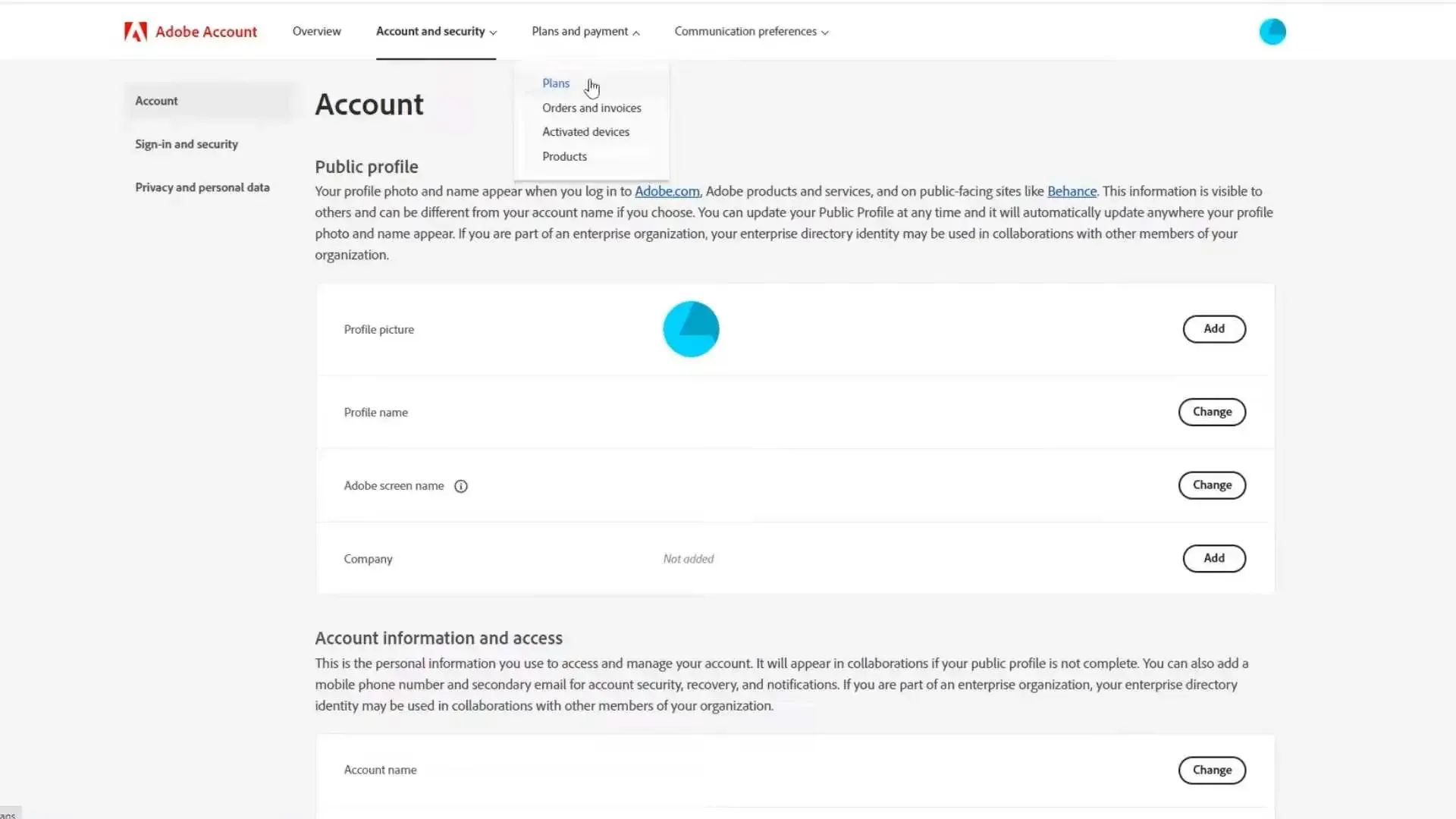
Step 2
Once signed in, navigate to the "Plans and Payment" section and select the "Manage Plan" option.
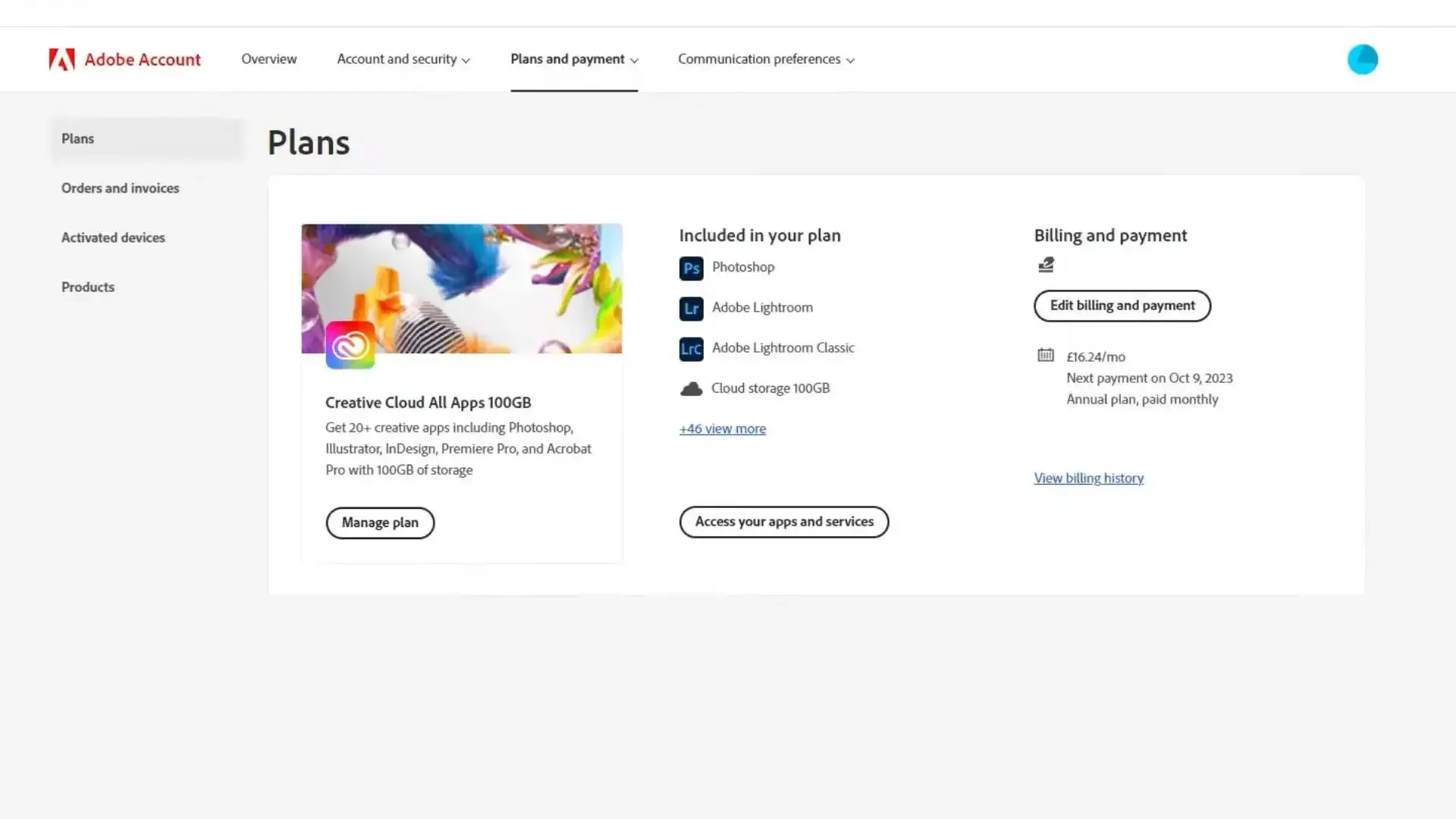
Step 3
After clicking the "Manage Plan" option, you will see a "Cancel your plan" button. Click on it to proceed further. (Note: If you don't see the "Cancel your plan" button, there may have been a problem with your payment. You can try again in 24 hours)
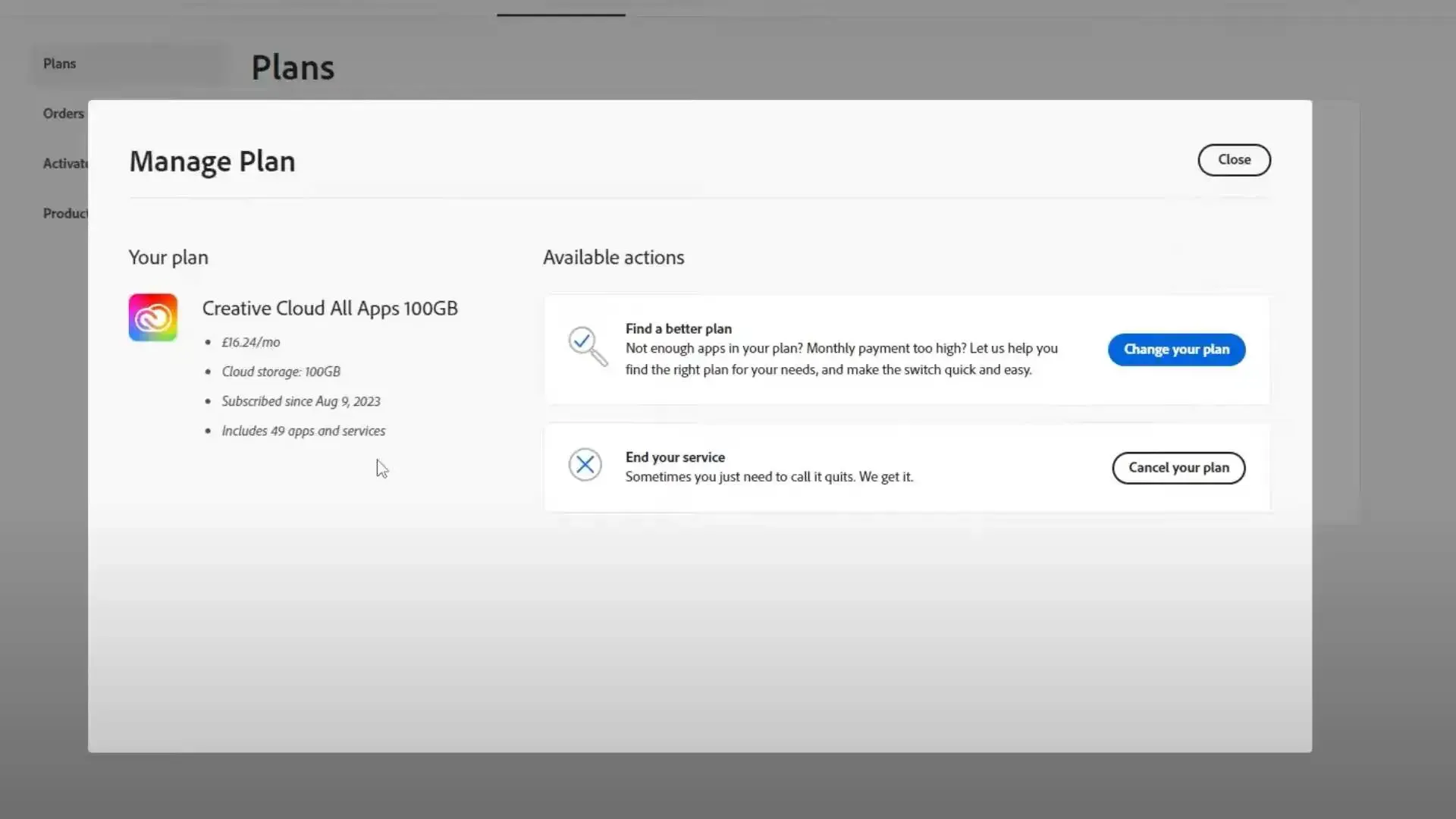
Step 4
Review your plan details and select continue to cancel.
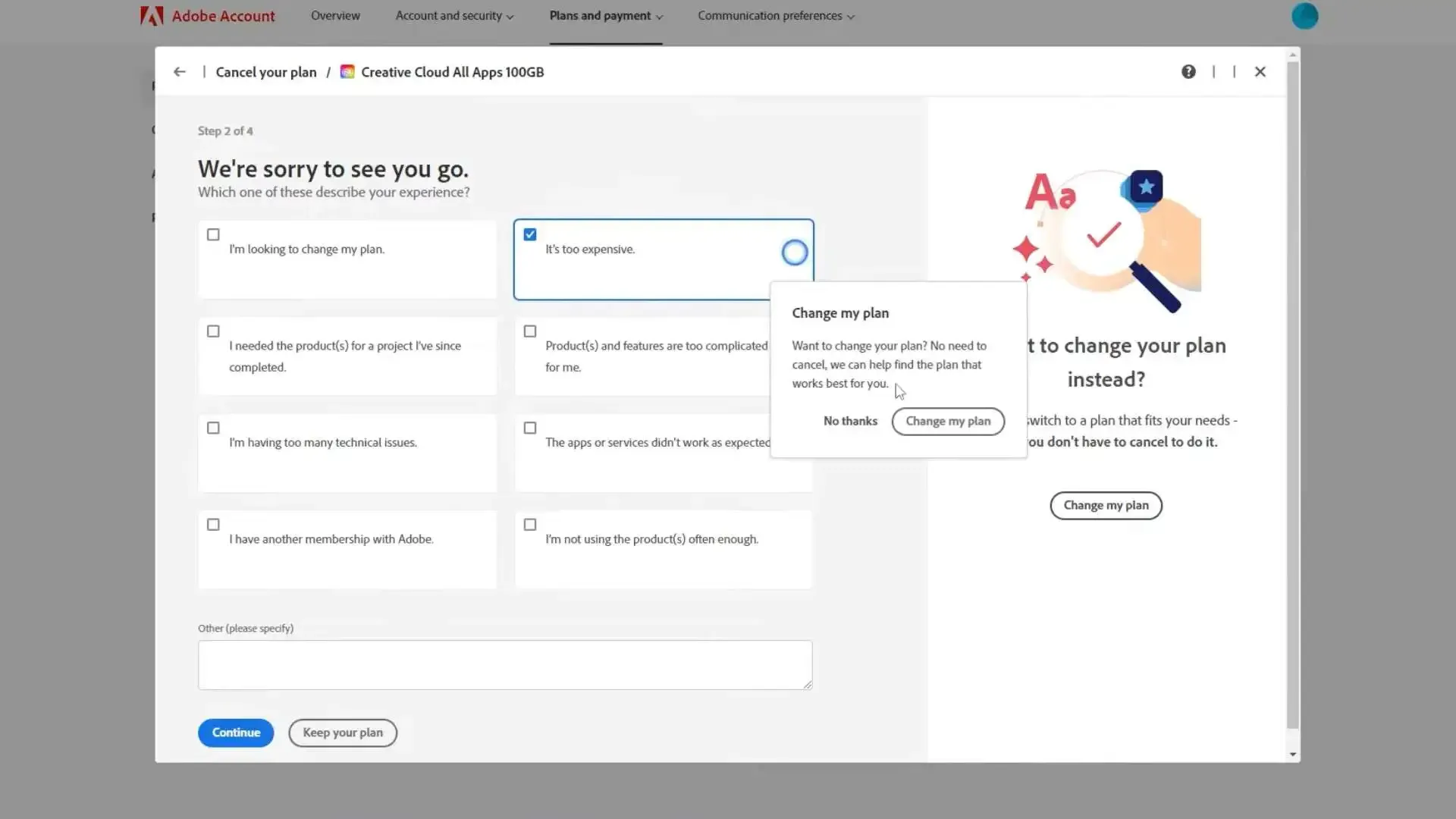
Step 5
Review the cancellation details and then select confirm cancelation.
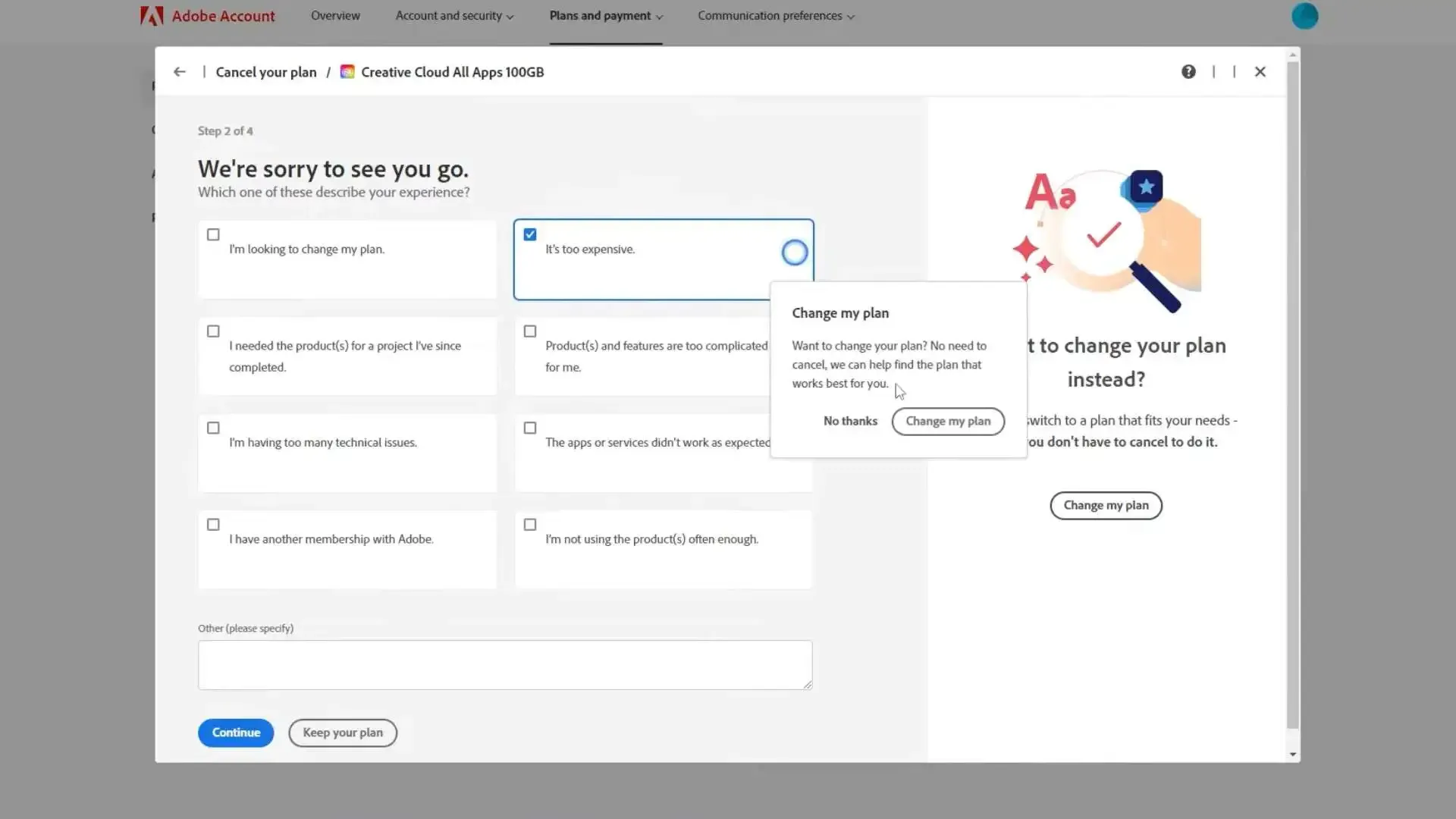
Step 6
You can check your email to verify that your subscription has been canceled, or you can visit the account page on the Adobe website to confirm.
Note: If you are still facing issues with cancelation, contact their customer support at https://adminconsole.adobe.com/support
Reasons to Cancel Adobe Premiere Pro
There are various reasons why you might consider canceling your Adobe Premiere Pro subscription:
Cost
Adobe Premiere Pro is a premium service with a monthly or annual fee. If the cost is too high, it might be time to cancel or switch to a more affordable option.
Usage
It might not be worth maintaining the subscription if you're not using Premiere Pro as much as you expected.
Alternative Software
Many other video editing tools are available, so you might find one that suits your needs or preferences better.
Skill Level
Premiere Pro can be complex, especially for beginners. If it is too challenging, you may opt for more user-friendly software.
Performance Issues
If Premiere Pro doesn't perform well on your hardware or frequently crashes, it might be frustrating enough to seek other solutions.

Alternatives for Adobe Premiere Pro
If you're canceling Adobe Premiere Pro and looking for alternative software, several options are available that cater to different needs and skill levels:
Final Cut Pro X
Ideal for Mac users, Final Cut Pro X offers robust features and a user-friendly interface. It's a one-time purchase rather than a subscription, which can be more economical in the long run.
DaVinci Resolve
Known for its powerful color correction tools, DaVinci Resolve has a free version with many professional features, making it a great alternative to Premiere Pro.
Filmora
For those seeking a more straightforward, more intuitive interface, Filmora is an excellent choice. It's less expensive and easier to learn, making it ideal for beginners.
HitFilm Express
This free software option, with professional-grade features, is perfect for beginners and experienced editors looking for a budget-friendly alternative.
iMovie
For Mac users who need basic editing capabilities, iMovie is a free and easy-to-use option that covers essential video editing needs without overwhelming users with complexity.
Conclusion
Ending your Adobe Premiere Pro subscription is straightforward. Follow the steps mentioned above to cancel your subscription hassle-free. Remember that there can be cancellation charges if you cancel after 14 days.
Check out other alternatives to find the one that works best for you. You can check it out. Although these video editing tools work wonders, they can be expensive. And if you are an independent freelancer or a professional taking video editing gigs, these tools are essential for your work.
If you need help with pay in paying subscription services for these tools, then worry not. Check out Beem's Everdraft™ feature. With Everdraft™, you can access funds between $5 and $1000 within minutes.
There is no need to worry about credit score or income restriction, as Beem does require a minimum credit score or income to help you. Additionally, you only pay when you have cash flow in your account, and you can choose to receive money directly in your bank account, your Beem wallet, or as a gift card.
FAQs
Is there a cancellation fee for Premiere Pro?
You will receive a full refund if you cancel your subscription before 14 days. However, if 14 days have passed and you still want to cancel, cancelation charges may apply, or your payment may be non-refundable, depending on your plan. The cancellation fee is 50% of the remaining balance of your subscription.
How much is it to cancel Adobe Premiere Pro?
The cost to cancel Adobe Premiere Pro depends on your subscription type. The cancellation fee is typically 50% of the remaining contract balance for annual plans. Monthly plans have no cancellation fee, but you will not receive a refund.
Is the Premiere Pro plan worth it?
The worth of a Premiere Pro plan depends on your needs and usage. The subscription can be highly valuable for professionals and serious hobbyists who need advanced editing tools. However, several capable and less expensive alternatives are available for casual users or those on a tight budget.
