How To Cancel Adobe Illustrator in Easy Steps
Need to cancel your Adobe Illustrator subscription? Learn how to do it in a few easy steps and manage your subscriptions.
Vector art is in high demand, and graphic design is a creative field with endless opportunities. A graphic designer usually uses Adobe Illustrator to create vector graphics. It allows him to use a flexible mixture of tools for vector graphic creation.
Vector images and graphics have mathematical formulas instead of a fixed number of pixels. This lets the vector artwork fit into different sizes without losing details. Adobe Illustrator handles all this well and is one of the best-paid graphic designer applications on the market.
However, changes in user demand are part of a natural cycle, and a user may want to cancel his subscription for various reasons, such as financial issues, significant job changes, better alternatives, etc. This blog will consider the process of canceling a subscription to Adobe Illustrator and explore alternatives to help enhance a user's decision-making.
How to Cancel Adobe Illustrator [Step by Step]
It is a simple process to cancel Adobe Illustrator. Users need to follow these below-mentioned steps, and they are good to go:
Step 1
Sign in using your credentials on the Adobe accounts page.
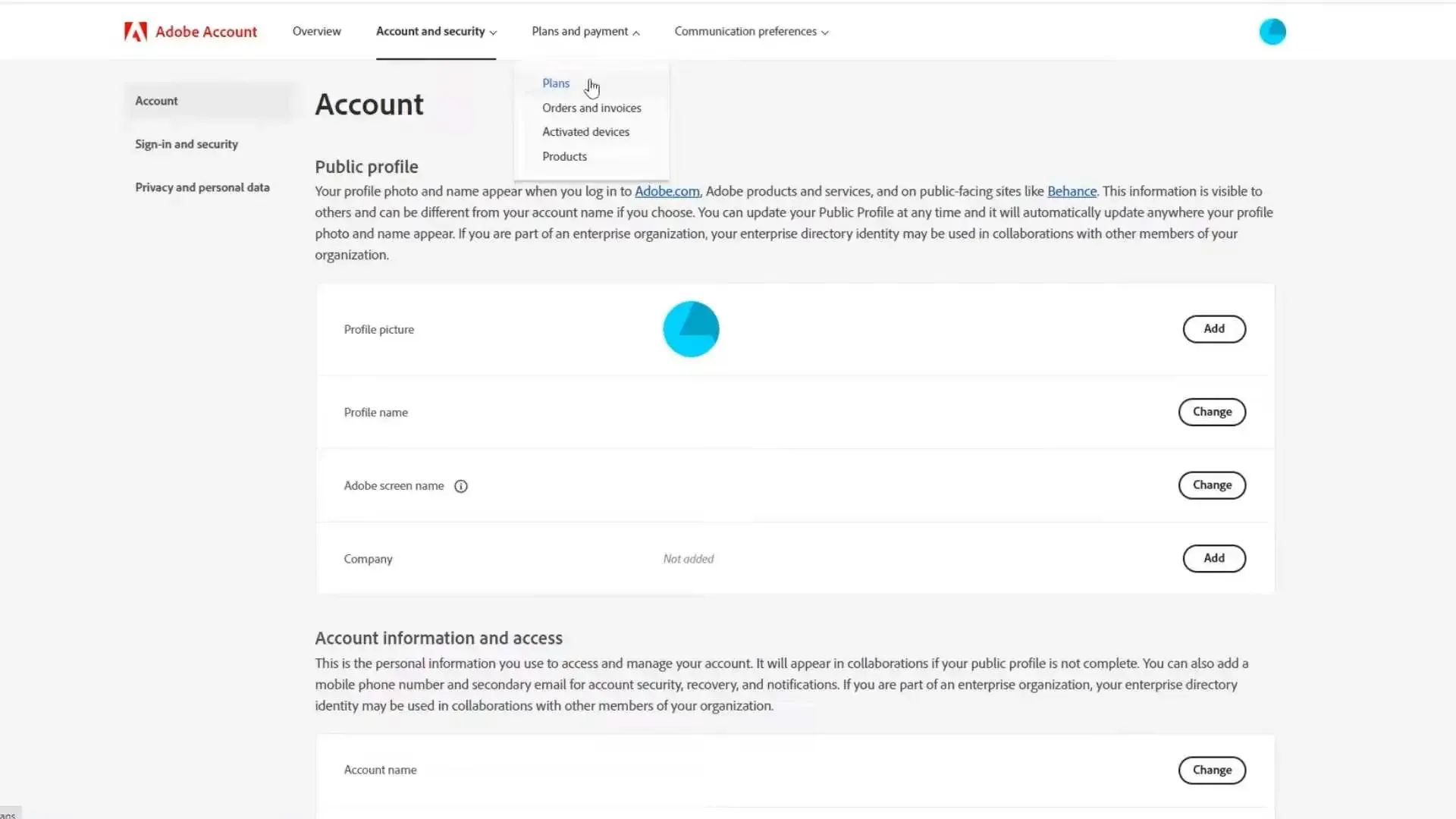
Step 2
Select the "Manage Plan: option for the plan you want to cancel, then select the "Cancel your Plan" button.
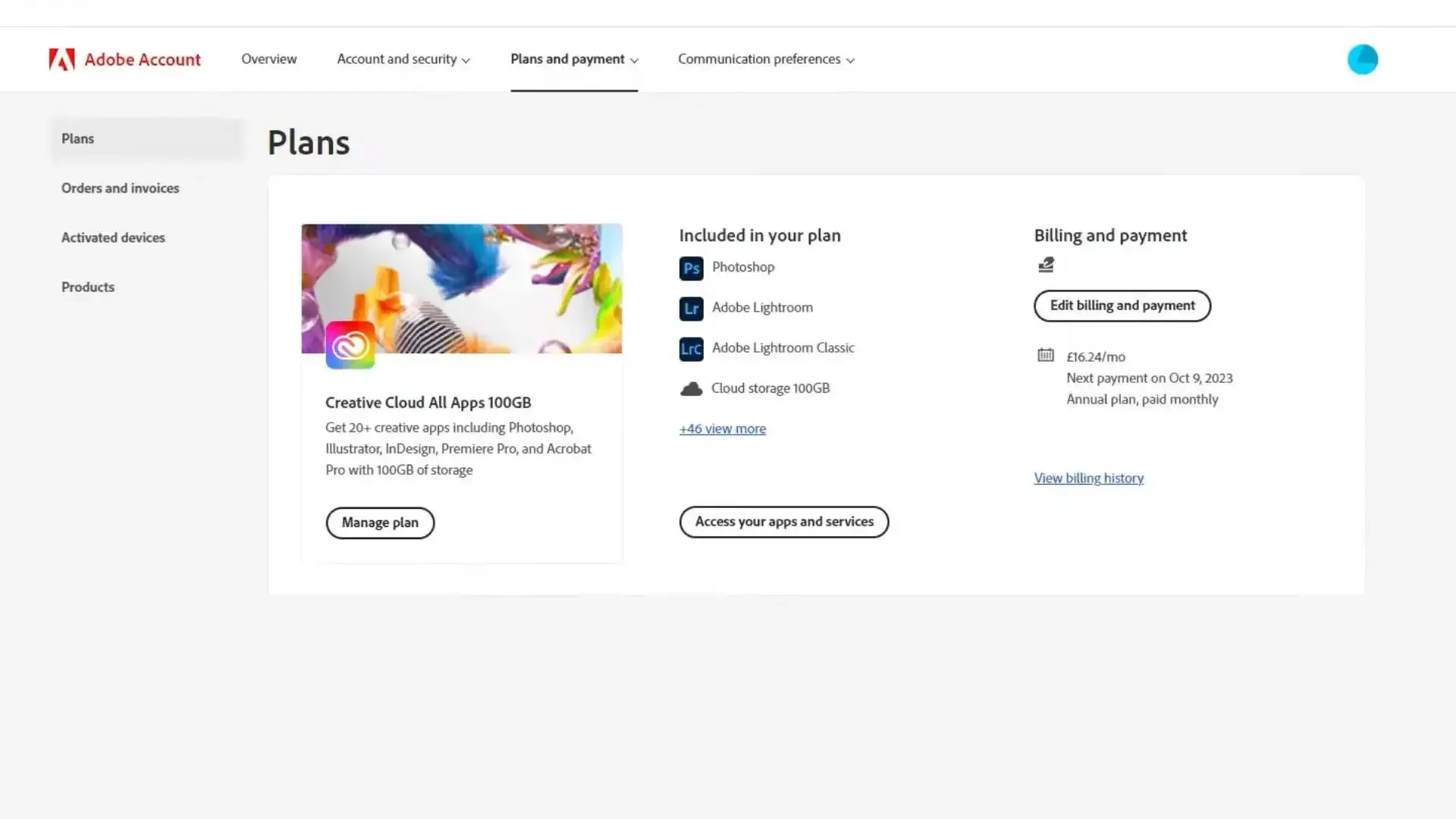
Step 3
If you don't see a cancel plan button, try again in 24 hours.
Step 4
Next, carefully check your plan details and click on Continue to cancel.
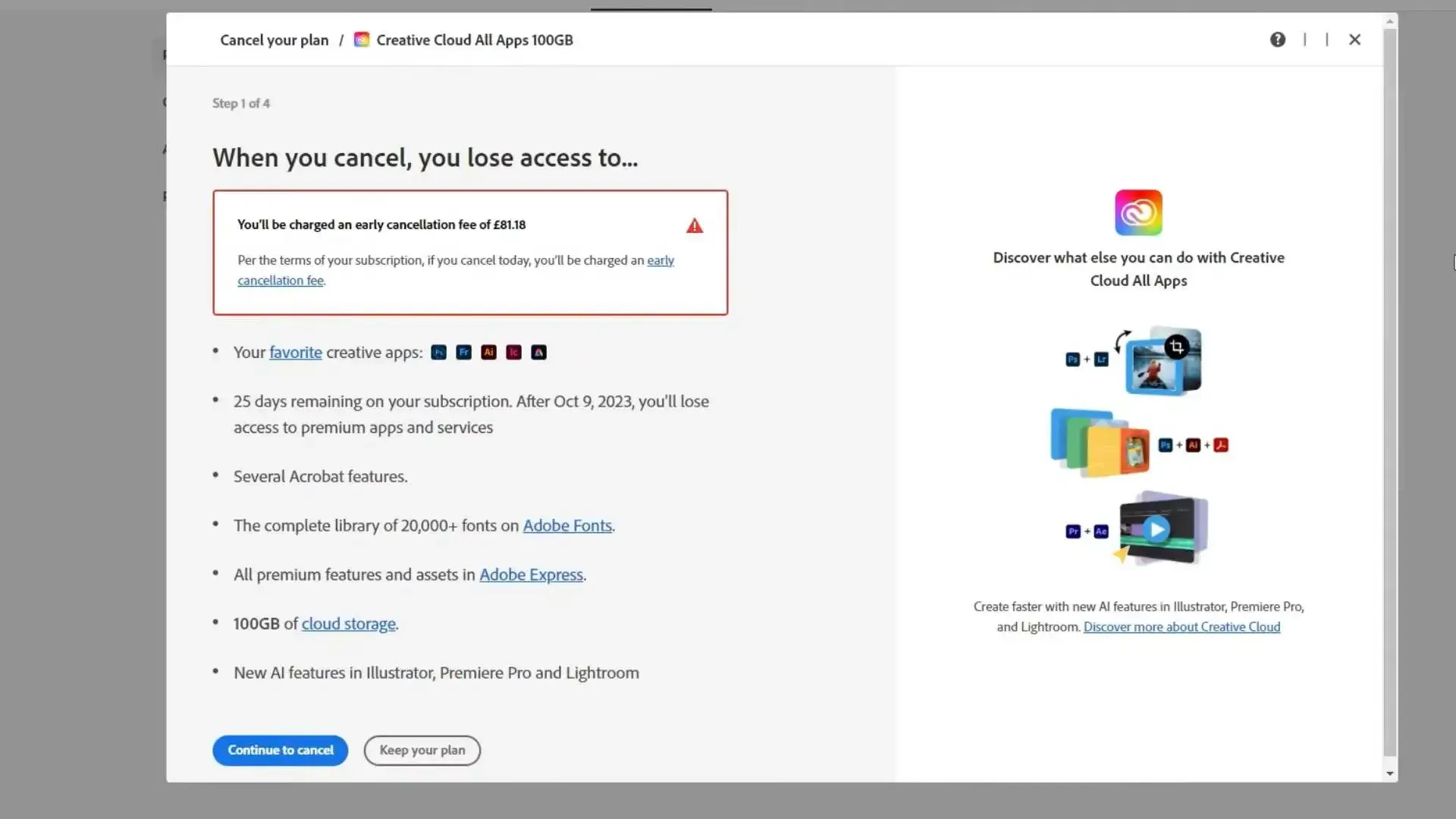
Step 5
Lastly, click the confirm cancellation button after successfully reviewing the details.
Reason to Cancel Adobe Illustrator
People cancel subscriptions to Adobe Illustrator for many reasons, including:
Cost Issues
Adobe's subscription-based model might be costly for individuals or small businesses, especially if they realize they are not using the software as much as they thought when they signed up.
Shifting Needs
With a change in creative needs, users may find that Adobe Illustrator no longer fits their workflow or preferences. They may need different features or prefer other tools that work better.
Workflow Compatibility
Sometimes, users find compatibility issues or the learning curve of Adobe Illustrator too high; therefore, they prefer to switch to more accessible or intuitive design software.
Ethical Considerations
Some users prefer to support software companies with ethical business practices. They are concerned about Adobe's licensing terms, privacy policies, or corporate practices and often switch to alternative products.

Alternative for Adobe Illustrator
The market has many options that can be considered over Adobe Illustrator, and users can try these alternatives after canceling their subscription to Adobe Illustrator:
Affinity Designer
This is a powerful design tool for creating shape and line designs. It was developed by Serif and requires just a one-time payment, which is very affordable if you pay yearly.
Inkscape
Inkscape is a free, powerful tool for creating shape and line designs like Adobe Illustrator. Its primary advantage is that it is free, making it a good choice for initial job seekers and organizations.
CorelDRAW
CorelDRAW is another great tool for creating shape and line designs. It is simple and full of features. Most people find it easy to work with and suitable for beginners.
Sketch
Sketch is different because it's mainly used for website and app design, but it's still great for creating shapes and lines. This may be a great alternative to Adobe Illustrator, mainly if you often deal with projects with your team.
All these applications have differing features and ways of working, so you should try a few to see which best suits your style.
Conclusion
In conclusion, Adobe Illustrator provides a decent solution for graphic designers, but the situation changes and users try to cancel their subscriptions. The reason could be financial constraints, shifting creative needs, etc. Understanding the cancellation process is essential to getting a refund or avoiding future fees.
Also, exploring alternatives to Adobe Illustrator, according to the changing needs, and searching for better services is essential. Online lending platforms, like Beem, can be used to get a quick personal loan to buy these premium alternatives.
Carefully understanding your needs and having good decision-making skills when choosing alternatives can make finding the perfect tool easier. Using the best tools designed for you can enhance your creativity and productivity.
FAQs
What is the cancellation fee for Adobe Illustrator?
The usual subscription-based model for Adobe Illustrator does not charge a cancellation fee. However, depending on the user's subscription plan, it is subject to specific terms and conditions. The fee may range between $329.95 and $0, depending on the usage in months. You can review the details of your plan or contact Adobe support to clarify.
How do I delete my Adobe account?
Delete your Adobe account by getting into your account settings, then in the 'Security & Privacy' section, click on 'Close account.' Note, however, that the closure of your account will eventually mean you cannot use the services and products associated with Adobe.
Can I use Illustrator without a subscription?
Adobe Illustrator's subscription-based model is primarily monthly or yearly, which grants access to its latest features and updates. Though Adobe does not provide a perpetual license for Illustrator, you can use other software providers that allow you to purchase them at once or even download some free, open-source solutions.
