How to cancel Daily Burn subscription in easy steps
Cancelling a subscription service that you no longer need just became so much easier.
To cancel your Daily Burn Subscription, follow these easy steps:
1. Sign in to your account.
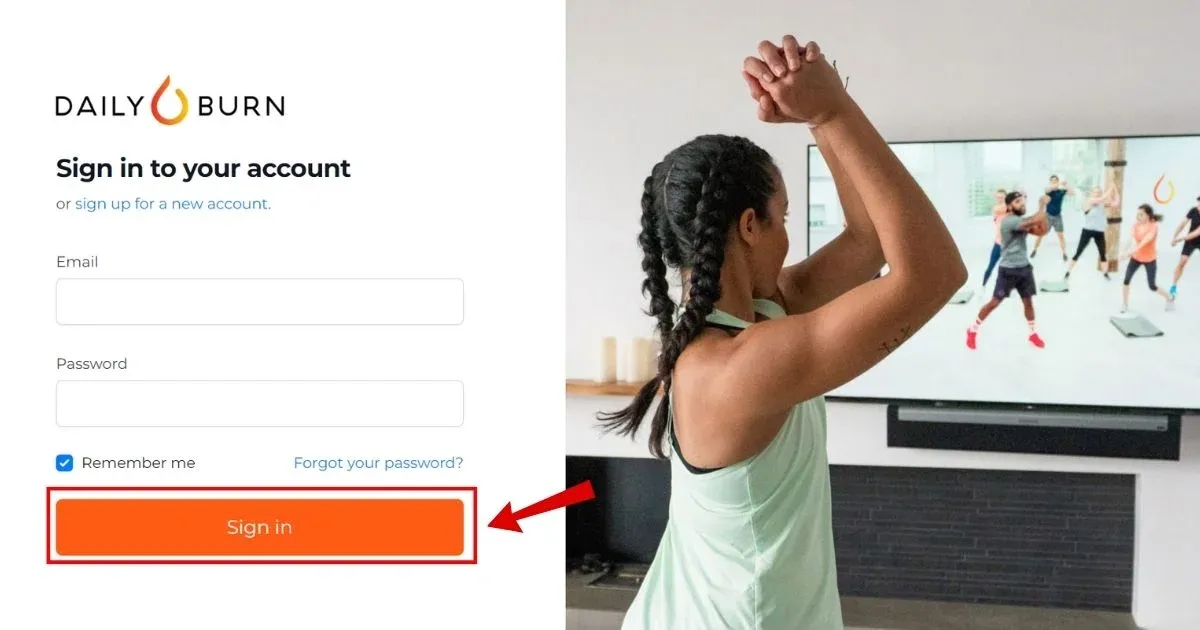
2. Under profile select Account Settings.
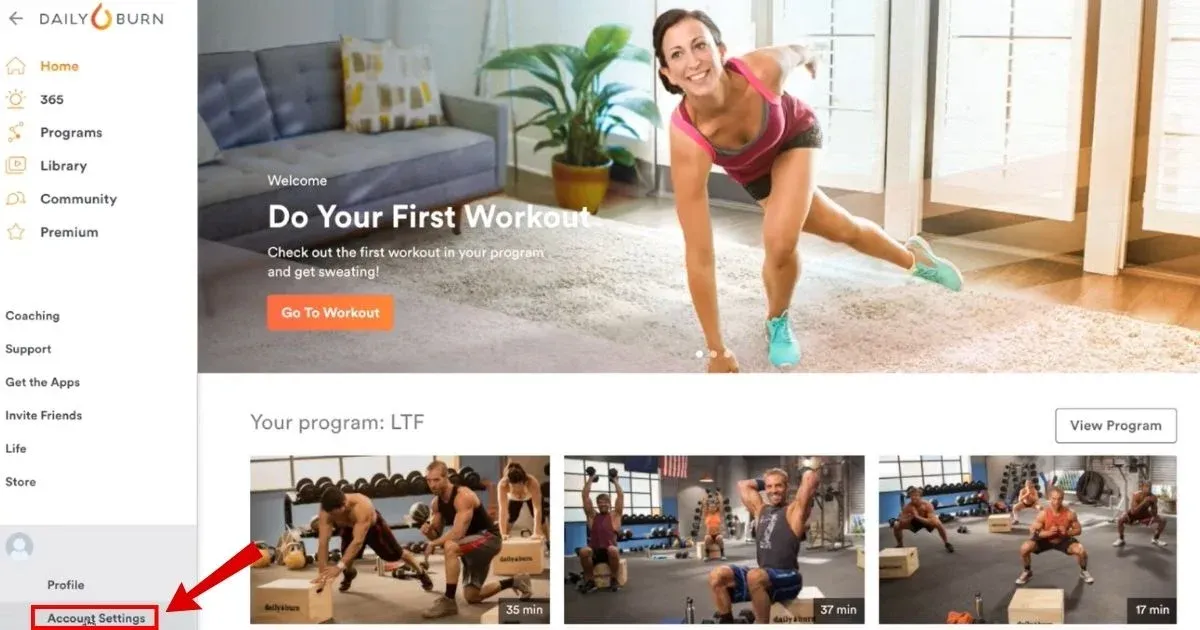
3. Click Manage Subscription.
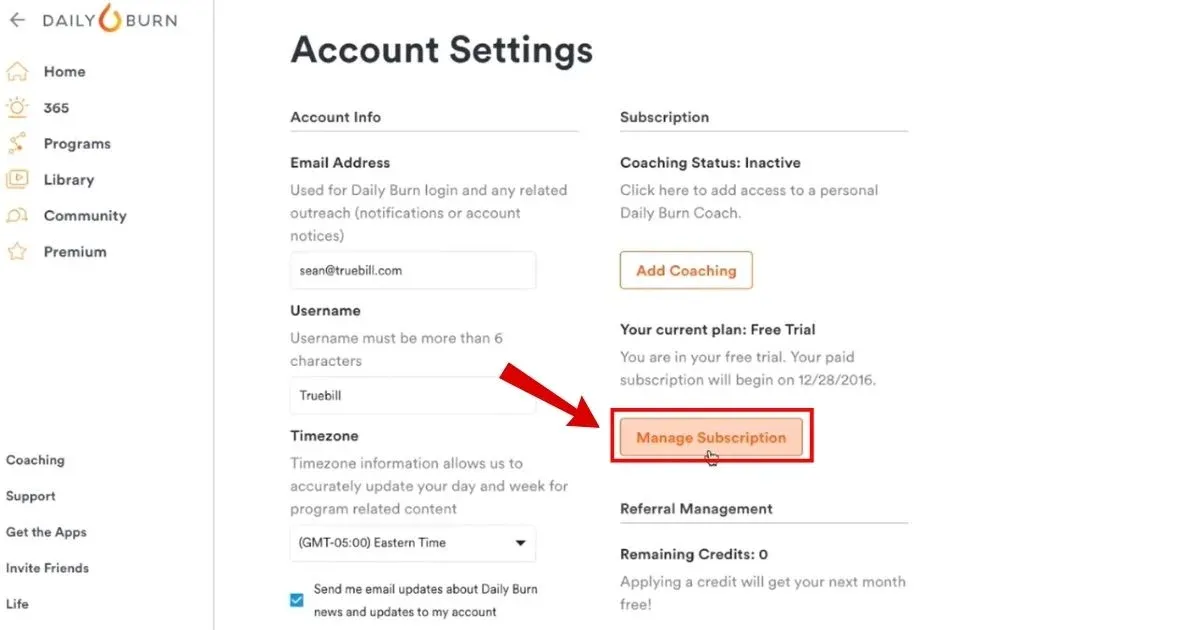
4. Select View your options.
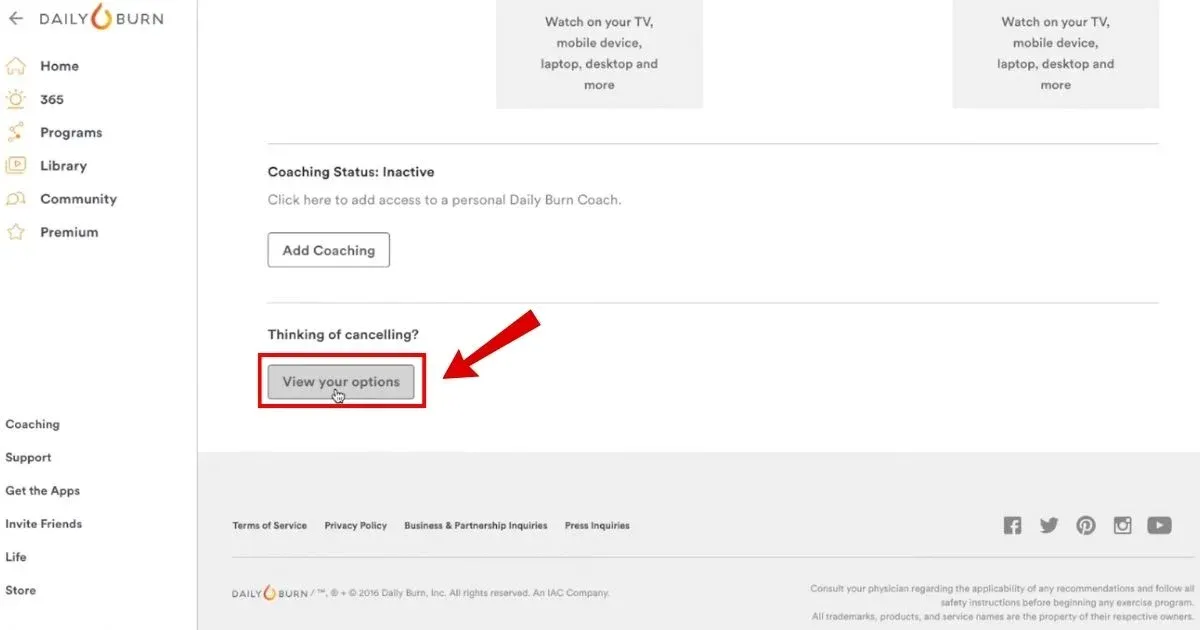
5. Select any reason and Click Continue.
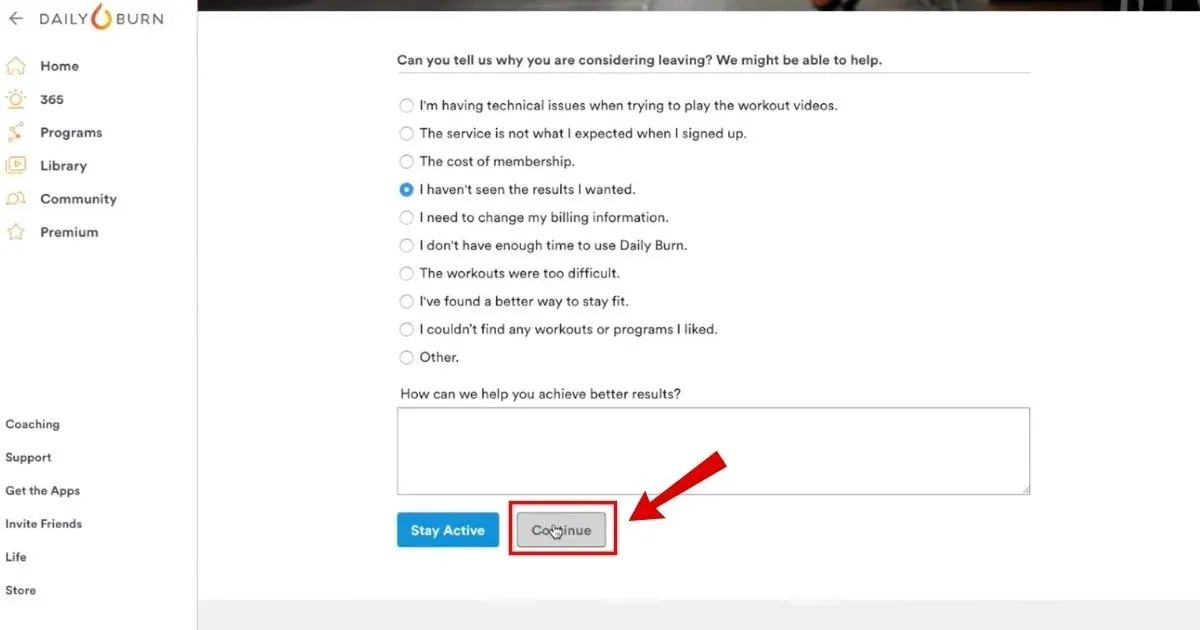
6. Again Click Continue.
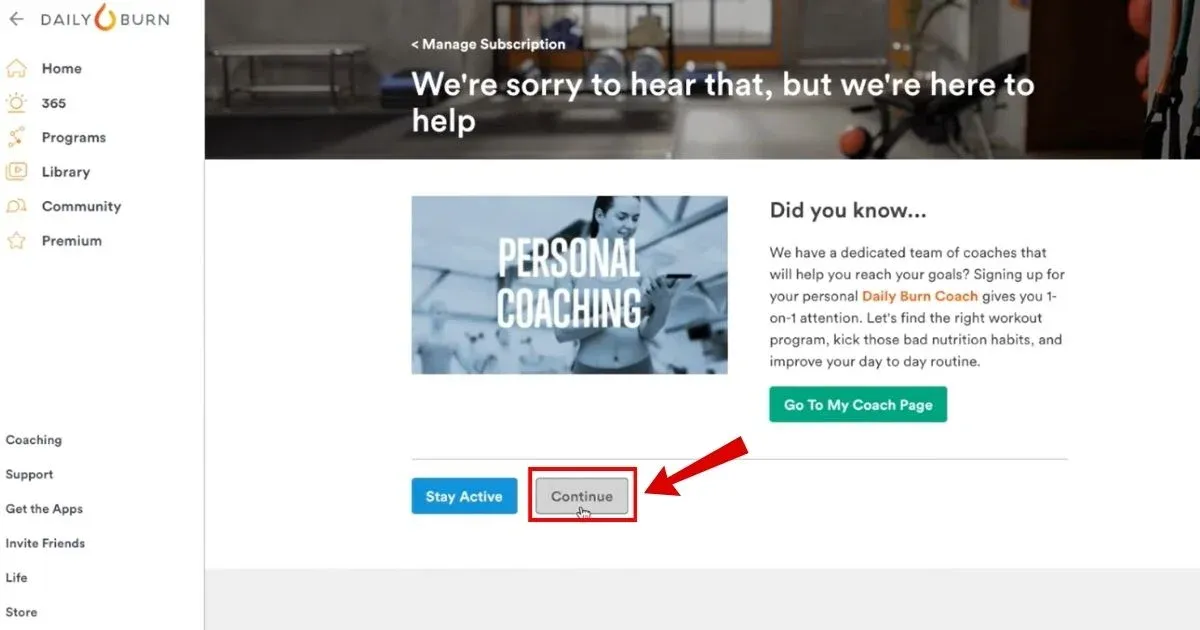
7. Click Confirm Cancellation.
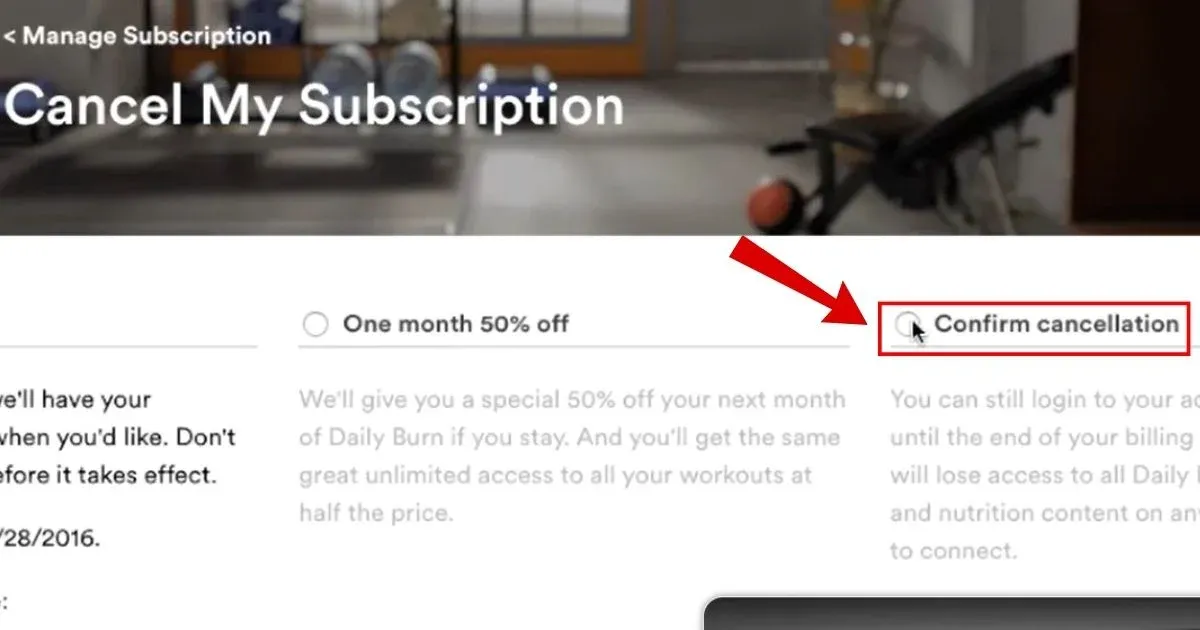
8. Click Yes.
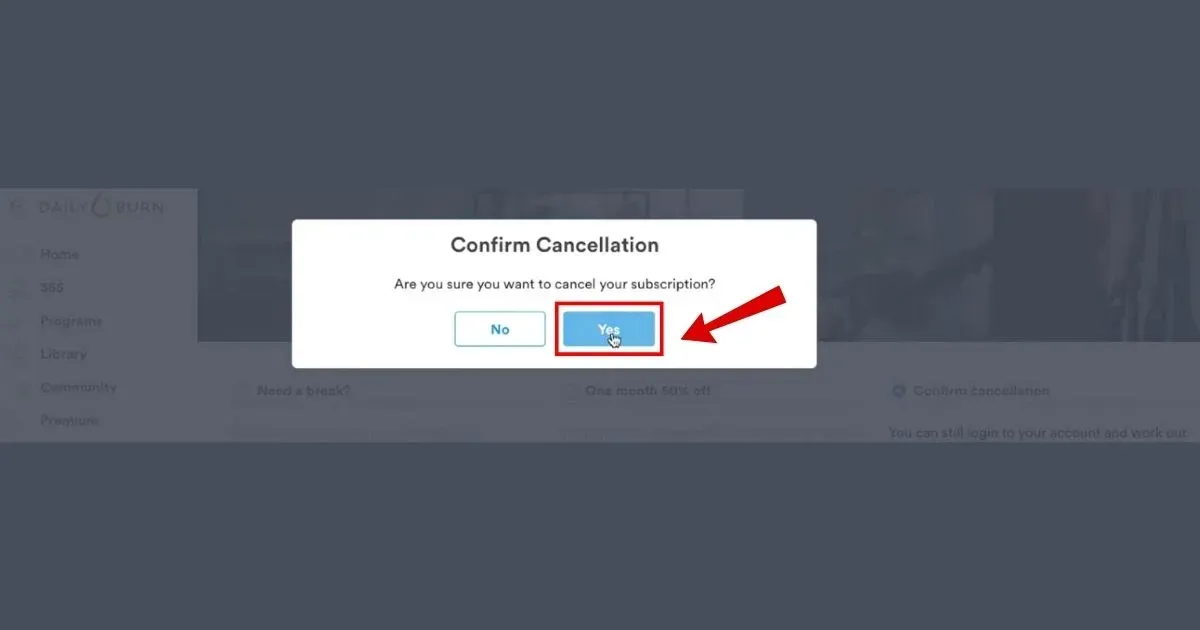

Your Daily Burn subscription may show up on your statement:
DAILY BURN, INC. 8888678304 NY
DAILY BURN, INC. 888-867-8304 NY
DAILY BURN, INC.
DAILYBURN
DAILYBURN 888-867-8304 NY
DAILY BURN INC. DAINEW YORK NY
DEBIT CARD PURCHASE - DAILY BURN, INC. xxx-xxx-8304 NY
DAILY BURN, INC. 888-867-8304 NY
DAILY BURN, INC. XXX-XXX-8304 NY
DAILY BURN, INC. 888-867-8304 NY
