How to Cancel Curve
Subscription in Few Steps
Need to cancel your Curve subscription? Learn how to do it in a few easy steps and manage your finances effectively.
Curve is a financial technology company. It is a digital wallet that connects all your cards to the Curve card and then uses the Curve card to make purchases at millions of businesses worldwide. Curve has a monthly subscription model.
You can cancel their subscription by changing your membership status or shutting down your account. Let's read this blog post and learn more!
Methods of Cancellation
Canceling your Curve subscription can be straightforward if you follow these methods. Depending on the tier you're on, you can cancel your account in the following ways:
If you are on Curve Pay or Curve Pay X, you can cancel your subscription through the app. If you are on Curve Pay Pro or Curve Pay Pro+, you can cancel by emailing the Support team.
Cancel via Email
Step 1
Write an email to the Curve support team.
Step 2
Include your account details and reason.
Step 3
Send it to [email protected].
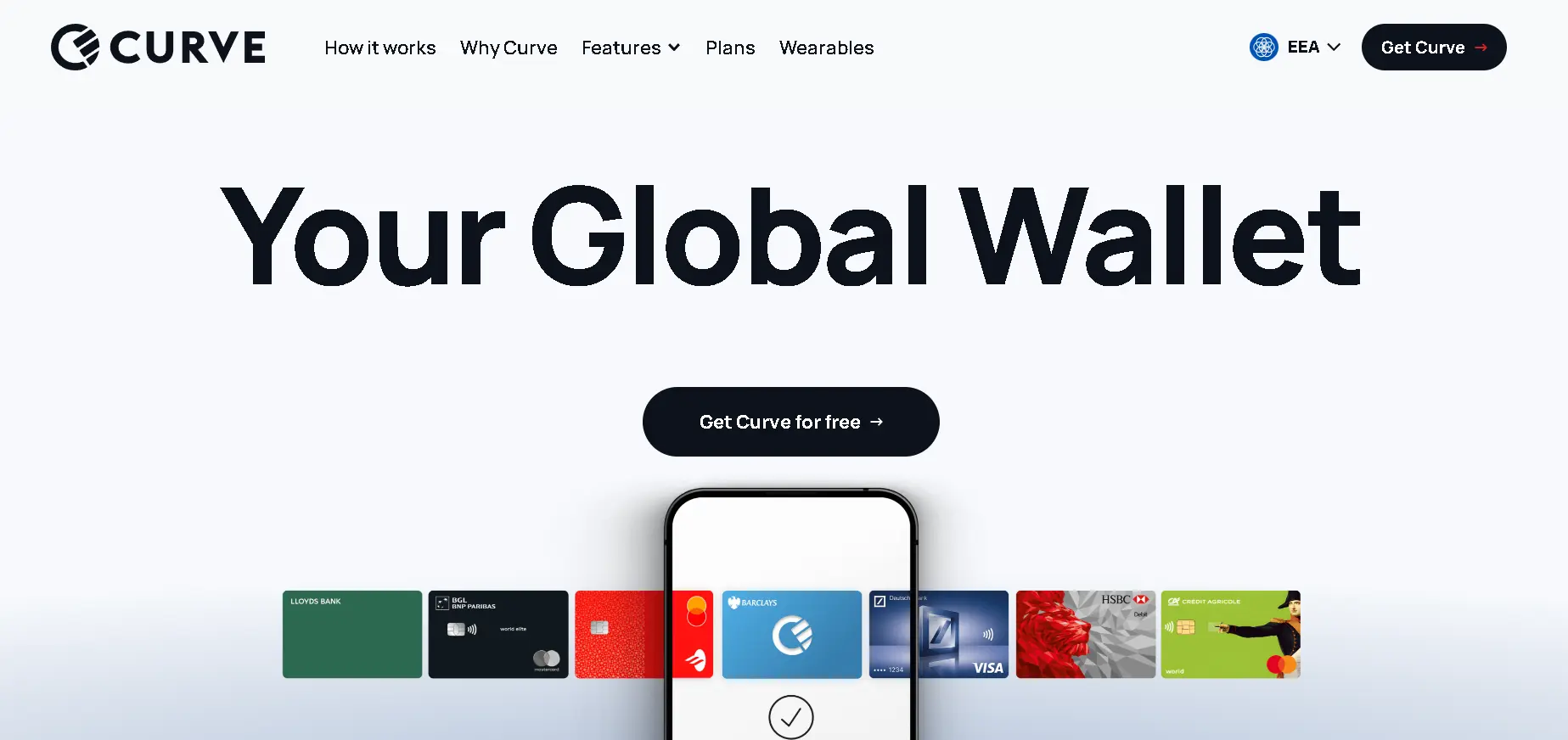
Curve Return Policy
Curve generally provides a cooling off period of 14 days from the time of subscription during which you can cancel and be refunded in full. Refunds are not provided after this period for any unused part of a subscription and there is a £50 fee. For more understanding on refunds kindly refer to specific terms and conditions binding to your subscription.

How Much Can You Save After Canceling Your Curve
By terminating your membership to Curve, you can save quite a lot of money. For instance, there is no monthly charge for a standard user but canceling their card would avoid paying £5.99 as delivery charges. By canceling, Curve X users save £5.99 per month which amounts to £71.88 annually. On this note, it is worth noting that black cardholders can save up to £9.99 every month which sums up to £119.88 every year (£99.90 if paid yearly). In addition when people decide to opt out of N26 Metal possible savings amount up to £17.99 every month; or even better yet they may go for an annual payment where they will benefit by a saving of about £215.88.
Where to Invest That Amount
Health Savings Accounts (HSAs)
HSAs are quite good ways to save money on taxes. Its earnings will grow without taxation whereas the withdrawal of funds for qualified medical expenses is not taxable.
Stock Market
You could put money into shares or exchange-traded funds (ETFs) that have the likelihood of bringing back higher returns.
Alternatives to Curve
Monzo
A digital bank that has a user-friendly app where it offers various financial services. It provides current accounts, budgeting tools, and real-time transaction notifications. Monzo boasts of savings pots, fee-free spending abroad, and easy bill splitting and is therefore loved by people who want to have a modern banking experience with better control over their finances.
Revolut
Revolut is an app-based financial technology firm that provides banking services. Apart from budgeting tools, cryptocurrency trading, and stock investments, it is known for international transfers at low rates as well as currency swaps. Catering to a global tech-savvy customer base through zero-fee multiple currency spending and multiple account tiers are some of the ways Revolut operates.
TransferWise
TransferWise provides users with a multi-currency account where the money can be held and managed in many different currencies. Ease when sending money abroad through cheaper transparent fees and real exchange rates thus making international transactions easier and more affordable.
Conclusion
Canceling your Curve subscription can help you save some funds for emergencies and investments. Small savings are big achievements for the future. If you want to start a smart financial journey or dive deep into one, Beem is just the right place! This digital wallet will help you with personal loans, car loans, emergency funds, credit tracking, and other services!
CURVE SUBSCRIPTIONLONDON
