How to cancel Peloton subscription in easy steps
Cancelling a subscription service that you no longer need just became so much easier.
If you're not using your Peloton account as much anymore or tired of paying for your subscription, cancelling your membership is easy. Peloton offers digitally connected stationary exercise bicycles and treadmills, allowing you to join classes remotely from home, guided by experts.
To cancel your Peloton Subscription, follow these simple steps:
Website
1. Log into your Peloton account.
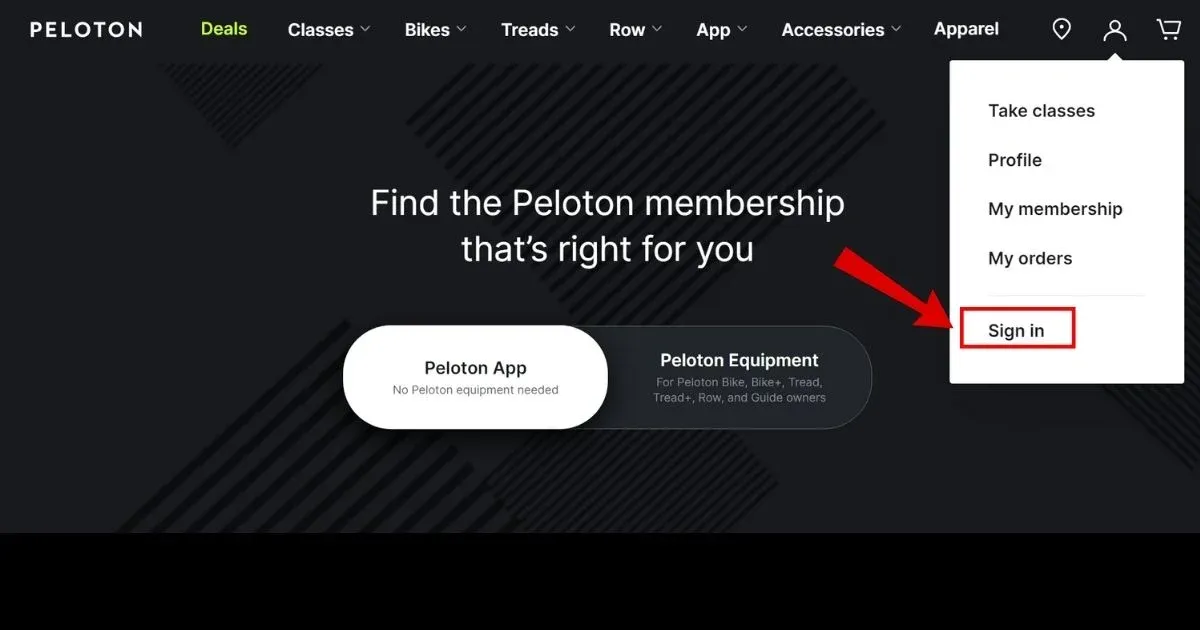
2. Under Profile Select Preferences.
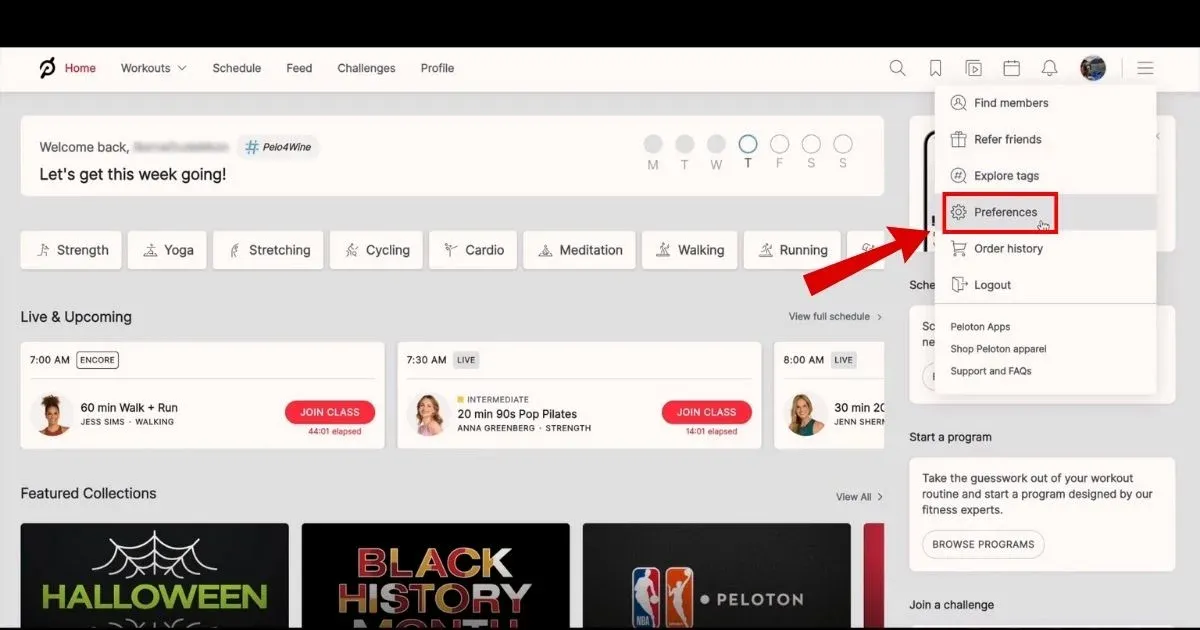
3. Select Memberships
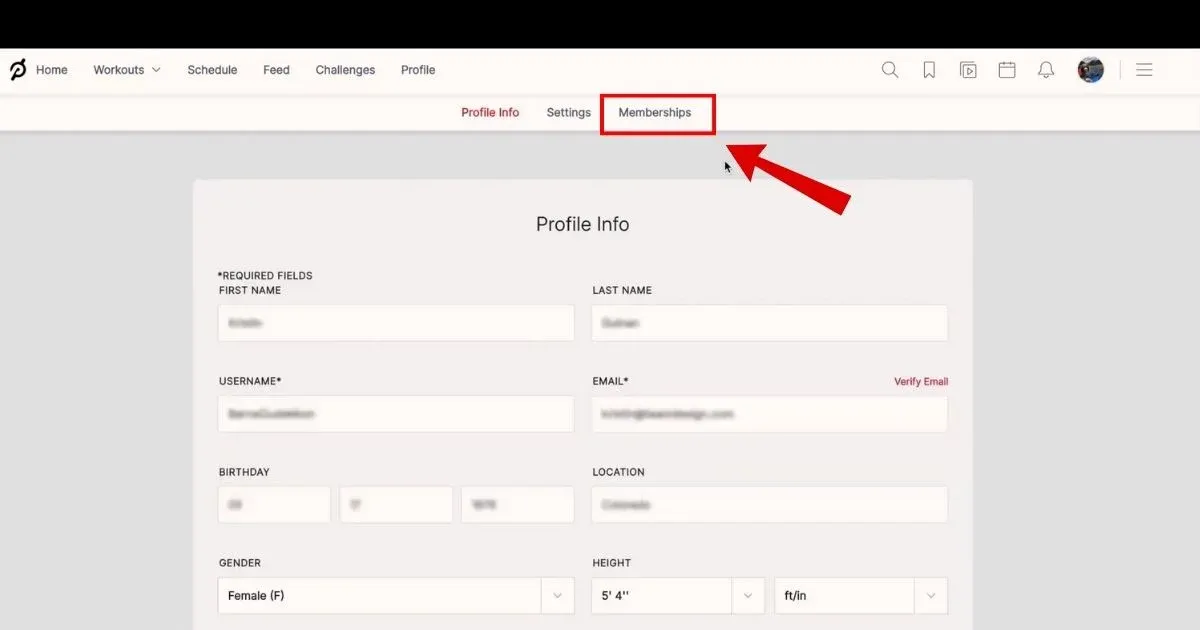
4. Select Pause or Cancel.
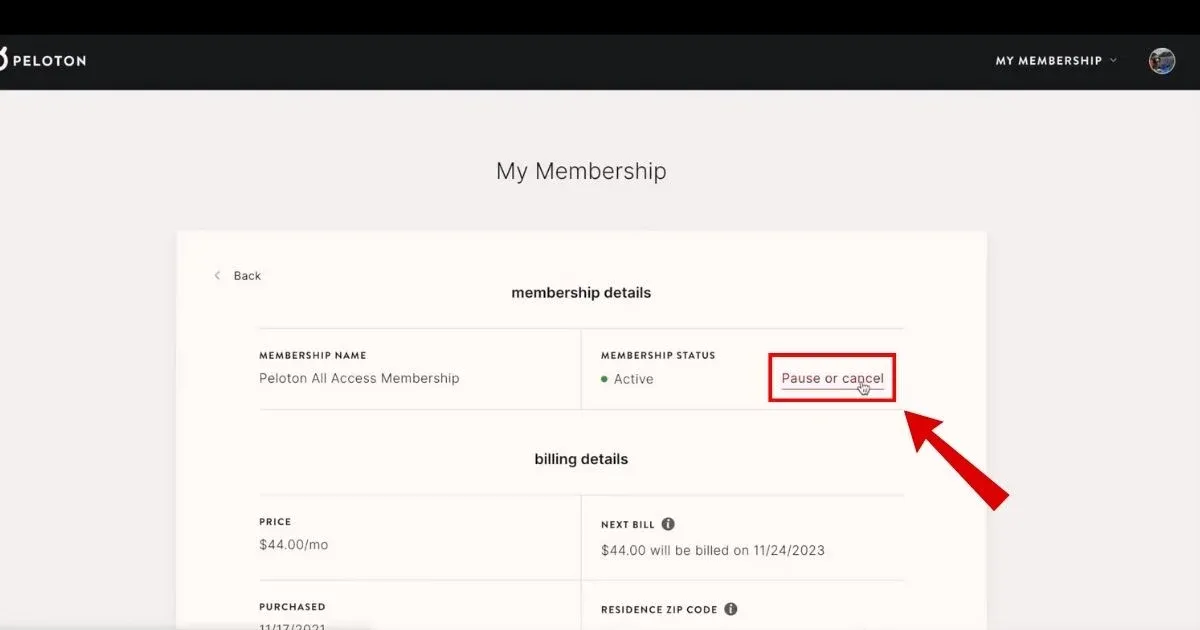
5. Select Cancel Your Membership
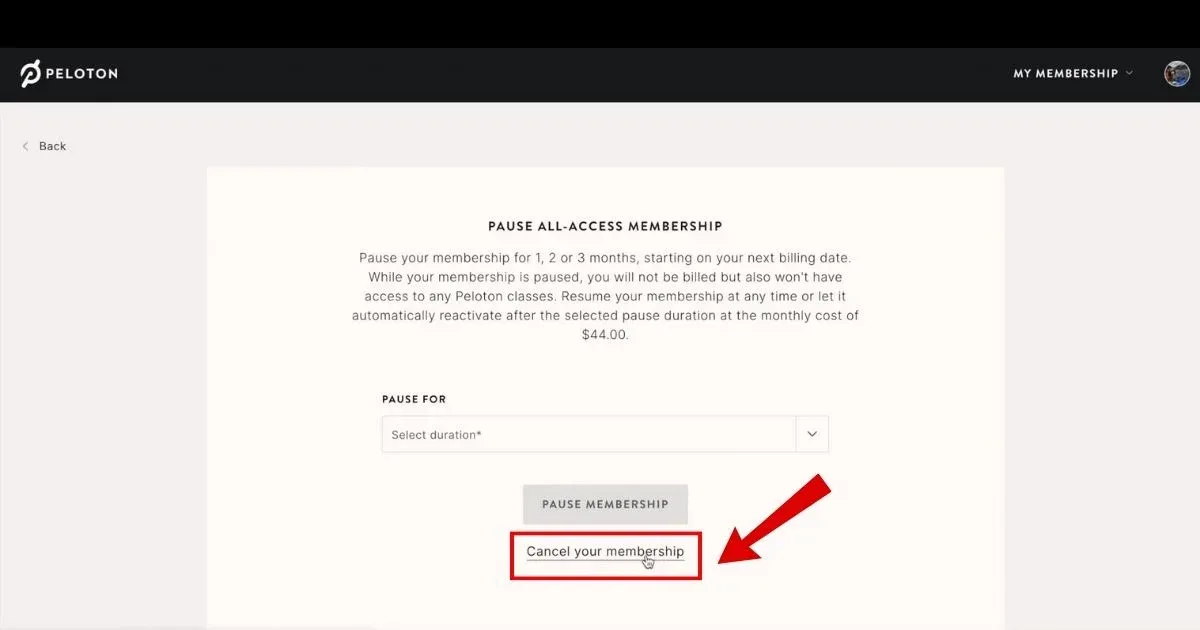
iOS
1. Go to your iPhone Settings > [your name] > iTunes & App Store
2. Tap your Apple ID at the top of the screen, then tap View Apple ID (you might need to sign in)
3. Scroll and tap on Subscriptions
4. Select the subscription that you want to manage
5. Click Cancel Subscription

PELOTON 8666799129 NY
PELOTON 866-679-9129 NY
PELOTON
PELOTON NEW YORK CITY NY
PELOTON INTERACTIVHTTPSWWW.ONEP NY #000
PELOTON INTERACTIVE LONDON
PELOTON INTERACTIVE
PELOTON INTERACTIV
PELOTON INTERACTIVLONDON
PELOTON INTERACTIVE LONDON GB
PELOTON INTERACTIVE ONEP
PELOTON INTERACTIVE UK LONDON
PELOTON INTERACTIVE ONEP NY
PELOTON INTERACTIVE 8666799129
PELOTON INTERACTIVE ONEPNY
PELOTON INTERACTIV ONEP
PELOTON INTERACTIVE LONDON LND GBR
Peloton Interactive, London
PELOTON INTERACTIVE LONDON LND
