How to Cancel a Fitness 19 Subscription in Easy Steps
Need to cancel your Fitness 19 subscription? Learn how to do it in a few easy steps and manage your fitness subscriptions.
Fitness 19 is an organization that offers over 33 gym locations across America with excellent equipment. This will help you stay fit and healthy.
But do you think you will never use the membership again? Then you are at the right place. This article will provide you with step-by-step assistance on how to cancel your Fitness 19 subscription.
How to Cancel Fitness 19 [Step by Step]
Cancel via Letter
Step 1
Write a cancellation letter.
Step 2
Address the letter to your local Fitness 19 location.
Step 3
If your Fitness 19 location uses the billing company ABC Financial, you must also send them a copy of the letter. You can fax the letter to ABC Financial at 501-992-0802. The letter to your gym location should be sent via certified mail, with a return receipt requested.
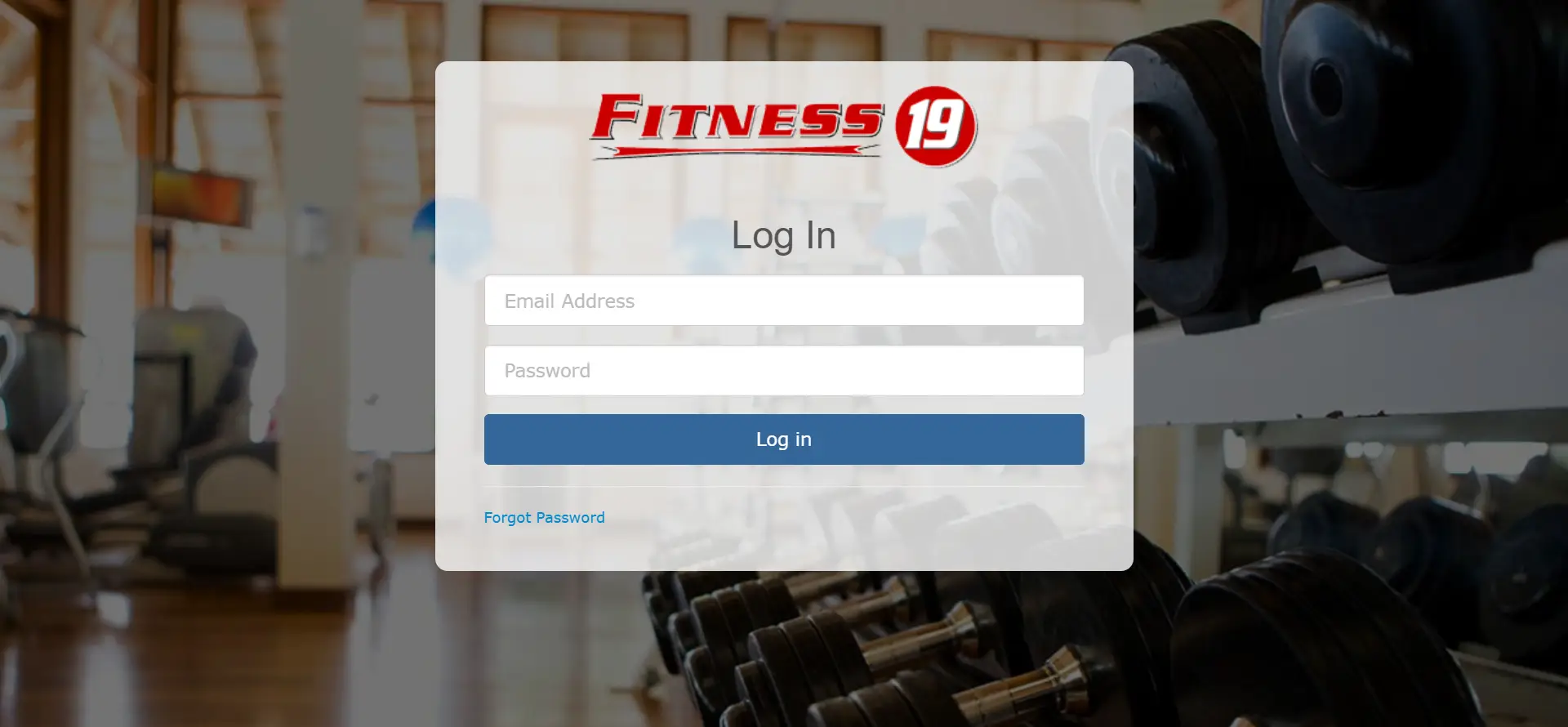
Step 4
Your cancellation letter should include:
- Member barcode number (key tag) with Fitness 19
- Reason for cancellation
- Your full name on file with Fitness 19
- Your email on file with Fitness 19
- Your address on file with Fitness 19 (including zip code)
- Your date of birth
- Last 4 digits of your driver's license
- Last 4 digits of your social security number
- Username and password, if registered online
Step 5
Follow up with any questions and ensure that your cancellation has been processed. Also, be prepared to pay any additional cancellation fees.
Cancel via Phone Call
Step 1
Enter your gym location and find the number of your gym.
Step 2
The customer representative will help you further in the process.
Step 3
You must tell them basic details like name and number to confirm your identity.
Step 4
Now, confirm your cancellation.
Methods of Cancellation
There are three ways to cancel your subscription: You can personally contact your gym, cancel it over the phone, or write a letter.
Fitness 19 Refund Policy
You will get no refund if you cancel your subscription before the month ends. You can visit the gym for the whole month until the membership expires.

How Much Can You Save After Canceling Your Fitness 19 Subscription?
Depending on the location of your gym and the membership you select, you can save around $20 per month. You can use these savings in many ways, including investing them in various places for a good return.
Where to Invest that Amount?
You can consider investing your savings. Here are some ways you can select:
Investing in personal growth
By joining an educational or skill course, you can invest this money in your personal growth. You will benefit from this added skill and will improve yourself.
Saving Account
You can open a savings account in a bank and get interest on that amount. You will be risk-free and will get extra interest without any extra effort.
Saving for a Vacation
You can save this amount and treat yourself to a short vacation. It will help you relax and use your savings wisely.
Alternatives to Fitness 19
Fitness 19 has various alternatives. You can choose among the following options.
VASA Fitness
VASA Fitness has over 50 locations in the country. It provides sound equipment and services to its users.
Anytime Fitness
Anytime Fitness is an excellent alternative to Fitness19. It has the latest equipment in its gym and is well known for providing top-class services.
PlanetFitness
It is a gym membership plan that offers beginners affordable rates. It provides a friendly and suitable environment for all its users.
Conclusion
Staying fit and visiting the gym is quite challenging. But instead of joining a gym, you can opt for various other options to maintain your fitness. If you want to cancel your Fitness 19 subscription, follow the simple guide in the article.
After cancellation, you can invest this money in self-growth. You can use Beem as your financial helper. Its AI-driven tools will help you manage your investments and budgets easily.
FITNESS 19 ABC CLUB FEES PPD ID: 1710602737
FITNESS 19 CA 25 CLUB FEES PPD ID: 1461970291
ABC*FITNESS 19
9641 FITNESS 19
FITNESS 19 ABC
FITNESS 19 CA 24
FITNESS 19 ABC CLUB FEES
FITNESS 19 CA 25 CLUB FEES
Electronic Fitness 19 Abc
ABC*FITNESS 19 CA
FITNESS 19 CA 28 CLUB FEES
FITNESS 19 CA 13*CLUB FEES
FITNESS 19 CA283
FITNESS 19 ABCCLUB FEES
FITNESS 19 ABC CLUB FEES - FITNESS 19
FITNESS 19 CA252 CLUB FEES
FITNESS 19 CA 220 LLC
FITNESS 19 CA 127 CITRUS HEIG
FITNESS 19 CA 22
