How To Cancel MyFitnessPal
Subscription in a Few Minutes
Learn how to cancel your MyFitnessPal subscription step by step, discover potential savings post-cancellation, and explore alternative fitness tracking options in this comprehensive guide
MyFitnessPal, one of the most widely used fitness applications in the world, provides features such as calorie tracking, exercise logging, and personal goals to help anyone achieve better wellness and overall good health. However, if for some reason, you have decided to discontinue your subscription with MyFitnessPal; we'll make the cancellation process easy for you. In this article, we'll get straight to the end of your subscription and then provide you some alternatives.
Methods of Cancellation
There are several methods you can use to cancel your MyFitnessPal subscription:
Online Cancellation
Step 1
Sign in to your MyFitnessPal account and navigate to 'My Home.'
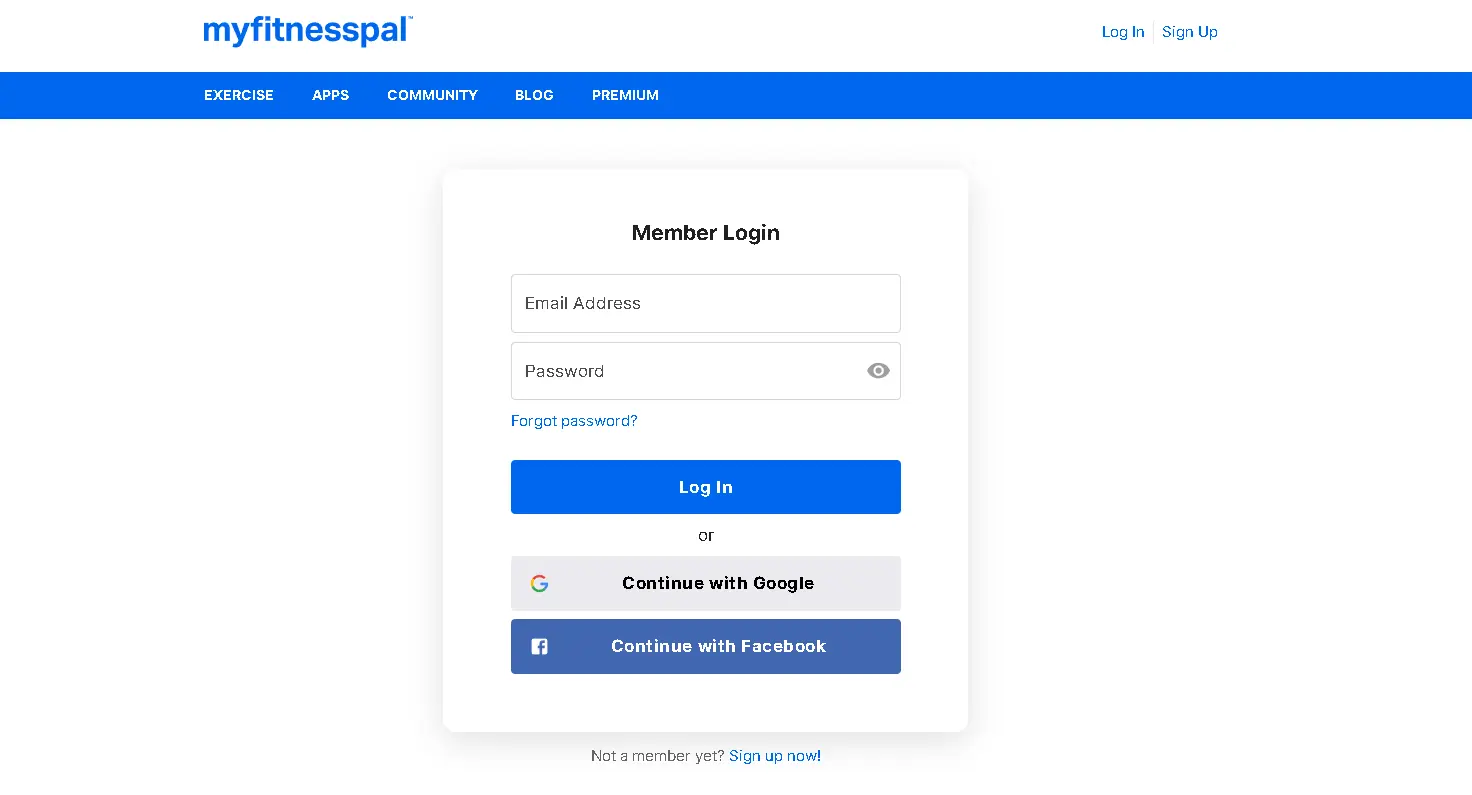
Step 2
Select the 'Premium' option at the top of the page.
Step 3
Proceed to the 'Subscriptions Settings' panel to deactivate the 'Auto-Renewal' feature.
MyFitnessPal Refund Policy
The refund policy of MyFitnessPal can vary greatly depending on the privacy policy or terms and conditions at the time of subscription. Fitness service providers typically give refunds only in certain cases, for instance, if you cancel your subscription within the specified period once you purchase it or haven’t used any premium services since then.
Confirming this by reviewing MyFitnessPal's refund policy or contacting their customer support for the actual and most recent refund information is imperative. They can break down such information depending on your particular situation.

How Much Can You Save After Canceling Your MyFitnessPal Subscription?
If you end your MyFitnessPal Premium subscription at least 24 hours before the next renewal date, you will circumvent the next billing cycle, thus saving some money. Through the end of your current paid subscription, your Premium features will remain available. At the end of that period, the automatic renewal remains valid whether you cancel it on day one or the day before cancellation. MyFitnessPal provides a free service tier and a Premium membership, priced at $19.99 per month or $79.99 per year. However, these prices can vary depending on your location, meaning fees may be lower outside the United States.
Where to Invest That Amount?
Deciding how to invest the money acquired from canceling premium subscriptions like MyFitnessPal Premium membership requires understanding your goals and financial risk tolerance. Here are a few options to consider:
Debt Repayment
You can always opt to pay off your high-interest debts, such as ongoing credit card balances or personal loans, using all the money you save from canceling the subscription.
Education or Skills Development
Saving money for education or skills development programs, such as courses, workshops, and certifications, can significantly improve your financial wellness and increase your career opportunities.
Charity
Think about contributing some of the saved money to charity or organizations you support that align with your core beliefs and values. Financial aid to charitable organizations can help achieve the intended change within communities and for individuals who need assistance.
Savings Goals
Allocate money for capital investment specific to certain goals, e.g., a holiday, home renovations, or purchasing an item you always wanted. In addition, you can open separate savings accounts intended to achieve each of your goals, which can ensure you keep track and keep going on your way to fulfillment. The money you are saving by canceling your subscription can be used for creating a savings account. You can use Beem, a Super App that provides various tools and services to help individuals improve their financial situation.
Alternatives to MyFitnessPal
If you're looking for alternatives to MyFitnessPal for tracking your fitness and nutrition goals, here are some popular options:
Fitbit
The Fitbit platform encompasses an integrated platform that monitors activity, exercise, sleep, and nutrition. It syncs with Fitbit devices and delivers customized guides and feedback on your monthly progress.
Lose It
Lose It is an intelligent app that allows users to set and track goals, such as weight loss, and carry out diet plans and workouts conveniently. It also automatically provides a barcode scanner for food logs and enables collaboration with fitness trackers.
MyPlate by Livestrong
MyPlate enables users to delegate calorie counts, create menus, and check their nutrition. It also provides a database of foods and recipes, together with specialized recommendations.
FatSecret
The free app FatSecret (management of food, physical activity, weight, and aims) is an excellent tool for achieving health goals. The app includes a food diary, meal planner, and community support.
Nutritionix Track
With Nutritionix Track, users can calculate their calorie intake, create a cover for food logs, and devise a meal plan. It offers a nutrient table for foods and meals.
Conclusion
Canceling your MyFitnessPal membership is a simple step that will save you money and allow you to look at your fitness goals again from another perspective. Implementing these guidelines and looking for other ways of recording your progress will enable you to make intelligent decisions about your fitness path. Read the MyFitnessPal refund policy and check out other fitness-tracking apps or methods that fit your needs. With the abovementioned steps, you can confidently cancel your membership and focus on your fitness goals elsewhere.
MYFITNESSPAL
MYFITNESSPAL G.CO/HELPPAY# GBR
MYFITNESSP
MYFITNESSPAL BALTIMORE MD
MYFITNESSPAL G.CO/HELPPAY# GB
MYFITNESSP G.CO/HELPPAY
MYFITNESSPAL, MYFITNESS
MYFITNESSPAL, MYFITNESS USA
MYFITNESSP, G.CO/HELPPAY
GOOGLE *MYFITNESSPAL G.CO/HELPPAY# GB
GOOGLE *MYFITNESSP, G.CO/HELPPAY
GOOGLE *MyFitnessP
MYFITNESSPAL BALTIMORE
MYFITNESSPAL MYFITNESS
MYFITNESSPAL MYFITNESS US
MyFitnessPal CA
MYFITNESSPAL USA
MyFitnessP
GOOGLE *MYFITNESSPAL 855-836-3987
GOOGLE *MYFITNESSPAL G.CO/PAYHELP# GB
MYFITNESSPAL INTERNET CA
GOOGLE *MyFitnessPal g.co/helppay# GB
MYFITNESSPAL INTERNET NS
GOOGLE *MyFitnessPal
