How to Cancel Patreon
Subscription in Few Steps
Need to cancel your Patreon subscription? Learn how to do it in a few easy steps and manage your finances effectively.
Patreon is an online platform where content creators and artists can raise funds from people who love their work. According to its website, the platform had 250,000 creators. If you want to cancel your Patreon subscription and use the money elsewhere, this blog post will help. Find out how to cancel your Patreon subscription here and explore saving opportunities!
Methods of Cancellation
Cancel Via Patreon Website
Step 1
Visit the Patreon website and log into your account.
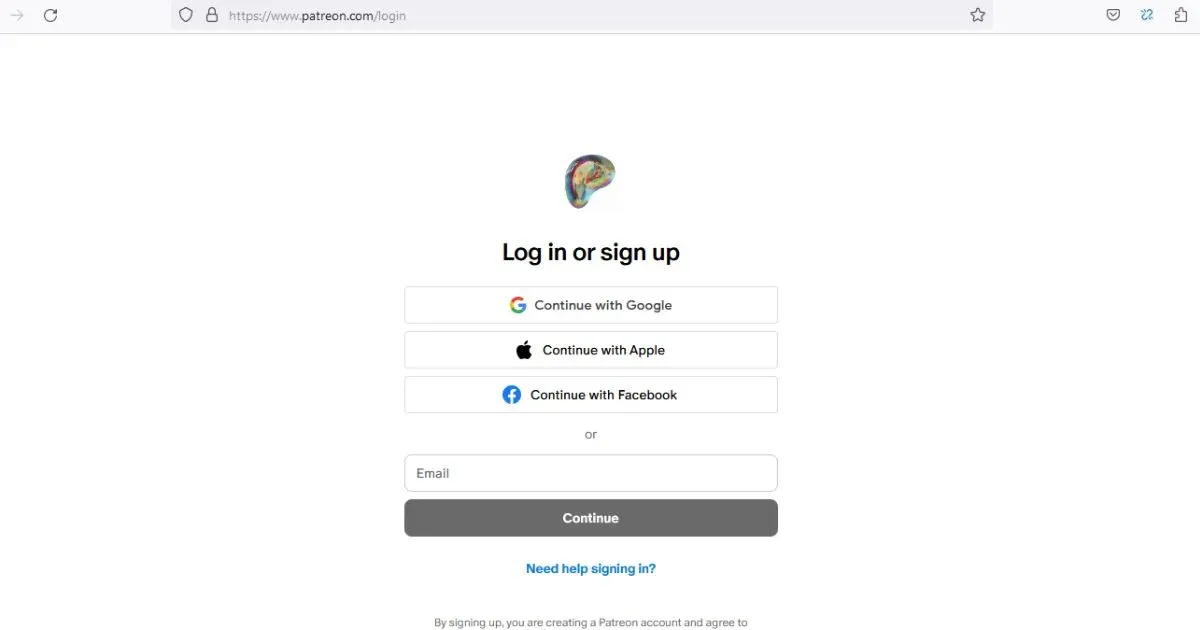
Step 2
Tap on Settings from the left-side menu.
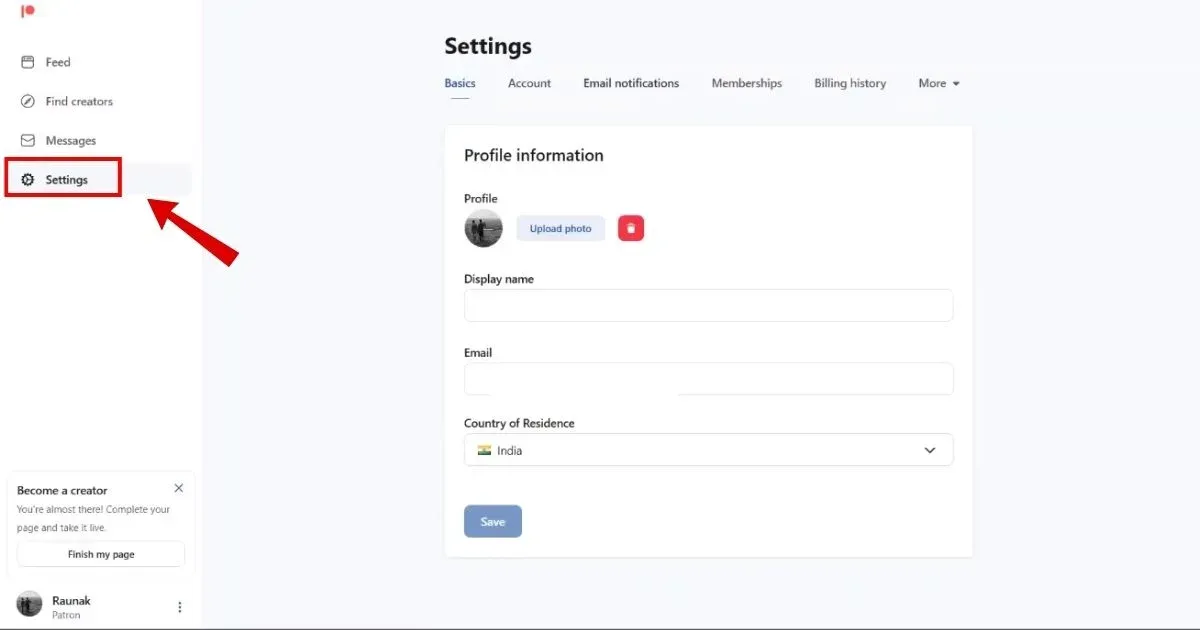
Step 3
On the Settings page, click the Memberships tab (this link will take you there).
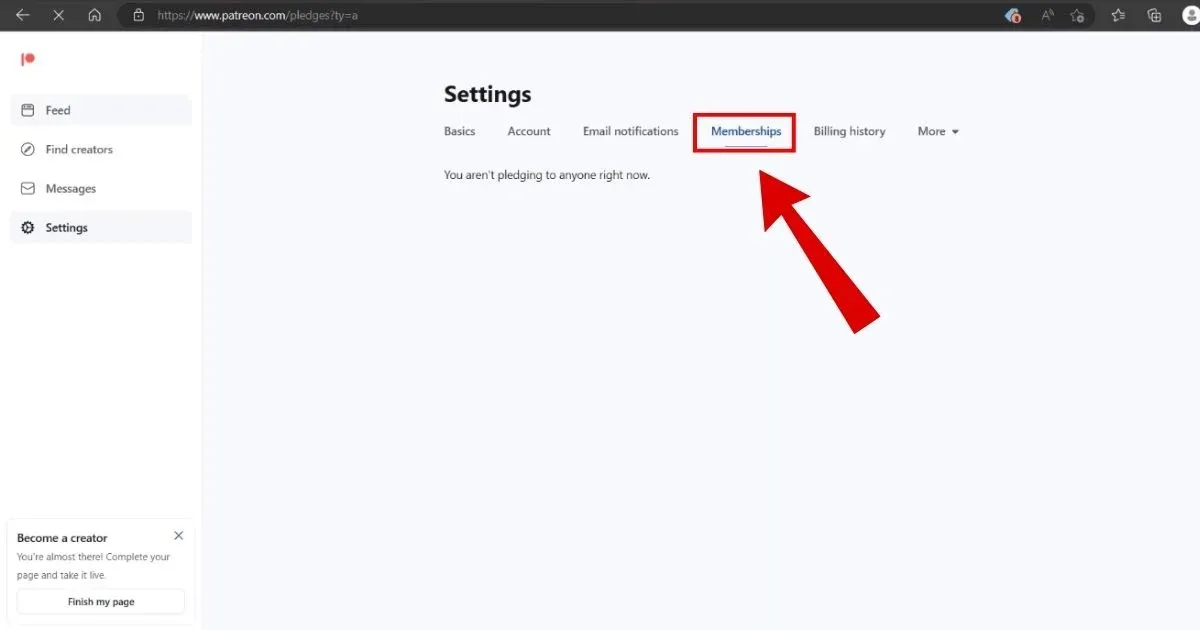
Step 4
Locate your membership, and click the View Details button.
Step 5
Click on Cancel membership and tap on Confirm cancellation
Note: After your cancellation procedure is done, you’ll be able to stay connected as a free member. You can complete an anonymous exit survey to provide information on your reason for cancellation.
Cancel Via Mobile App
Step 1
Login to your account.
Step 2
Click on the memberships icon in the top right of the home screen. Look for and tap on your membership.
Step 3
Tap your ‘current membership’ found below the creator’s information.
Step 4
Click on Edit membership.
Step 5
Choose Cancel membership.
Step 6
Scroll down and click on Confirm cancellation to finish the procedure.
Patreon Refund Policy
You cannot get your membership fees back from Patreon. The rule is that it does not refund payments, and there are also no credits or refunds for partially used periods.

How Much Can You Save After Canceling Your Patreon Subscription
Cancellation of your Patreon subscription may result in significant savings based on your plan. As for the Pro Plan, you save 8% of your income plus processing fees and taxes. Premium Plan saves you 12% and more surcharges if applicable. If one chooses the Commerce plan, he will enjoy 5% off monthly sales and other charges. These add to savings, especially when high processing and currency conversion fees are imposed.
Where to Invest That Amount
Once you stop being a patron on Patreon, there are several avenues through which these funds can be invested:
Stock Market: You could invest in shares or exchange-traded funds (ETFs) that are likely to return higher returns.
Retirement Fund: For future financial security while benefiting from tax advantages, consider contributing to an Individual Retirement Account (IRA) or 401(k).
Debt Repayment: The extra dollars can be used to pay down expensive debts, thus reducing the overall financial load.
Alternatives to Patreon
Podia
Podia is a versatile platform for creators to sell courses online, digital downloads, and memberships. It also offers email marketing, drip content, and affiliating programs. Therefore, it offers a complete solution to its customers by providing simple pricing and not charging transaction fees.
Sellfy
Creators can retail Sellfy physical products or digital goods, which the store customizes for its website users. Subscriptions can also be offered. To sell custom merchandise without inventory, Sellfy supports print-on-demand services, among other additional features that streamline the selling process. Resellers would find this feature useful since they can easily reach out to customers while maintaining efficiency.
Ko-fi
In Kofi, creators can set up a free page where they can present their creative work and interact with their fans easily. This enables them to make money from their content conveniently and without much stress.
Conclusion
After canceling your Patreon subscription, you can save a significant amount. Investing wisely can make your wallet secure and happy for the future. Try Beem for personal loans, retirement plans, high-yield savings accounts, credit monitoring, and health solutions. Turn your savings into an efficient financial strategy with Beem today!
VISIT PATREON.COM/INFO SAN FRANCISCO
VISIT PATREON.COM/PATR
VISIT PATREON.COM/ 8778877815
PATREON* MEMBERSHIP SAN FRANCISCO CA
PATREON* MEMBERSHIP INTERNET GBR
PATREON* MEMBERSHI
PATREON* MEMBERSHI INTERNET
PATREON, M, 4029357733
PATREON, 4029357733
PATREON*PLEDGE SAN FRANCISCO
PATREON MEMBER 000000000
VISIT PATREON COM INFO SAN FRANCISCO CA
VISIT PATREON.COM/INFO
PATREON.COM 415-861-1894 CA
VISIT PATREON.COM/INFO 877-887-7815 CA
DEBIT CARD PURCHASE - PATREON.COM xxx-xxx-1894 CA
PAYPAL INST XFER PATREON WEB ID: PAYPALSI77
PATREON.COM
PAYPAL *PATREON
PATREON.COM 415-861-1894 CA 94103 US
VISIT PATREON.COM/INFO 8778877815 CA
DEBIT CARD PURCHASE - VISIT PATREON.COM INFO xxx-xxx-7815 CA
Payment to Patreon
VISIT PATREON.COM/INFO 8778877815 CA 94103 USA
DEBIT FOR PAYPAL INST XFER CO REF- PATREON
PAYPAL *PATREON 4029357733 CA
PAYPAL *PATREON 402-935-7733 CA
VISIT PATREON.COM/
VISIT PATREON COM INFO
PAYPAL *PATREON 402-935-7733 CA
