How to Cancel Roku
Subscription in Few Steps
Need to cancel your Roku subscription? Learn how to do it in a few easy steps and manage your finances effectively.
Roku is a TV streaming platform used by millions of users globally. It provides access to thousands of channels and various platforms like Netflix, Hulu, Disney+, etc. Roku has a friendly user interface, straightforward setup, and HD/4K streaming options.
If you want to unsubscribe from it and take some entertainment off your life, follow this guide and learn how to cancel your Roku subscription.
Methods of Cancellation
Via Company's Website
Step 1
Login into your Roku account.
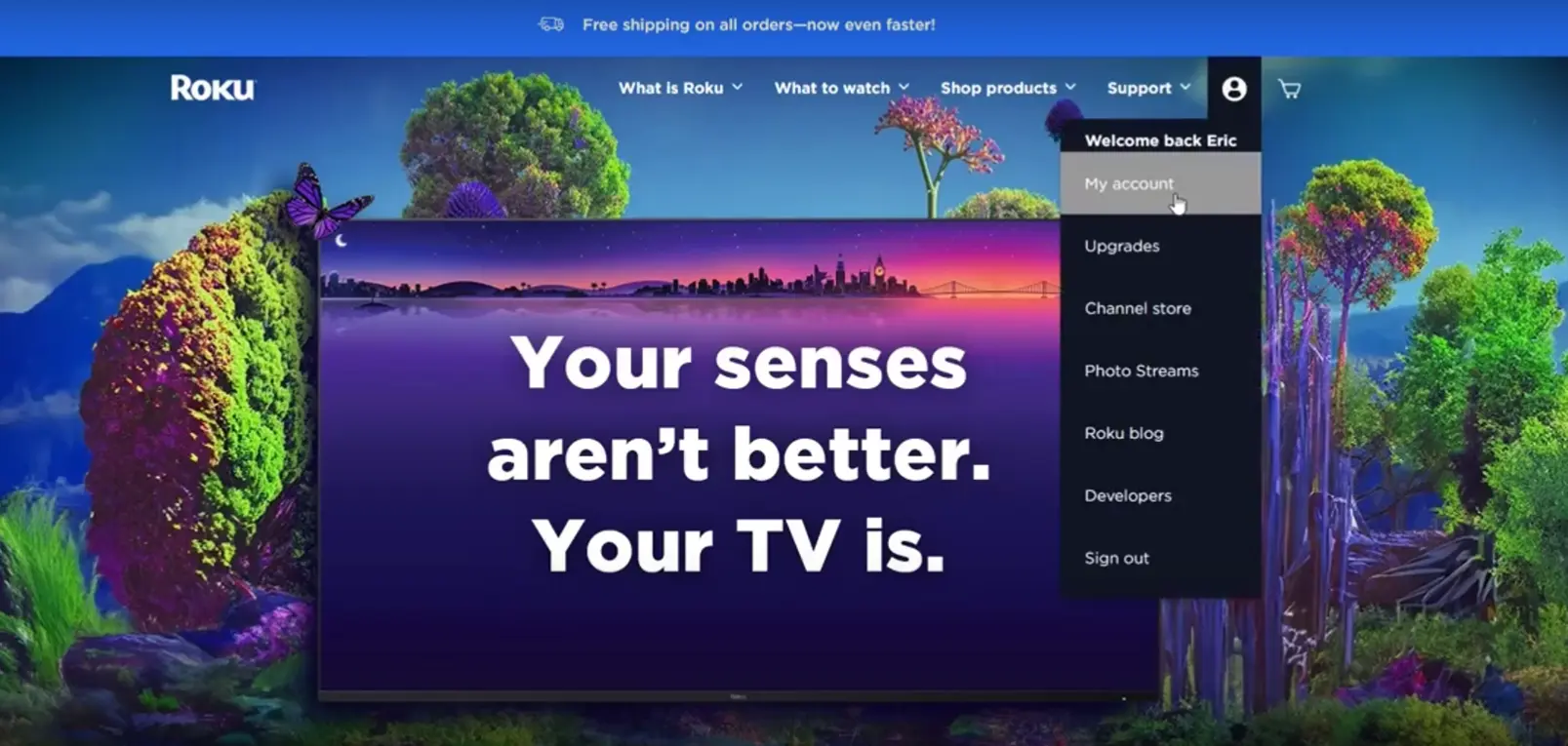
Step 2
Go to My subscription.
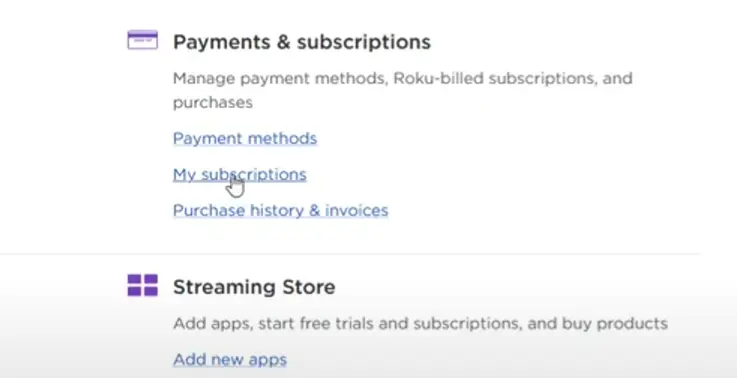
Step 3
Choose the subscription you want to cancel.
Step 4
Tap on the Manage button.
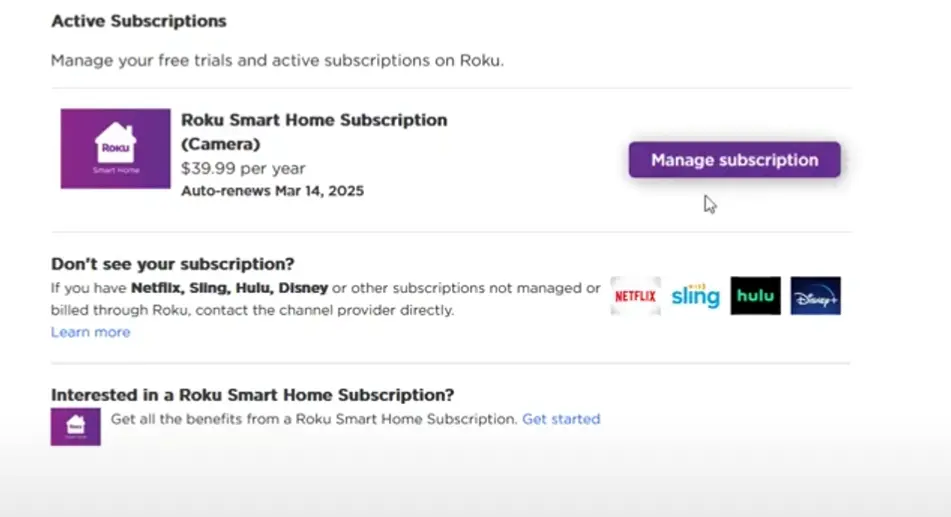
Step 5
Select Turn off auto-renew.
Via Roku streaming device or Roku TV
Step 1
Press the home button on your remote.
Step 2
Select the subscription.
Step 3
Tap on the Star button on your remote.
Step 4
Go to the Manage Subscription option.
Step 5
Click on the Turn off auto-renew.
Privacy and Refund Policy
When canceling a subscription, it is crucial to comprehend Roku's privacy and refund policies.
Partial subscription periods do not qualify for refunds with Roku. You will still be under subscription until the end of the current billing period. Usually, you immediately cancel your Roku subscription, but you can continue enjoying the services until your cycle ends.

How Much You Can Save After Canceling Roku Subscriptions?
Nevertheless, there is no monthly subscription fee paid for Roku itself; instead, it has devices such as Roku Express, Roku Stream Bar, or Roku Ultra, which range from $30 to about $100. You can use these devices on the free Roku channels without paying additional monthly fees. However, channels like Netflix, Hulu, or Amazon Prime require separate monthly payments. The charges differ based on each channel provider, but one can always stop it or upgrade anytime.
Where to Invest That Amount
Lend money to others
Lend cash to individuals or small companies and gain more than a standard margin deposit account.
Index Funds
Index funds follow specific market indices, giving investors wide exposure at low costs. As far as long-term growth is concerned, many investors have chosen index funds.
Alternatives to Roku Subscription
Amazon Fire TV
Amazon Fire TV offers numerous streaming channels, such as Netflix, Prime Video, and Hulu. Its Alexa voice control makes it easy to navigate, and it integrates with smart home devices, making your entertainment experience seamless.
Google Chromecast
Google Chromecast allows streaming directly from mobile devices or computers to television sets. Among those services include YouTube, Netflix, and Disney+. It is famous for its affordability, simplicity, and compatibility with Google Assistant, which is used to issue commands through audio input.
Apple TV
Apple TV offers an unrivaled viewing experience. It allows you to access Apple TV+ and iTunes, among other widely popular apps like Netflix and Hulu. It also supports 4K HDR content and features Siri voice control for effortless navigation.
Conclusion
You can choose between opting for another entertainment provider, saving funds, or investing your money on loans and retirement. Try Beem, a platform that five million+ Americans trust for their finances. Find features for sending and receiving money, monitoring credits, filing taxes, and more!
ROKU INC 888-600-7658 CA
: ROKU INC 888-600-7658 CA
ROKU FOR HBO 888-600-7658 CA
ROKU INC 4029357733 CA
ROKU FOR HBO
Debit Card Purchase - ROKU INC 8886007658 CA
ROKU INC
ROKU 800-600-7658 CA
PAYPAL *ROKU INC 402-935-7733 CA
PAYPAL INST XFER ROKU INC WEB ID: PAYPALSI77
Payment To Roku Inc.
Debit Purchase -visa Roku For Hulu Ll888-600-7658ca
ROKU INC 8886007658 CA 95032 USA
ROKU INC 888-600-7658 CA 95032 US
DEBIT CARD PURCHASE - ROKU INC xxx-xxx-7658 CA
PAYPAL INST XFER ROKU INC
Payment to Roku, Inc.
ROKU FOR HBO 408-426-5967 CA
PaymentTo Roku Inc.
ROKU 8006007658 CA
ROKU INC 888-600-7658 CA
ROKU INC 8886007658 CA
ROKU INC 402-935-7733 CA
ROKU FOR HBO 816-272-8106 CA
ROKU INC.
ROKU FOR HULU LL888-600-7658CA
PURCHASEFROM ROKU
ROKU INC XXX-XXX-7658 CA
PAYPAL INST XFER ROKU INC
ROKU, INC.
