How to Cancel Showtime
Subscription in Few Steps
Need to cancel your Showtime subscription? Learn how to do it in a few easy steps and manage your finances effectively.
Showtime is a premium cable and streaming service. It offers original series, movies, and documentaries. It has some well-regarded programs that appeal to viewers wanting quality entertainment. Follow the steps below to cancel your Showtime subscription and quit the entertainment.
Methods of Cancellation
A Showtime subscription can be canceled in several ways. This depends on how it was initially subscribed to.
Cancel via Website
Step 1
Sign in to your Showtime account.
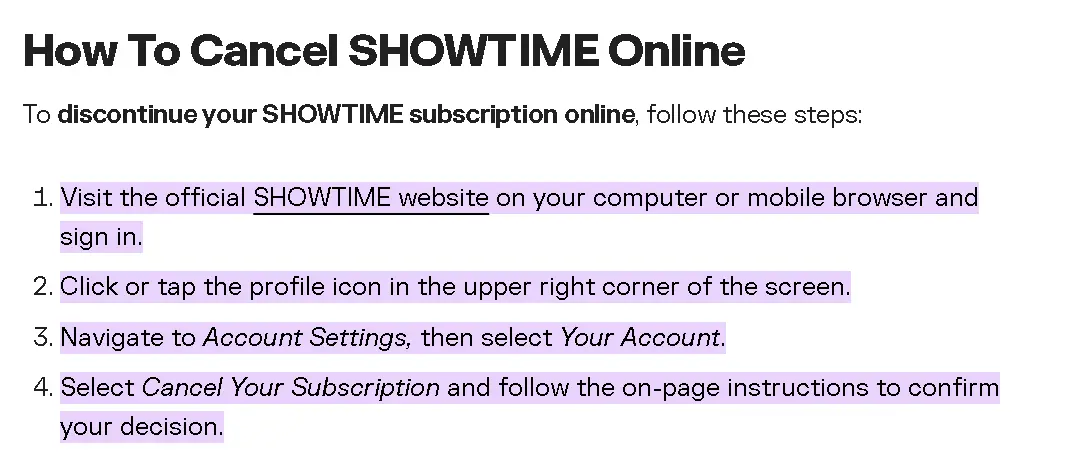
Step 2
Tap on the profile tab.
Step 3
Select the Account Settings.
Step 4
Tap on the Your Account option.
Step 5
Then select Cancel your subscription.
Step 6
Confirm your cancellation.
Cancel via Phone
Step 1
Dial 800-746-9846.
Step 2
Once connected, request the agent to cancel your subscription.
Step 3
When asked, tell him your account details.
Step 4
Then, the representative will process your request.
Canceling via Android
Step 1
Open the Google Play Store and tap the profile icon.
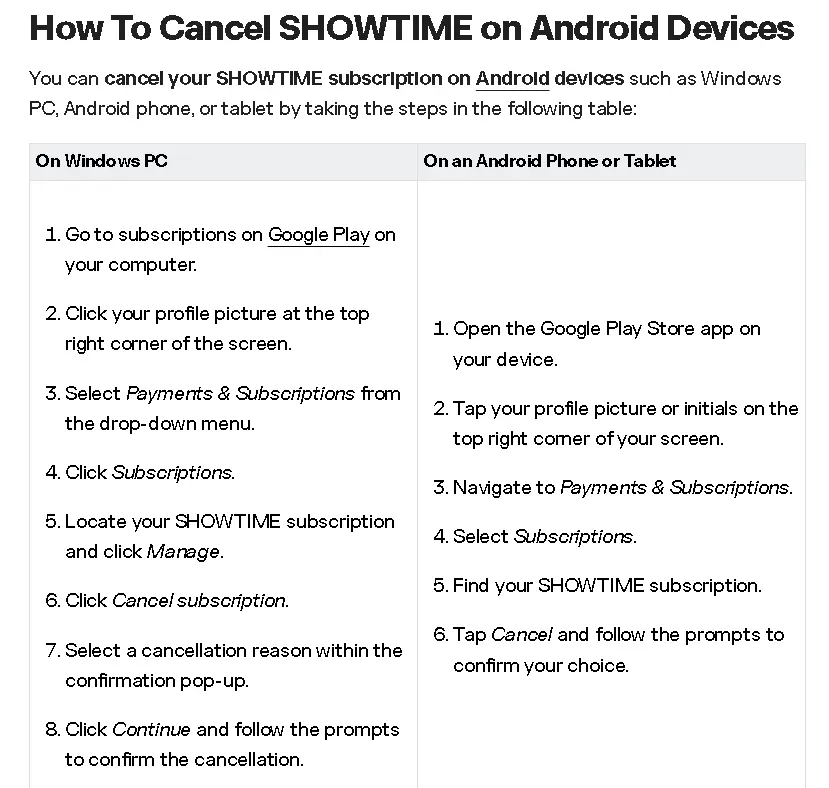
Step 2
Select the Payments & Subscriptions option.
Step 3
Tap on the Subscriptions.
Step 4
Find your SHOWTIME subscription.
Step 5
Tap on the Manage.
Step 6
Click Cancel subscription.
Step 7
Follow the prompts and confirm your cancellation.
Cancel via iPhone
Step 1
Go to the setting and tap on your name.
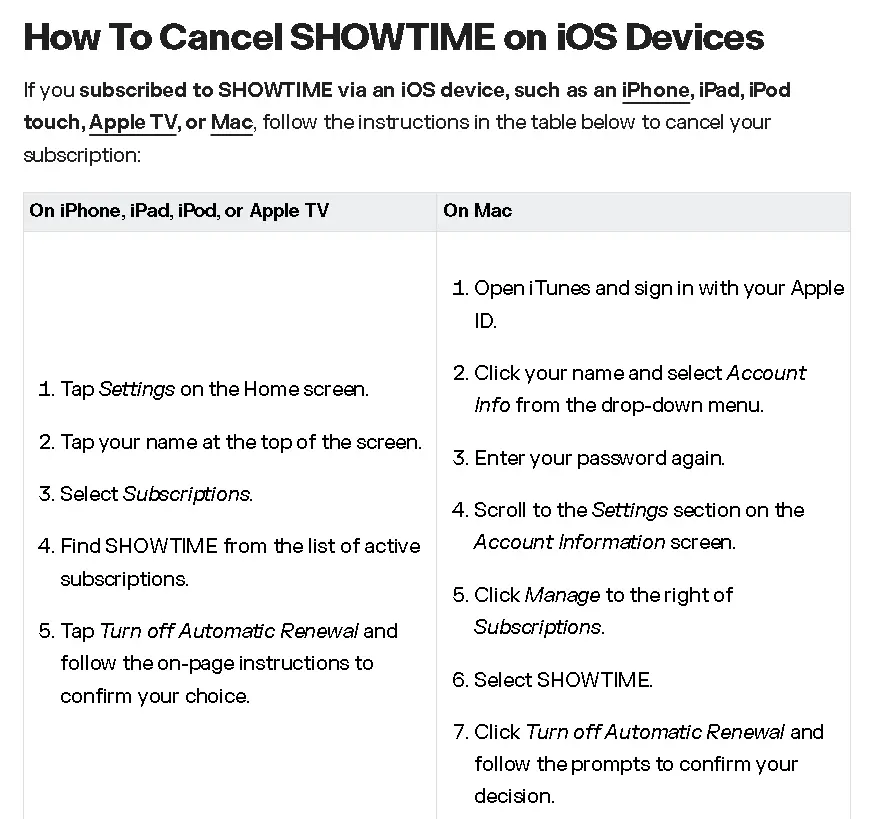
Step 2
Select the subscription option.
Step 3
Locate the Showtime subscription.
Step 4
Click on Turn off Automatic Renewal.
Showtime Subscription Refund Policy
According to Showtime, there are no refunds in most cases. Therefore, if you decide to cancel your subscription before it ends, you'll not get back any money you have already paid. However, this might seem unfair, especially when canceled earlier within the payment cycle, for unused portions of subscriptions, or cancellations resulting from term breaches or price changes. Still, you will have access to Showtime for the rest of your present billing period.

How Much You Can Save After Canceling Your Showtime Subscription
Substantial savings are available when one decides to end their relationship with Showtime. A subscription costs $11.99 monthly, while an annual plan costs $99.So, depending on your type of subscription and its duration, this will save you up to $119.88 every year.
Where To Invest That Amount
Index Funds
Consider investing in index funds, which give investors broad market exposure and usually charge lower fees.
Retirement Accounts
Put aside the saved funds in retirement accounts like IRAs or 401ks, thus developing tax-advantaged long-term growth potential for a retirement fund.
Emergency Fund
Put the funds in an emergency savings account to cushion you during unexpected expenses.
Alternatives to Showtime Subscription
HBO NOW
HBO NOW is a streaming service that offers an extensive catalog of exclusive series, movies, and documentaries. It is renowned for its first-class materials and targets those who prefer top-notch entertainment.
Netflix
Netflix is a global leader in streaming. It offers a wide range of shows, films, and original works and different subscription plans to cater to diverse viewing tastes.
Starz
Starz is a premium streaming service that blends its TV series hits, Hollywood blockbusters, and overseas content. Its broad programming covers the needs of different people.
Conclusion
Showtime is a premium television network offering a streaming service on numerous devices. You can choose between opting for another entertainment provider, saving funds, or investing your money on loans and retirement. Try Beem, a platform that more than 5 million Americans trust for their finances. Find features for sending and receiving money, monitoring credits, filing taxes, and more!
SHOWTIME NEW YORK NY
SHOWTIME
SHOWTIME 888-965-7469 NY
DEBIT CARD PURCHASE - Showtime Sub xxx-xxx-1072 WA
SHOWTIME SUB
SHOWTIME SUB 866-216-1072 WA 98109 USA
SHOWTIME SUB 866-216-1072 WA
SHOWTIME SUB XXX-XXX-1072 WA
Showtime Sub
