How to Cancel YouTube Premium
Subscription in a Few Minutes
Learn how to cancel your YouTube Premium subscription step by step, discover potential savings after canceling, and explore alternatives to YouTube Premium in this comprehensive guide
To cancel your YouTube Premium Subscription, follow these easy steps:
Step 1
Log in to your YouTube account
Step 2
Tap your profile photo > Purchases and memberships.
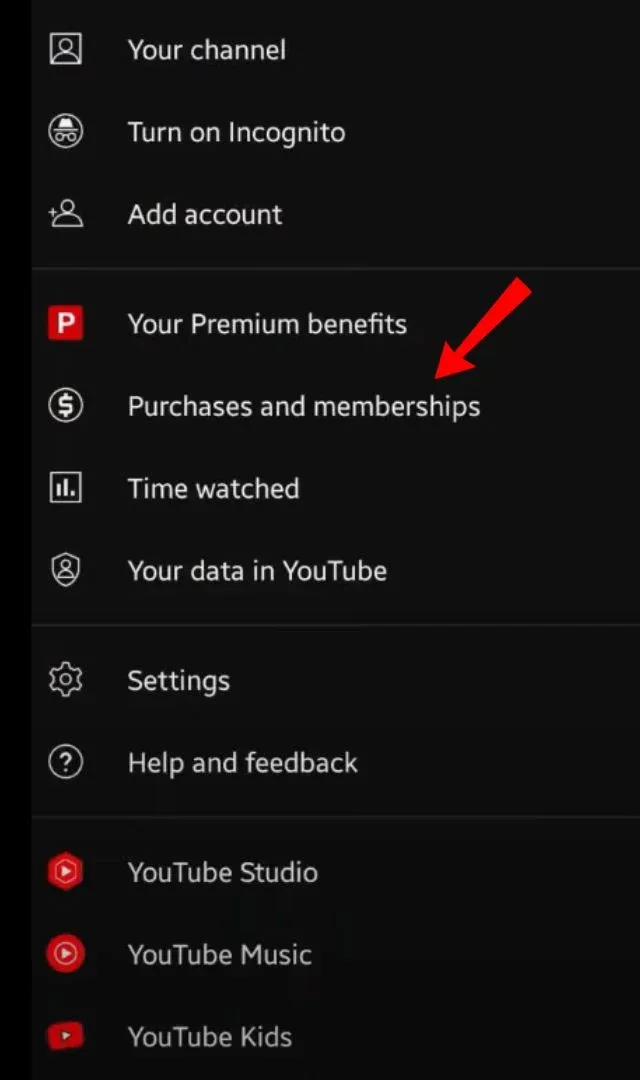 Step 3
Step 3
Tap on the Cancel membership you want to cancel.
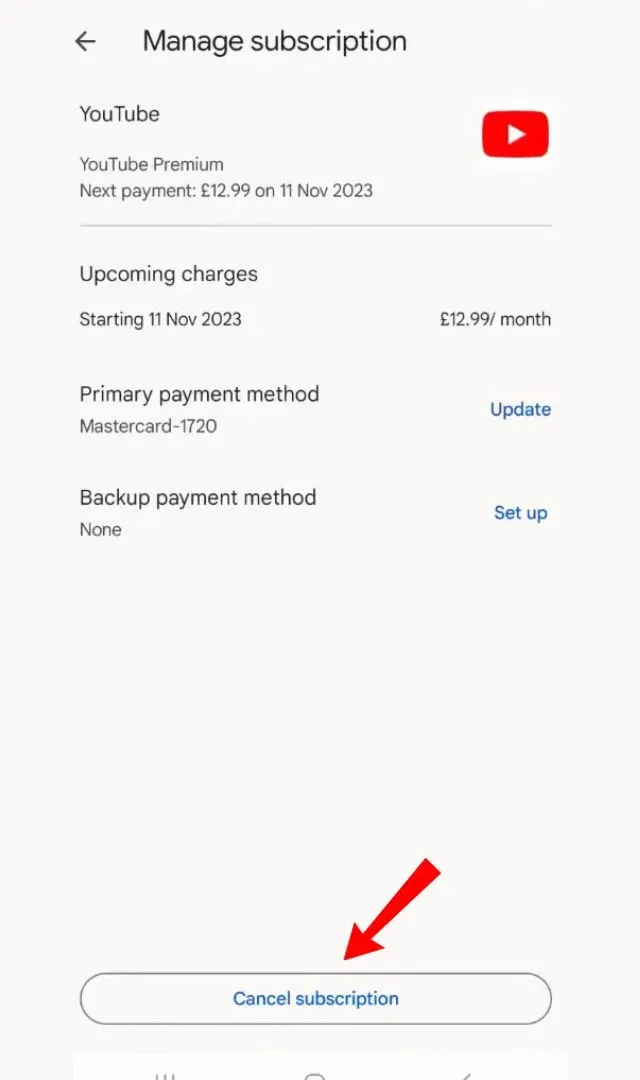 Step 4
Step 4
Tap Continue to cancel.
Step 5
Select your reason for canceling and tap Next.
Step 6
Tap Yes, cancel.
On the other hand, if you have subscribed via iTunes or Google Play, you will need to cancel via their built-in system.
YouTube Premium Refund Policy
Understanding YouTube Premium's refund policy can be important if you encounter issues with the service.
For example, if you're still seeing ads despite having YouTube Premium, you might be eligible for a refund. To request a refund, visit YouTube's 'Help' support page and follow the provided instructions.
If approved, your refund will be issued to the original payment method, such as Google Play, Apple Pay, credit card, or debit card.
Make sure you're logged into the correct YouTube Premium account when submitting your refund request to avoid delays or rejection.
How Much Can You Save After Canceling Your YouTube Premium Subscription?
YouTube Premium has different plans that are suitable for various needs. The primary plans start at $13.99 monthly.
But if you're using an iPhone or iPad, subscribing to YouTube Premium through the YouTube app means you'll be charged $18.99 per month.
This is because YouTube ads Apple's fee for transactions made within the app. To avoid this extra charge, simply subscribe directly to the YouTube website.
YouTube Premium also has an annual plan, which costs $139.99. However, if you cancel early, the yearly subscription has no partial refund.
YouTube Premium also has a family plan, which is $22.99 per month. It allows you to add up to five family members 13 and older.
The cheapest option is the student plan. It gives you a month for free, and then you pay $7.99 each month. This plan is for students in college or university. You can use it for up to four years, but you need to prove each year that you're still a student.
So, after canceling YouTube Premium you can save anywhere between $7.99 to $22.99 per month depending on the choice of your plan.
Where to Invest That Amount?
Once you've freed up funds by canceling your YouTube Premium subscription, consider investing that money. Here are some investment options you can check out:
Savings
Build up your savings account or emergency fund for future financial security.
Investments
Explore investment opportunities such as stocks, mutual funds, or retirement accounts to help grow your wealth over time.
Education
Invest in yourself by enrolling in courses or workshops that can enhance your skills and knowledge, potentially leading to career advancement or personal growth.
Experiences
Use the extra funds to treat yourself to memorable experiences like travel, concerts, or dining out, enriching your life beyond digital subscriptions.

Alternatives to YouTube Premium
If you're canceling your YouTube Premium subscription but still want access to ad-free content and additional features, consider these alternatives:
YouTube Free with Ads
Revert to the free version of YouTube, which includes ads but allows access to the same content library.
YouTube Music Free
Utilize the free version of YouTube Music, which offers ad-supported streaming with access to a vast catalog of songs and playlists.
Third-Party Ad Blockers
Install browser extensions or mobile apps that block ads across various websites and platforms, providing a seamless ad-free experience.
YOUTUBE RED 855-836-3987 CA
YOUTUBE G.CO/HELPPAY# GB
YOUTUBE RED 855-836-3987
YOUTUBE G.CO/HELPPAY# GBR
YOUTUBE RED G.CO/HELPPAY# GBR
YOUTUBE PREMIU G.CO/HELPPAY# GBR
YOUTUBE RED G.CO/HELPPAY
YOUTUBE G.CO/HELPPAY# CA
YOUTUBE RED G.CO/HELPPAY# CA
YOUTUBE RED G.CO/HELPPAY# GB
GOOGLE *YOUTUBE PREMIU G.CO/HELPPAY# GBR
GOOGLE *YOUTUBEPRE
GOOGLE *YOUTUBEPREMIUM G.CO/HELPPAY# GBR
GOOGLE *YOUTUBE MEMBER G.CO/HELPPAY
GOOGLE YOUTUBE
GOOGLE YOU
DEBIT CARD PURCHASE - GOOGLE *YouTube Red xxx-xxx-5538 CA
DEBIT CARD PURCHASE - GOOGLE *YouTube Red xxx-xxx-3987 CA
GOOGLE *YOUTUBE
POS DEBIT GOOGLE *YOUTUBE RED 855-836-3987 CA
RECURRING CHECK CARD PURCHASE GOOGLE *YOUTUBE RED 855-492-5538 CA
GOOGLE *YOUTUBE 855-836-3987 CA
CHECKCARD GOOGLE *YOUTUBE RED 855-836-3987 CA
Debit Purchase -visa Google *youtube G.co/payhelpca
GOOGLE *YOUTUBE G.CO/PAYHELP# CA
: GOOGLE *YouTube g.co/payhelp#CA
: GOOGLE *YouTube 855-492-5538 CA
YOUTUBE PR
YOUTUBE RE
YOUTUBE RE G.CO/HELPPAY
