How to Cancel Scribd
Subscription in Few Steps
Need to cancel your Scribd subscription? Learn how to do it in a few easy steps and manage your finances effectively.
Scribd is a web-based social reading and listening platform with a collection of more than 60 million fiction books, audiobooks, magazines, and documents. Among these is the need for the flow of information to the client to be unrestricted. Still, you can be forced to cancel the subscription at some later time in the future. This article will guide you on canceling the Scribd subscription if you need to be financially less if you have gone through the content you need within the service or if you would love to sign up for another service.
Methods of Cancellation
On The Website
Cancelling your Scribd subscription on their website is simple. Here are the steps.
Step 1
Sign in to your Scribd account using the website.
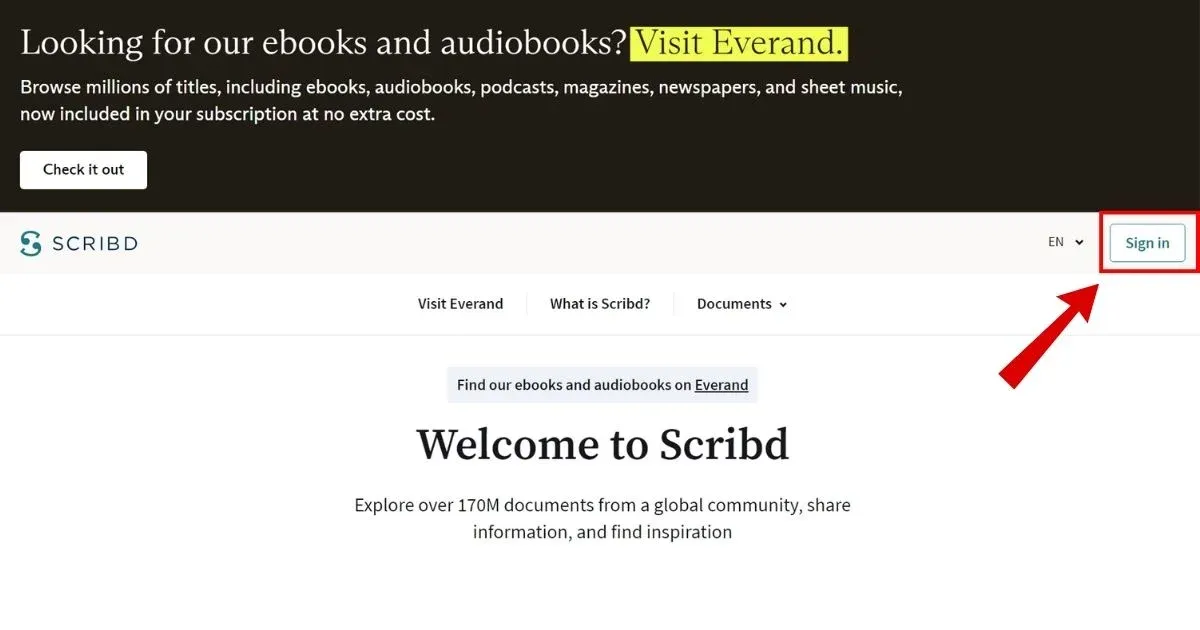
Step 2
Go to "Your Account."
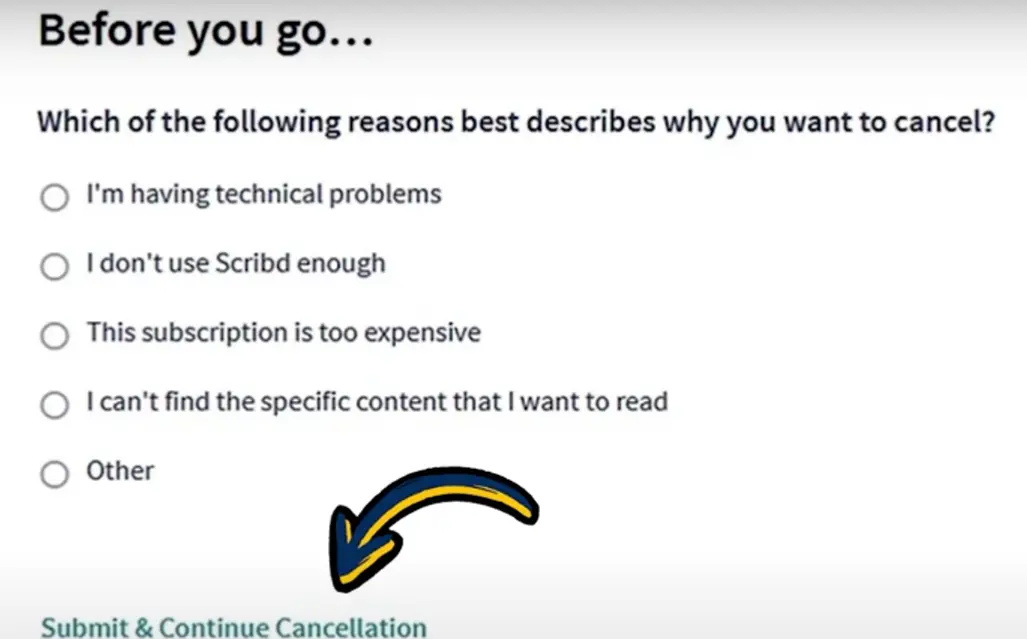
Step 3
Navigate to "Subscription & Payment Details."
Step 4
Select "End My Subscription" or "Cancel Subscription."
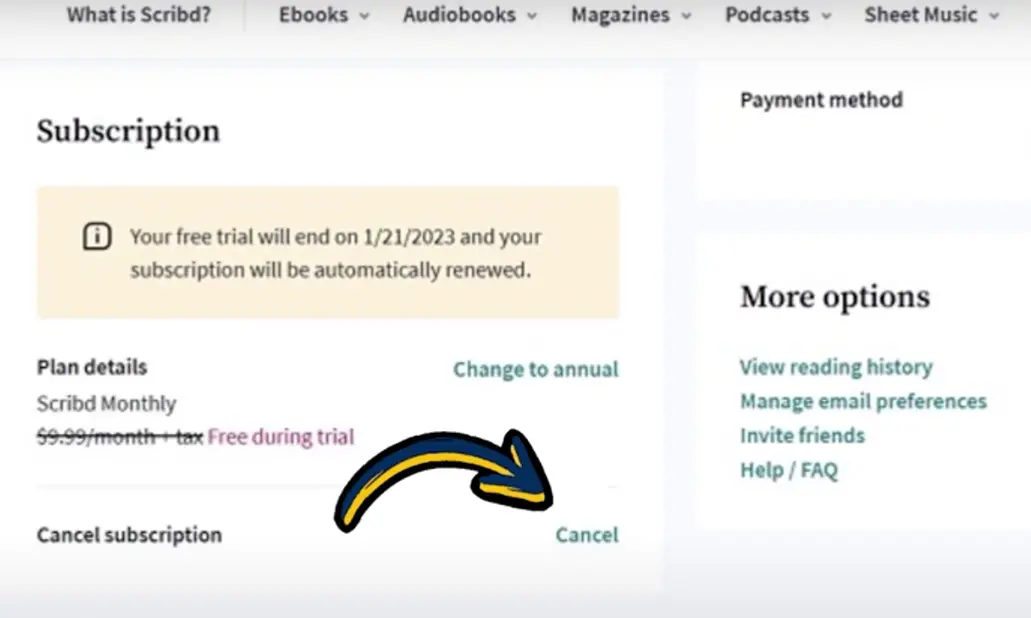
Step 5
Complete the canceling procedure by following the remaining prompts.
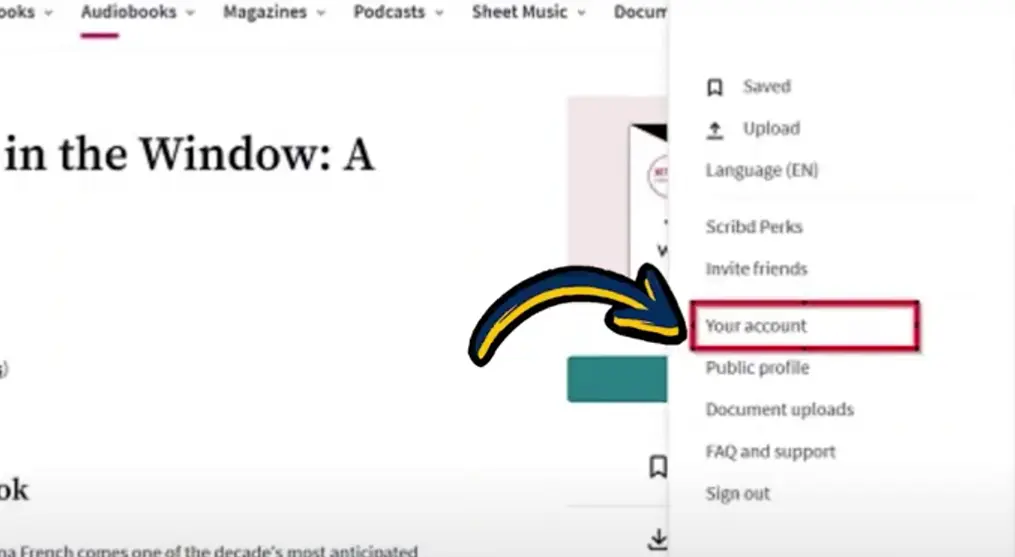
Step 6
You will receive a confirmation email to your registered email address.
On iOS Devices
If you subscribed to Scribd through the Apple App Store, you must cancel your subscription using your iOS device settings:
Step 1
Turn on your iOS device and start the Settings app.
Step 2
The 'Use my Apple ID for all accounts icon’ is at the top of the screen.
Step 3
Click on the option called “Subscriptions”.
Step 4
Select "Scribd" from the list of active subscriptions.
Step 5
Tap "Cancel Subscription" to complete the termination.
On Android Devices
For Android users who subscribed through the Google Play Store, complete these steps:
Launch the Play Store app on your Android device.
Step 1
Select the profile icon in the upper right corner. Select "Payments & Subscriptions."
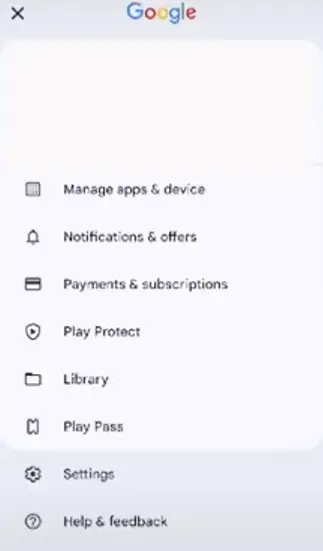
Step 2
Look for your membership under "Subscriptions."
Step 3
Tap "Cancel Subscription" to confirm your selection.
Scribd Refund Policy
To some extent, Scribd does not refund the fee for the subscription when one cancels the subscription in the middle of the subscription term. However, there are template provisions for exclusion, for example, if he subscribed to the subscription by mistake or if technical difficulties existed.
Contact Scribd's customer assistance via their help center. Explain your problem, including your account and subscription information. The support team will review your request and determine if a refund is possible.

How Much You Can Save After Canceling Your Scribd Subscription?
The money you can save on canceling your Scribd subscription depends on your subscription plan. Scribd now has a monthly subscription for $11. 99 per month. Cancelling allows you to save:
Monthly Savings: $11.99
Annual Savings: $143.88
Where To Invest That Amount?
With the money you save from canceling your Scribd membership, you might investigate numerous investment options to improve your financial situation. Here are some suggestions:
High-Yield Savings Account
A high-yield savings account recruits and offers or remunerates a higher interest than a typical one, and it is safe to amass more money.
Stock Market
Investing in stocks can yield better returns than average banking interest rates. Investing in large-cap stocks or index funds assures diversification of the stocks invested.
Mutual Funds and ETFs
Exchange-traded and mutual funds are blends that enable you to put your money directly in a portfolio with inherently lower risks than equities.
Retirement Accounts
Playing into a retirement plan, such as a 401(k) or an IRA, gives a break in essential taxes and preserves your future. You should contribute more to those accounts if that's the case.
Education and Personal Development
Self-education through online resources, books, or workshops is another way to enhance the knowledge and skills you require in your occupation in the long run.
Alternatives To Scribd
If you're canceling Scribd but still want access to digital content, there are a few options to consider:
Amazon Kindle Unlimited
Amazon Kindle Unlimited lets users read as many books and audiobooks as possible and can also help avid readers access different books quickly; thus, it is an ideal solution.
Audible
Since it is an Amazon subsidiary, Audible provides endless choices of audiobooks and exclusive content. It is also suitable for audiobook lovers by OverDrive.
Libby
Libby is a free app for finding and getting eBooks and audiobooks at your library. An attractive feature is that clients can access a vast content selection with a library card.
Apple Books
Apple Books offers an extensive range of books and audiobooks and is compatible with iOS devices, making it ideal for Apple users.
Google Play Books
Exploring Google Play Books allows users to borrow millions of books, audiobooks, and comics. This is more of an adaptive intervention implemented for use on several devices.
Conclusion
You can quickly cancel a Scribd membership if your device is not the one you registered to. Financial expectations can be easily achieved if you can grasp what Scribd’s refund policy entails. Savings can also be huge when one cancels, which, in turn, can be channeled in exciting ways with high returns, such as saving accounts and retirement objectives. You can rely on Beem to solve your subscription and expense problems. Beem interacts with your financial accounts, allowing you to track costs, create budgets, and save money efficiently.
SCRIBD.COM SAN FRANCISCO
SCRIBD.COM, NON-STERLING TRANSACTION
SCRIBD INC 415-2336230
SCRIBD INC TEMPORARY A SAN FRANCISCO CA
SCRIBD INC, 415-2336230
SCRIBD INC SAN FRANCISCO
SCRIBD.COM SAN FRANCISCOCA
PAYPAL *SCRIBD.COM 402-935-7733 CA
PaymentTo Scribd
SCRIBD.COM 415-896-9890 CA
PAYPAL INST XFER SCRIBD.COM WEB ID: PAYPALSI77
SCRIBD.COM SAN FRANCISCO CA 94104 US
PAYPAL *SCRIBD.COM
: SCRIBD.COM SAN FRANCISCOCA
SCRIBD.COM 04152336230 CA
Recurring payment To Scribd
SCRIBD.COM 415-233-6230 CA
PAYPAL INST XFER SCRIBD.COM
SCRIBD.COM SAN FRANCISCO CA
DEBIT CARD PURCHASE - SCRIBD.COM SAN FRANCISCOCA
RECURRING PAYMENTTO SCRIBD
SCRIBD.COM 402-935-7733 CA
TO SCRIBD
SCRIBD INC
SCRIBD INC 141-58969890 CA
SCRIBD INC SAN FRANCISCO CA
SCRIBD.COM
SCRIBD.COM SUPPORT.SCRIBD.COM CA
SCRIBD
PAYPAL INST XFER SCRIBD.COM
