How to Cancel Twitter
subscription in a Few Minutes
Learn how to cancel your Twitter subscription with our step-by-step guide. Discover how much you can save after canceling and explore alternatives to Twitter.
To cancel your Twitter Blue Subscription, follow these easy steps:
Step 1
Click on your profile picture in the top right corner of the screen.
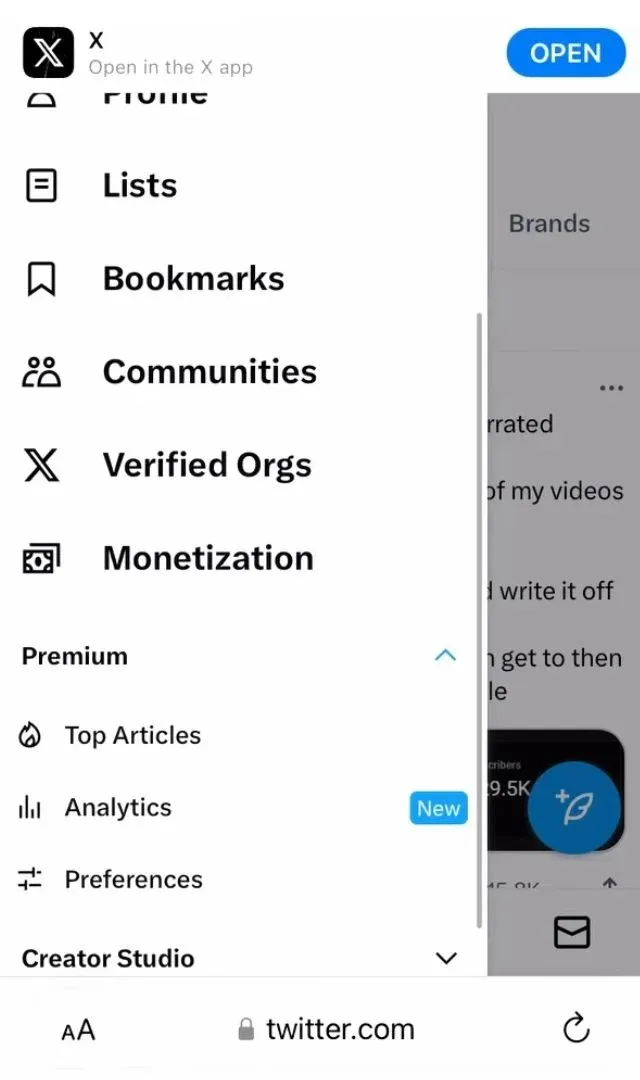
Step 2
Under Premium select Subscription.
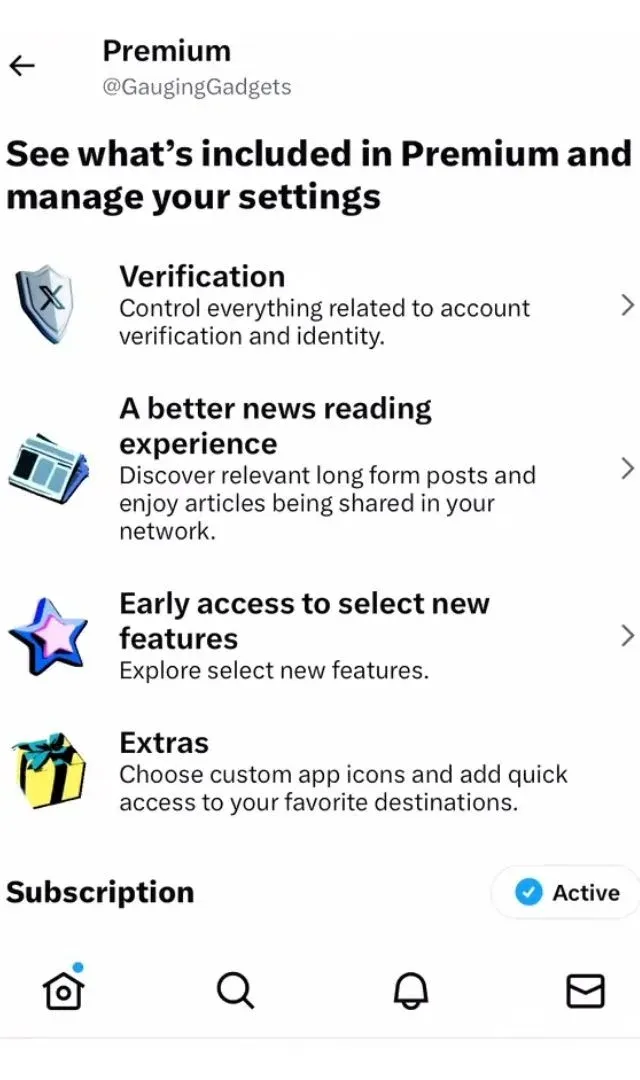
Step 3
Select Manage your current subscription.
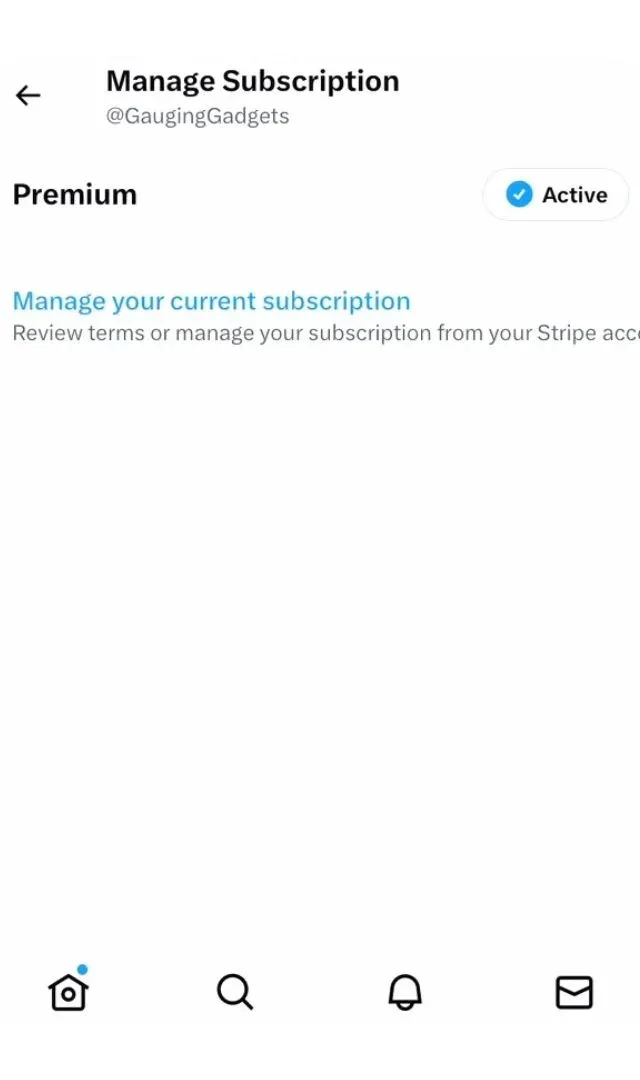
Step 4
Select Cancel Plan.
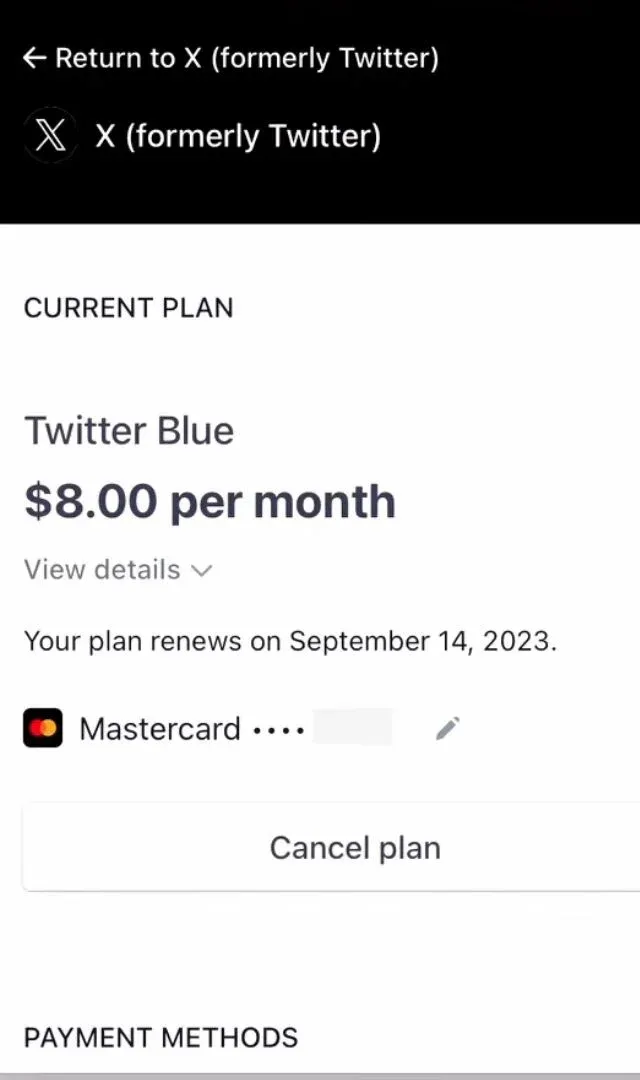
Twitter Refund Policy
Different factors such as subscription type, time, and any relevant terms and conditions may lead to variations in Twitter’s refund policy for canceled subscriptions.
It is important to look at the Twitter refund policy or contact their support team directly for specific refund information.
Some instances may result in a refund for the period not utilized in the subscription, while others will not be eligible for any return of money spent on them.
Always check with regards to any possible restitution options so you understand what will happen if your subscription ends.
How Much You Can Save After Canceling Your Twitter Subscription?
If you decide to cancel your Twitter subscription, the amount of money you can save will depend on which plan you were subscribed to.
Let's now analyze the possible savings in each of the tiers.
Basic Subscription
If you were subscribed to Basic at $3 a month or $32 annually, quitting would save you as much as $36 per year if monthly and $32 annually.
Premium Subscription
Those with Premium subscriptions would save $96 a year under the monthly plan and $84 a year under the annual plan by canceling their subscriptions for about $8 a month, or approximately equal to $84 per annum.
Premium Plus Subscription
If they were on the monthly plan, subscribers registered to Premium Plus at around $16 per month, equivalent to around $168 yearly, could save as much as $192 once a year, while someone paying annually may pay all but $168.
Where to Invest That Amount?
Canceling your subscription to Twitter and saving the money you would have used to pay for the monthly subscriptions, try to put it in an investment scheme that will help you build your wealth year after year. Below are some of the options as far as investments are concerned.
Stock Market: Open a brokerage account and invest in shares or index funds that will allow companies to grow over time.
Retirement Accounts: Start contributing to retirement accounts such as 401(k) or IRA so that you can save for a comfortable future.
Savings Account: Place the saved amount in a high-yield savings account, where one can earn interest while maintaining easy access for emergencies or future expenditures.

Alternatives to Twitter
Even though Twitter is a unique social network platform and updates sharing, other options are available online for people who want to remain connected. These alternatives can be explored as follows:
Facebook is a commonly used social media site where users can find friends and family and join communities. This versatile facility offers communication features such as messaging, photo sharing, and group creation.
LinkedIn allows users to seek job opportunities, network with experts in their field, and showcase their skills and experience. It enables professionals to connect with career-driven others and encourages making business contacts to advance one’s career.
Reddit is a social news aggregator and discussion website for various topics; users can link up with their favorite hobbies or global events.
The conversations on Reddit revolve around anything from obscure pastimes to worldwide news events within its numerous interest-based communities.
From user-generated content to user discussions, Redditt provides an opportunity for people within a given community or any other niche.
TWITTER ONLINE ADS
TWITTER ONLINE ADS*TWTR DUBLIN
TWITTER ONLINE ADS DUBLIN IRL
TWITTER ONLINE
TWITTER ONLINE ADS, DUBLIN
TWITTER ONLINE ADS*TWT
TWITTER ONLINE ADS DUBLIN IE
TWITTER ONLINE ADS, DUBLIN IE
TWITTER ONLINE ADS LONDON GBR
TWITTER ONLINE ADS SAN FRANCISCO CA
Twitter Online Ads
Twitter Online Ads Dublin IRL
Twitter Online Ads San Francisco CA
Twitter Online Ads London GBR
Twitter Online Ads Dublin IE
