How to cancel Envato subscription in easy steps
Cancelling a subscription service that you no longer need just became so much easier.
Not using your Envato account as much as before? Are you tired of paying for your subscription with Envato Elements? We have you covered on the easiest and fastest way to cancel your membership with the marketplace for creative elements and creative people.
The Envato subscription offers website templates, WordPress plugins, and themes as well as graphic elements for all creative processes.
To cancel your Envato Elements Subscription, follow these easy steps:
1. Sign in to your Envato Elements Account.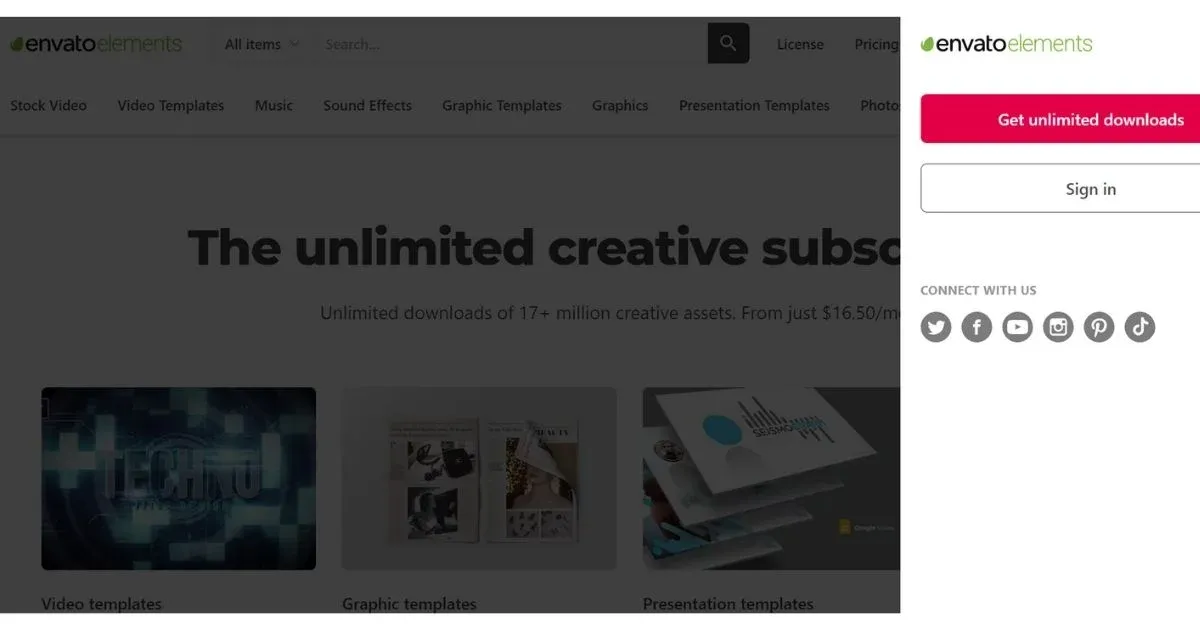
2. Click the Three dots located in the top right corner.
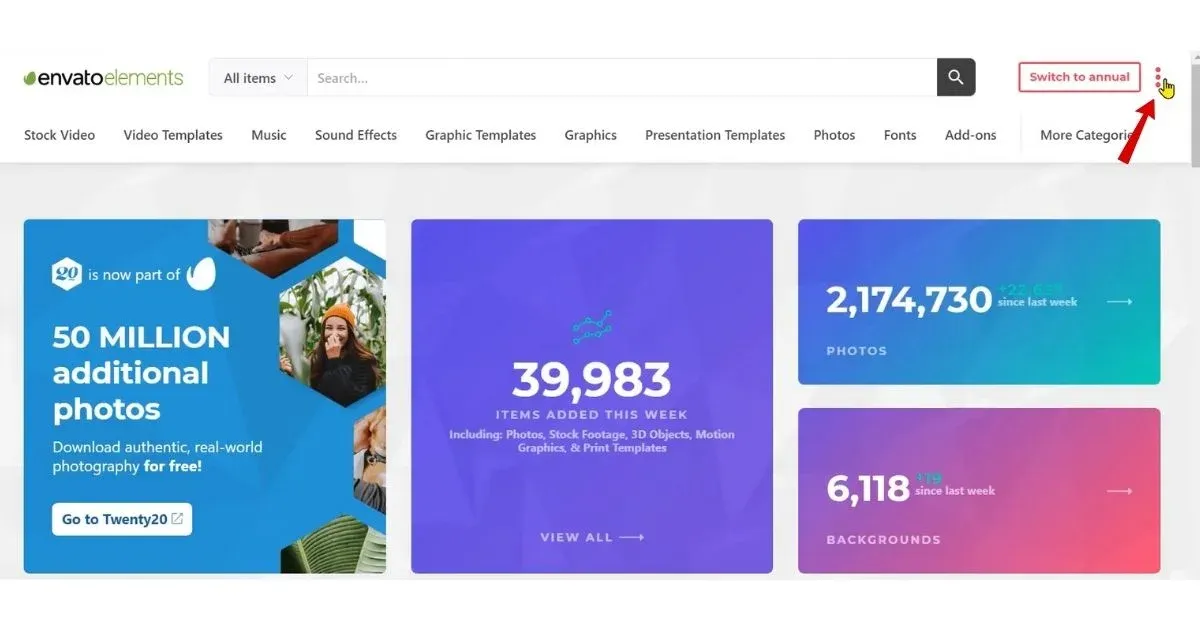
3. Under your Profile Image select My Account.
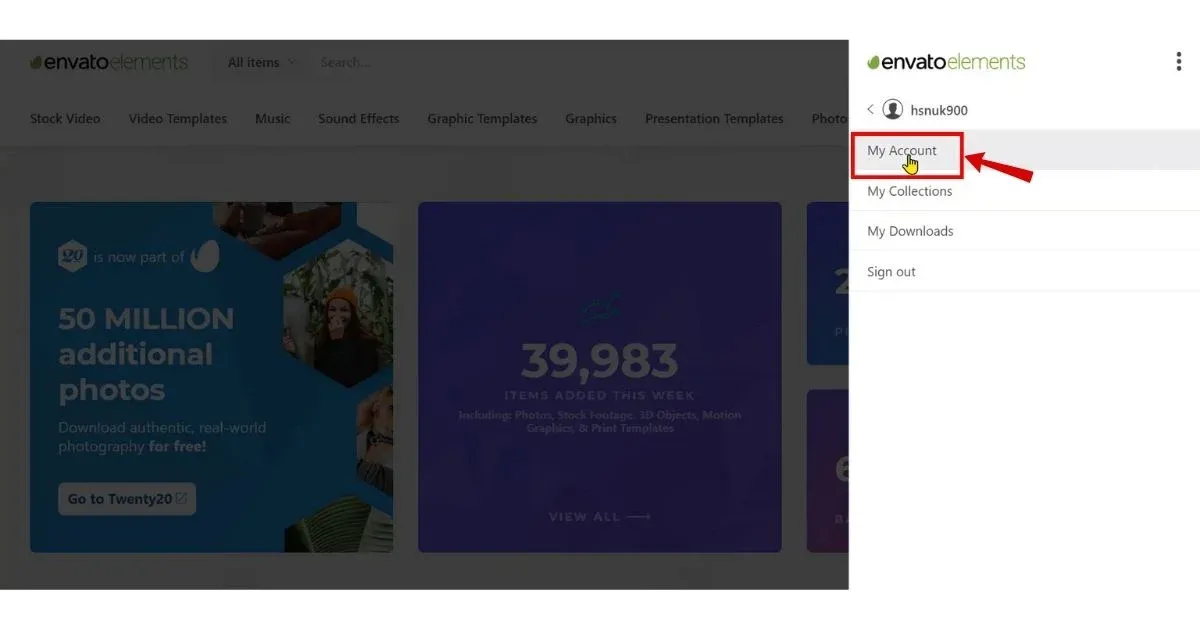
4. Click Cancel Subscription.
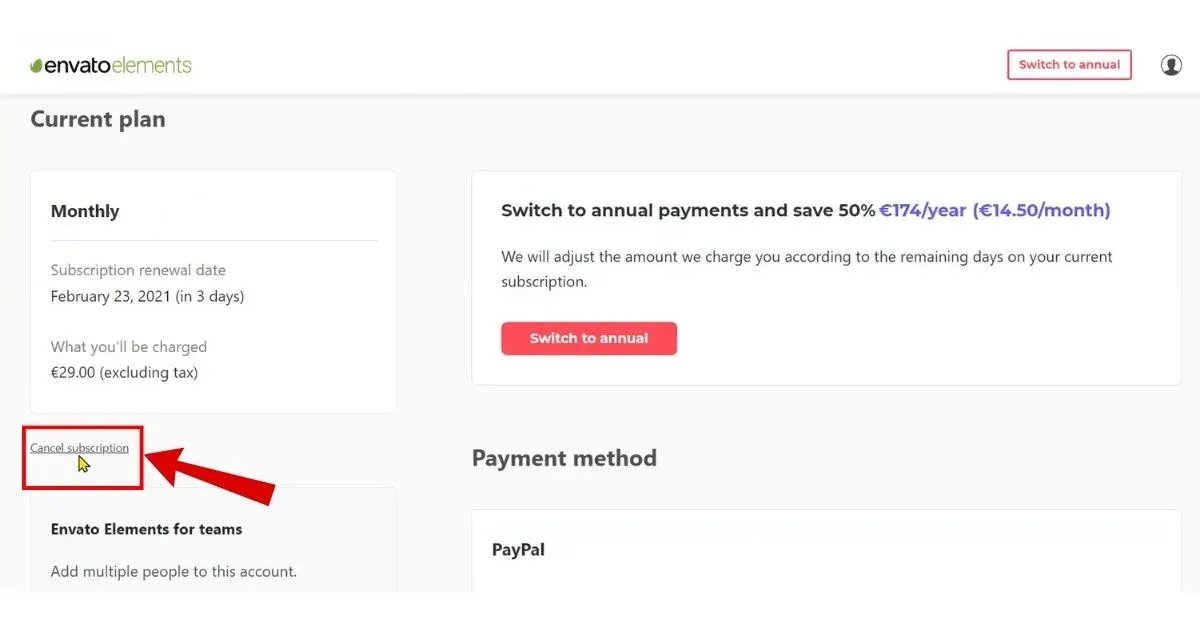
5. Again Cancel Subscription.
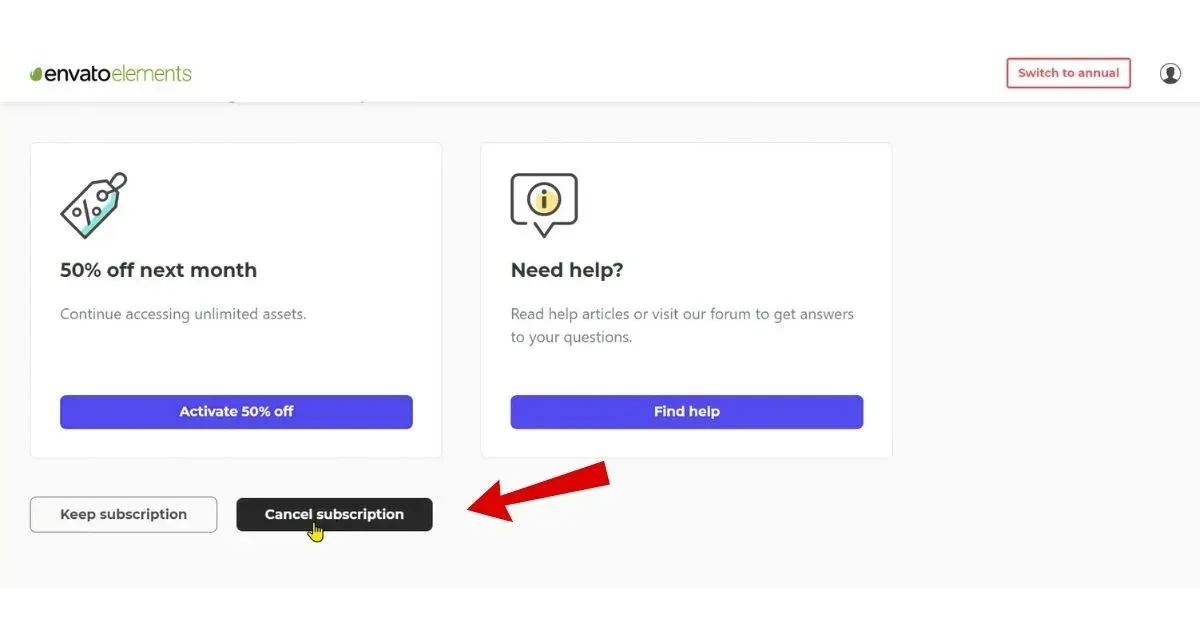
6. Now Select Cancel my subscription.
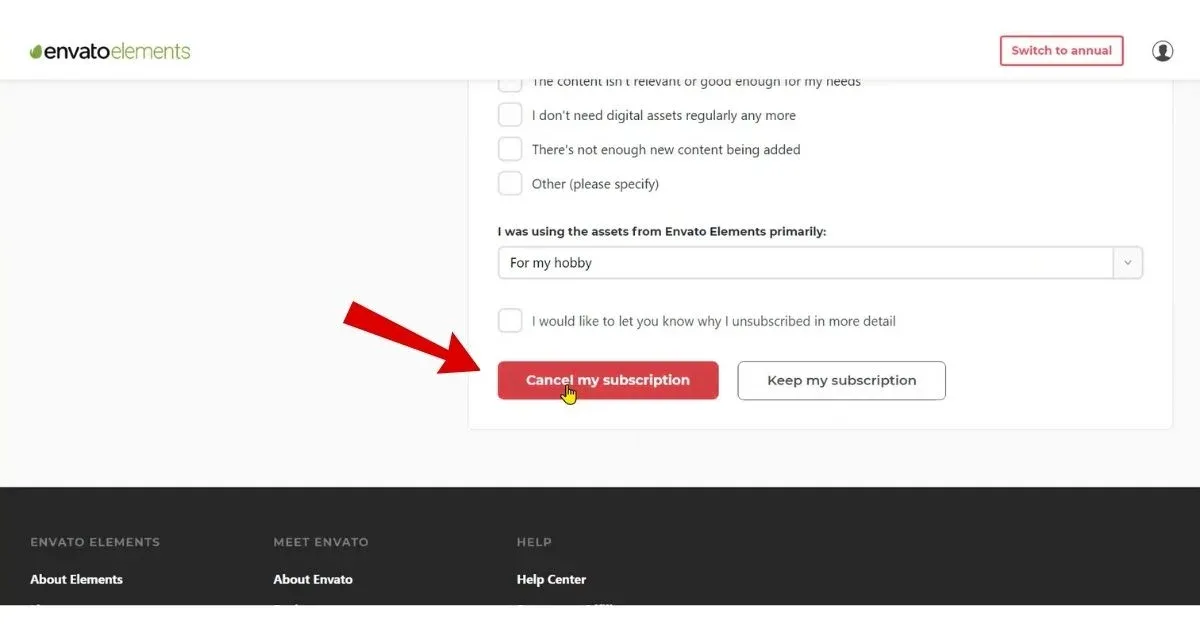
7. You will receive a message like this.
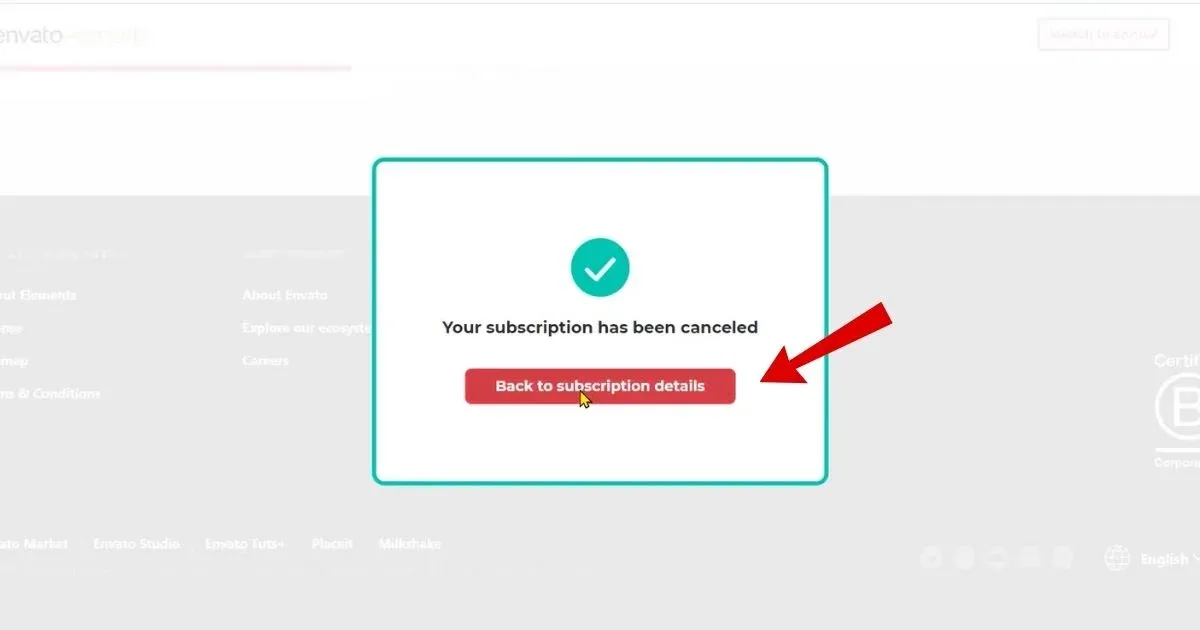
Note that you'll have access to your Envato Elements account until the day before your next subscription payment is due to be billed

ENVATO SALT LAKE CIT UT
ENVATO
ENVATO MARKET
ENVATOMARKET436791
ENVATOMARKET43065867, ENVATO.COM 22.80 U.S. DOLLAR USA TRANSACTION FEE £ 0.53
ENVATO PTY LTD
Envato Pty Ltd
ENVATO UT
Envatomarket
ENVATOMARKET*4
SKR*ENVATO.COM Skrill
SKR*ENVATO.COM
ENVATOMARKET51841914, NON-STERLING TRANSACTION FEE 0, 62/GBP
ENVATOMARKET400723
ENVATOMARKET497894 ENVATO.COM
ENVATO 52826767 ENVATO.COM US USD 49.20VN-S TRN FEE 1.10
ENVATO 54568012 ENVATO.COM UT
ENVATOMARKET427782 USA AMOUNT IN USD 37.20 1.292115 FINAL GBP AMOUNT INCLUDES NON-STERLING TRANS FEE £0.79
