How to Cancel Humble Bundle
Subscription in Few Steps
Need to cancel your Humble Bundle subscription? Learn how to do it in a few easy steps and manage your finances effectively.
How to Cancel Humble Bundle
As gaming trends evolve in the digital age, Humble Bundle is known for its curated game collections called "Humble Bundles." Whether you're adjusting your budget or exploring new gaming options, understanding how to cancel your membership ensures you stay in control of your gaming experience. Discover the straightforward process and explore alternatives that align better with your gaming preferences and financial goals.
Methods of Cancellation
Canceling your membership means your subscription will not renew for the current month (if not already purchased) and the upcoming months. Follow the steps below to cancel your subscription:
Step 1
Navigate to your account settings on the Humble Bundle website.
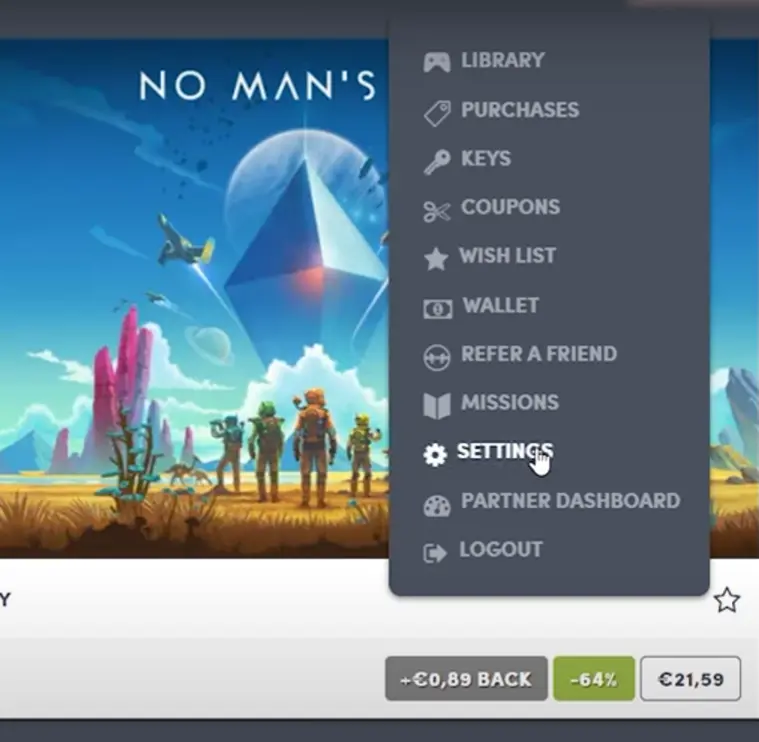
Step 2
Click the "Manage Your Subscription" button under the Humble Choice section.
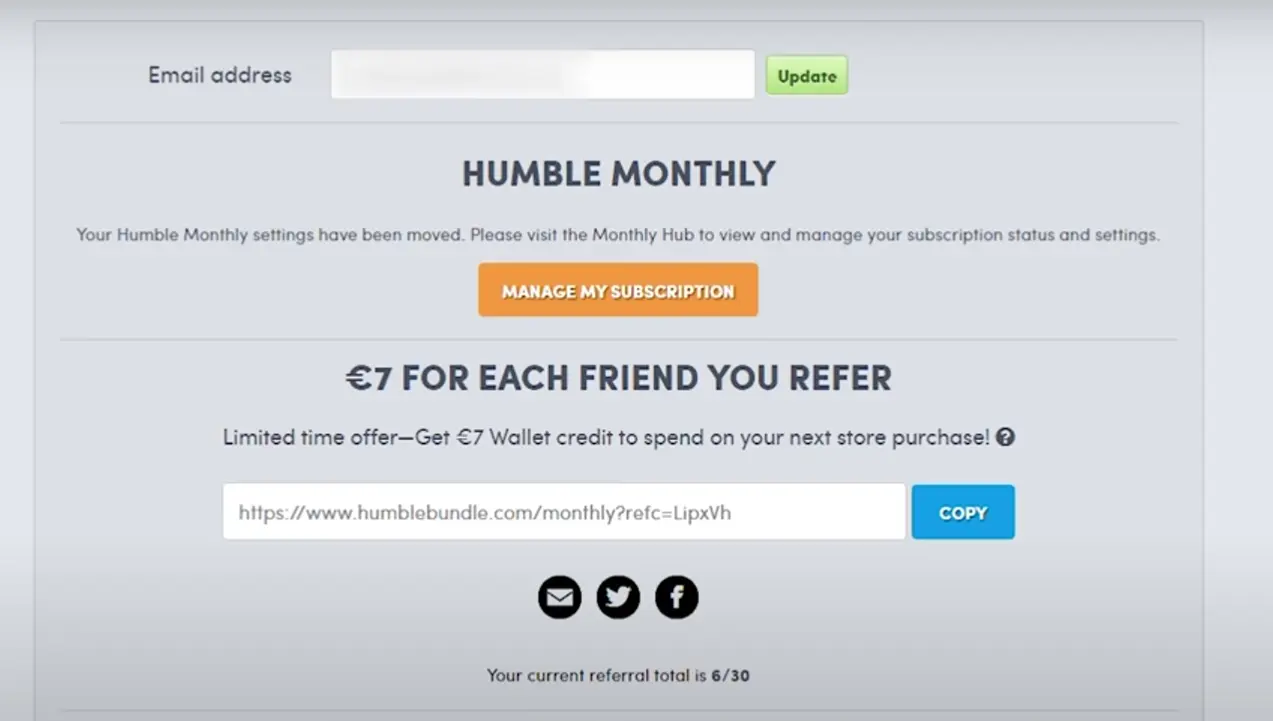
Step 3
You will see expanded options. Select the blue "Cancel My Plan" button.
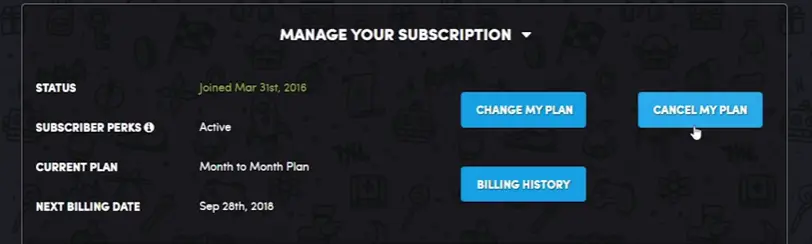
Step 4
You’ll be directed to an exit survey. Answering the survey is optional, but it helps Humble Bundle understand why you're leaving. At the bottom, click "Continue to Cancel."
Step 5
A final prompt will ask you to confirm that you understand you are losing access to Humble Choice and its perks. Click "Cancel Membership" to finalize your cancellation.
Humble Bundle Refund Policy
Humble Bundle has different refund policies for various types of purchases:
Humble Choice Memberships
According to the Terms of Service, Humble Choice purchases are non-refundable. However, refund requests may be considered within two weeks of the purchase date if no keys have been revealed.
Store Purchases
These qualify for a refund within two weeks of purchase, including gift purchases from the store. Refunds are only considered within the 60-day purchase window, regardless of crucial redemption.
No-Refund Policy
Some products, such as Nintendo Switch games, are subject to a strict no-refund policy.
Bundle Purchases
Bundles qualify for a refund within two weeks. Some purchases may be non-refundable depending on the bundle's content and the Terms of Service.
Partial Refunds for Bundles
If you accidentally paid more than intended, customer support can usually assist with partially refunding the order to the intended amount within two weeks of purchase.

How Much Can You Save After Canceling Your Humble Bundle
Humble Bundle typically does not offer a refund for canceling a subscription. But with no more subscriptions, a Humble Bundle subscription can save you $11 per month, up to $129 per year. This can be significant savings that you can use for other purposes.
Where to Invest That Amount
You can invest the saved amount wisely once you cancel your Humble Bundle subscription. Here are some options:
High-Yield Savings Account: Consider opening a Beem High-Yield Savings Account, offering a 5% annual percentage yield (APY). This will help your money grow safely and steadily.
Stock Market: Invest in stocks for potentially higher returns.
Mutual Funds: Diversify your investments to reduce risk.
Bonds: Invest in government or corporate bonds for a stable return.
Alternatives to Humble Bundle
If you're looking for alternatives to Humble Bundle, here are three top options:
Steam
Steam is one of the most popular digital distribution platforms for PC gaming. It offers regular sales, a vast library of games, and community features like forums and user reviews. Membership is free, but you pay for the games you want.
GOG (Good Old Games)
GOG offers a wide range of DRM-free games, meaning you own the game outright without any digital restrictions. They have frequent sales and a growing catalog of indie and classic games. There’s no membership fee, but you purchase games individually.
Epic Games Store
Known for giving away free games every week, Epic Games Store offers a curated selection of games with exclusive titles and deals. While there is no membership plan, you can take advantage of discounts and free game offerings.
Conclusion
Users can conveniently cancel their Humble Bundle subscription plan directly through its website. While the company does have a refund policy, specific terms and conditions typically apply, including instances where no refunds are granted. If you feel it is not working for your gaming needs, then there are several other alternatives that you can explore. Additionally, consider using Beem to get valuable tips and tricks to save better, ensuring your gaming preferences align with your financial goals.
HUMBLEBUNDLE COM SAN FRANCISCO CA
HUMBLEBUNDLE.COM
HUMBLEBUNDL
HUMBLEBUNDL HUM
HUMBLEBUNDL 4029357733 CA
HUMBLEBUNDL HUMBLEB 4029357733 CA
HUMBLE BUNDLE
HUMBLEBUNDLE.COM SAN FRANCISCO
HUMBLEBUNDLE.COM, 8778877815
HUMBLEBUNDL HUMBLEBU
HUMBLEBUNDLE.COM 8778877815 CA
HUMBLEBUNDLE.COM, HUMB
HUMBLEBUNDL, 4029357733
HUMBLEBUNDLE.C, AMZN.COM/PMTS
HUMBLEBUNDL HUM 4029357733
HUMBLEBUNDLE.C
HUMBLEBUNDL, HUMBLEB, 4029357733 US
HUMBLEBUNDL 4029357733
HUMBLEBUNDL 4029357733 US
HUMBLEBUNDL, 4029357733 US
HUMBLEBUNDLE.COM AMZN.COM/PMTS
HUMBLEBUNDLE.COM, HUMB USA
HUMBLEBUNDL, 4029357733 USA
HUMBLEBUNDLE.COM 8778877815
HUMBLEBUNDL HUM LONDON GBR
HUMBLEBUNDL HUMBLEB 4029357733, CA, PP*HUMBLEBUNDL HUMBLEBU
HUMBLEBUNDLE.COM, HUMB US
HUMBLEBUNDL HUM, 4029357733
HUMBLEBUNDL HUMBLE LONDON GB
HUMBLEBUNDLE.COM, HUMBLEBUNDLE.
