How to Cancel Superhuman
Subscription in Few Steps
Need to cancel your Superhuman subscription? Learn how to do it in a few easy steps and manage your finances effectively.
Sending professional emails and expressing yourselves the right way is one of the most essential tasks for most employees today. Your work might involve more or less emails every day, and you might feel anxious about following the structure of the email. But what if your team and you can save millions of hours yearly with a single app? This is what Superhuman does for you.
Workers who spend most of their time writing emails can boost their productivity with Superhuman. But is it worth it? What if there are better choices for your organization than this subscription? You must cancel your subscription if you do not need the app. Let us learn more about how to cancel your subscription with Superhuman.
Methods of Cancellation
You can cancel your Superhuman subscription by contacting the support team via email or phone. Here are the steps one can follow:
Via website
Step 1
Visit the official website and log into your account.
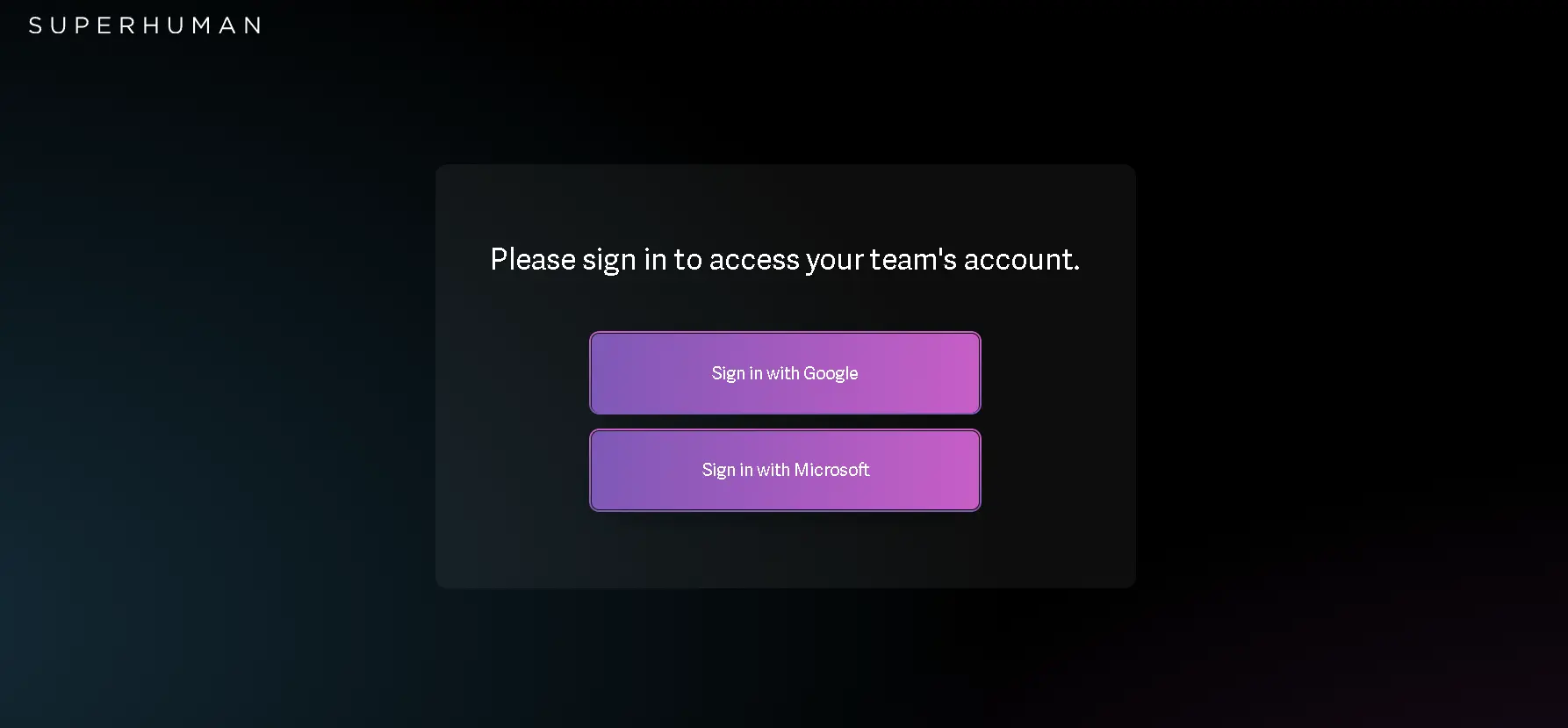
Step 2
Click on your profile icon or go to the account settings.
Step 3
Visit your billing profile.
Step 4
Select 'Cancel Subscription' on the next step. You may be asked for feedback about why you're leaving.
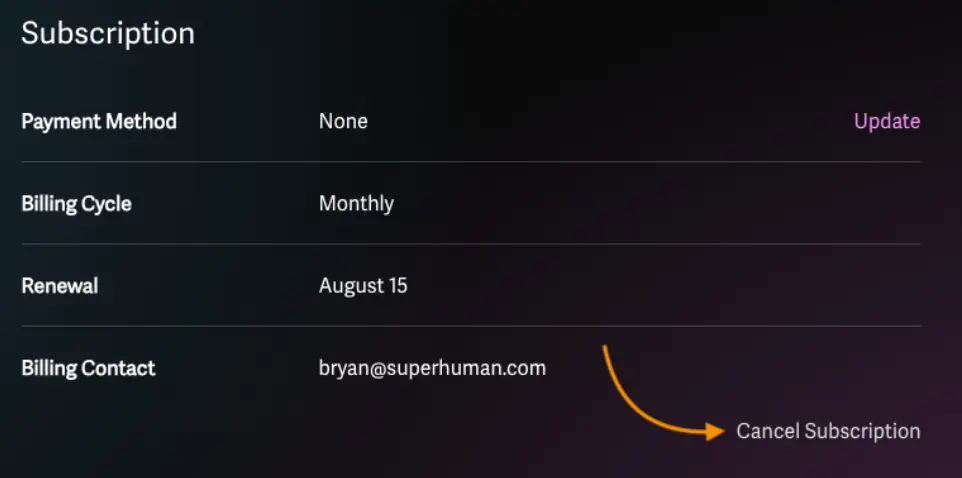
Via email
Step 1
If you can't find a cancel option on the app, you can contact Superhuman Support at [email protected].
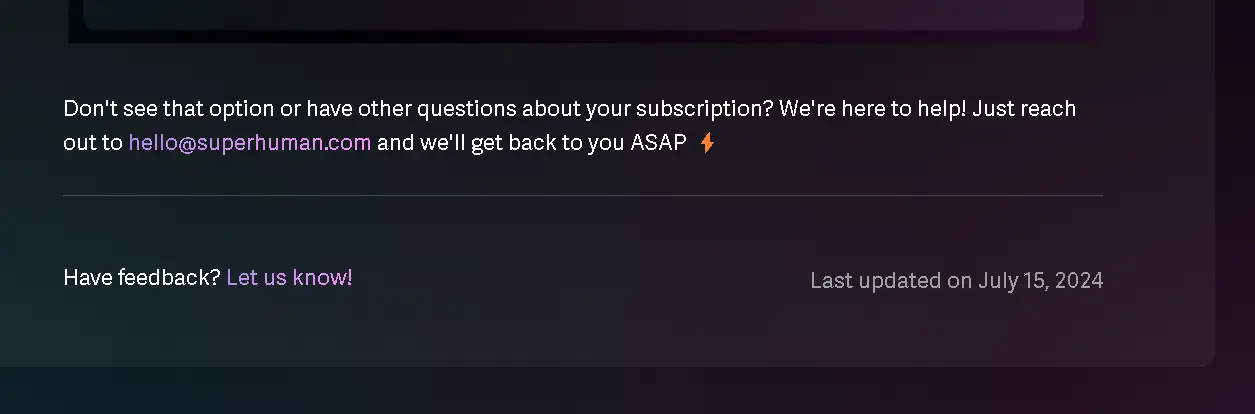
Step 2
Provide your account details, and you will receive an email to help you navigate the cancellation process.
Step 3
Wait until you receive a cancellation confirmation email to avoid future billing.
Superhuman Refund Policy
The refund policy for Superhuman says if the subscription cost is not processed timely, they can cancel your subscription immediately. They also offer a money-back guarantee for new users, and one can cancel their subscription within 90 days of purchase. This will allow you to withdraw and get a full refund. After the first 90 days, the app will provide no refunds, discounts, or credits. One can also ask for refund-related queries via email at [email protected]

How Much Can You Save After Canceling Your Superhuman
One can save up to $360 annually by canceling their subscription to Superhuman for their small teams. If you have a subscription for a more prominent organization, you can save even more after cancellation. However, as soon as one cancels their Superhuman subscription, they Can no longer access the app's perks and benefits. To understand if the app one subscribes to is value for money, one must evaluate the pros and cons of a subscription. If completely satisfied with the features, one must cancel within the first 90 days to receive the maximum refund.
Where To Invest That Amount
The investments and savings one makes while doing business require excellent decision-making skills. Even if you decide to cancel some subscriptions that are not suitable for your organization, you must find alternative apps that fit your budget. Business owners must invest in apps and websites to make work more productive and time-efficient. You can trust Beem to explore various investment options and money management strategies to boost your savings.
Alternatives to Superhuman
Superhuman is a popular email client known for its efficiency and user experience. If you're looking for alternatives, here are some options you might consider:
Spark
It's known for its smart inbox and email management features and clean interface on desktop and mobile platforms.
Newton Mail
Newton, formerly CloudMagic, provides features like reading receipts, snoozing, and sending later. It also supports various email providers and focuses on productivity.
Airmail
Airmail is another powerful email client with extensive customization options and integration with various third-party apps and services.
Outlook
Microsoft's Outlook is a robust email client that integrates well with the Office suite and offers features like calendar management, tasks, and advanced filtering.
Gmail
Google's Gmail has evolved significantly and offers features like Smart Compose, snooze, and integration with Google Workspace apps.
Conclusion
Every organization wants to provide efficient work on time. This is why they subscribe to apps like Superhuman: to minimize workload and streamline the workflow. You must evaluate your company's subscription and check if they serve their needs. You must cancel the apps that are not valued for money and replace them with affordable alternatives. The right business decision allows you to find apps with purpose in your budget when needed.
SUPERHUMAN
SUPERHUMAN ANNUAL SUPERHUM
SUPERHUMAN SAN FRANCISCO
SUPERHUMAN SUPERHUM
SUPERHUMAN SUPERHUM CA
SUPERHUMAN, SUPERHUM US
SUPERHUMAN VIP SUPERHUMCA
SUPERHUMAN VIP SUPERHUM
Superhuman
SUPERHUMAN San Francisco CA
SUPERHUMAN SUPERHUMCA
Superhuman Vip
SUPERHUMAN SUPERHUM, CA
SUPERHUMAN VIP SAN FRANCISCO
SUPERHUMAN SUPERHUMCAUS
SUPERHUMAN SUPERHUM US USD 30.00V
SUPERHUMAN ACADEMY SUPERHUM
SUPERHUMAN LONDON
SUPERHUMAN SUPER
Superhuman Academy
