How to cancel Match.com subscription in easy steps
Cancelling a subscription service that you no longer need just became so much easier.
Follow these easy steps to cancel your Match.com Subscription:
1. Log on to the Match.com website.
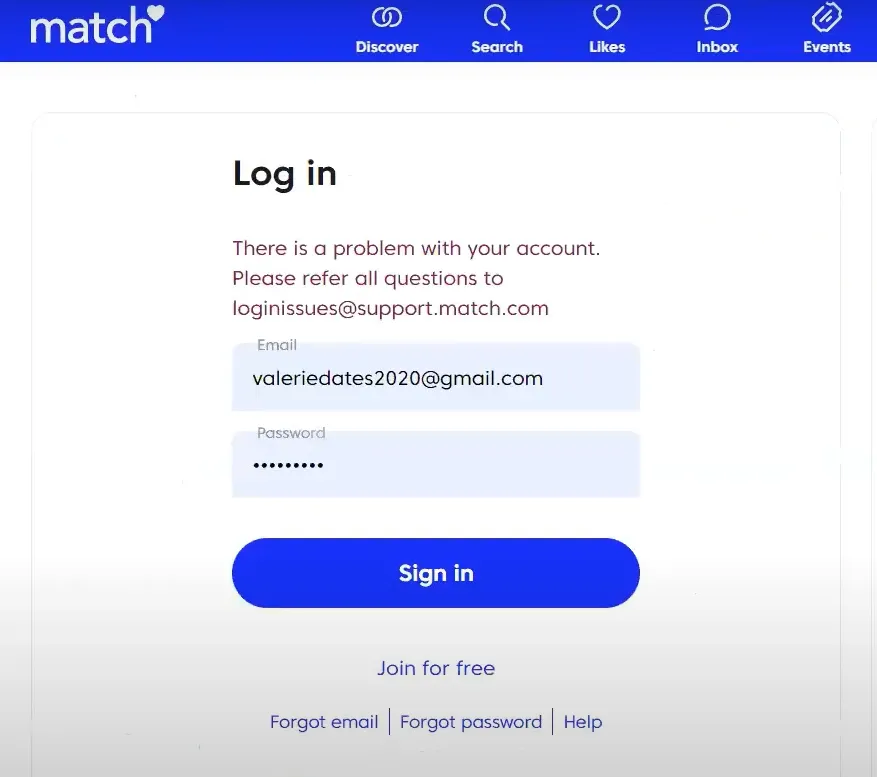
2. Select your account
3. Select the gear icon for Settings.
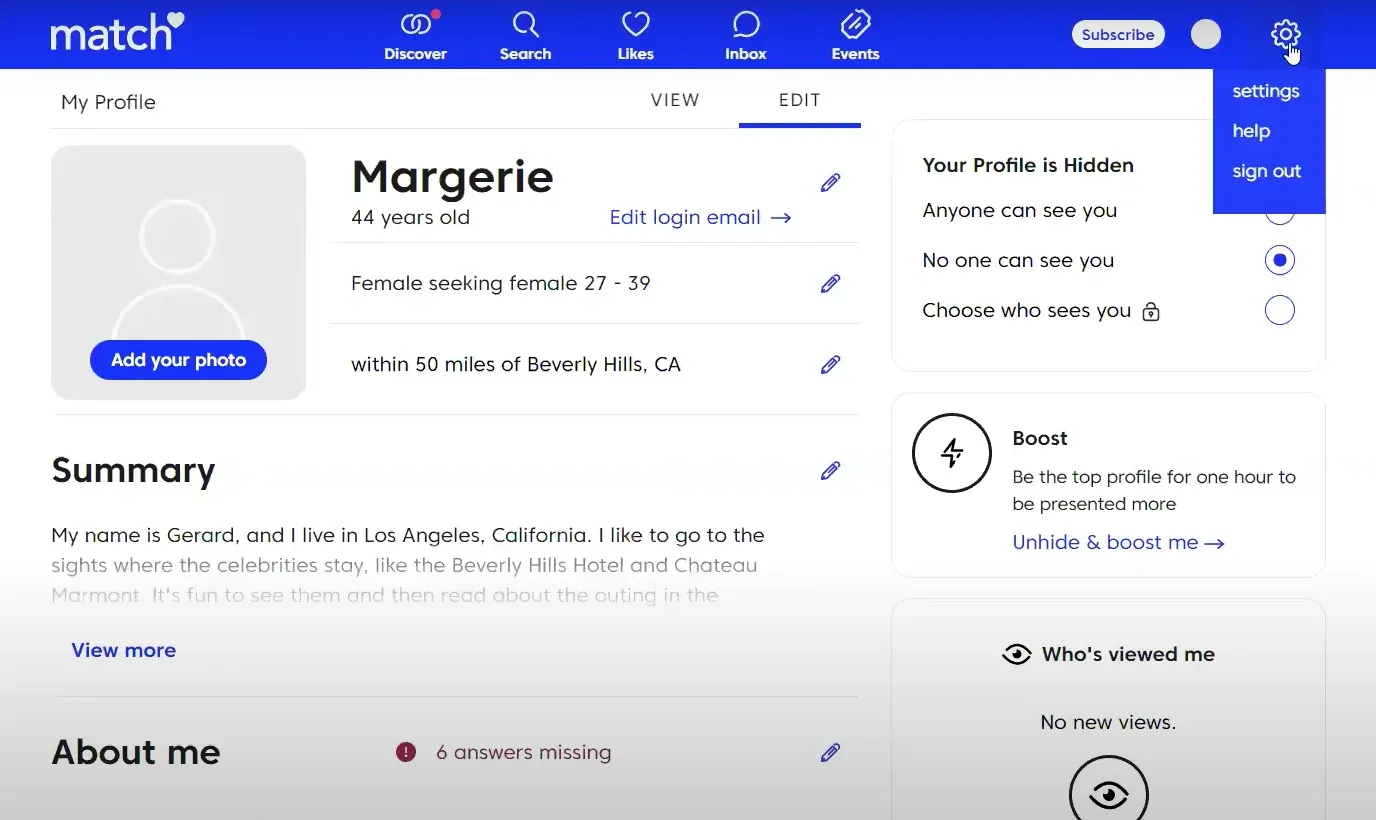
4. Select 'Manage/cancel membership'.
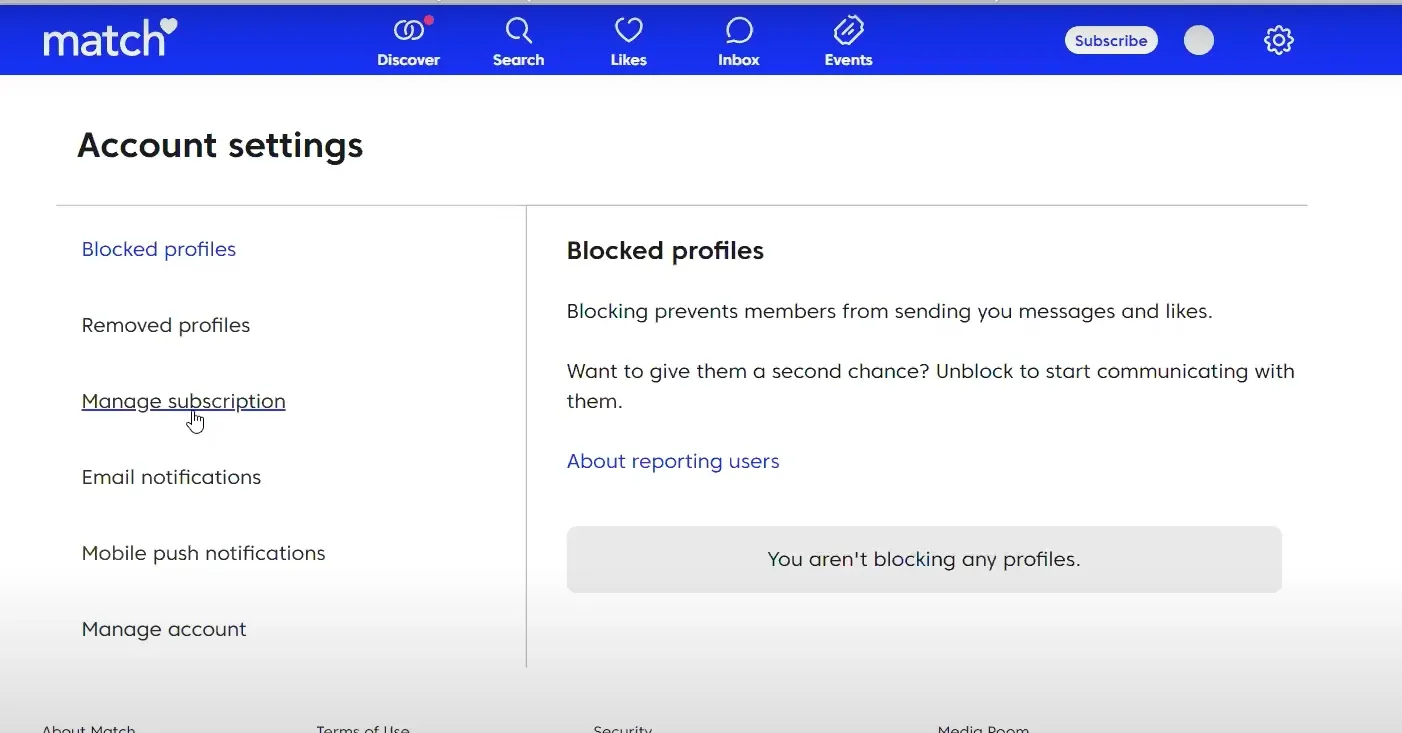
5. Fill the captcha
6. Click to cancel membership
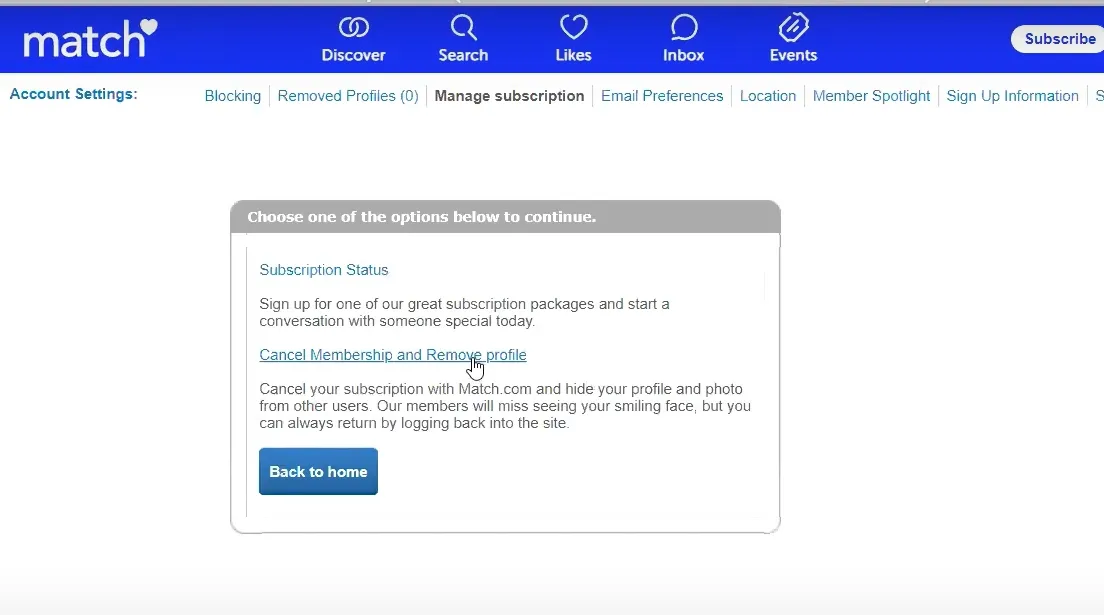
7. Your subscription is now cancelled
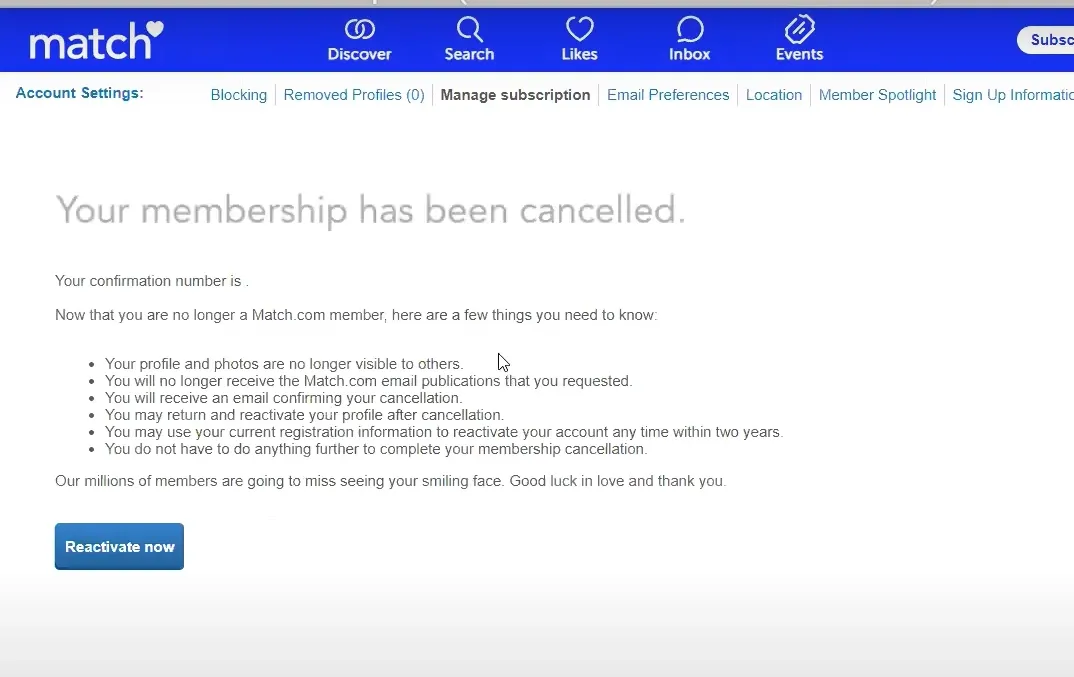
To cancel your Match.com subscription, follow these steps based on your device:
iOS:
1. Open your iPhone Settings.
2. Tap on your name, then go to iTunes & App Store.
3. Tap on your Apple ID at the top of the screen, then select View Apple ID (you might need to sign in).
4. Scroll down and tap on Subscriptions.
5. Select the Match.com subscription you want to manage.
6. Tap Cancel Subscription.
Android:
If you subscribed using your Google Play Store account:
1. Visit play.google.com.
2. Ensure you're signed in with the correct Google Account.
3. On the left side, click on My subscriptions.
4. Find the Match.com subscription you want to cancel.
5. Click on Manage and then Cancel Subscription.

MATCH.COM INT. LIMITED LONDON GB
MATCH.COM INT. LIMITED* LONDON
MATCH.COM INT. LIMITED LONDON GBR
PAYPAL *MATCH.COM 800-926-2824 TX
PAYPAL INST XFER MATCH.COM
MATCH.COM #1
WMV*MATCH.COM 800-326-5161 TX
ROOMIEMATCH.COM 206-706-5926 WA
WMV*MATCH.COM
MATCH.COM 800-326-5161 TX
Payment To Match.com
WMV*MATCH.COM 800-326-5161 TX 75225 USA
PAYPAL *MATCH.COM
WMV*MATCH.COM xxx-xxx-5161 TX
PAYPAL INST XFER MATCH.COM WEB ID: PAYPALSI77
: WMV*MATCH.COM 800-326-5161 TX
PaymentTo Match.com
Debit Purchase -visa Wmv*match.com 800-326-5161tx
WMV*MATCH.COM 800-326-5161 TX 75225 US
DEBIT CARD PURCHASE - WMV*MATCH.COM xxx-xxx-5161 TX
WMV*MATCH.CO
MATCH.COM 800-926-2824 TX
MATCH.COM
PAYPAL INST XFER MATCH.COM
WMV*MATCH.COM 800-326-5161 TX
TO MATCH.COM
WMV*MATCH.COM 800-326-5161TX
WMV*MATCH.COM XXX-XXX-5161 TX
