How to Cancel Xbox Live Subscription in Easy Steps
Need to cancel your Xbox Live subscription? Learn how to do it in a few easy steps and manage your gaming subscription effectively.
Xbox is a video gaming brand with five consoles, including the original Xbox, released in 2001. It offers popular franchises like Halo, Gears of War, and Forza. Xbox Cloud Gaming allows the streaming of games, while Xbox Live is an online multiplayer service. Xbox Game Pass provides access to a library of games.
Do you fight subscription costs more often than virtual dragons? Want to reduce your gaming costs without sacrificing online competition or unique benefits? You've come to the right place if you're considering canceling your Xbox Live membership. This blog post will show you how to cancel your subscription easily and look at affordable options that might work better for your gaming preferences.
To Cancel Your XBOX Live Subscription, follow These Easy Steps:
Step 1
Go to https://support.xbox.com/
Step 2
Sign in to your Microsoft account.
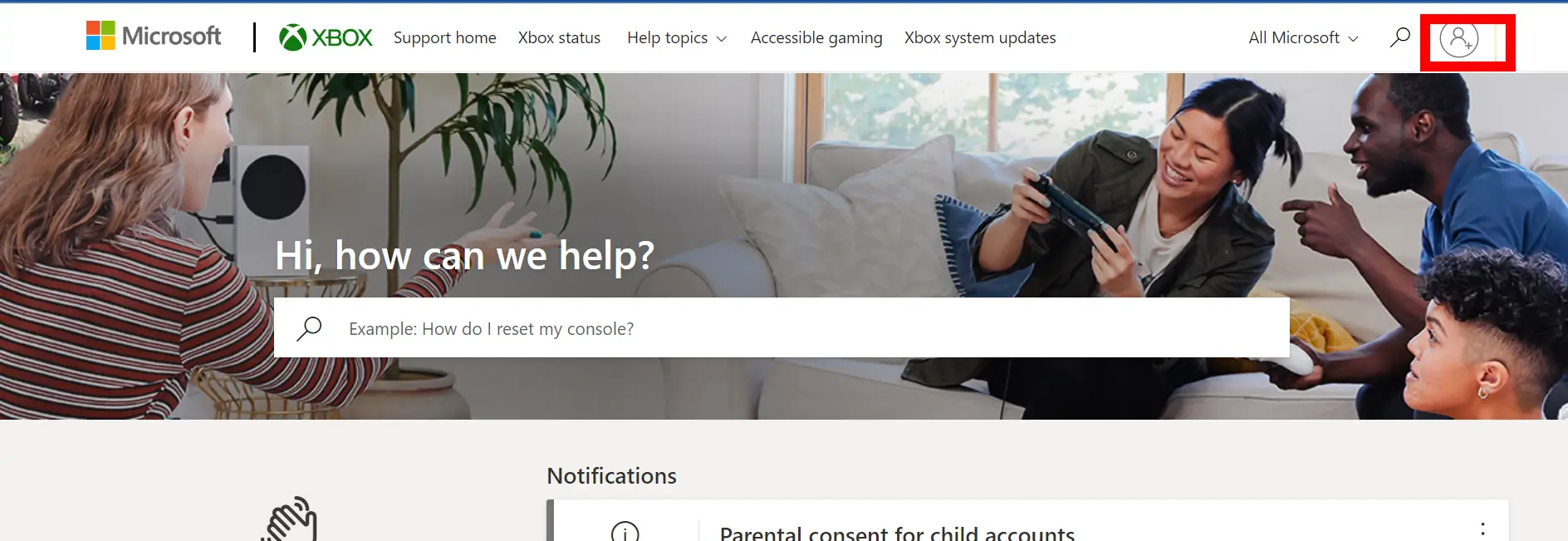
Step 3
Go to subscription and select "all subscriptions"
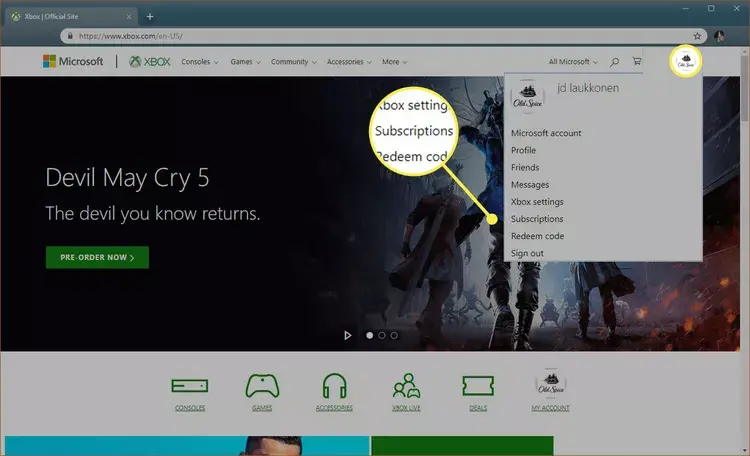
Step 4
Now click "manage" next to the Xbox.
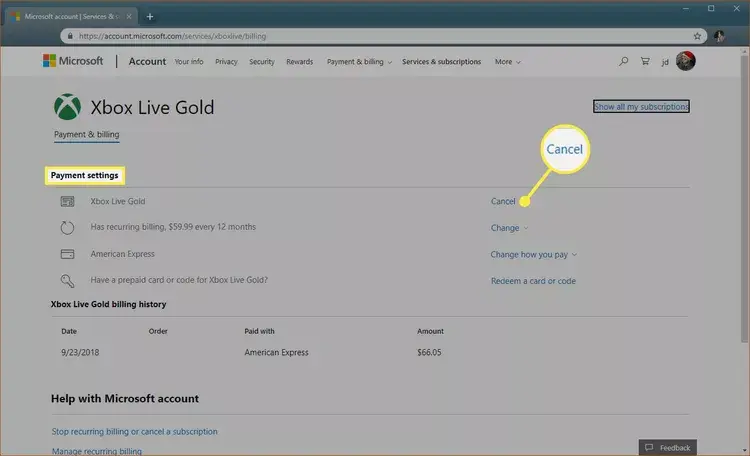
Step 5
click "cancel" to cancel your subscription
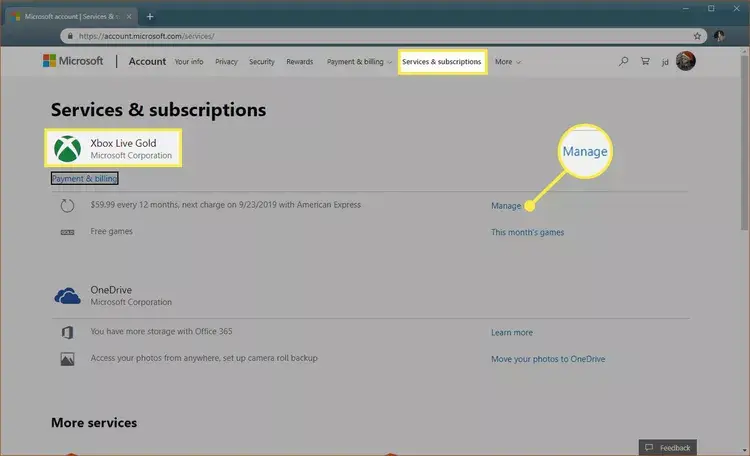
Xbox Live Refund Policy
Microsoft provides full refunds for Xbox Live subscriptions within 30 days of purchase or before the first recurring billing date. Refunds after 30 days are case-by-case and may be prorated based on location and cancellation. For more information, visit Microsoft's official Xbox Refund Policy.

How Much Can You Save After Canceling Your Xbox Live Subscription?
Estimate potential savings by identifying monthly service fees, considering prorated refunds, multiplying fees by the cancellation period, and subtracting the prorated refund amount. For example, canceling an Xbox Live subscription for six months could save $60, excluding prorated refunds.
Where to Invest that Amount?
Consider your financial objectives and situation when canceling your Xbox Live subscription. Some of the options are mentioned below:
Health Savings Account
A Health Savings Account (HSA) is a tax-advantaged savings account for individuals with high-deductible health plans. It offers tax-deductible contributions, tax-free earnings growth, and tax-free withdrawals for medical expenses.
Certificate of Deposit
A Certificate of Deposit (CD) is a fixed-term savings account with a guaranteed interest rate, offering predictability and market stability. However, CDs lack liquidity, with early withdrawal penalties ranging from a few months to all interest earned.
Alternatives to Xbox Live
Depending on the features you value most, Xbox Live has several alternatives:
PlayStation Plus
PlayStation Plus is a Sony subscription service for PlayStation consoles that offers online multiplayer gaming, free monthly games, exclusive discounts on digital purchases, and cloud storage for game saves.
Nintendo Switch Online
Nintendo Switch Online is a subscription service for the Nintendo Switch console. It offers online multiplayer gaming, classic NES and SNES games, cloud saves, and exclusive offers like promotions, in-game items, and events. It provides a comprehensive gaming experience for Switch owners.
Steam
Steam is a digital distribution platform known for its vast library of PC games, automatic updates, and cloud saves. It offers social features, community features, and regular sales and promotions, allowing players to connect with friends, share gaming experiences, and save money on popular titles.
Conclusion
Canceling your Xbox Live subscription is a simple process that offers financial relief without compromising the gaming experience. By following the steps and understanding Microsoft's refund policy, you can save money for medical expenses or a CD and even use the saved amount wisely with the help of Beem, a digital wallet for managing money.
XBOX LIVE GO MSBILL.INFO IRL
1-MONTH XBOX MSBILL.INFO IRL
XBOX LIVE GOLD
XBOX LIVE GOL MSBILL.INFO
1-MONTH MSBILL.INFO
1-MONTH XBOX G
XBOX LIVE GOLD MSBILL.INFO IE
1-MONTH XBOX MSBILL.INFO
1-MONTH, XBOX, MSBILL.INFO IE
1-MONTH XBOX GA
XBOX LIVE GO MSBILL.INFO IE
1-MONTH XBOX GA MSBILL.INFO IE
CREDIT FROM MICROSOFT*XBOX LIVE GOLD
1-MONTH XBOX
XBOXLIV, MSBILL.INFO
EMMA POWELL, XBOX LIVE
3-MONTH XBOX MSBILL.INFO IRL
XBOX LIVE WESTL
1-MONTH, MSBILL.INFO
WESTL *FBE XBOX LIVE
XBOX LIVE GO
XBOXLIV MSBILL.INFO
XBOX LIVE GO MSBILL.INFO
XBOX MSBILL.INFO IE
MICROSOFT *XBOX MSBILL.INFO
XBOX STORE
XBOXLIVE
XBOX LIVE
XBOX GAM
XBOX MSBILL.INFO
