How to Cancel Clash Of Clans Subscription in Easy Steps
Need to cancel your Clash Of Clans subscription? Learn how to do it in a few easy steps and manage your finances effectively.
To Cancel Your Clash of Clans Subscription, Follow These Easy Steps:
Step 1
Open the app
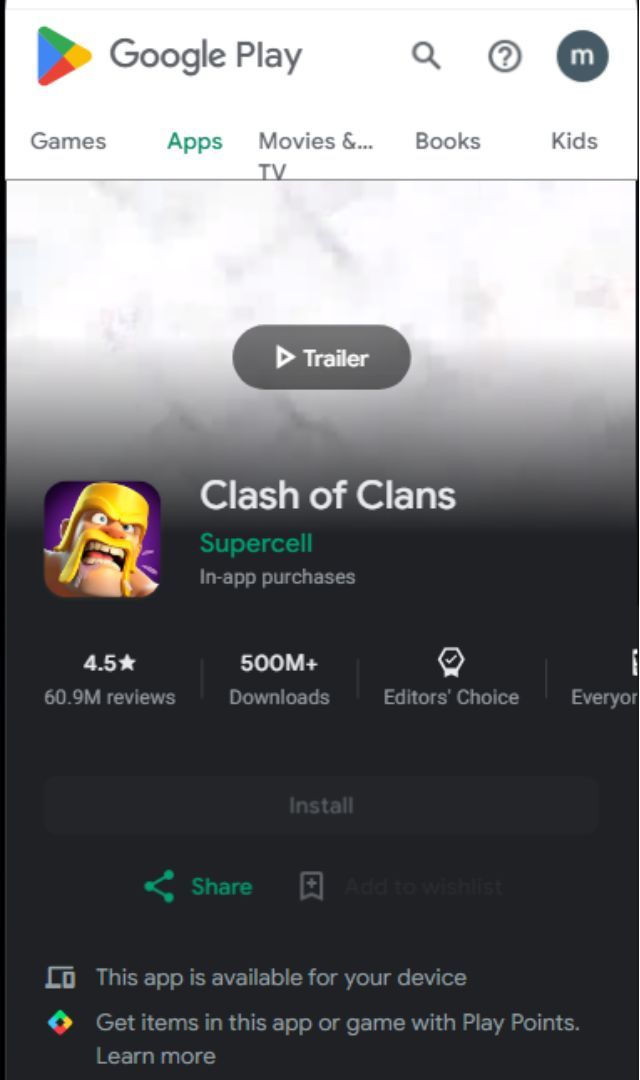
Step 2
Go to settings, then click on Help & Support.
Step 3
Next, Tap on Contact Us
Step 4
Find the support team's email and contact them about subscription cancellation.
Cancel via iOS Device
Step 1
Open the Settings app on your iPhone.
Step 2
Nest, Click Apple ID, then Subscriptions.
Step 3
Locate the app and press Cancel Subscription.
Step 4
Confirm cancellation.
Cancel via Android Devices
Step 1
Open the Google Play Store
Step 2
Tap on the icon at the top left corner and click Payments & subscription.
Step 3
Then, select Subscriptions.
Step 4
Next, find the app and tap on Cancel Subscription.
Step 5
Confirm your cancellation.
Methods of Cancellation
You can cancel your Clash of Clans subscription by contacting customer support by phone. This method is simple and efficient for managing your account.
Clash of Clans Refund Policy
Unfortunately, Supercell's official refund policy stipulates that all virtual item purchases and redemptions, including the Clash of Clans Gold Pass, are final and non-refundable. This implies that after you have purchased the Gold Pass, you will only be able to obtain a refund if required by relevant law.
There are a few factors to consider:
Technical Issues
If technical difficulties prevent or considerably delay the delivery of your Gold Pass benefits, you may be entitled to a replacement or a refund at Supercell's discretion.
Accidental Purchases
If you unintentionally purchased the Gold Pass and haven't used any of its perks, you can contact Supercell support for a refund.
Note: It's vital to remember that Supercell may only provide refunds in some instances.

How Much Can You Save After Canceling Your Clash of Clans Subscription?
Canceling your Clash of Clans Gold Pass membership saves you $6.99 monthly or $83.88 annually. This may be sufficient to buy a new game, a great lunch, or even help you save money.
Where to Invest that Amount?
Consider investing the amount saved from canceling your Clash of Clans subscription into other areas of your life. Here are some potential investment options;
High-Yield Savings Account
Deposit saved money into a high-yielding savings account as part of an emergency fund build-up or savings for future purposes.
Stock Market
Invest in shares or index funds through a stockbroker to reap greater investment returns in the long run.
Alternatives to Clash of Clans
Plants vs. Zombies
The plants have special powers to stop zombies from entering your home. Each type of plant has a unique ability to help you defend against the undead.
Junkworld
Junkworld is an apocalyptic, post-apocalyptic Tower Defense Game developed by Ironhide Game Studio. Players use heroes and towers (made from scrap) to destroy masses of enemies on a rubbish-filled planet.
Clash Royale
Clash Royale, developed by Supercell, is an online multiplayer strategy game with troops, spells, and defenses from Clash of Clans as cards; these can be upgraded to play in different battles, with one side destroying all the opponent's towers while defending his own.
Conclusion
Canceling your Clash of Clans subscription will help you get extra cash for real-life adventures! You can pick up a new hobby, subscribe to another game, plan a vacation, or invest in the future. Here's how Beem can assist you.
With just one click, you can get help with personal loans, managing finances, taxes, car insurance, emergency funds, and more!
