How to Cancel Klover
Subscription in Few Steps
Need to cancel your Klover subscription? Learn how to do it in a few easy steps and manage your finances effectively.
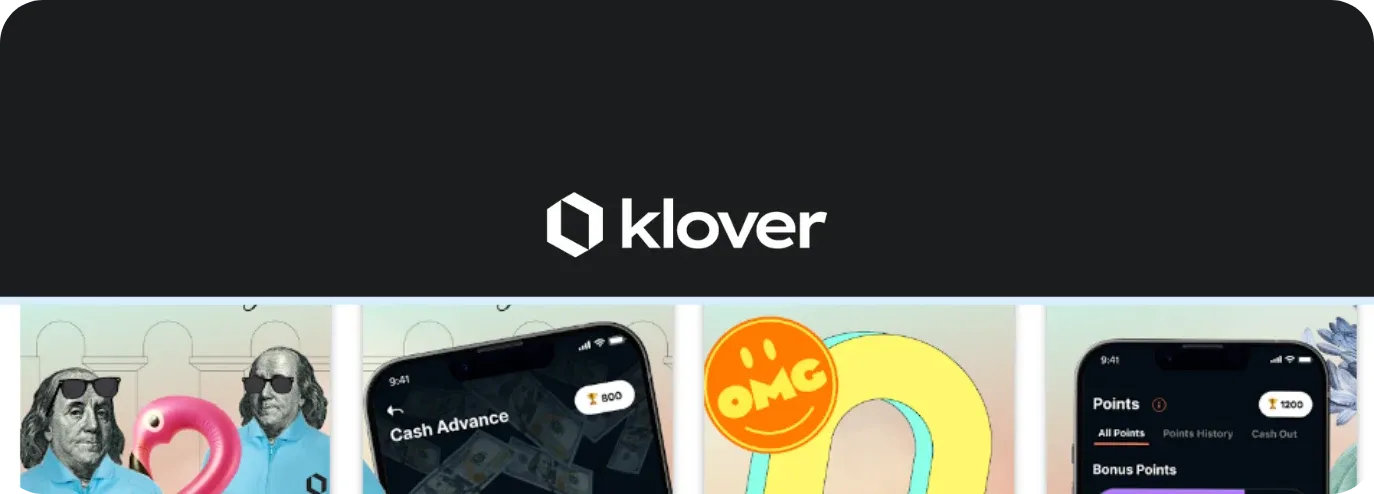
How to Cancel Klover Subscription
Step 1
Open the Klover app.
Step 2
Go to your Profile section.
Step 3
Locate the "Membership" area.
Step 4
Tap "Cancel" or a similar option.
Step 5
Follow the on-screen prompts, which may include:
Selecting a reason for canceling
Confirming your cancellation choice
Methods of Cancellation
Klover typically allows users to cancel their accounts directly through the app or website. The process may vary slightly depending on your platform, but the general steps remain similar.
To cancel your Klover account, open the app or website and go to your account settings. Look for the subscription or billing section and select “Cancel Subscription.”
Follow the prompts to confirm your cancellation. You should receive a confirmation message or email once it’s done. Keep an eye on your bank statements to make sure there are no more charges from Klover. If you need help, contact Klover’s customer support.
Address Klover’s Refund Policy
Klover, as a fintech company, offers a user-friendly refund policy for its customers. This policy is designed to make the refund process hassle-free and convenient. It covers various situations like canceled subscriptions, incorrect charges, or faulty products.
To request a refund, users can contact Klover’s customer support team via the mobile app or website.
Once a refund request is made, Klover reviews it to confirm it follows their refund policy(https://www.joinklover.com/terms-and-conditions) guidelines. If approved, Klover processes the refund within a few business days.
The refund is credited to the user’s account, depending on the original payment method.
It’s important to know that the refund policy may vary depending on the type of service or product purchased. Some items may have specific refund time frames, while others may not be eligible. Klover ensures users are informed about these details and the available options in such cases.
How Much Can You Save After Cancelling Your Klover Subscription?
When you cancel your Klover subscription, you save the $3.99 monthly fee you were paying for access to early paycheck advances. Over the course of a year, this adds up to a savings of $47.88. This extra cash can be redirected towards other financial goals or added to your savings account for future needs.
Where to Invest that Amount?
After canceling your Klover subscription, it’s time to put that saved money to good use. Here are some savvy options:
1. High-Yield Savings Account: Park your savings in a high-yield account to earn competitive interest rates while keeping your money accessible.
2. Investment Portfolio: Consider investing in stocks, bonds, or index funds through a brokerage account or investment platform.
3. Retirement Accounts: Contribute to retirement accounts such as a 401(k) or Individual Retirement Account (IRA) to secure your financial future.
4. Emergency Fund: Build or replenish your emergency fund to cover unexpected expenses or financial emergencies.
5. Debt Repayment: Use the saved funds to pay off high-interest debt such as credit card balances or loans.

Alternatives to Klover
If you’re canceling your Klover account due to dissatisfaction or seeking alternatives, consider exploring other financial management apps and services. Some popular options include:
Beem: Beem is an alternative to Klover, offering small advances without credit checks or interest. It features an innovative Points Program for rewards.
Cleo: Offering complete money management solutions and cash advances, Cleo is an AI-powered financial assistant providing insights and budgeting.
MoneyLion: With fair interest rates, MoneyLion is a free financial app with credit monitoring that helps manage spending and saves money.
FloatMe: FloatMe offers hassle-free, round-the-clock access to fast cash with rapid deposits, withdrawals, and no additional fees.
Evaluate the features, pricing, and compatibility with your financial goals to determine the best alternative.
