How to Cancel Linktree
Subscription in Few Steps
Need to cancel your Linktree subscription? Learn how to do it in a few easy steps and manage your finances effectively.
Linktree is a common application where users get to have one main link in which they can cluster many links, therefore getting to access many destinations online from that one link. However, canceling the subscription may be overwhelming. However, this does not have to be if you know the correct steps to follow. So, if you are wondering how to cancel your Linktree subscription, you can learn more about that in this guide.
Methods of Cancellation
It is essential to choose the right tool for your needs. If Linktree’s paid plans do not fit your needs, you can always downgrade to the free plan. Remember that once you downgrade, you will be able to use paid features only until the end of the current billing cycle. Here are the steps to cancel your Linktree plan:
Step 1
Navigate to the Linktree Admin; in the top right corner, there will be your profile picture; by clicking it, you will get the account settings.
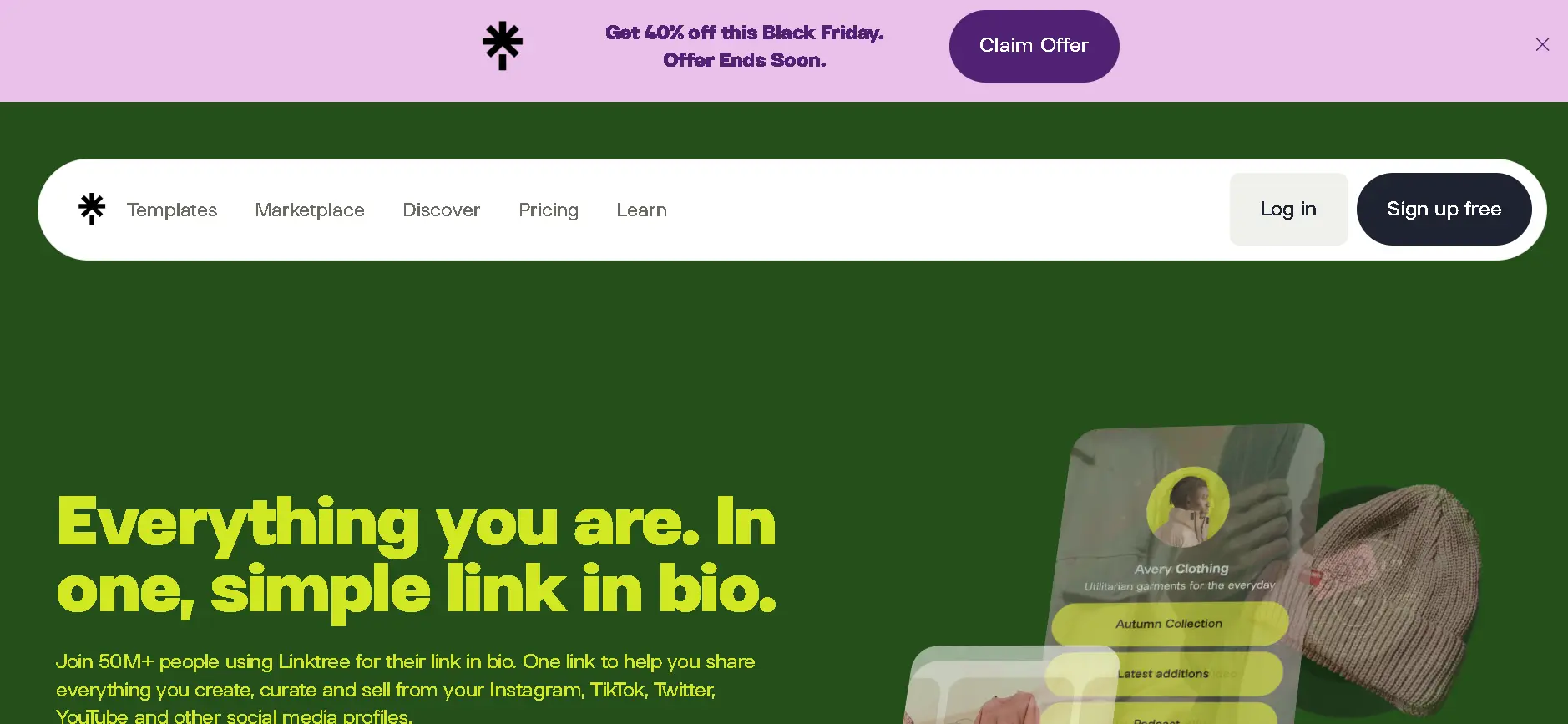
Step 2
From the menu that will appear, choose the option ‘Billing.’
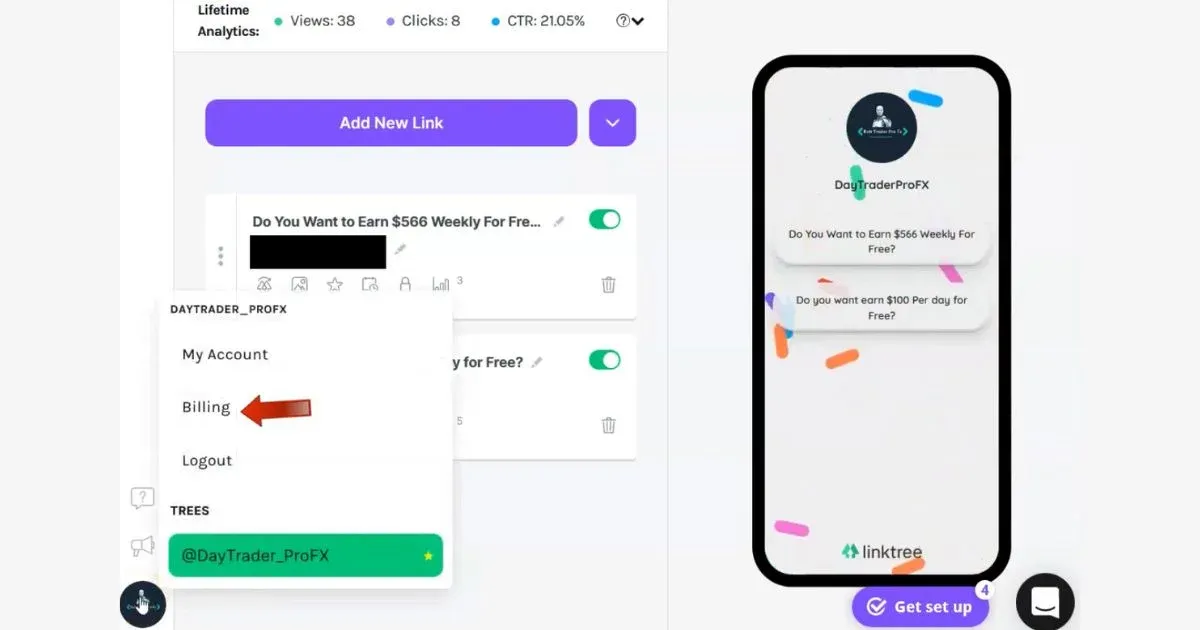
Step 3
Select the option that says ‘your subscription’ and choose, ‘change’ or ‘cancel’ your subscription.
Step 4
Press on ‘Cancel Plan’ to start this process.
Step 5
In the next step, you have to explain why you would like to cancel the subscription. This response shows that your feedback is essential in enhancing Linktree’s user experience.
Step 6
The next step is selecting the ‘Downgrade to Free’ button.
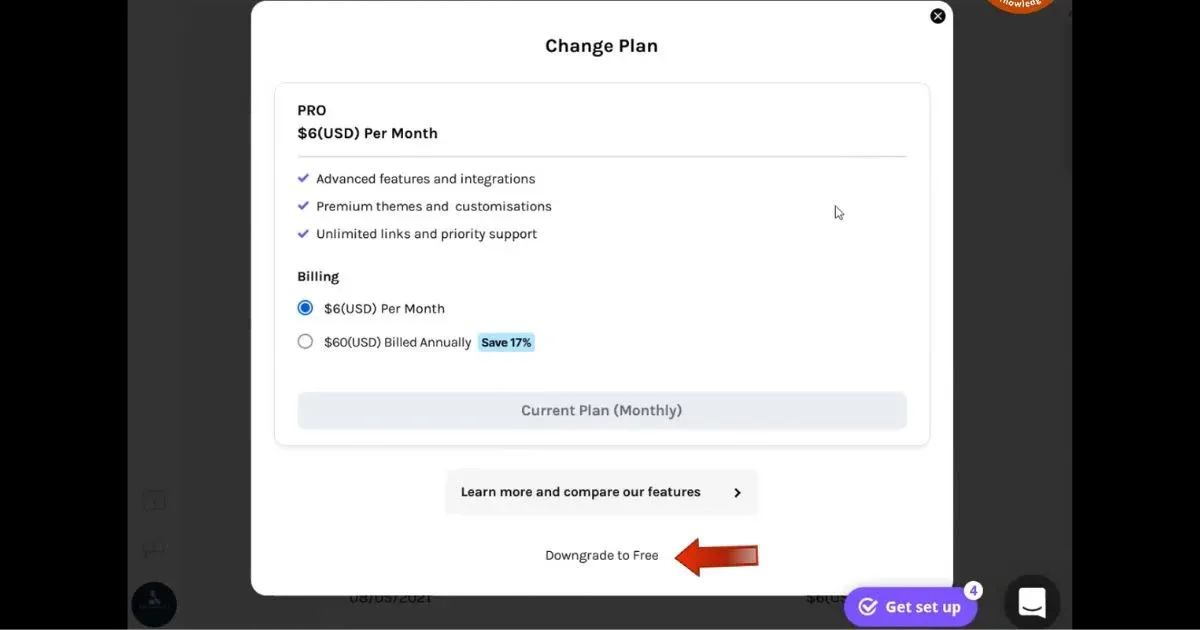
Your plan will downgrade to a free plan after the subscription period elapses, but you can continue enjoying the subscription perks up to the period you subscribed for.
Linktree Refund Policy
Before canceling the subscription, it is essential to grasp the refund policy of the application. TME Magazine mostly honors refunds for the remaining days of the subscription after you cancel your subscription. The grounds for requesting a refund and the amount of refund that could be made may differ, and you can request a refund after reading their official refund policy, or you can even contact their customer relations department directly.

How Much You Can Save After Canceling Your Linktree Subscription
Canceling your Linktree subscription is likely to help you save a considerable amount. Here's a quick breakdown:
Starter Plan: Removing the $6/month Starter plan means you get to save $72 in a year.
Pro Plan: Canceling the $12/month Pro plan helps you save $144 annually.
Premium Plan: By canceling the $24/month Premium plan means saving $288 a year.
Where to Invest that amount
Once you cancel your Linktree subscription, there are several smart ways to invest the money you save:
High-Yield Savings Account: This deposit helps you accrue a specific interest over a set period of time.
Stock Market: You can buy stocks or mutual funds for future returns.
Retirement Fund: Savings for retirement through your IRA or through your 401(k) to ensure you have lavishing funds in your later years.
Online Courses: Various websites offer courses and lessons, such as Coursera and Udemy.
Books and Educational Materials: Purchase books or subscribe to educational resources to expand your knowledge.
Workshops and Seminars: You can attend events that align with your interests or career goals.
Fitness Memberships: Join a gym or take classes; this is always a good investment.
Wellness Apps: Sign up for the wellness apps that offer meditation, yoga, or any other health assistance activities that you like.
Alternatives to Linktree
If you're looking for alternatives to Linktree, consider these options:
Taplink
This service provides many options for customizing different links in one place and contains an analytics feature.
Shorby
Created to fit into a web browser and offers a simple and clean look to the multiple links’ management.
Campsite
Offers a very simple layout and has a powerful set of instruments to manage links.
Bio. FM
This lets you build an engaging bio page and place more than one link and connect your social media accounts.
Conclusion
Suspending your Linktree subscription is a sensible move if you no longer require the additional services. This blog will give you an idea of what to expect in terms of refund policy and exactly how much one can save after canceling the subscription. In addition, you will also have an idea of how the savings must be reinvested wisely. With the alternatives mentioned here, you still retain all the instruments you need to control your presence on the Web.
LINKTREE PRO COLLINGWOOD AUS
