How to Cancel Malwarebytes
Subscription in Few Steps
Need to cancel your Malwarebytes subscription? Learn how to do it in a few easy steps and manage your finances effectively.
Malwarebytes is one of the most popular anti-malware programs that can help protect you from cyber threats. The service is helpful; however, you may have to cancel your subscription. This tutorial will include how necessary it is to cancel the subscription to Malwarebytes, information about the return policy, how much a person can save, where to spend the money saved, and other options besides Malwarebytes.
Methods of Cancellation
It is straightforward to cancel your Malwarebytes subscription in several ways, the easiest of which is updating your account online. Here are the steps to follow:
Canceling Through Your Malwarebytes Account
Step 1
Go to the Malwarebytes login and sign in.
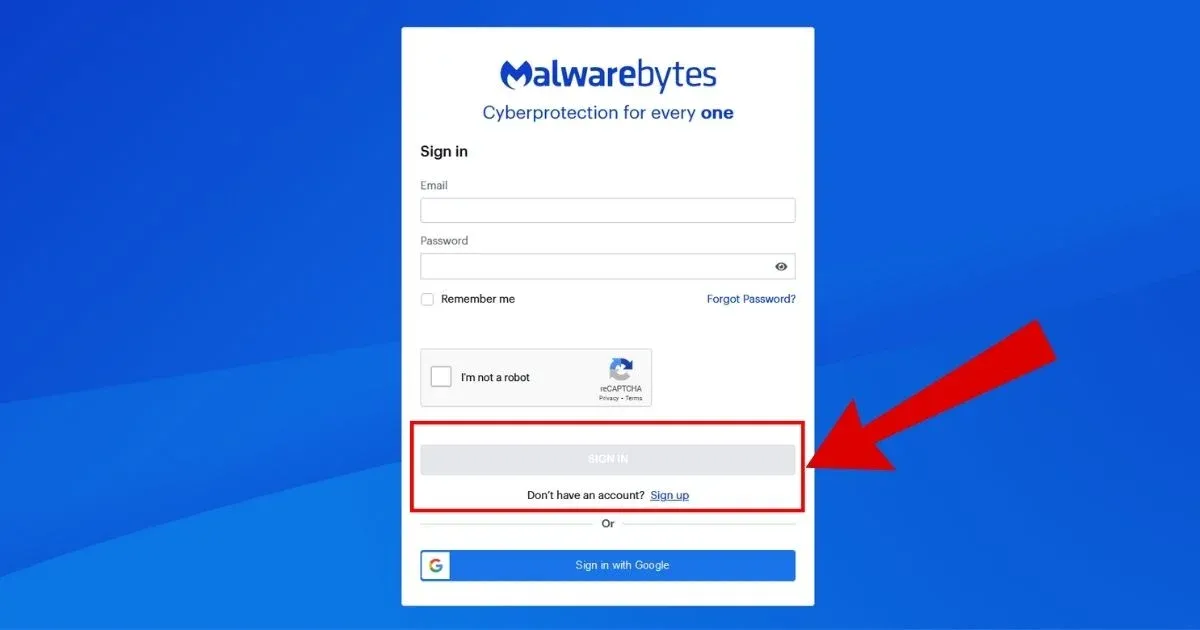
Step 2
Once logged in to the platform, one must go to the 'Payments' section of the monetary account.
Step 3
Click the Active Subscriptions tab and use the pencil button to alter the subscription details.
Step 4
Before you cancel your subscription, you will be given options for why you want to cancel it.
Step 5
To stop receiving notifications, click the 'Turn Off' button. After you have completed this process, you should receive a confirmation email shortly after.
Additional Tips for Cancellation
You should receive an email confirmation that your cancellation has been processed successfully. Please keep this email for your records. This may only partially remove your access to the service. You will not be charged again, but you may be able to use the service until the time you have paid runs out.
Malwarebytes Refund Policy
The terms of service and return policy must be understood in part so that one can know what financial outcome to expect if a membership is canceled.
Standard Refund Policy
Malwarebytes offers a sixty-day money-back guarantee for all consumer products. Consumers are entitled to a full refund if they cancel within 60 days of the first purchase. Below are the steps to follow when making a refund.
Go to the Malwarebytes support page and submit a refund request. Include your order information and the reason for the refund. Once accepted, refunds take approximately 5-7 business days to process.
Malwarebytes typically does not issue refunds for subscription renewals once the renewal transaction has been executed. To avoid getting charged, cancel your subscription before its renewal date.

How Much Can You Save After Canceling Your Malwarebytes Subscription?
The amount you save when you cancel your Malwarebytes subscription depends on your plan type.
Individual Plan:
Typically, it costs around $39.99 annually.
Family Plan:
It covers numerous devices and costs approximately $59.99 annually. Canceling can save you these amounts yearly, freeing up funds for other purposes.
Where To Invest That Amount?
Once you've canceled your Malwarebytes subscription, you may put the money you saved towards sensible investments. Here are a few choices:
Emergency Fund
Building or adding to an emergency fund is always a good idea. Many gurus recommend that to be on the safe side; one should save three to six months of living expenses.
Retirement Savings
Providing retirement contributions is another excellent opportunity. Consider these avenues:
401(k) or IRA
A 401(k) plan comes with a matching provision whereby the employer contributes to your retirement account based on your contribution level; ensure that you make a contribution level that will enable you to get the maximum matching amount. An IRA is one of the most extended terms of investments that a person can make for their future.
Debt Repayment
Your savings can help significantly reduce your debt load depending on the interest rates. Subtracting its cost is possible not just in terms of interest cost but also in terms of credit score.
Investment Accounts
If you wish to invest in the stock market, it is advisable to open a brokerage account. Aptly saved, small funds can dramatically grow because of compound interest. Index mutual funds are a good option for long-term growth and broad diversification at a low cost.
Alternatives to Malwarebytes
If you still require antivirus protection but wish to look at alternatives to Malwarebytes, here are some credible options:
Bitdefender
Bitdefender is famous thanks to its top-class malware detection and other options, such as a VPN and a password manager. In this connection, it offers various plans to correspond to customer needs.
Norton
Some of Norton's services include antivirus, VPN, and protection against identity theft. It has been established as a powerful option with the longest-tested longevity.
Kaspersky
Of all the tools of its kind, Kaspersky is also among the best antivirus programs. It protects against malware and includes privacy and other Internet security options.
Avast
Avast offers a free antivirus program and a paid antivirus program. Both have WiFi protection and vulnerability scan functions, a password generator and auditing system, and Ransomware Shield.
Conclusion
Malwarebytes is a fantastic tool created to protect computers from cyber threats, viruses, and other malware; however, to use it as a helpful tool, it is essential to look at whether it is functional again. Subscribing cancellation helps you save those monies in other areas, including savings, securities investment, or other forms of securities. Beem offers comprehensive financial services such as budgeting, investment guidance, and cost tracking. You may improve your financial health and make more informed decisions using Beem's tools and resources.
MALWAREBYTES
MALWAREBYTES G.CO/HELPPAY
CBI*MALWAREBYTES
CBI*MALWAREBYTES 800-799-9570 IL
Malwarebytes
Malwarebytes g.co/helppay
