How to Cancel Musicnotes
Subscription in Few Steps
Need to cancel your Musicnotes subscription? Learn how to do it in a few easy steps and manage your finances effectively.
Are you an instrument player? Musicnotes is an app that allows you to practice, play, and perform the instrument for every tune you like. Some skills are learned with practice, and playing instruments is one such thing. In this article, you will learn how to cancel your Musicnotes subscription. Whether you are unhappy with the high subscription fees, lack satisfaction with its services, or have found a better app with better features, it is better to cancel your subscription if you do not need it anymore.
Methods Of Cancellation
If you want to cancel your subscription with Musicnotes, you can cancel it by following the steps below:
Step 1
Open your Account on the official website.
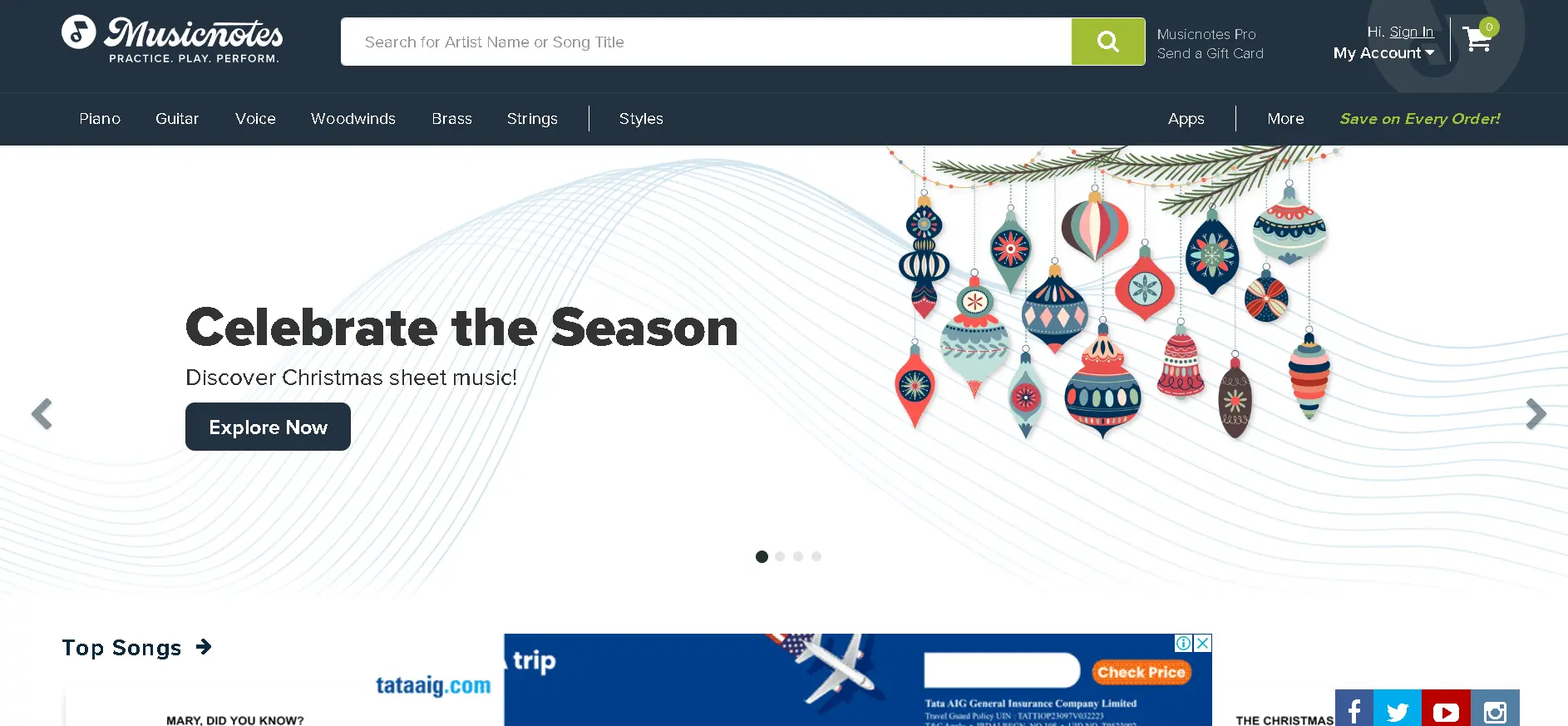
Step 2
After signing in, open my Account.
Step 3
Click on Manage your subscription.
Step 4
Cancel your subscription and ask for a confirmation mail.
Musicnotes Refund Policy
If you plan to cancel your subscription, you must explore the refund policy for Musicnotes subscriptions. You can self-cancel your music orders within the first seven days after purchase to get an instant refund. However, users who cancel their subscription must request it within 90 days. After this period, no refunds will be accepted. To get a refund, you have to submit a request to the customer support team.

How Much Can You Save After Canceling Your Musicnotes Subscription
One user usually pays around $100 for an annual subscription to Musicnotes. One must pay an additional charge for digital music sheets, excluding the subscription fees. You can save this expense by canceling your subscription to Musicnotes and using an alternative app for music practice. If you are serious about the musical instrument, you can become an expert within the first year of subscription and cancel the subscription later to save money.
Where To Invest That Amount
Every person has financial plans for the future. As a musician, you must understand the importance of saving money systematically to have sufficient returns in the future. Once you are comfortable with the basics, you should not spend money on a subscription to learn an instrument. You can learn new songs and tunes by practicing or joining a band.
To get better future returns, it is better to use subscription money for a new instrument or an advanced course or to invest in a high-yield savings account. Saving money through investment can help you boost your returns and create a stable financial future.
Alternatives To Musicnotes
If you’re looking for alternatives to Musicnotes for purchasing or accessing sheet music, there are several other platforms and resources you might find helpful:
Sheet Music Plus
It offers a vast collection of sheet music for various instruments and skill levels, including popular, classical, and educational pieces.
Hal Leon
It is one of the largest sheet music publishers, providing various scores for different genres and instruments.
MusicStand
They provide a diverse selection of sheet music, including classical, jazz, pop, and more, with options for both digital and physical copies.
JW Pepper
It offers a broad catalog of sheet music for various instruments and ensembles, including educational and performance music.
Score Exchange
It features a marketplace for downloadable sheet music, where you can purchase scores from various composers and arrangers.
Virtual Sheet Music
Virtual Sheet Music Provides downloadable sheet music and a subscription service to access a broad range of music for various instruments.
Conclusion
Hobbies and interests are something most people spend their fun money on. Some people expect only a few hours of pleasure from these hobbies. Every instrument and music lover often spends some part of their earnings to learn a new instrument, but is it worth it? If you spend every other month learning a new instrument, you might lose money unnecessarily. You must focus on one or two instruments and shift your focus to save money better. Beem offers various investment options and financial assistance to users in need. Beem not only helps one check credit score but guides one through their financial journey to achieve success.
MUSICNOTES.COM
MUSICNOTES.COM, NON-STERLING TRANSACT
MUSICNOTES.COM 8009444667 US 4.680000 USD AT 1.28571
