How to cancel Personal Capital subscription in easy steps
Cancelling a subscription service that you no longer need just became so much easier.
To cancel your Personal Capital subscription, follow these steps:
1. Log into the Personal Capital website.
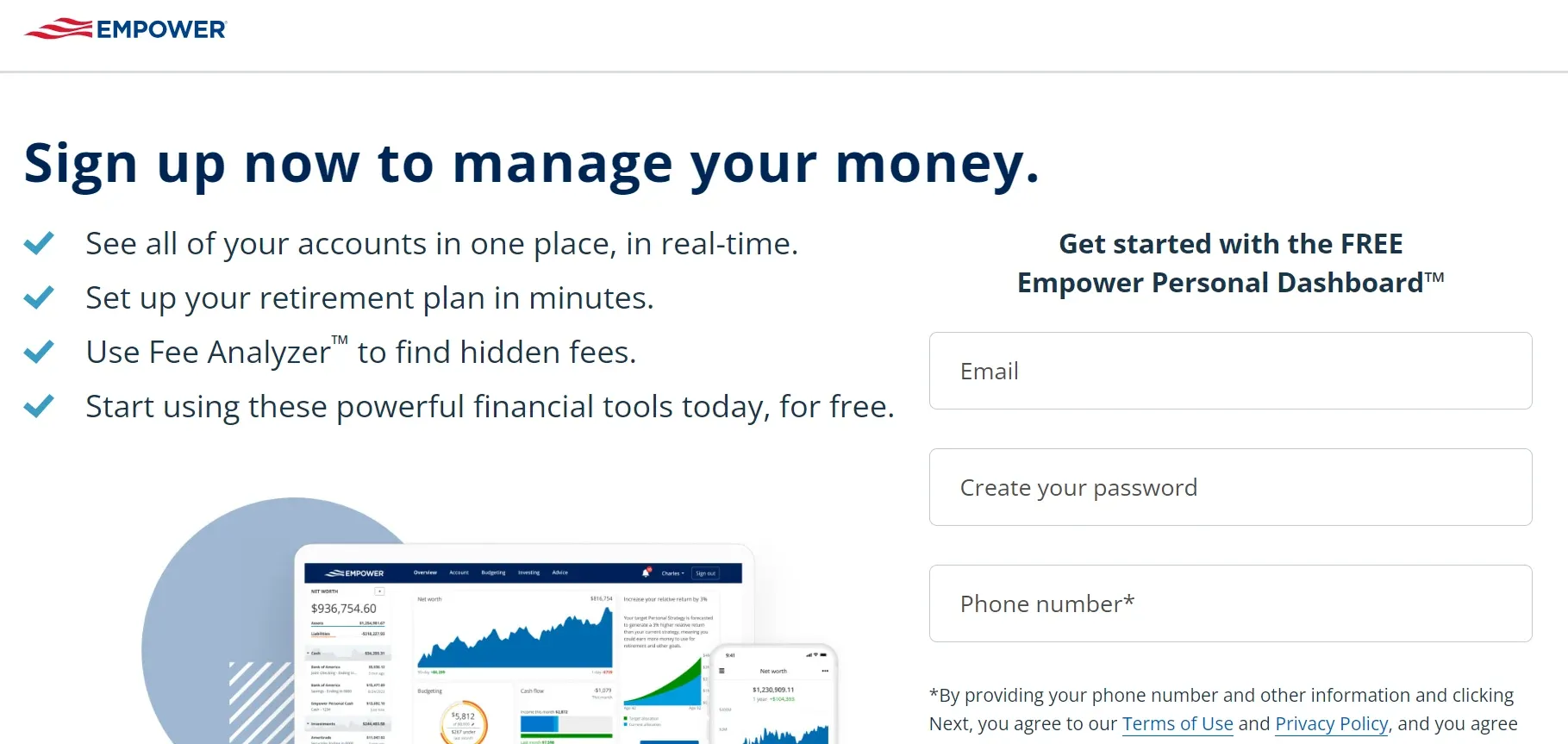
2. Click on the down arrow at the top right corner of your dashboard.
3. Select "Settings."
4. Scroll to the bottom and click on "Delete User Account."
5. Enter your account password.
6. Type 'DELETE' to confirm.

