How to Cancel Regal Unlimited Subscription in Easy Steps
Need to cancel your Regal Unlimited subscription? Learn how to do it in a few easy steps and manage your finances effectively

Regal Unlimited is a movie subscription service that allows subscribers to watch unlimited movies for a monthly fee. However, due to the high fees, Regal Unlimited's plan may only sometimes be affordable for some. But what if you have a movie subscription you don't want anymore because it doesn't fit your life or your money situation?
How exactly can you go about canceling Regal Unlimited? This guide will outline the cancellation process in detail and provide critical information on refund policies, fees, and alternative services worth considering if you still want theater perks.
How To Cancel Regal Unlimited [Step By Step]
To cancel your Regal Unlimited subscription, follow these simple steps:
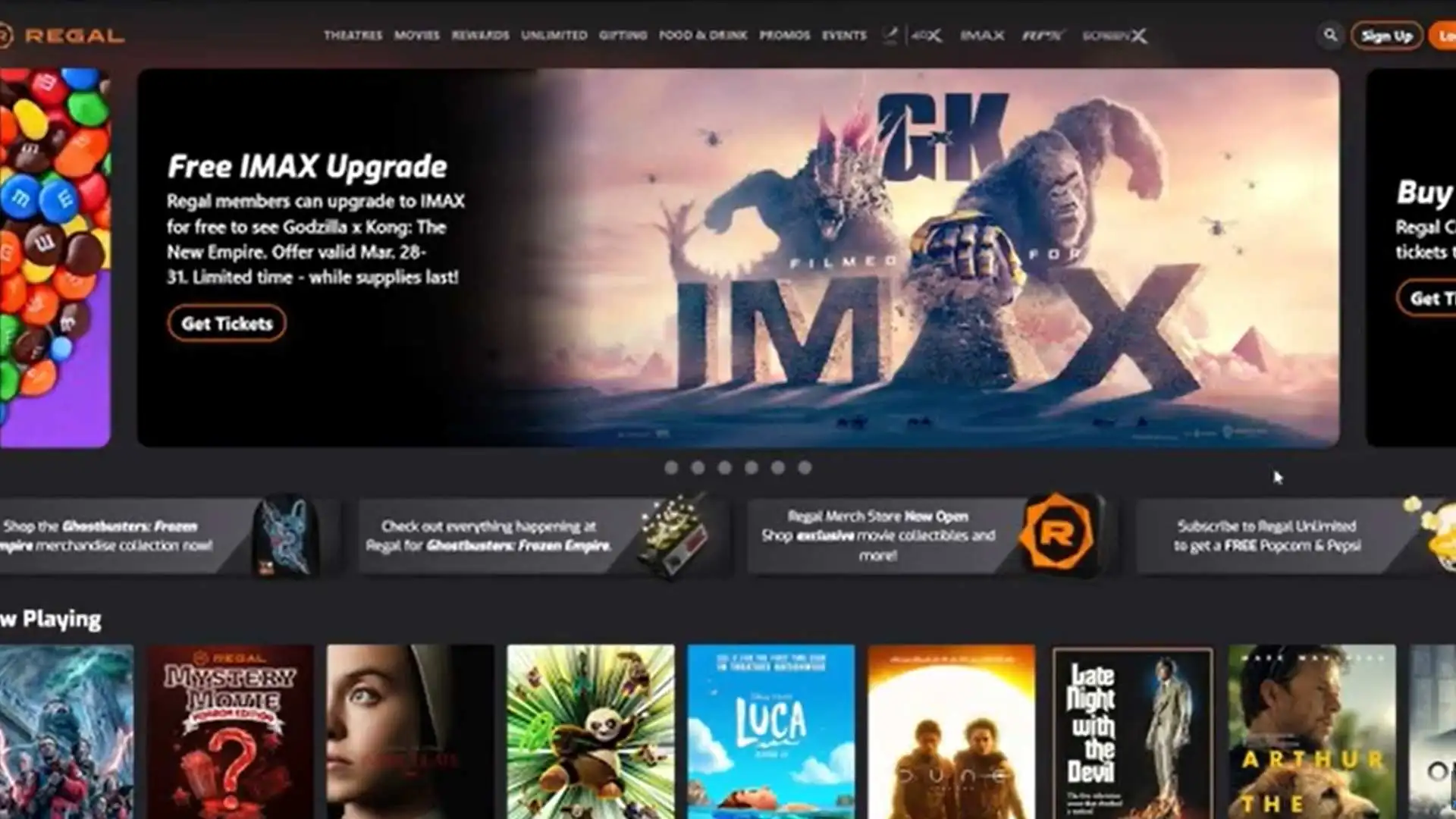
Step 1
You can open up the Regal Unlimited app on your iPhone or Android.

Step 2
Click your profile icon, typically found in the top left corner.
Step 3
Under the ‘Account’ tab, select Membership Management.
Step 4
Choose ‘Cancel Membership’ and then ‘Select Reason for Cancellation’.
Step 5
Pick a reason for canceling from the list or type a custom response. Confirm your cancellation request.
Once you complete those steps, your Regal Unlimited membership will be deactivated effective your next billing date. So, if you follow that cancellation process today, charges for next month should not be processed.
Methods Of Cancellation
Are you thinking about canceling your Regal Unlimited subscription but unsure how to do so? Don't worry; it's simpler than you might think. Whether you prefer using the app, sending an email, or making a quick phone call, there are easy ways to do it.
Cancellation via the Regal App:
Open the Regal app and tap on 'My Account.'
Select 'My Subscription' and tap 'Cancel My Subscription'.
Confirm your decision by tapping 'Cancel' again, and you're done!
Cancellation via Email:
Compose a new email and address it to [email protected].
Write ‘Request to Cancel Regal Unlimited Subscription’ in the subject line.
Explain your reason for cancellation in the email body, providing all necessary account details.
Hit send, and your request will be processed.
Cancellation via Phone Call:
Find Regal's customer service number (usually 1-(888)-462-7342) on their website.
Dial the number and speak to a representative.
Provide your account details and state your reason for cancellation.
The representative will assist you promptly, and that's it!
No matter your chosen method, canceling your Regal Unlimited subscription is hassle-free. Follow these simple steps to do it quickly.
Regal Unlimited's Refund Policy
Here is a breakdown of the refund policies and fee obligations after canceling:
No full monetary refunds – Regal will not refund the total initial subscription payment, even if you cancel before the 12-month term ends. Payments are non-refundable.
Partial credits rewarded – Any dollar credits or Crown Club rewards points will remain in your account for future use if cancellation happens mid-term.
Outstanding fees still due – You must pay any outstanding monthly subscription fees or charges incurred before requesting cancellation.
Reactivation causes repayment – If you rejoin Regal Unlimited later on, you will have to repay registration fees as if opening a new account.

How Much Can You Save After Canceling Your Unlimited Subscription?
Regal does not offer refunds on your unlimited subscription, so there could be no savings option on your canceled subscription plan. The main takeaway? Use any accumulated credits, point rewards, or prepaid months/tickets before officially canceling your subscription.
Once canceled, monetary refunds are not awarded, and additional administrative fees take effect if you reactivate.
Where To Invest That Amount?
Regal does not refund your subscription cancellation, so you cannot invest refunded money in any other plan.
Alternatives To Regal Unlimited
Don’t want to give up big screens and buttery popcorn just yet? You have options! Here are the best Regal Unlimited alternatives to consider:
AMC Stubs A-List
AMC’s movie membership program offers up to 3 movie tickets per week in any format. For $19.95-22.95 monthly, subscribers also get free size upgrades on popcorn/drink, express service, no online ticketing fees and 100 points per $1 spent..
Cinemark Movie Club
At just $9.99 per month, Movie Club allows 1 movie ticket credit plus 20% off concessions. Credits roll over and unused tickets are redeemable in bulk. Members can also score advance tickets/screening invites and share benefits with others.
MoviePass
Despite past financial issues, MoviePass offers a decent unlimited 2D movie deal starting at $10 monthly. You can see one 2D film daily. Convenience fees are waived though you pay normal ticket rates for premium formats like IMAX.
Conclusion
Regal Unlimited is a movie buff’s paradise. But shifting life priorities means even the best subscriptions must eventually end. With detailed cancellation steps, insight into account policies, and enticing cinema alternatives, you now have the tools to cancel your Regal Unlimited subscription successfully
. Just follow the instructions outlined in this guide for a smooth, headache-free cancellation process.
