How to Cancel The Ladders
Subscription in Few Steps
Need to cancel your The Ladders subscription? Learn how to do it in a few easy steps and manage your finances effectively.
The Ladders is a job board and career resource website that offers resources like hiring process advice and resume tools and links experienced individuals with high-paying employment. Confirmed postings with incomes exceeding $100,000 are the main focus. This tutorial thoroughly explains how to cancel your The Ladders subscription, along with information on refund policies and money-saving strategies for both Basic and Premium customers, to help you make an informed decision.
Methods Of Cancellation
To terminate your Ladders subscription via your account's settings, follow these steps:
Step 1
Visit the website and enter your credentials to login.
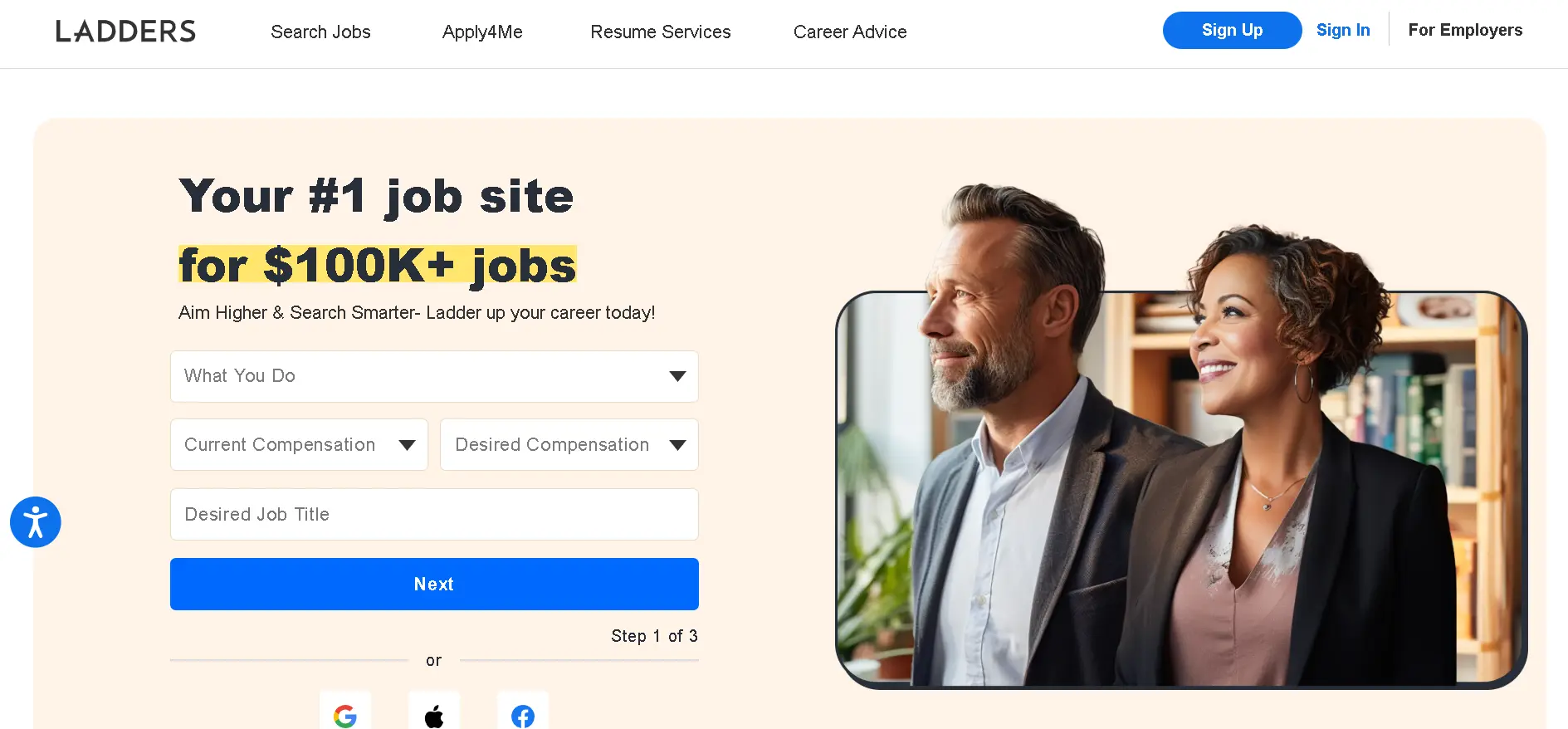
Step 2
Click your name at the top-right area on this page.
Step 3
Next, pick "Membership" from the drop-down menu.
Step 4
If your membership is Basic, a "Cancel Account" option will appear. To finish the cancellation process, click that button and adhere to the on-screen directions.
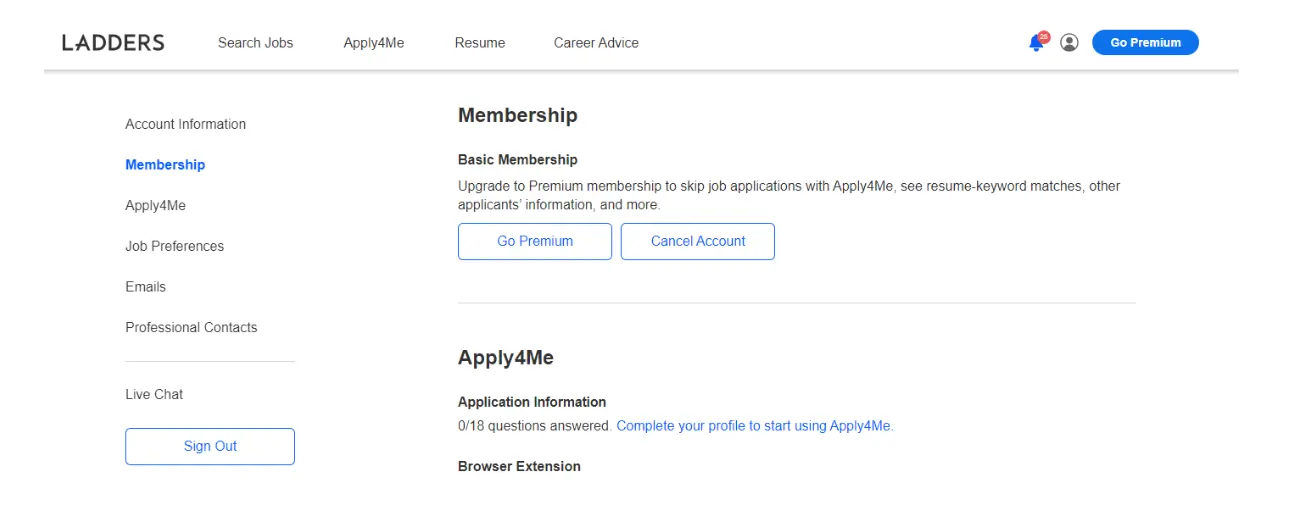
Step 5
If you are using a premium membership, a "Cancel Premium" option will appear. To halt automatic renewals, click that icon and choose "Turn off Auto-Renew."
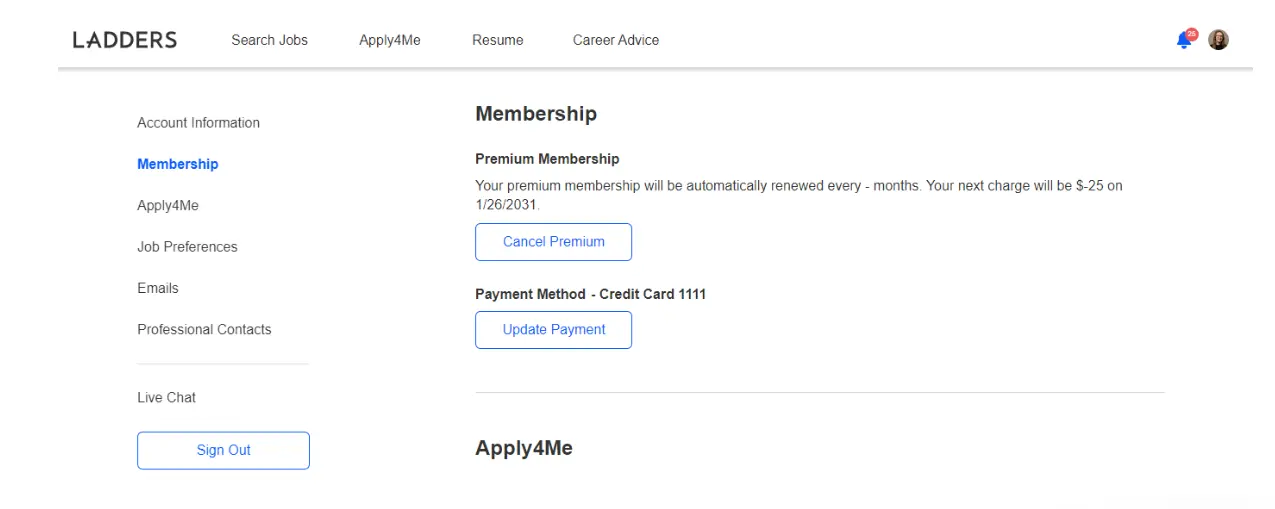
The Ladders Refund Policy
The only tangible items covered by Ladders' return policy are membership subscriptions; ladders are not. Following a subscription, customers have three working days to ask for a refund. Contact customer support to make a claim. At the end of the three-day term, the user account downgrades to the complimentary Basic Membership. Physical products may have different return policies. For the most recent information, see The Ladders' Terms & Conditions.

How Much Can You Save After Canceling Your The Ladders Subscription
Depending on your billing cycle and membership level, canceling your Ladders membership may save you tens of dollars each month. Although Basic subscriptions may save on unused services, Premium memberships may save the total monthly amount. However, you will not be refunded if you cancel within your billing cycle. Discovering different job search resources might also assist you in getting the most excellent offer.
Where To Invest That Amount
Here are some different investment options that one should know
High-Yield Savings Accounts
It offers higher interest rates and access to emergency funds or short-term savings. It also provides the benefits of quick growth and easy withdrawal.
Certificates of Deposit
CDs are commitments to deposit money for a set period. They offer guaranteed interest rates and federal insurance up to a certain limit.
Alternatives To The Ladders
Although The Ladders is a well-known professional job website, plenty of other options are available based on your demands and sector. Here are a few of the leading candidates
Monster
Another seasoned job board with a large selection of postings is Monster. Both broad job searches and blue-collar jobs benefit from using it.
Dice
Dice is an employment platform dedicated to technology positions. It might contain many listings for software developers, engineers, and other computer workers.
CareerBuilder
Another renowned job board featuring a large selection of listings is CareerBuilder. It provides a range of membership levels with access to various features, including the option of applying for jobs using a resume pre-populated with your details.
Conclusion
Depending on the membership type and billing cycle, stopping your Ladders subscription may save you tens of thousands of dollars each month. Look through several job search resources to find the finest offers. Require a safety net for finances? Beem allows you to get money when you most need it. Try Beem now!
THELADDERS.COM
THELADDERS.COM 866-9371005 NY
THELADDERS.COM 866-937-1005 NY
THELADDERS.COM 866-937-1005
