How to Cancel Web Flow
Subscription in Few Steps
Need to cancel your Web Flow subscription? Learn how to do it in a few easy steps and manage your finances effectively.
Webflow is a highly resource-rich, user-friendly web design tool that is loved by many. However, if you have decided to cancel your subscription to Webflow, this in-depth guide will help you through the process. It will outline the privacy and refund policy, show how much you can save, suggest where to invest those savings and give you a few options besides Webflow.
Methods of Cancellation
Canceling your Webflow subscription is straightforward, and there are a few methods to do it:
Cancel Through the Webflow Dashboard
Step 1
Go to the Webflow website and log in to your account.
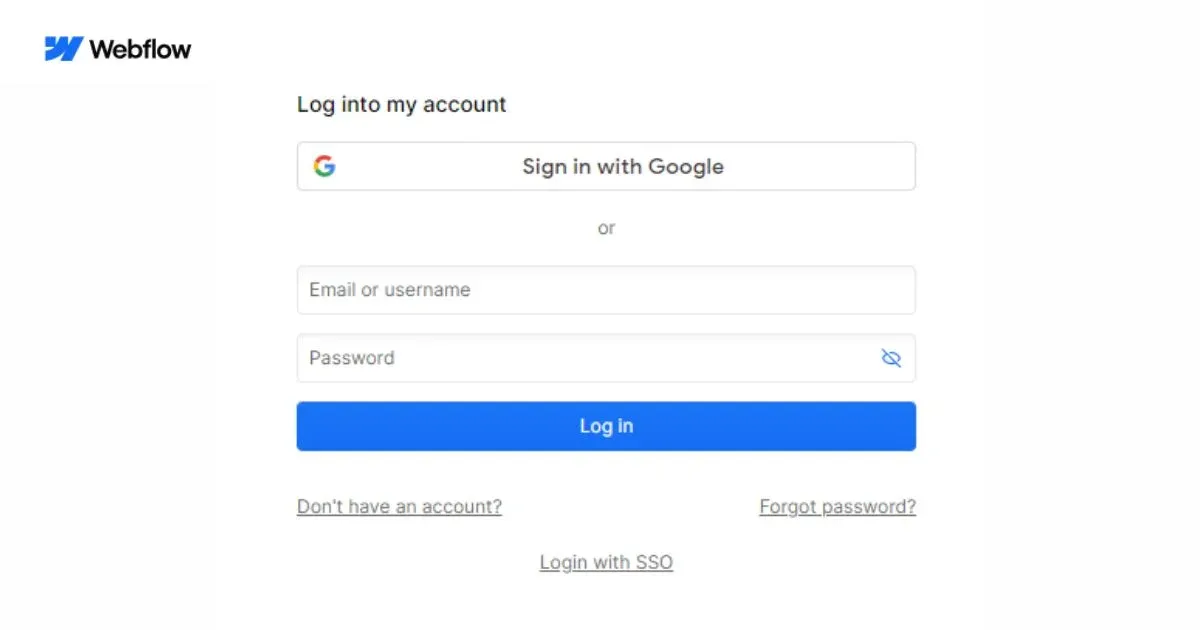
Step 2
You can access your account settings by clicking your profile icon in the upper right corner.
Step 3
Select the 'Billing' option from the menu.
Step 4
Under the 'Plans' tab, find the subscription you wish to cancel and click 'Cancel Plan.'
Step 5
Follow the prompts to confirm your cancellation. Ensure you read any notifications regarding your subscription end date and data retention.
Contacting Customer Support
Step 1
Go to the Webflow Help Center and find the contact support option.
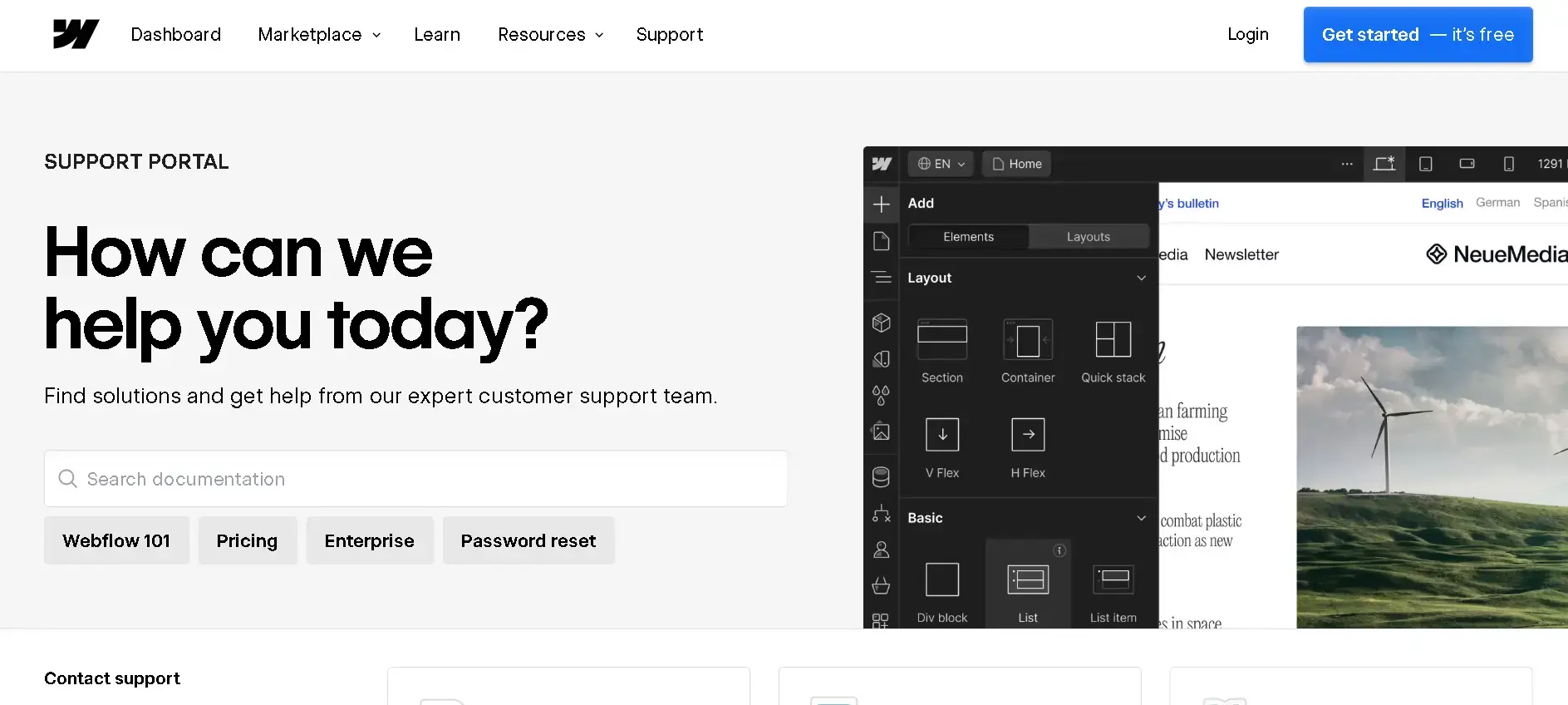
Step 2
Fill out the form with your account details and the reason for your cancellation.
Step 3
You can also email Webflow support at [email protected] with your account information and cancellation request.
Step 4
Ensure you receive confirmation from support regarding your cancellation.
Privacy Refund Policy
Understanding Web flow's privacy and refund policies is crucial when canceling your subscription:
Privacy Policy
Webflow is committed to protecting user data. According to their privacy policy, your data remains secure when you cancel your subscription. Any personal information collected during your subscription period is handled per Webflow's privacy guidelines, ensuring confidentiality and security.
Refund Policy
Webflow's refund policy can vary, but here are some general points to consider:
Eligibility: Refunds are typically considered on a case-by-case basis. If you recently subscribed and found it unsatisfactory, you might be eligible for a refund.
Prorated Refunds: If eligible, you may receive a prorated refund for the unused portion of your subscription.
Contact Support: For any refund requests, contacting Webflow support is necessary. Provide details of your subscription and the reason for requesting a refund.

How Much You Can Save After Canceling Your Webflow
Canceling your Webflow subscription can result in significant savings, depending on your plan. Webflow plans range from individual site plans to team plans. Here's a rough estimate of potential savings:
Basic Site Plan: $12 per month, saving $144 annually.
CMS Plan: $16 per month, saving $192 annually.
Business Plan: $36 per month, saving $432 annually.
Team Plan: $35 per user per month, saving $420 per user annually.
By canceling your Webflow subscription, you can redirect these funds toward other investments or essential expenses.
Where to Invest That Amount
Once you cancel your Webflow subscription and start saving, consider investing the savings wisely:
High-Yield Savings Accounts
These accounts offer higher interest rates than regular savings accounts, making them a safe place to grow your money.
Pay Off Debt
Using your savings to pay off high-interest debt can improve your financial health and reduce stress.
Emergency Fund
Building or replenishing your emergency fund ensures you're financially prepared for unexpected expenses.
Alternatives to Webflow
If you're canceling Webflow but still need a website builder, here are some alternatives to consider:
Wix
Known for its flexibility and ease of use, Wix offers a wide range of templates and drag-and-drop features.
Squarespace
Ideal for beautiful design templates and user-friendly customization options.
WordPress
It is a powerful and customizable option, especially for blogs and complex websites. It requires a bit more technical know-how but offers extensive plugins and themes.
Weebly
Another user-friendly option with drag-and-drop features, suitable for small businesses and personal websites.
Shopify
Best for e-commerce websites, Shopify offers robust tools for online store management and sales.
Conclusion
Canceling your Webflow subscription is necessary to help you save more on other types of investments or expenses. Be it saving, investing, or debt repayment, you should know how to process a cancellation, its refund policies, and probable substitutes to help you decide better. You should also look at alternative website builders that could work for you within your budget. Review options and decide the best way forward for your personal or business goals.
WEBFLOW.COM
WEBFLOW.COM SAN FRANCISCO CA
WEBFLOW.COM HTTPSWEBFLOW. CA
WEBFLOW.COM 4159640555 CA
WEBFLOW.COM 415-964-0555 CA
WEBFLOW.COM WEBFLOW. CA
