How to Cancel Cleverbridge
Subscription in Few Steps
Need to cancel your Cleverbridge subscription? Learn how to do it in a few easy steps and manage your finances effectively.
Cleverbridge is a company that acts as an online reseller of other companies' software and digital media. It handles e-commerce, subscription billing, and global payment processing services. However, you might find this platform lacking features or you simply don't want this software from anyone. In that case, this blog post will assist you in canceling your subscription. Let's talk about Cleverbridge cancellation and everything related in this article.
Methods of Cancellation
Canceling a Cleverbridge subscription is simple. Follow the below method to cancel the subscription:
Cancel via website
Step 1
Open the purchase confirmation email.
Step 2
Click on the Manage Your Subscription option.
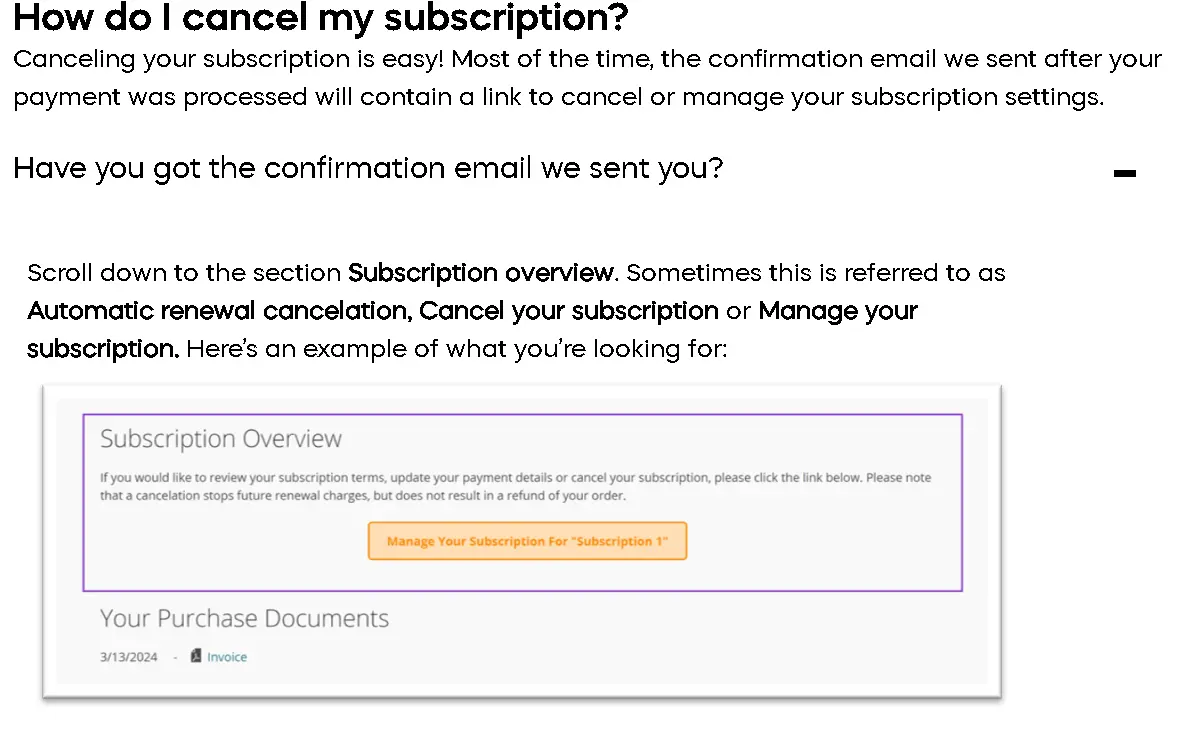
Step 3
Follow the instructions and tap on the cancel button.
Step 4
Confirm your cancellation.
Cancel via Form
Step 1
Visit the CleverBridge website.
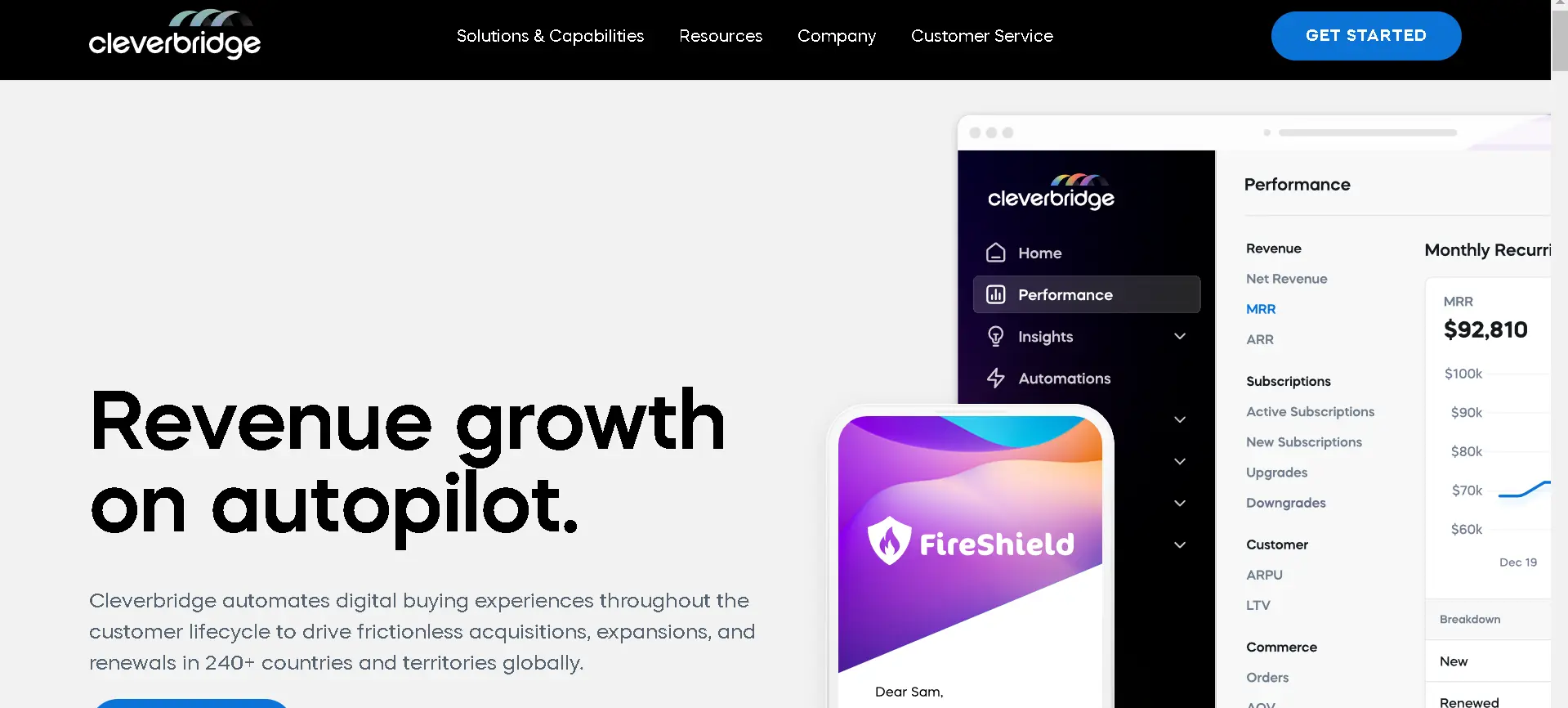
Step 2
Go to the Customer service page.
Step 3
Click on the Contact a Support Specialist option.
Step 4
Fill out the form by providing correct information
Step 5
Click on the Send button
Step 6
Wait for a response
Cleverbridge Refund Policy
Cleverbridge has an easy-to-use refund policy although it differs depending on the product or service in question. Commonly, Cleverbridge offers such returns within thirty days. However, this policy may change; therefore one should look at their subscription’s terms and conditions for refunding.
In most cases, you will still be able to use the service until the end of the current billing month if you cancel your subscription with Cleverbridge. There is normally no refund for unutilized part(s) of a subscription. Always refer to your specific subscription agreement for more information.

How Much Can You Save After Canceling Your Cleverbridge
If you are not fully utilizing it, canceling your membership with Cleverbridge can save you a lot of money. The cost savings are determined by how much the subscription fee is which may vary depending on what kind of good or service is being offered.
For example, quitting a $20 monthly subscription saves up to $240 every year. Such savings accumulate rapidly and allow additional funds for other financial goals or investments.
Where to Invest That Amount?
Stock Market
Put money into single stocks or diversified funds like mutual funds or ETFs to possibly enhance your long-term returns.
Education Funds
Set some money aside that will cater to the education costs of your kids by contributing to a 529 plan.
Bonds
Bonds are more secure compared to stocks. They pay interest at fixed rates within specific periods thus providing steady income flows.
Alternatives to Cleverbridge
Paddle
This is a comprehensive subscription management and billing solution specifically designed for software companies. It takes care of the whole billing lifecycle such as payment processing, invoice generation, and taxes thereby allowing the business to concentrate on growth.
Stripe Billing
An easy-to-use tool with a developer-friendly design that manages recurring subscription billing. Features included are automated invoicing, smart recovery of revenue, and detailed analytics among others. Stripe Billing facilitates various payment options and currencies useful in global commerce.
Conclusion
Cleverbridge provides seamless subscription management and billing solutions for software and digital goods companies. If you have decided to cancel your Cleverbridge subscription and use the same fund elsewhere, Beem is here to help you! Find options for investment, budget planning, money transactions, and more!
CLEVERBRIDGE
Payment to cleverbridge, Inc
CLEVERBRIDGE, INC
cleverbridge, Inc
