How to Cancel Coursera
Subscription in Few Steps
Need to cancel your Coursera subscription? Learn how to do it in a few easy steps and manage your finances effectively.
Coursera is an online learning platform where students can find course-specific materials. It is partnered with more than 275 institutions around the world and offers over 7,000 courses to millions of learners.
Canceling your Coursera subscription is an easy process if you follow the exact steps mentioned below. Understand how much you are saving, investment options, and alternatives to Coursera here!
Methods of Cancellation
Cancel via Desktop
Step 1
Visit the Coursera website.
Step 2
Login into your account.
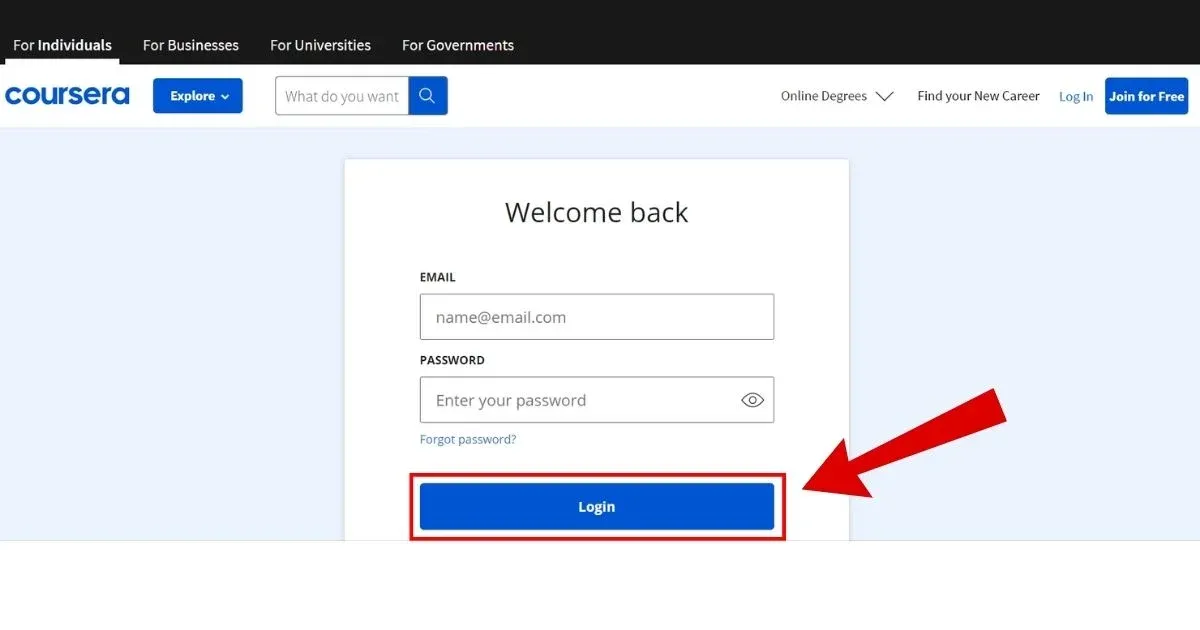
Step 3
Select the 'My Purchases' option.
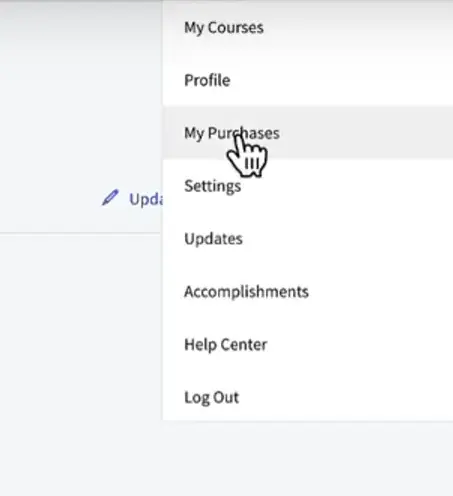
Step 4
Click on Manage Subscriptions' option.
Step 5
Under the subscription tab, tap on the 'Cancel' button.
Step 6
Confirm your cancellation.
Cancel via app
Step 1
Log into your Coursera account.
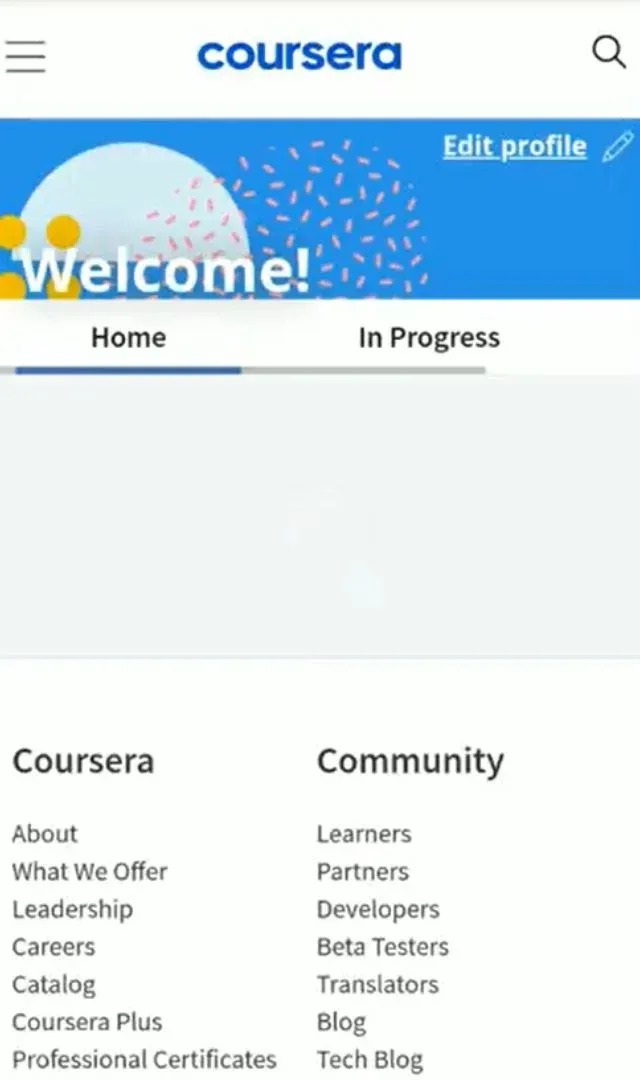
Step 2
Go to the settings.
Step 3
Click on the 'My Subscriptions' option.
Step 4
Select the subscription.
Step 5
Tap on the cancel and confirm.
Privacy and Refund Policy
To protect users and ensure transparency, among other reasons, is why this is necessary:
Privacy: Coursera respects privacy. Your data will be secure and shared only with trusted partners for providing services.
Refund Policy: Also refundable in the case of Coursera Plus within fourteen days from payment. There is no reimbursement in any case when a person terminates his or her subscription beyond this period but can still access course content till the end of its billing cycle.

How Much Will You Save by Canceling Your Coursera Subscription
When you cancel a monthly subscription it saves $708 annually while on an annual subscription, it’s $399. These savings can be channeled towards other financial objectives or investments resulting in substantial long-term benefits.
Where to Invest That Amount
High-Yield Savings Accounts
These accounts carry higher interest rates compared with traditional savings accounts.
Index Funds and ETFs
They provide diversification and their management style is passive thereby lowering costs.
HSA
HSAs save for healthcare expenses on a tax-free basis. Contributions are deductible from the taxable income, while the funds grow untaxed.
Alternatives to Coursera
Here are some alternatives to Coursera:
Udemy
Udemy has a huge selection of courses on a variety of subjects including programming and personal development. Furthermore, they have frequent promotional sales and affordable prices, which makes this platform accessible for learners at different levels. The instructors are industry professionals who create qualitative content with valuable skills that can be applied directly.
edX
edX is a provider of online courses from leading universities and institutions. Similarly, edX has various disciplines making it available in both free and paid versions where one can get verified certificates. For those looking for academic rigor and the chance to earn credentials from prestigious institutions, it is perfect.
Skillshare
Skillshare is very popular among creative professionals with courses in design, photography, writing, etc. Its subscription model allows access to many classes at once. Moreover, Skillshare promotes the development of practical skills through projects as well as interaction among learners within its community.
Conclusion
If you no longer want to use Coursera and use your funds in another manner, you will find multiple options. Try Beem, a platform that more than 5 million Americans trust. Get help with personal loans, health services, payments, budgeting, tax calculation, and more!
COURSERA
COURSERA MOUNTAIN VIEW CA
COURSERA, 6502657649
COURSERA*9TWXSE9PDPSCYP MOUNTAIN VIEW CA
COURSERA 6502657649 CA
