How to Cancel ESPN Plus
Subscription in Few Steps
Need to cancel your ESPN Plus subscription? Learn how to do it in a few easy steps and manage your finances effectively.
ESPN Plus is a sports-focused streaming facility that is only used by US residents. According to Statista, ESPN had about 24.8 million subscribers. However, there may be a time when you want to cancel your ESPN Plus subscription. But you might find it difficult. We will discuss how to cancel your subscription, its refund policy, investment opportunities, etc.
Methods of Cancellation
Canceling an ESPN Plus subscription can be done through several methods, ensuring user convenience.
Canceling by phone
Step 1
Dial 800-727-1800.
Step 2
State your intent to cancel the subscription to the agent.
Step 3
When asked, provide the account details.
Step 4
Once provided, they will proceed with your request.
Canceling using email
Step 1
Write an email that clearly shows you intend to cancel your streaming subscription.
Step 2
Provide the account information.
Step 3
Send it to [email protected]
Cancel via website
Step 1
Log in to your ESPN+ account.
Step 2
Click on your Profile picture.
Step 3
Select ESPN+ Subscriptions under the Manage My section.
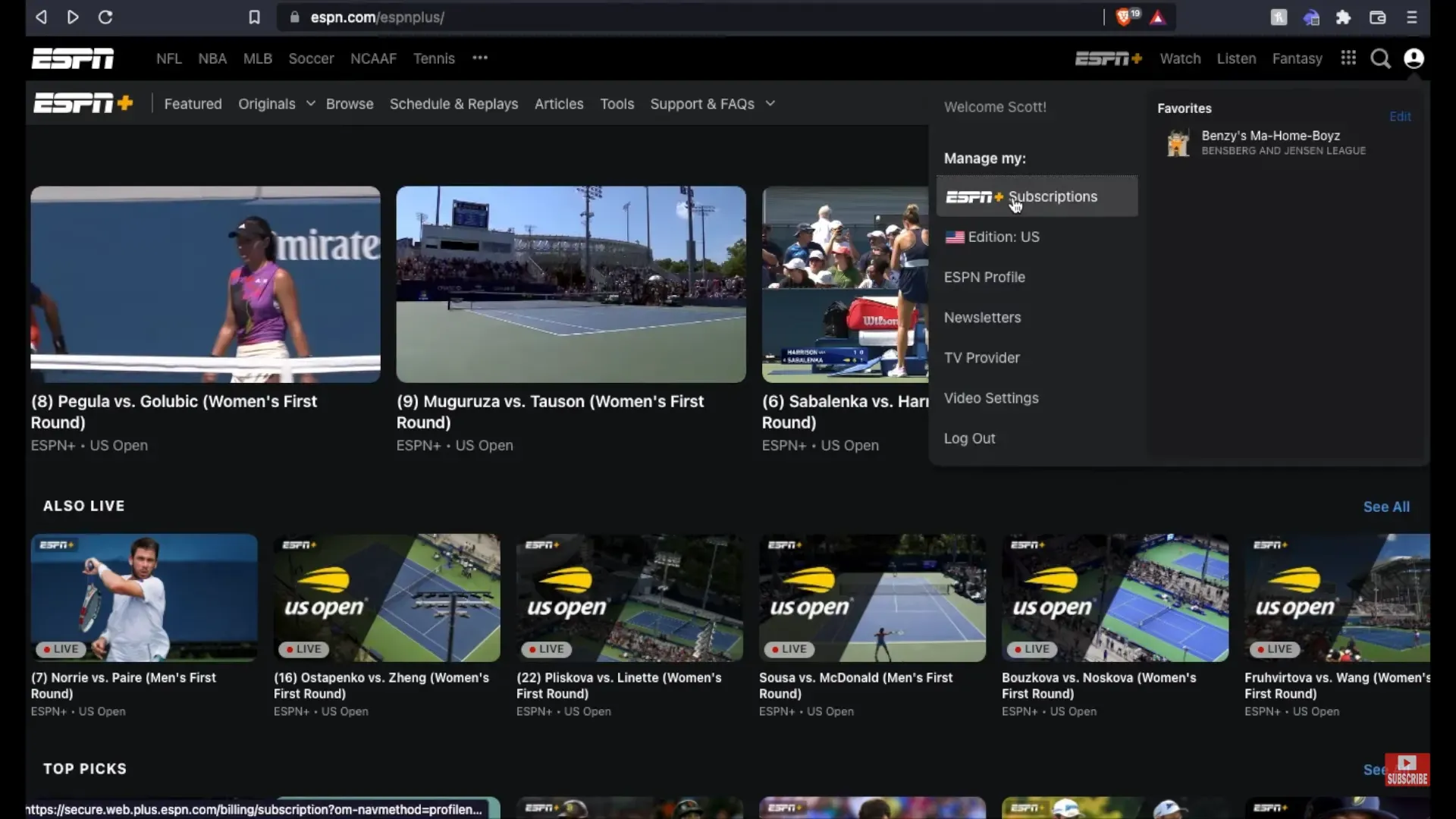
Step 4
Tap on Manage Subscription.
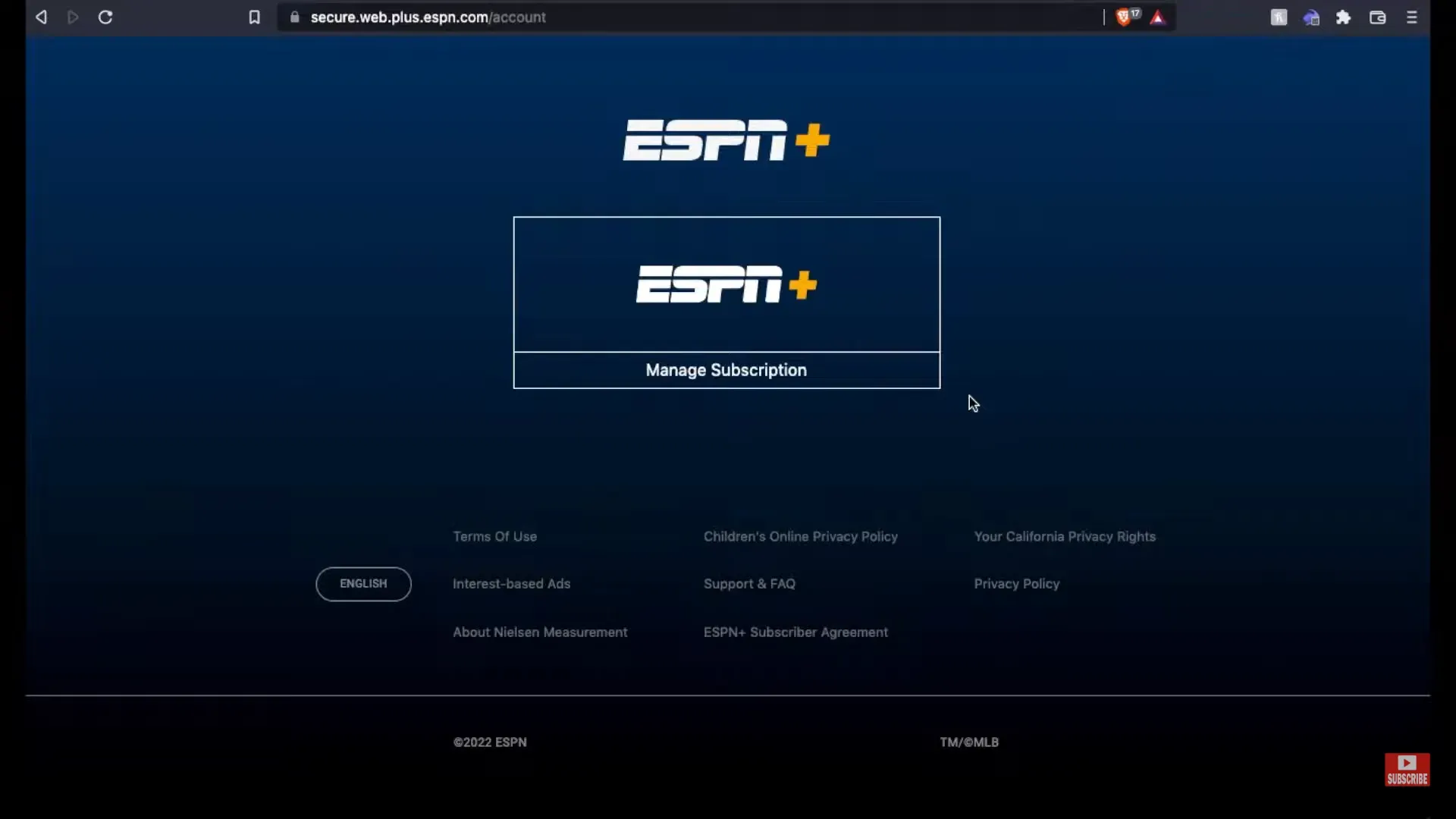
Step 5
Select Cancel Subscription.
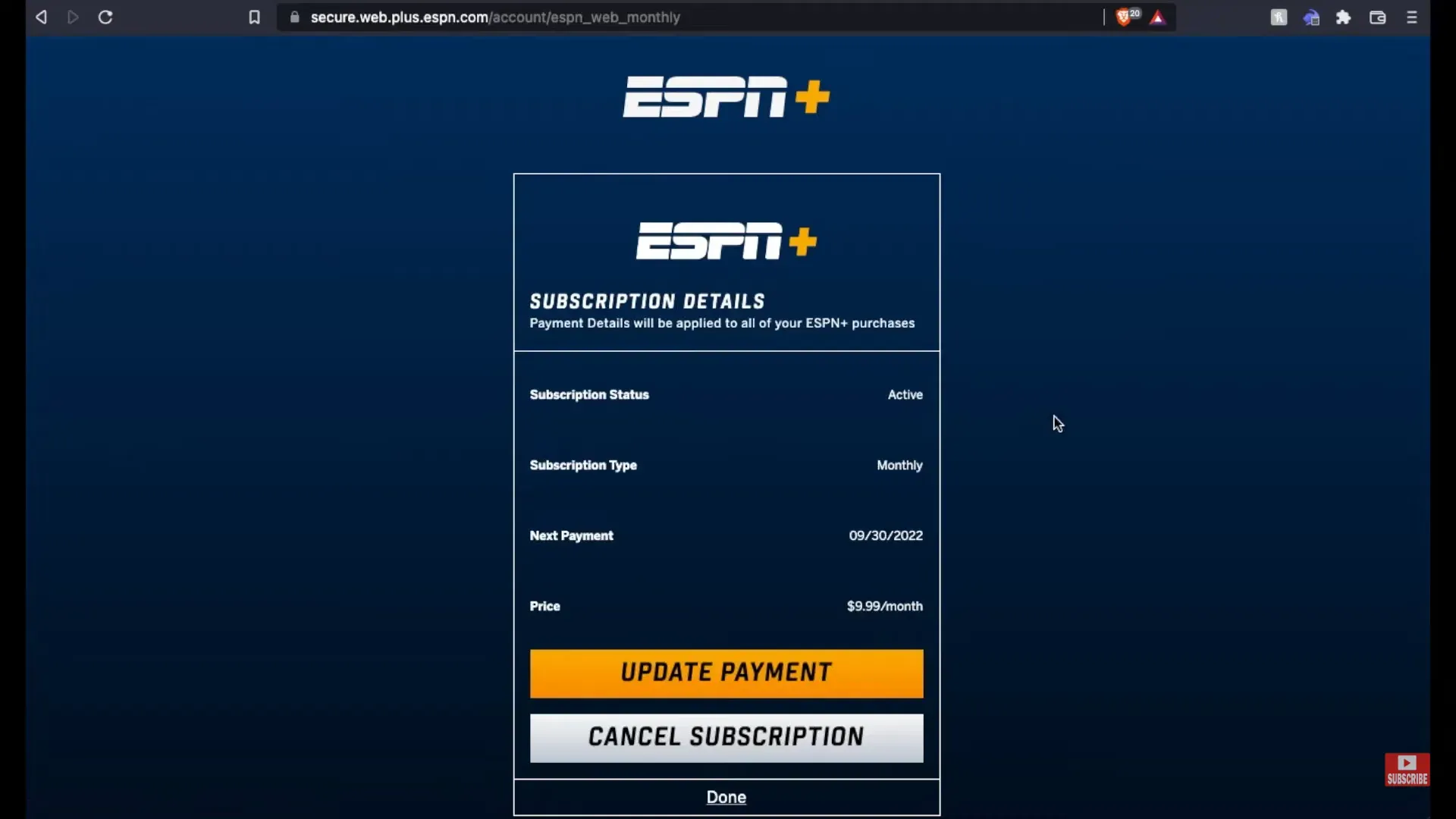
Step 6
Finally, tap on Cancel Now to confirm your cancellation.
ESPN Plus Refund Policy
ESPN Plus typically follows a no-refund policy. They will not offer a refund if you want to cancel your subscription. Nevertheless, the service remains available until your current billing cycle.

How Much You Can Save After Canceling Your ESPN Plus Subscription
Noteworthy savings can arise from unsubscribing to ESPN Plus. The subscription costs $9.99/month or $99.99/year, which means that you may save nearly $100 annually. You can reallocate the saved funds to other financial goals or necessities.
Where to Invest That Amount
Nasdaq-100 Index Funds
Buy a Nasdaq-100 index fund that offers instant diversification and charges low fees.
Dividend Stock Funds
Invest in dividend stock funds offering regular income and long-term growth potential.
Savings Accounts
Deposu the savings fund in a high-yield savings account.
Alternatives to ESPN Plus
NHL TV
The NHL TV is endowed with many NHL games, including streaming out-of-market games, replays, and highlights. It offers hockey lovers excellent quality streaming and an easy-to-use interface, helping them keep track of their favorite teams or players.
Sportle
Sportle is a sports streaming aggregator where users can find live streams or highlights across different platforms. It provides one central place to search for sporting material, making finding multiple sources of games, competitions, and events easier so fans can take all the action.
CBS Sports
CBS Sports provides extensive sports coverage, including live broadcasts, scores, news, and analysis for a wide variety of sports. It also offers exclusive material not available anywhere else, expert remarks, and comprehensive reporting, making it the top site for sports lovers.
Conclusion
ESPN+ is a streaming service that focuses on sports, with multiple subscription packages for different interests and budgets. In case you cancel your ESPN+ subscription, here is what you can do with the saved amount: You can decide to invest in another streaming service, invest in various investment options, or repay loans. Beem can help you make more informed financial decisions. Try Beem and get secured financially!
ESPN Plus
Espn Plus
