How to Cancel OnStar
Subscription in Few Steps
Need to cancel your OnStar subscription? Learn how to do it in a few easy steps and manage your finances effectively.
Driving and vehicle tech advancement are quite common these days. You might find hundreds of apps that work to boost convenience in your daily life. But how do you trust an app at once? Also, numerous apps have confused users when deciding which apps to trust and which to ignore. If you are not satisfied with your OnStar subscriptions, you can simply cancel them. This way, you can save money and use it for other benefits. In this article, you will learn the steps to cancel your subscription. The article will also provide you with insights on how to use your funds.
Methods of Cancellation
Below are the steps to cancel your OnStar subscription. You can follow these steps to cancel your OnStar subscription and then initiate your refund process.
Step 1
Contact the customer service on 888-466-7827 and speak with an OnStar representative.
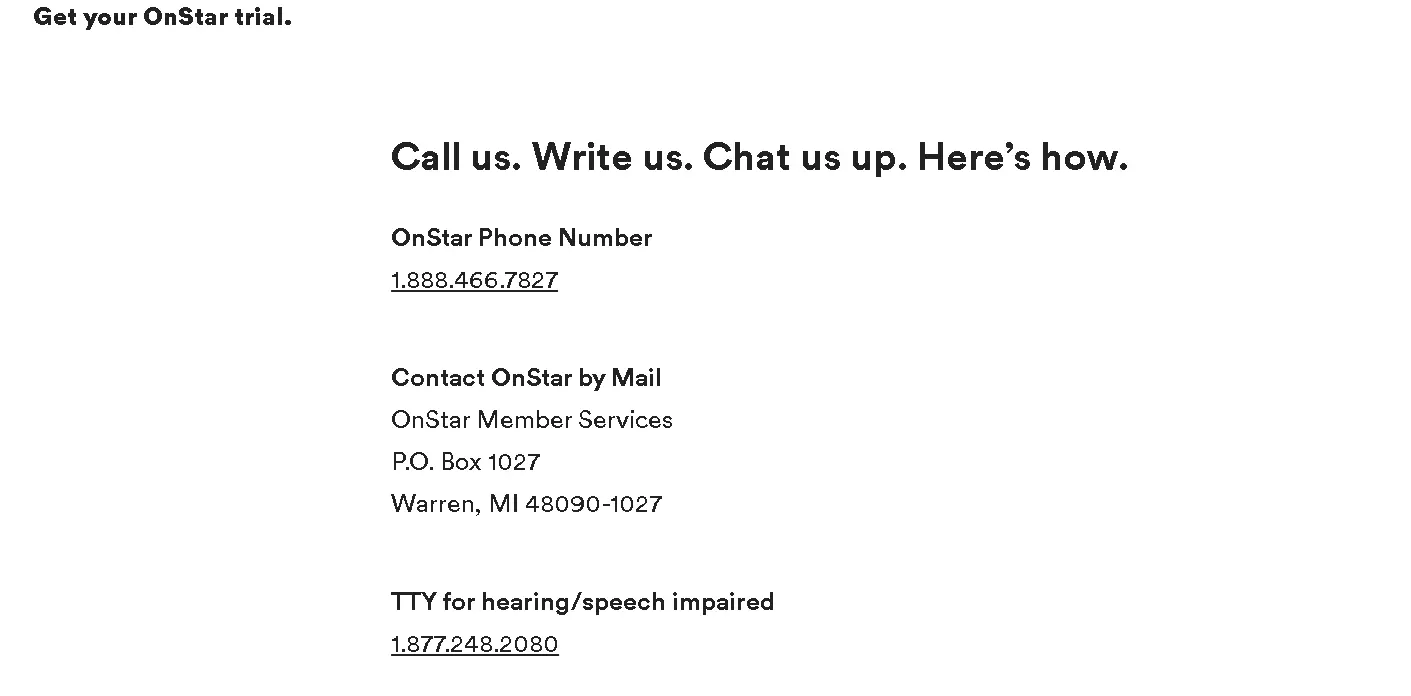
Step 2
Share your customer details and membership information to verify your account.
Step 3
Ask them to cancel your service and request a confirmation email after cancellation is finalized.
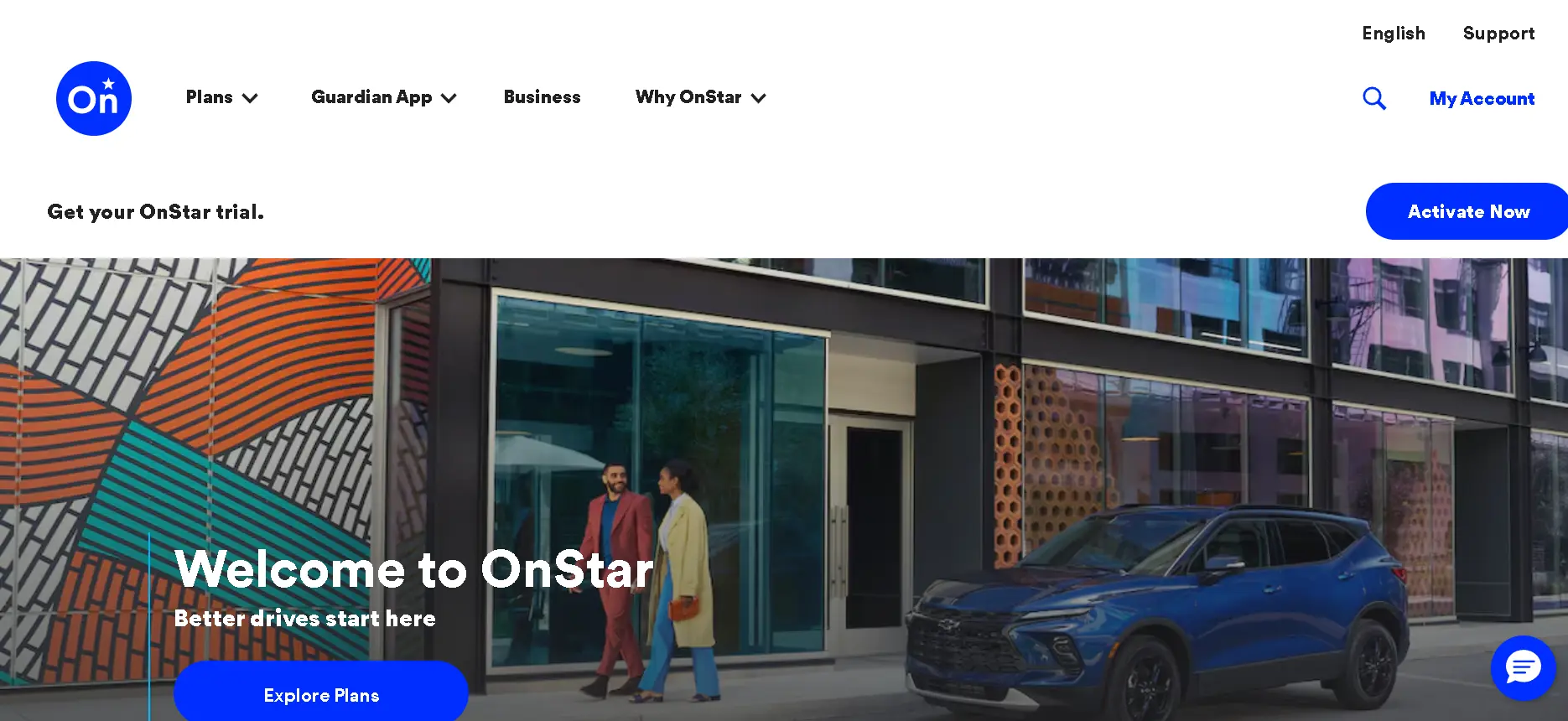
Privacy Refund Policy
OnStar offers a refund policy to eligible online members once they initiate the subscription cancellation process. If you have initiated your cancellation process, you can request a refund within 30 days of cancellation. If you are eligible for last-month credit, you can avail of a prorated refund. If you have any questions or issues regarding your cancellation, you can contact their support staff for assistance at 1888-466-7827.

How Much You Can Save After Canceling Your OnStar
Canceling an OnStar premium subscription can save up to $50 a month, bringing one's annual expenses up to $600. However, after cancellation, one cannot access automatic crash response, emergency services, stolen vehicle assistance, and various other features available to premium users.
A subscription fee of $50 is a huge sum for lower and medium-income families. Hence, you can switch to alternate affordable apps if you find it out of budget. Apps like Beem can help you get quick funds in case you find this subscription helpful. But spending over your budget for subscriptions is not a wise move. You must explore other apps and find better alternatives within your budget.
Where to Invest that amount
Now, when you are left with $600 annually, you must be wondering how to spend it. The best way to spend money depends on your financial situation. The first priority must be your bills and daily expenses. And when they are done, you must start saving money for an emergency fund. You must keep a few thousand dollars aside to handle your family in case of a financial crisis.
After completing the two objectives mentioned above, you can select mutual funds, share market, or retirement accounts to grow your funds. Investing money in a high-yield savings account can also save better returns. Beem offers high-yield savings accounts with returns of up to 5% APYs.
Alternatives to OnStar
If you're looking for alternatives to OnStar, which is a vehicle assistance service provided by General Motors, here are some options you might consider:
AAA (American Automobile Association)
AAA offers roadside assistance, towing services, battery replacement, and other automotive services. It also offers travel discounts and insurance.
Hum by Verizon
Hum is a vehicle diagnostic and assistance system that offers features like roadside assistance, vehicle location tracking, diagnostic alerts, and maintenance reminders. It also includes a mobile app for monitoring and controlling your vehicle remotely.
Bosch Drivelog Connect
This is a vehicle connectivity device that offers diagnostic information, location tracking, and emergency call services. It provides alerts for vehicle maintenance and integrates with a mobile app for remote monitoring.
Viper SmartStart
Viper offers a range of connected car solutions, including remote start, GPS tracking, vehicle security features, and maintenance alerts. It allows you to control and monitor your vehicle through a mobile app.
On-Board Diagnostic (OBD) Devices
There are various OBD devices and apps available (e.g., Automatic, CarLock) that provide vehicle diagnostics, maintenance alerts, GPS tracking, and sometimes roadside assistance features. These devices typically connect to your vehicle's OBD-II port.
Conclusion
Your vehicle and your driving are two elements that ensure you are safe while driving any vehicle. Apps such as OnStar ensure one can contact emergency and roadside assistance services if any accident takes place. The apps connect the vehicle to a mobile application and ensure safety and security for the vehicle and driver. However, continuing the subscription is unnecessary as it is quite expensive. You can switch to better alternatives and use the funds to pay up bills. With the right strategy, one can manage their finances better and save for a safe and stable financial future.
GM ONSTAR
888-4ONSTAR MI
OnStar 888-4ONSTAR MI
DEBIT CARD PURCHASE - OnStar 888-4ONSTAR MI
: OnStar 888-4ONSTAR MI
Debit Purchase -visa Onstar 888-4onstar Mi
ONSTAR PERSONAL CALLING
ATT ONSTAR W RECURRING
ONSTAR DATA PLAN - AT& 888-4ONSTAR MI
Debit Purchase - Visa Onstar 888-4onstar Mi
ONSTAR 888-4ONSTAR
ONSTAR 888-4ONSTAR MI 48090 US
ONSTAR
ONSTAR 888-4ONSTAR MI 48243 US
ONSTAR 888-4ONSTAR MI
