How to Cancel Plenty of Fish
Subscription in Few Steps
Need to cancel your Plenty of Fish subscription? Learn how to do it in a few easy steps and manage your finances effectively.
Plenty Of Fish (POF) is a popular dating site used by millions of people worldwide. If you have been using the app and have found your soulmate or aren’t keen on online dating anymore, canceling your subscription is the right thing to do. This process is simple and we will take you through the steps with the help of this blog.
Methods of Cancellation
Follow these steps on how to cancel your Plenty Of Fish Subscription:
Cancel through the POF Website
Step 1
Visit the POF website and sign into your account using any web browser.
Step 2
Tap on the username at the page's top right corner.
Step 3
Click on the Manage Account option from the drop-down menu.
Step 4
Under Membership, go to Account Type.
Step 5
Select My Membership, then click Cancel Membership under that option and follow what appears on-screen instructions for cancellation.
Cancel through Your App Store
Step 1
Go to Settings on your iPhone then click the iTunes and App Store options.
Step 2
Tap Apple ID followed by Media Purchases.

Step 3
Inside the menu, tap View Account< Subscriptions< POF subscription.
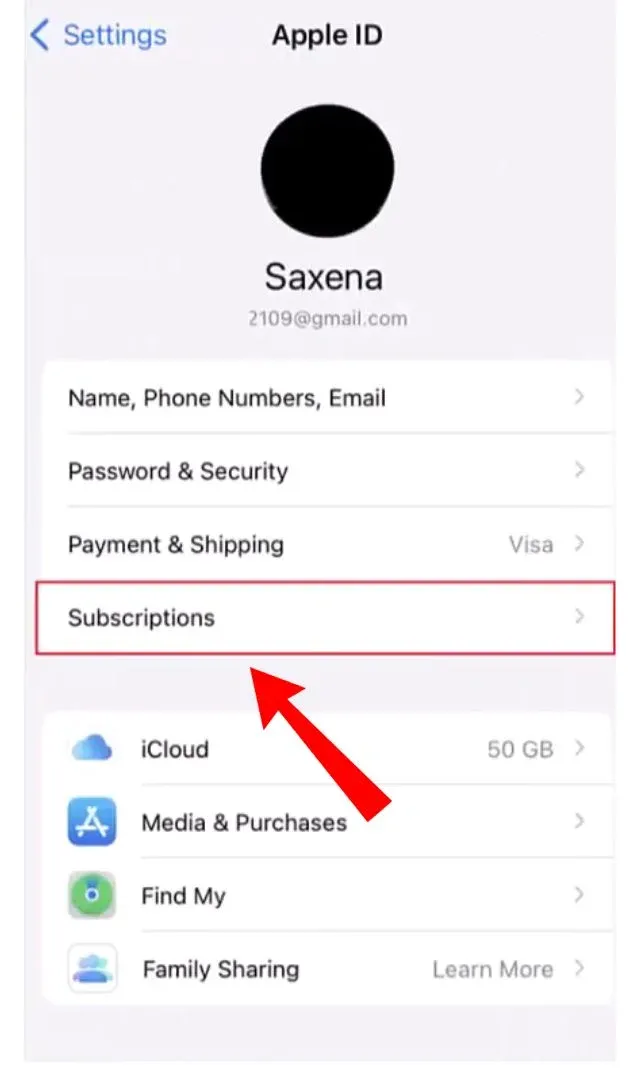
Step 4
Finally, click the “Cancel Subscription” button to unsubscribe from such a service.
Canceling through Google Play
Step 1
Search for an Android phone's Google Play Store app.
Step 2
On the upper right corner of your screen, tap on your avatar.
Step 3
Click the Payments option and tap on the POF subscription option.
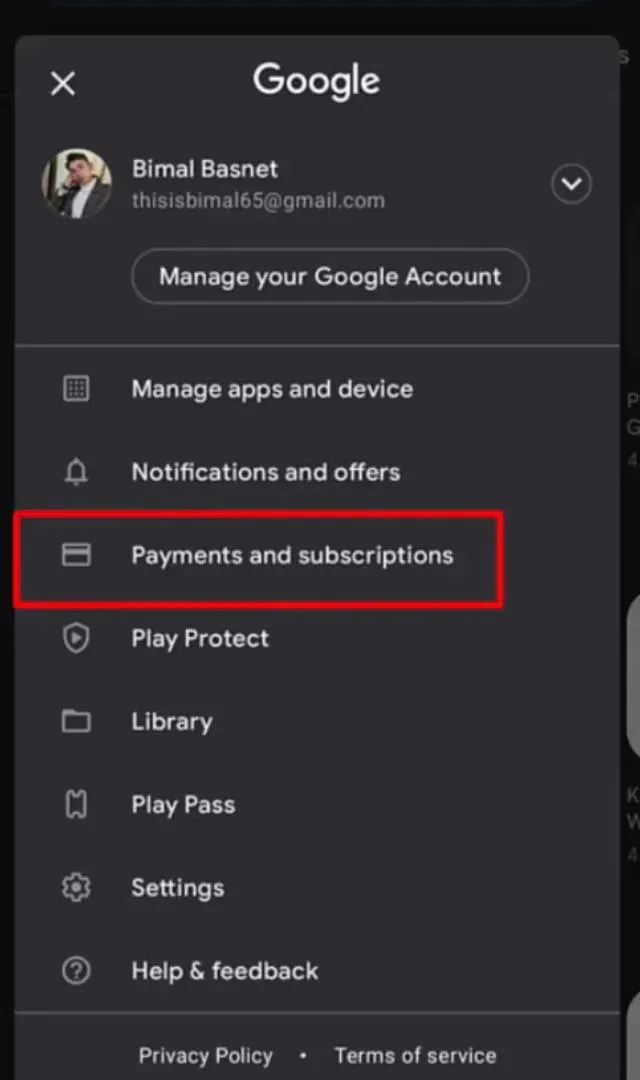
Step 4
Under it, tap on the ‘Cancel Subscription’.
Plenty of Fish Refund Policy
Subscription fees are non-refundable at Plenty of Fish (POF). Hence, once you sign up for a paid subscription and later decide to cancel it, unfortunately, no refund will be given for the subscription fee. Before choosing their premium subscription, make sure you take this into account as well.

How Much Can You Save After Canceling Your Plenty of Fish Subscription?
Significant savings are achieved after unsubscribing from Plenty Of Fish. When you cancel it, depending on which plan you have subscribed to, between $10 and $20 per month could be saved.
Where to Invest that Amount
While you are canceling your Plenty of Fish subscription, think about investing the money saved in these areas:
Consider using the saved cash to open a retirement account.
Consider buying government bonds and FDs with low interest rates and, therefore, being able to gain good amounts.
Also, invest in stock markets and long-term funds for better returns.
Alternatives to Plenty of Fish
If you are looking for an alternative to Plenty of Fish, then here are some of them:
OkCupid
It is a popular dating site that uses extensive match search questions based on characteristics like hobbies, beliefs, values, etc.
Hinge
The platform offers prompts that let strangers connect without the initial hassle of breaking the ice. It offers the possibility of more meaningful relationships with real people than any other dating app or site.
Bumble
Bumble’s USP is that it allows women, not men, to make the first moves when it comes to dating. It’s a different experience from most traditional online dating applications though and has been found to be a safe dating experience for many women.
Conclusion
If you change your mind regarding online dating or find alternative options, canceling the POF subscription will be a good option as it will save funds. You can also invest the saved money in various investment options. Additionally, Beem’s budget planner tool will not only help you track your spending but also help you manage your saved money effectively.
POF.COM
pof.com 604-692-2542 DE
POF.COM CANADA
POF.com 442-0806809 CA
POF.COM 4029357733 CA
POF.COM 4029357733
pof.com 8883454 /DE US
POF.com 800-7635007
W*POF.COM
POF.com 442-0806809
POF.COM, 4029357733
POF.COM 4029357733 BC
POF.com 800-7635007 CA
POF.COM BC
W*POF.COM 88834
