How to Cancel a Zillow
Subscription in a few minutes
Learn how to cancel your Zillow subscription step by step, discover potential savings after canceling, and explore alternatives to Zillow in this comprehensive guide
To cancel your Zillow Subscription, follow these easy steps:
Step 1
Log into your account.
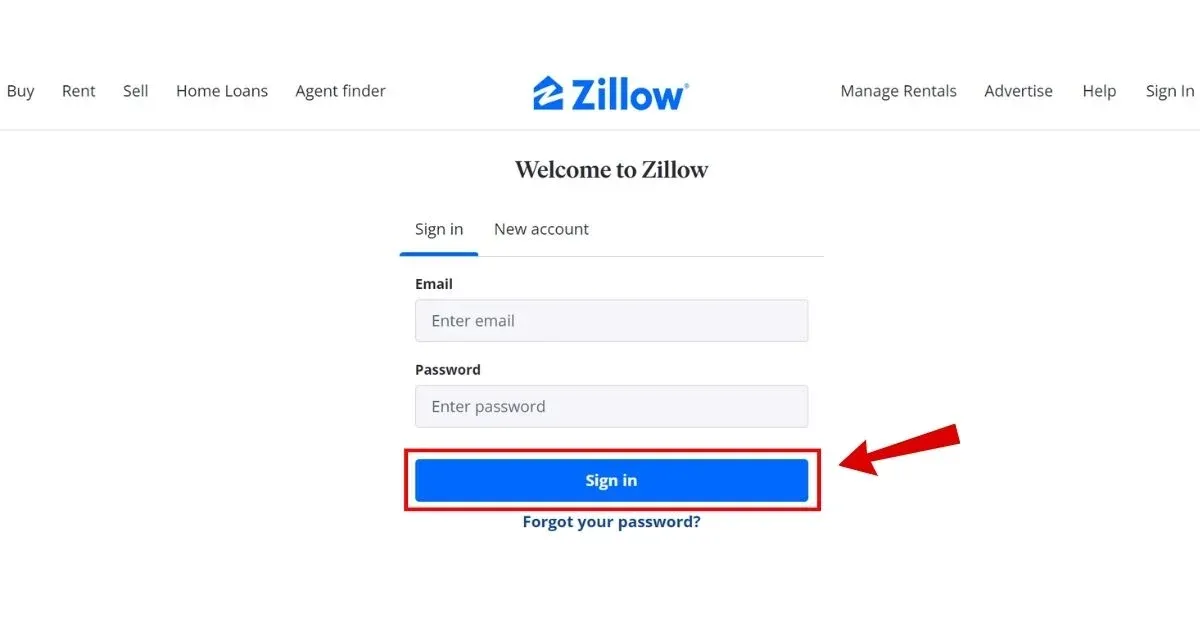
Step 2
Go to 'My Zillow'.
Step 3
Select 'Account Settings'.
Step 4
Click on 'Deactivate Account'.
Step 5
Answer the following prompts to confirm.
Zillow Refund Policy
Because Zillow's core services are free, no membership payments will be reimbursed upon account termination.
Additional fees may apply to other Zillow services (such as Zillow Premier Agent leads for realtors), but they would not apply to a normal user account cancellation.
How Much Can You Save After Canceling Your Zillow Subscription?
Canceling a Zillow Premier Agent subscription may bring savings on various tiers and billing cycles depending on the one subscribed. For anyone who subscribed to a paid plan, $35 monthly will be saved when canceled.
Where to Invest that Amount?
If you have canceled your Zillow Premier Agent subscription and are looking for various investment options, then follow the below options:
Consider investing in diversified funds such as index funds or any other fund.
Deposit the cash saved into a high-yield savings account to earn more interest.
If you have a specific goal but might need those funds before a long-term investment horizon, consider short-term CD.

Alternatives to Zillow
Here are several options for Zillow for real estate listings and house searches.
Redfin
Like Zillow, Redfin provides property listings with user-friendly features such as simple comparison tools.
Realtor.com
It is a center for property listings, market trends, and area information, allowing you to remain current on houses for sale, rent, and recently sold properties.
Homes.com (formerly Homesnap)
It provides property listings, home value estimates, and local market trends, which may be useful for buyers, sellers, and tenants seeking real estate information.
ZILLOW.COM
ZILLOW
ZI *ZILLOW.COM 866-324-4005 WA
ZILLOW MARKETPLACE 206-470-7000 WA
ZILLOW.COM 866-324-4005 WA
ZI *ZILLOW.COM
ZILLOW *MARKETPLACE
ZILLOW *MARKETPLACE 206-470-7000 WA
Zillow
