How to Cancel Backblaze
Subscription in Few Steps
Need to cancel your Backblaze subscription? Learn how to do it in a few easy steps and manage your finances effectively.
Popular cloud storage and backup provider Backblaze offers infinite storage choices. Having said that, if you decide you no longer need Backblaze or would like to test out some other cloud storage choices, you might be asking how to cancel your subscription. This blog post will walk you through canceling your subscription, reviewing the refund policy, and a few other helpful options.
Methods of Cancellation
You can cancel your Backblaze subscription in three ways: by deleting your backup, sending an email, or deleting your account. We will go over each method of canceling one by one.
To cancel your subscription by deleting your backup, follow the steps below:
Step 1
Log in to your Backblaze account you want to cancel.
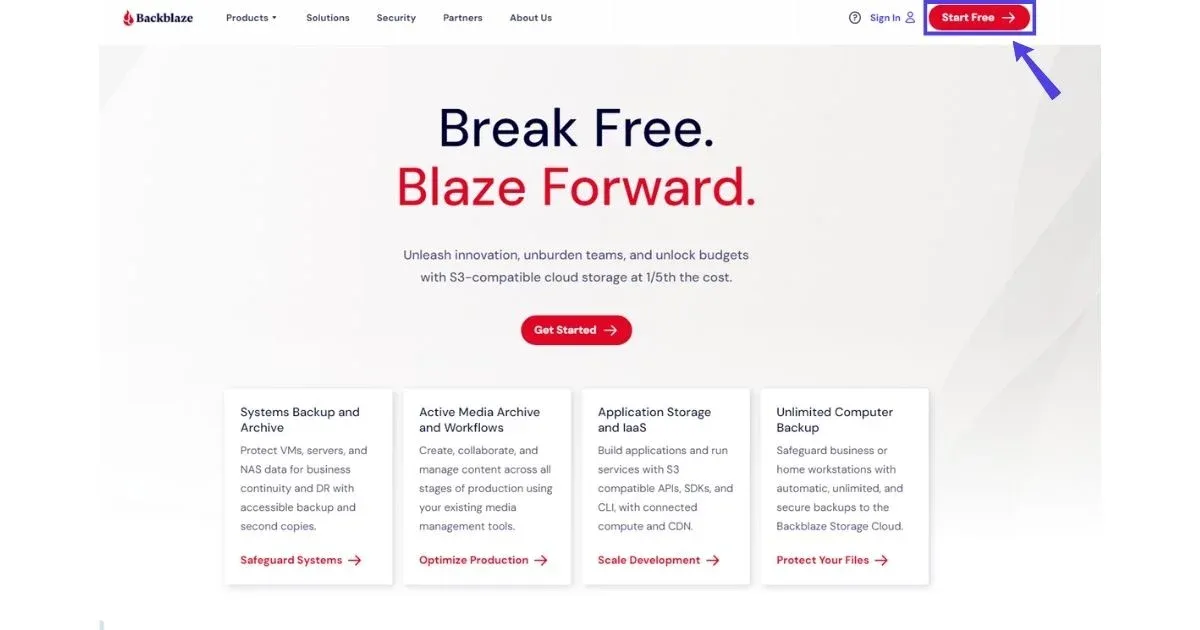
Step 2
On the left side menu under computer backup, look for the "Preferences" option and click on it.
Step 3
Select the backup you want to delete. If there are multiple backups, you must delete them one by one.
Step 4
You will receive a confirmation code at your preferred email address. Enter the code and click continue.
Step 5
Once you click continue, it will immediately delete that backup, and you won't be able to recover it.
Step 6
In the same menu, click "Overview," scroll down to the unused license section, and click Delete to proceed with the deletion.
Note: You need to delete all your backups and licenses to cancel your subscription
Cancel by sending an email
Cancelling by email is relatively straightforward. Write a cancellation request with all the necessary information and send it to [email protected].
Cancelling by deleting your account
To delete your account, follow these steps:
Step 1
Login to your account.
Step 2
Click on "My Setting" in the upper right-hand corner.
Step 3
You will find the "Delete Account" option. Click on it.

Step 4
Now, you must confirm your account deletion by selecting one of the security options you choose when setting up your account. Once done, your account will be deleted.
Backblaze Refund Policy
Understanding the refund policy is crucial before canceling any subscription. Backblaze offers three plans with different durations: a monthly plan, a yearly plan, and a two-year plan. If you subscribed to a monthly plan, there is no refund policy. However, those who subscribe to a yearly or two-year plan can request a refund within 30 days of subscribing. Terms and conditions may apply, so contacting customer service for proper guidance is best.

How Much Can You Save After Canceling Your Backblaze Subscription
Backblaze offers three plans with varying durations: a monthly plan, a yearly plan, and a two-year plan. If you cancel your plan, you will have saved this amount based on your subscribed plan. On a monthly plan, you save $108 annually. On a yearly plan you save $99 and $189 on a two-year plan. These savings can add up, especially if you have multiple subscriptions or want to streamline your expenses.
Where to Invest That Amount
With the money saved from canceling your Backblaze subscription, you have several options for reinvestment:
Alternative Cloud Storage
Consider investing in an alternative cloud storage solution that better suits your needs and budget.
Emergency Fund
Contribute the saved amount to your emergency fund for unforeseen expenses.
Retirement Savings
Invest in your retirement account, such as an IRA or 401(k), to secure your future.
Education and Skills
Spend the savings on online courses or certifications that can advance your career or personal development.
Entertainment or Hobbies
Use the savings for a subscription to a streaming service, hobby supplies, or other leisure activities that bring you joy.
Alternatives to Backblaze
If you are canceling Backblaze due to dissatisfaction or need a different feature set, here are some alternatives to consider:
Google Drive
Offers seamless integration with other Google services and competitive pricing for various storage tiers.
Dropbox
Known for its user-friendly interface and collaboration tools, Dropbox is a solid alternative.
Microsoft OneDrive
This is ideal for those heavily invested in the Microsoft ecosystem, offering smooth integration with Office 365.
iCloud
Best for Apple users, providing tight integration with iOS and macOS devices.
Amazon S3
For more advanced users who need scalable storage solutions with customizable features.
Conclusion
Finally, canceling your Backblaze subscription is a straightforward process. You need to follow the steps outlined in the blog. Once canceled, consider investing that money into other assets. If you have canceled your subscription to cut down your expenses or maintain a budget, check out Beem, the only financial app you need. Beem offers various services, whether you require a cash advance, need help with tax filing, or want to manage your expenses better. Beem offers a financial tracker to help you stay on top of your finances and save better.
BACKBLAZE SAN MATEO
BACKBLAZE, BACK
BACKBLAZE 8778877815
BACKBLAZE, 8778877815
BACKBLAZE LONDON GB
BACKBLAZE LONDON GBR
BACKBLAZE, BACK US, USD 6.00, V
BACKBLAZE, NON-STERLING TRANSACTION
BACKBLAZEBACK US 6.000000 USD AT 1.26316
BACKBLAZE 650-352-3738 CA
BACKBLAZE HTTPSWWW.BACK CA 94401 US
BACKBLAZE 877-887-7815 CA
BACKBLAZE 8778877815 CA
BACKBLAZE SAN MATEO CA
BACKBLAZE 8778877815 CA 94401 USA
Payment to BACKBLAZE|8778877815|CA
BACKBLAZE 877-887-7815 CA 94401 US
BACKBLAZE HTTPSWWW.BACK CA
BACKBLAZE BACKUP
BACKBLAZE BACKUP BAC6503523738 CA
BACKBLAZE BACKUP 650-352-3738 CA
: BACKBLAZE 877-887-7815 CA
BACKBLAZE BACKUP 6503523738 CA
BACKBLAZE BACK CA 94401 US
BACKBLAZE|8778877815|CA
BACKBLAZE BACK CA
BACKBLAZE
BACKBLAZE 877-887-7815 CA
