How to Cancel Lumosity
Subscription in Few Steps
Need to cancel your Lumosity subscription? Learn how to do it in a few easy steps and manage your finances effectively.
With cognitive games and exercise for your brains, Lumosity subscription provides you with training for your mind. They offer memory, speed, attention, and flexibility sections to improve your problem-solving skills. But is it right to spend money on games over your budget? Your budget and expenses must be based on your income. If you are dissatisfied with your Lumosity subscription or have no budget, you must cancel it. With this article, you will learn how to cancel your subscription and find an affordable alternative for this subscription.
Methods of Cancellation
To cancel Lumosity subscriptions, you must follow the steps below:
Via website
Step 1
Visit the Cancellation Confirmation Page.
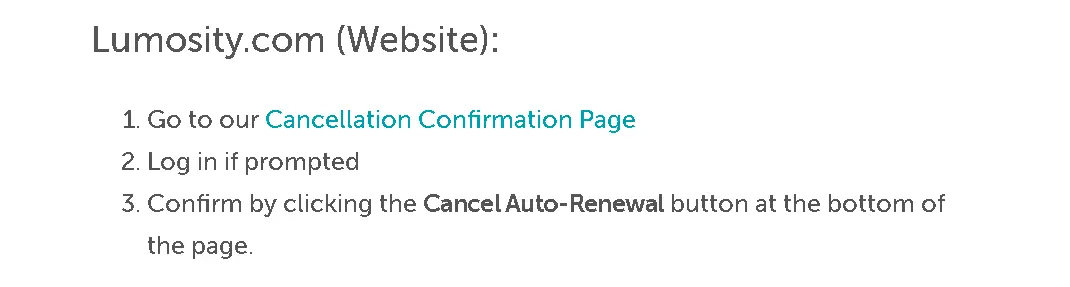
Step 2
Log in if prompted.
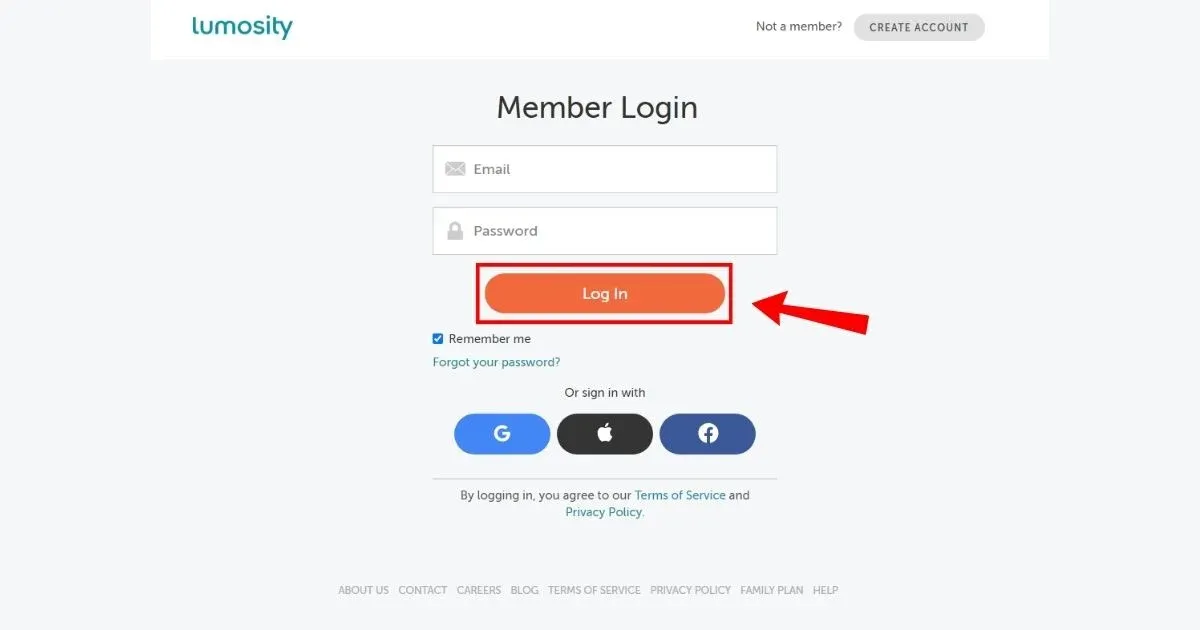
Step 3
Click the Cancel Auto-Renewal button located at the bottom of the page to confirm.
Via Android App / Google Play
Step 1
You can manage your subscription through the Lumosity app. Tap More, then select Account Settings.
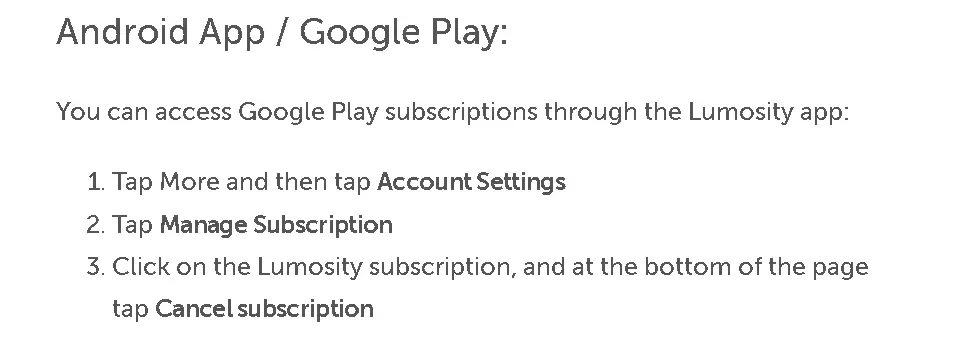
Step 2
Tap Manage Subscription.
Step 3
Select the Lumosity subscription, and tap Cancel subscription at the bottom of the page.
Via iPhone/iPad App (iTunes)
Step 1
Open the Settings app and tap your name at the top.
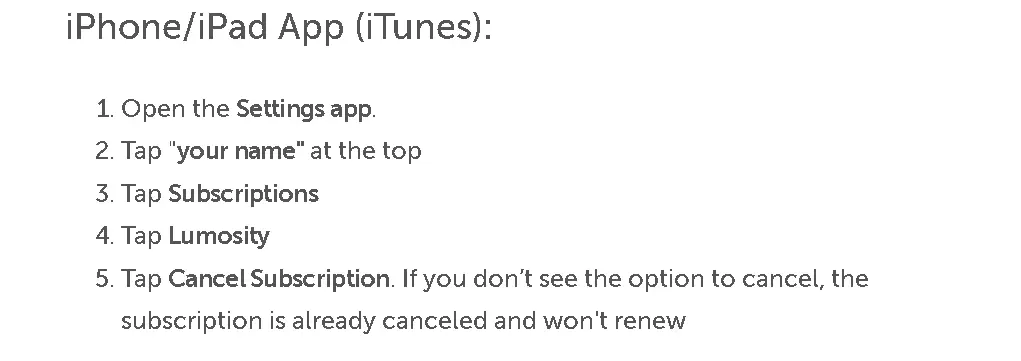
Step 2
Select Subscriptions and tap Lumosity.
Step 3
Choose Cancel Subscription. If you don’t see this option, the subscription is already canceled and won’t renew.
Lumosity Subscription Refund Policy
Lumosity subscriptions come with a 30-day money-back guarantee. You can cancel your subscription within 30 days for a 100 % refund. This refund policy is valid for annual, two-year, and lifetime plans. You cannot access the total refund for a monthly subscription. Also, before subscribing, you must read the terms and conditions well in advance to avoid cancellation and refund conflicts later. You can contact customer service after cancellation to ask for refund status.

How Much You Can Save After Canceling Your Lumosity Subscription
An annual premium membership costs around $60 annually. You can save this $60 by canceling your Lumosity subscription. Various affordable online subscriptions provide similar games and train your brain. Most benefits and features of this subscription can be accessed from its free trial or basic membership. You can also explore other games with free trials or free access to replace your Lumosity subscription. If you cannot afford a subscription, you must cancel it to use your funds for better purposes.
Where To Invest That Amount
The investment journey often comes with many challenges. Most middle—and lower-income families cannot afford to invest money because of a lack of funds. Canceling unnecessary subscriptions, saving money, and taking harsh measures to save money for the future is essential for future financial success. You should cancel your subscription if you cannot afford it or find it not worth it.
You can start your investment journey by saving money in a high-yield savings account. You can also trust mutual funds, stock markets, or government bonds for investment purposes. Beem is an app that can help you explore investment opportunities and create an emergency fund for future financial crises.
Alternatives To Lumosity Subscription
If you're looking for alternatives to a Lumosity subscription, several other brain-training apps and programs that offer similar cognitive exercises and mental challenges are available. Here are some popular ones:
Elevate
This app provides personalized brain-training exercises on reading, writing, and math skills. It tailors its workouts to your performance and goals.
Peak
Peak offers a variety of games designed to improve memory, problem-solving skills, and mental agility. It also features a daily workout mode and personalized training plans.
CogniFit
This app offers a range of cognitive training games that target different mental skills, such as memory, attention, and problem-solving. It also provides insights into your cognitive performance over time.
Mensa Brain Training
Developed by the high IQ society Mensa, this app provides puzzles and brain teasers designed to challenge and improve various cognitive abilities.
Brain Age (Nintendo DS)
If you prefer a physical game, the Brain Age series offers various puzzles and activities to stimulate your brain. It's designed to be both engaging and educational.
MindPal
This app includes various games and exercises to help boost your cognitive abilities and improve mental agility.
Conclusion
Lumosity subscription is a web-based cognitive rehabilitation program that offers skills-building techniques via games. They claim to improve your performance in problem-solving, word, and maths quizzes by playing their games. However, skills enhancement and problem-solving techniques can also be learned via other affordable means. You must cancel your subscription if you cannot afford to subscribe to Lumosity or other platforms.
You must take financial responsibility to manage your expenses. You can use apps like Beem for financial assistance, investment opportunities, and guidance in your financial decisions. Beem is an app that can help you during a financial crisis and help you with future money-related troubles.
PAYPAL INST XFER LUMOSITY WEB ID: PAYPALSI77
PaymentTo Lumosity.com
Payment to Lumosity.com
PAYPAL INST XFER LUMOSITY
TO LUMOSITY.COM
LUMOSITY.COM
Lumosity.com
