How to Cancel Placeit
Subscription in Few Steps
Need to cancel your Placeit subscription? Learn how to do it in a few easy steps and manage your finances effectively.
Methods of Cancellation
Website
Step 1
You can cancel your subscription directly through the my account section on Placeit.net. Go to the ‘My Account’ section at the top right corner of the website.
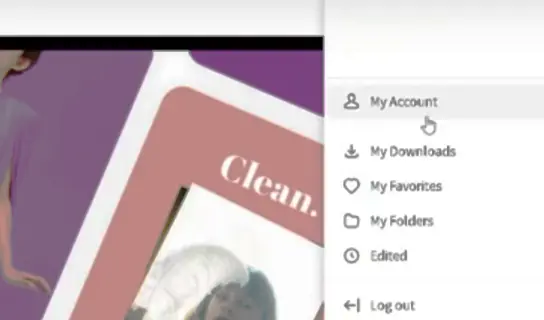
Step 2
At the bottom right of the 'Account Information' section, locate 'Cancel my subscription' link and click on it. Check the reason for cancellation.
Step 3
Tap the 'Cancel Subscription' button to confirm.
Step 4
You will see the option to set a reminder to come back to Placeit. You can either choose the months or decline with the 'No thanks' button.
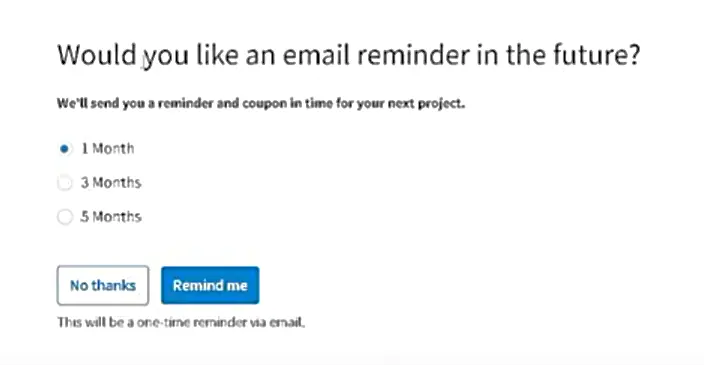
Note: Your account will stay active till the end of your current billing cycle. The website will show you a message with the expiration date at the top of the page. Also, you will be able to access your account and all your downloads. However, it is recommended to download the content before canceling your subscription.
Phone cancellation
Step 1
Call customer service representatives at (415) 937-1163.
Step 2
Wait until a representative approaches you
Step 3
Then, provide account information or payment details to the agent.
Step 4
They will guide you to cancel the subscription once provided.
Email Cancellation
Step 1
Write an email requesting termination of service.
Step 2
Indicate reasons why you want to close your account.
Step 3
Forward this email message to [email protected]
Placeit Refund Policy
Placeit generally follows a no-refund policy, especially for monthly subscriptions. If you choose to cancel your subscription, it usually means that you will not get back the money for the period that was unused. However, annual subscribers might have better chances of receiving a prorated refund depending on when they decide to unsubscribe.

How Much Can You Save After Canceling Your Placeit Subscription
By canceling your Placeit subscription, you can save quite some money. Depending on the plan you subscribe to, you can save between $14.95 monthly and $89.69 annually.
Where to Invest That Amount
Once you cancel the subscription, you can invest this savings fund in various investment options. Here are some of them:
Invest in government or corporate bonds to generate stable interest rates with low risk.
Investing in stocks with dividends that pay out regularly.
Think of investing in ETFs because they offer them broadly at low rates.
Alternatives to Placeit
The following alternatives can be considered if you are looking for options other than Placeit to meet your design and marketing needs.
Canva
A user-friendly interface and various templates for social media graphics, presentations, posters, and documents are among the features offered by Canva. It is meant to be non-designer friendly to facilitate the creation of visually appealing works of art for different uses.
Adobe Spark
One of the tools provided by the Adobe Creative Cloud suite, Adobe Spark, enables users to make graphics, web pages, and video stories. It also comes with integration into other Adobe products, perfect for people who know how to use various Adobe products.
Fotor
Fotor is a photo editing and design tool that offers various functions. Options such as photo retouching, collage making, and graphic design functions satisfy the needs of both non-professional and professional photographers who want a quick fix to their designs.
Conclusion
Canceling your Placeit subscription is a simple process that assists in financial management. By doing what is mentioned above, you will ensure you only pay for services that you need. Consider using Beem budget planner tools, which can help you track expenses and gain control over your finances.
Designers and marketers widely use Placeit as an online tool to create logos, mockups, videos, and designs. But there comes a time when you want to cancel your subscription. In this blog post, we will provide a step-by-step guide on canceling your Placeit subscription. We will also look at various investment options.
