How to Cancel Catalyst Fitness
Subscription in Few Steps
Need to cancel your Catalyst Fitness subscription? Learn how to do it in a few easy steps and manage your finances effectively.
Health and fitness have taken center stage in people’s lives now and rightly so. They try to find a way to fit in by following a perfect diet or exercising. When it comes to enhancing fitness by going to the gym, Catalyst Fitness offers gym memberships with various membership options. However, sometimes, individuals may find difficulties due to needing help to do gym workouts or membership fees that do not suit their pocket. Therefore, knowing how to cancel Catalyst Fitness is essential. Terminating the Catalyst Fitness plan will save a lot and allow you to explore alternatives.
Methods of Cancellation
You must give at least a 30-day notice to cancel your membership agreement. Canceling your Catalyst Fitness membership involves a few steps. Here is a simple step-by-step guide:
Online Cancellation
Step 1
Visit the official website and log into your account. If you still need to create an account, you can register using the 10-digit agreement number you provided when you signed up.
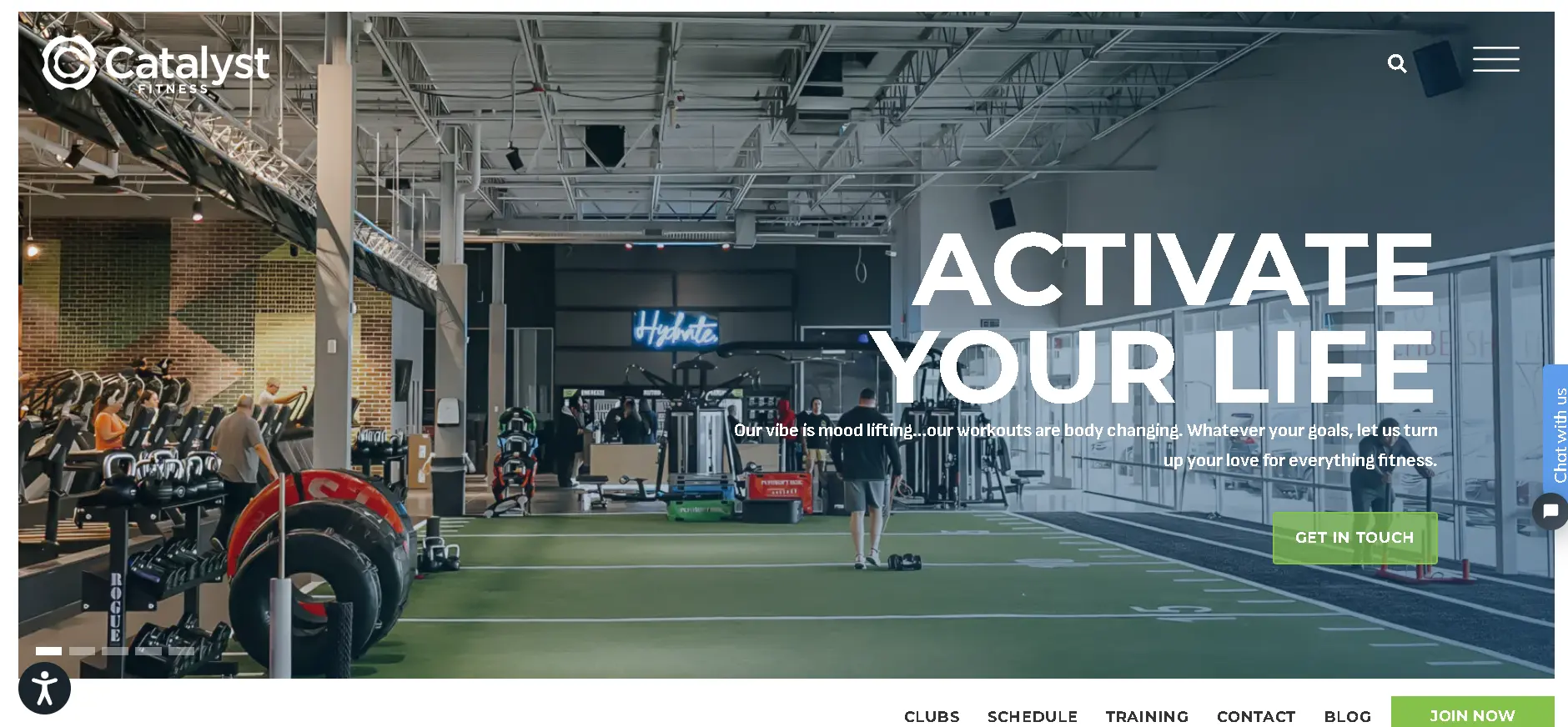
Step 2
Once logged in, click "My Agreement Info" and select "Request Cancel."
Step 3
Fill out the cancellation form to begin the 30-day notice period.
In-person Cancellation
Step 1
You can visit the location and inform them of your decision.
Step 2
Provide them with all details required
Step 3
Make sure to confirm if your cancellation was processed.
Catalyst Fitness Refund Policy
Catalyst Fitness has specific refund policies depending on the situation:
General Refunds: Refunds are granted up to 14 days before a specific event. The refund will appear in your bank account within 3-10 days. For refunds, email [email protected] or text +1 (612) 688-7215.
Pre-Paid Plans: These plans will be voided one year from the start date unless otherwise agreed upon in writing.
Medical Exemptions: If you cannot continue training due to an injury or medical condition, contact Catalyst Fitness as soon as possible to discuss a partial refund.

How Much Can You Save After Canceling Your Catalyst Fitness
You can save between $30 and $50 per month by canceling your Catalyst Fitness membership. Additionally, you may avoid other related charges associated with maintaining your membership. Over a year, this can amount to substantial savings.
Where to Invest That Amount
Once you cancel your Catalyst Fitness membership and start saving $30 to $50 per month, you can consider investing the money in various ways:
High-Yield Savings Account: Consider putting the money into Beem's savings account to earn interest over time.
Stocks or Mutual Funds: Invest in stocks or mutual funds for potentially higher returns.
Fitness Equipment: Use the saved money to purchase home fitness equipment, allowing you to work out without a gym membership.
Alternatives to Catalyst Fitness
If you're looking for other fitness options after canceling Catalyst Fitness, here are alternatives to explore:
Planet Fitness
Planet Fitness offers a welcoming and judgment-free environment. Memberships start at $10 per month. They provide various cardio and strength training equipment and offer free fitness training.
24-Hour Fitness
This gym offers flexibility with 24/7 access, various group classes, personal training, and modern equipment. Membership fees vary by location but typically start around $30 per month.
YMCA
The YMCA provides a community-focused fitness experience with access to gyms, pools, group classes, and youth programs. Membership fees vary but generally start around $40 per month.
Conclusion
To cancel your Catalyst Fitness membership, you must follow the necessary steps and understand the terms and conditions. Understanding their refund policy helps if you need to request a refund due to special circumstances. The savings from canceling your membership can add up significantly over time. There are various ways to invest that money wisely. Additionally, Beem's credit monitoring feature may help you monitor your credits and budgets considerably. With Beem, you can set your finances with the best options that suit your needs and lifestyle.
