How to Cancel pdfFiller
Subscription in Few Steps
Need to cancel your pdfFiller subscription? Learn how to do it in a few easy steps and manage your finances effectively.
pdfFiller is an online-based PDF editing, signing, and sharing tool. If you no longer have any use for the service or are looking to change to another product, you will likely need to cancel your subscription. This guide will walk you through the cancellation process, explain the refund policy that applies, potential savings, where to reinvest the saved amount, and any pdfFiller alternatives.
Methods of Cancellation
Canceling your pdfFiller subscription involves a few key steps:
Step 1
Start by logging into your pdfFiller account on their website.
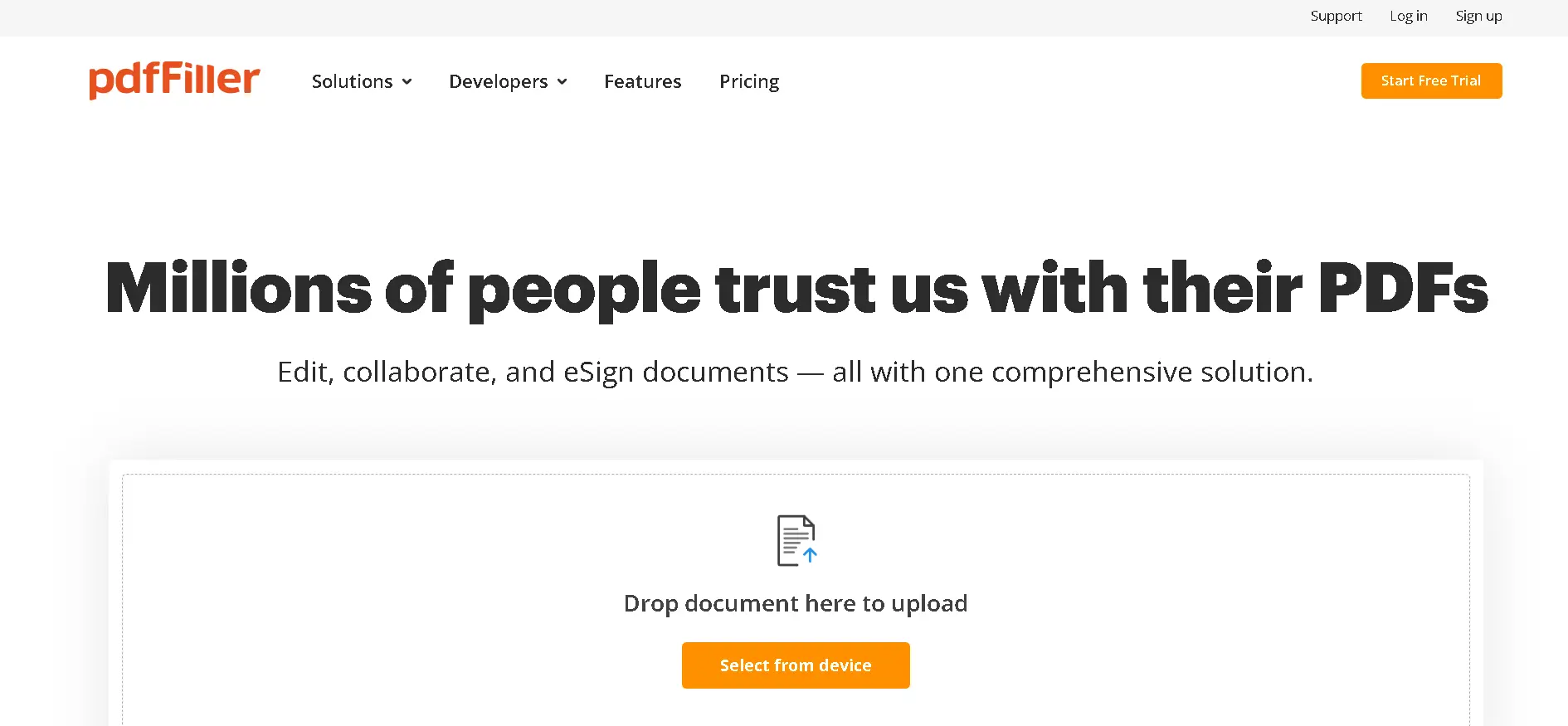
Step 2
Go to the “My Account” or “Subscription” section where you can manage your subscription settings.
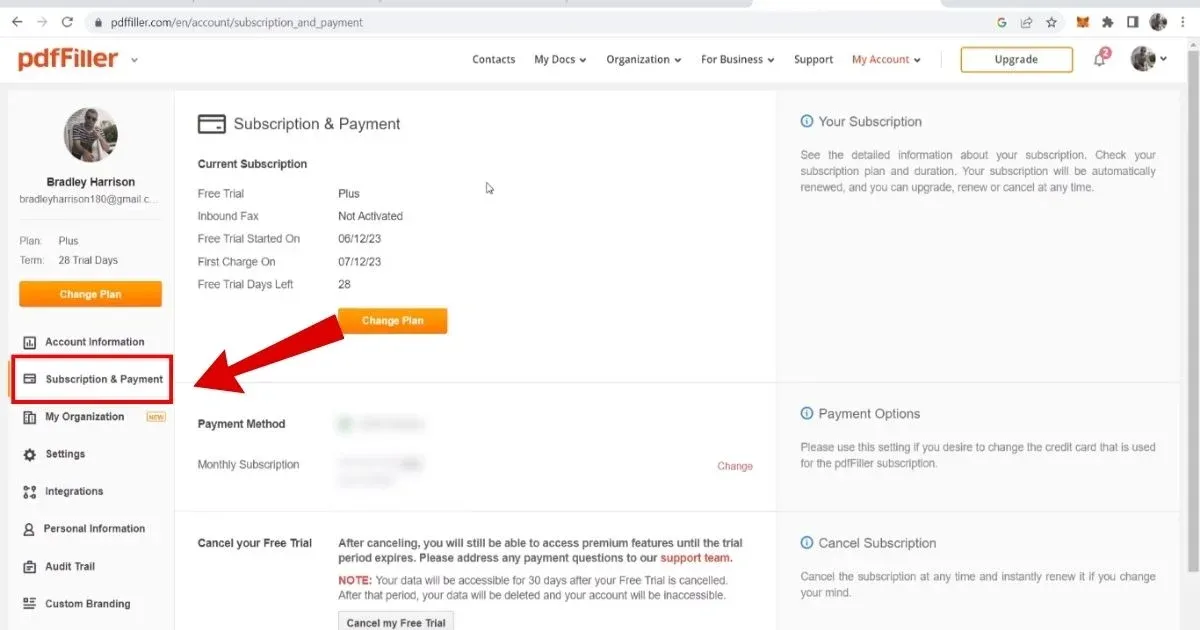
Step 3
Find the option to cancel your subscription. Follow the prompts to complete the cancellation process. You may need to provide a reason for cancellation.
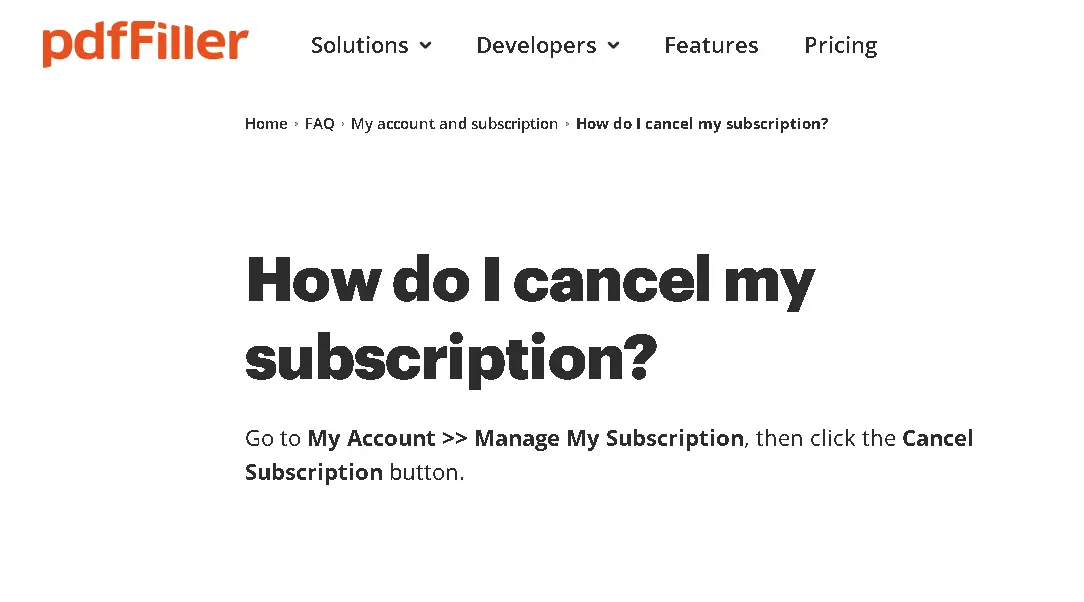
Step 4
If you encounter any issues or if you prefer to cancel via customer support, you can reach out to pdfFiller’s support team via phone or email. Ensure you have your account details handy for verification purposes.
Step 5
After completing the cancellation process, ensure you receive a confirmation email. Keep this confirmation for your records to avoid any future disputes.
pdfFiller Refund Policy
Understanding the refund policy is crucial when canceling any subscription. Here’s what you need to know about pdfFiller’s refund policy:
Monthly Subscriptions: Typically, monthly subscriptions are non-refundable. However, if you cancel shortly after a renewal and contact customer support, you might be eligible for a prorated refund depending on their policy and your circumstances.
Annual Subscriptions: For annual subscriptions, pdfFiller may offer a prorated refund based on the remaining months of your subscription. It's important to review the specific terms and conditions of your agreement or discuss with customer support for clarity.
Special Circumstances: In some cases, such as service dissatisfaction or technical issues, pdfFiller might consider issuing a refund. It’s worth inquiring about these possibilities if they apply to your situation.

How Much You Can Save After Canceling Your pdfFiller
The amount you save after canceling pdfFiller depends on your current plan and usage. Here’s a general idea of potential savings:
Monthly Subscriptions: If you’re paying around $20 per month, canceling can save you approximately $240 annually.
Annual Subscriptions: For annual subscriptions costing around $100-$150, the savings can be substantial, especially if you cancel early and receive a prorated refund.
Where to Invest that Amount
Once you've canceled your pdfFiller subscription and calculated your savings, consider reinvesting these funds into other areas that can benefit your productivity or business:
Alternative Software
Invest in other software that might better meet your needs, such as Adobe Acrobat, which offers comprehensive PDF editing tools.
Cloud Storage Services
Use the savings to subscribe to a reliable cloud storage service for secure file management and sharing.
Professional Development
Consider online courses or webinars that can enhance your skills and improve your professional capabilities.
Office Supplies
Invest in quality office supplies or ergonomic equipment to improve your workspace and productivity.
Alternatives to pdfFiller
If you’re looking for alternatives to pdfFiller, here are some options to consider:
Adobe Acrobat
A robust PDF editor offering a wide range of features, including editing, signing, and sharing PDFs.
DocuSign
Primarily focused on electronic signatures, DocuSign also offers PDF editing and management features.
Smallpdf
An online tool providing PDF editing, conversion, and compression services.
Nitro Pro
A comprehensive PDF solution with powerful editing and collaboration tools suitable for businesses of all sizes.
Foxit PhantomPDF
Offers advanced PDF editing and security features, making it a great alternative for professional use.
Conclusion
While canceling a pdfFiller subscription is only a question of a few easy steps, the financial and operational implications do need to be kept strictly in mind. Knowing the refund policy, savings, and alternative options keeps you on the right track. Reinvest the money saved in key areas of your productivity or business for continued growth and efficiency; now that you are without pdfFiller, make sure that you can still meet your document management needs.
PDFFILLER.COM 617-8704200 MA
PDFFILLER.COM
