How To Cancel Rent The Runway Subscription in Easy Steps
Need to cancel your Rent The Runway subscription? Learn how to do it in a few easy steps and manage your subscriptions.
Fashion plays a significant role in all the above scenarios, such as building more confidence, feeling beautiful, following trends, and fitting in a group. You can switch to another fashion rental company or cancel your services to save money. Here is a guide to help you with this. Let's start!
To Cancel Your Rent The Runway Subscription:
Cancel via Website
Step 1
Log in to your Rent the Runway account on their website: https://www.renttherunway.com/.
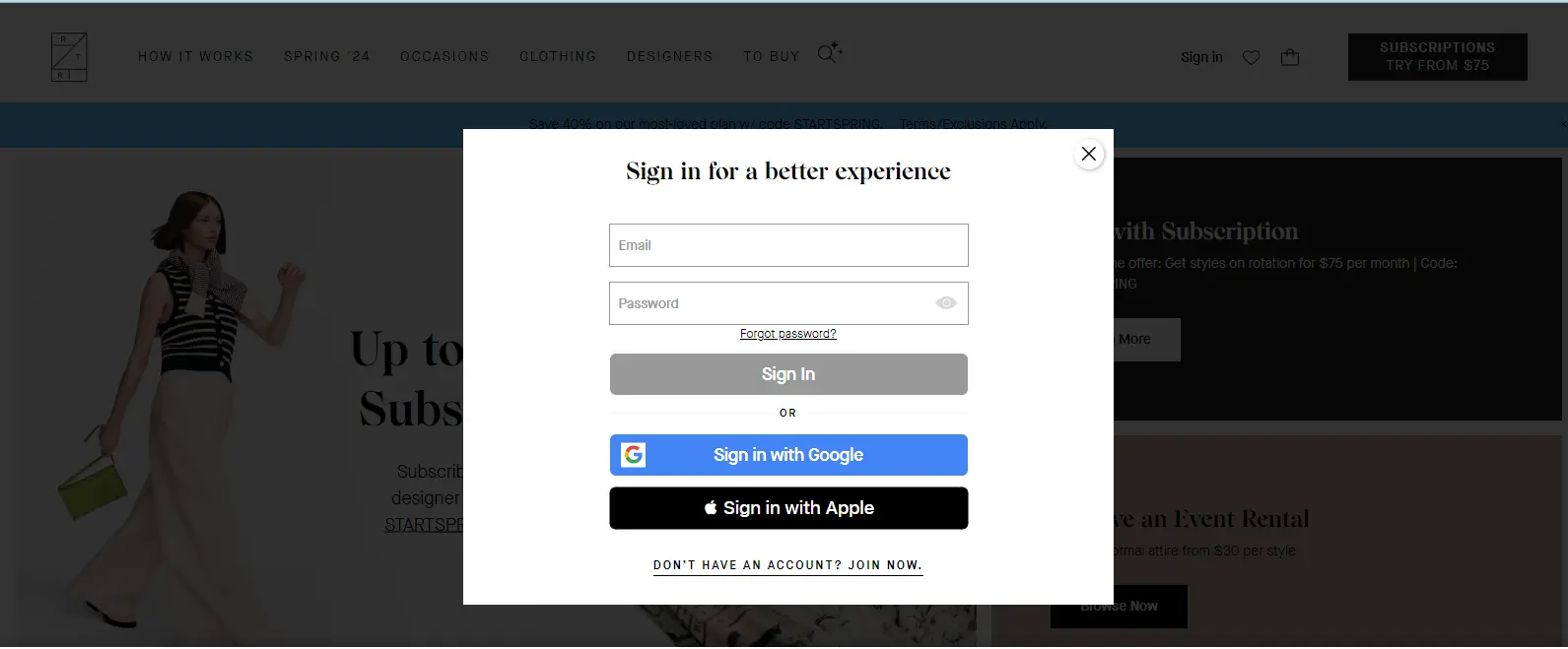
Step 2
Go to account settings and find "My Plan."
Step 3
Find the cancel subscription option and click on it.
Step 4
Confirm the subscription and follow the website process.
Cancel via Phone
Step 1
Call 1-888-736-8888.
Step 2
Confirm your account details and subscription cancellation.
Step 3
The customer representative will process your Rent The Runway cancellation.
Methods Of Cancellation
You can cancel your Rent the Runway subscription via the website and phone.
Rent The Runway Refund Policy
Rent the Runway does not offer refunds to customers after subscription cancellation. You can use the services only for the pre-defined time period. Contact customer services while canceling to learn more about refunds.

How Much Can You Save After Canceling Your Rent The Runway Subscription?
Let's help you create a summary of how much you can save after canceling your Rent The Runway subscription.
You may find multiple subscription plans on the Rent The Runway website:
The 4-item plan starts at $89 monthly for the first 3 months. It extends to $94 per month.
The 8-item plan starts at $135 monthly for the first 3 months and extends to $144 monthly.
The 12-item plan starts at $165 per month for the first three months and then extends to $193 per month.
The 12-item plan starts at $195 per month for the first three months and then extends to $235 per month.
Where To Invest That Amount?
Here are some options to invest your money after canceling your Rent The Runway subscription.
Emergency Funds
You can start building an emergency fund and saving for 3-6 months of living expenses. This money will act as your fallback net when something unexpected happens.
High-Yield Savings Account
A high-yield savings account is a great way to get the best return on your investment with potential risks.
Alternatives To Rent The Runway
Here are some alternatives to Rent The Runway that you can consider:
Poshmark
This popular brand offers a collection of clothes and footwear from multiple brands and labels. You can also find accessories here. Customers can sell or buy apparel through the Poshmark online platform.
Rent My Wardrobe
This platform offers multiple styles, sizes, and varieties. It is a more affordable option than traditional rental services and can help you find unique clothing.
Conclusion
Canceling your Rent The Runway subscription helps you get some savings free for other purposes. If you need help managing your money, Beem can help you! More than 5 million Americans trust this app for their finances and payments. Try Beem today!
RENT THE RUNWAY 800-5090842 NY
RENT THE RUNWAY
RENT THE RUNWAY INC 800-5090842 NY
RENT THE RUNWAY INC
