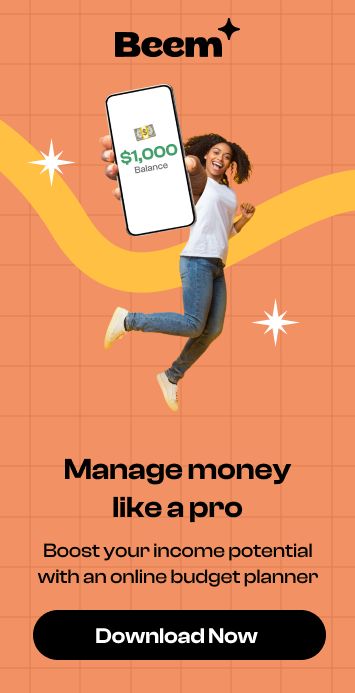If you use the Internet for professional or personal reasons, you might have heard about a virtual private network (VPN). A VPN helps users access the Internet and also ensures that the overall level of security while using the network increases significantly. By using a ExpressVPN Risk-Free, you are secured against numerous cyberattacks and hacking efforts.
However, using a VPN service might include a monthly or yearly fee. If you are unsure about the benefits of a VPN and wish to try it for a short period, there are alternatives, such as ExpressVPN, a leading service provider that offers a risk-free trial to customers. Let’s explore what it entails to avail yourself of an ExpressVPN risk-free trial.
What is ExpressVPN?
ExpressVPN is a leading VPN service in the market, renowned for its exceptional speed, robust security features, and extensive global network of servers. It enables users to browse the Internet securely and anonymously, offering unrestricted access to geo-blocked content and services from anywhere in the world.
Overview of ExpressVPN Risk-Free Features and Benefits
ExpressVPN offers many features and benefits, making it a top choice for privacy-conscious Internet users. Key features include AES-256 encryption, a strict no-logs policy, and TrustedServer technology, which ensures data security. Users also benefit from unlimited bandwidth, high-speed connections, and seamless streaming capabilities. ExpressVPN’s network spans over 94 countries, providing a vast selection of servers.
ExpressVPN supports various devices and platforms, including Windows, macOS, iOS, Android, and Linux. The service also offers 24/7 customer support, promptly helping users with issues. These attributes make ExpressVPN ideal for secure, private, unrestricted Internet access.
How Much Does ExpressVPN Cost?
ExpressVPN offers several pricing plans to fit various needs and budgets. The monthly plan is priced at $12.95, but users can save by opting for the 6-month plan at $9.99/month or the annual plan at $8.32/month. All plans come with a 30-day money-back guarantee, allowing users to try the service risk-free.
Now, if your 30-day free trial period has ended and you would like to subscribe to one of ExpressVPN’s plans but are finding it challenging to come up with the money to pay for this, Beem’s instant cash feature Everdraft™ is here to help!
All you need to do is subscribe to Beem’s Plus or Pro plan and check your eligible amount. There are no additional fees, interest, or due dates. You can return the money only when cash flows into your bank account.
How to Get a 30-day ExpressVPN Free Trial on Android Phones?
To start your 30-day ExpressVPN free trial on Android, download the ExpressVPN app from the Google Play Store. Open the app and tap on “Start Free Trial.” Create your account and select the 30-day trial option. Follow the prompts to complete the setup. You won’t be charged if you cancel before the trial ends. Enjoy unlimited access to ExpressVPN’s features, including high-speed global servers, without any commitment.
How to Get a 7-Day Free Trial of ExpressVPN on iOS?
For iOS users, getting the 7-day free trial of ExpressVPN is straightforward. Download the ExpressVPN app from the Apple Store. On opening the app, select “Start Free Trial.” Create your account, then choose the 7-day trial. Follow the on-screen instructions to begin the trial on your device. Remember, you can cancel anytime within the trial period to avoid charges and experience full ExpressVPN benefits without upfront payment.
How to Get ExpressVPN Free Trial on a Windows PC?
To activate the ExpressVPN free trial on a Windows PC, visit the ExpressVPN website and download the Windows app. Install and launch the app, then click “Start Free Trial.” Enter your email to create an account, choosing the trial option. Complete the setup and enjoy a risk-free trial, accessing all ExpressVPN features. Ensure to cancel before the trial expires if you decide not to continue with the subscription.
How to Get ExpressVPN Free Trial for MacBooks and iMacs?
Mac users can easily access the ExpressVPN free trial. Download the macOS app from ExpressVPN’s official website, install it, and launch it. Click on “Free Trial” and register using your email. Choose the trial offer and follow the setup instructions. This allows you to explore ExpressVPN’s full capabilities on your Mac, including secure browsing and streaming, without a subscription commitment. Cancel before the trial’s end to avoid charges.
How to Get ExpressVPN Free Trial for Linux?
Linux enthusiasts can also enjoy a free ExpressVPN trial. Visit ExpressVPN’s website to download the Linux app. Install the app using terminal commands, then activate it with the “Start Free Trial” option. Follow the prompts to set up your account and initiate the trial. This grants you full access to ExpressVPN’s services, including enhanced security and privacy while browsing. Cancel within the trial period to prevent subscription fees.
How to Cancel an ExpressVPN Free Trial?
Canceling your ExpressVPN free trial is simple. Log in to your account on the ExpressVPN website. Navigate to the “Subscription” section and select “Manage settings.” From there, click “Turn off automatic renewal.” Follow the prompts to confirm. You’ll continue to have access until the trial ends without future charges.
Is it Safe to Use ExpressVPN’s Free Trial?
Using ExpressVPN’s free trial is completely safe. The trial offers the same high-level security features as a paid subscription, including AES-256 encryption, a no-logs policy, and secure server technology. It’s a risk-free way to experience ExpressVPN’s protection and service quality without compromising your internet security or privacy.
Read Related Blogs: How to Get a Zoom Pro Trial Instantly?
Conclusion
Now you know how a virtual private network could improve your Internet browsing experience. Multiple service providers offer VPN services worldwide. However, ExpressVPN is one of the leading providers of highly secured private network services. So what are you waiting for? Get your ExpressVPN risk-free trial now!
Once your free trial is up, you can subscribe to a plan that suits you best. Remember, with Beem’s Everdraft™ you access instant cash, which is beneficial in case of emergencies. While you are at it, you can also try Beem for the best financial management advice. This super app rewards users for good financial behavior.
FAQs
Is there a 7-day free trial for ExpressVPN?
Yes, a 7-day free trial is available for ExpressVPN exclusively for iOS users.
How do I try 30 days of ExpressVPN for free?
You can try 30 days of ExpressVPN for free by signing up for their service and utilizing their 30-day money-back guarantee as a risk-free trial.
Is Free ExpressVPN safe?
ExpressVPN’s free trial is safe. It offers the same high-level encryption and privacy protections as the paid service.
Is NordVPN better than ExpressVPN?
Whether NordVPN is better than ExpressVPN depends on your specific needs; both offer strong security but differ in features, server locations, and speed.