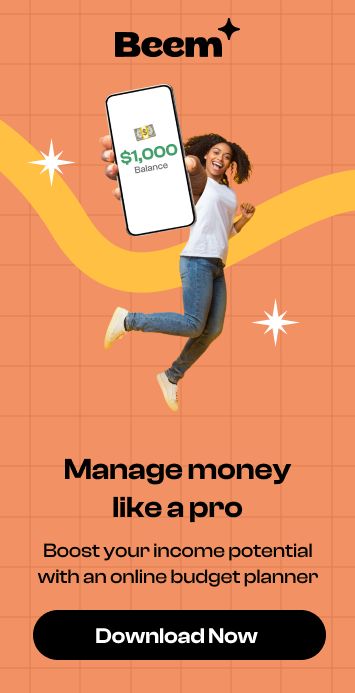The online bill payment services that banks today provide help you manage and keep track of these payments with absolute ease. Using a single platform, you can make all your payments on time, ensuring you do not have to pay any of those late payment charges and fines.
Are online bill payments difficult?
Not at all. In fact, online bill pay is perhaps one of the most convenient and simple services designed to make life easier for you. The is a streamlined process. Here are a few simple steps for you to follow:
- Log in to your bank account.
- Click on the bill pay feature.
- Select the service and provider and pay your bill.
It is that simple. However, if you are paying that provider for the first time, you have to add the service, provider’s information, and authorize your bank to pay the bills on your behalf. This is a one-time process to be done for every provider. The rest of your payments will be done automatically.
When to make online bill payments?
The online bill pay facility is a very helpful service for managing your monthly bills and recurring payments. You can instruct your bank to let you know every time a bill is generated in your name. Since most service providers and companies today send electronic bills, your bank will alert you as soon as they receive them. You will get to know via your bank’s mobile phone app, SMS, or email.
Once you get the alert, simply click on the payment link and transfer the funds in case automatic payments are not enabled for you. Some merchants may not have an online payment facility. In such cases, you can instruct your bank to transfer the money through paper checks. This way, you can make payments even for offline recurring transactions.
Can I set up online bill payments on my own?
Yes, you can set up online bill pay all by yourself. The process is simple and straightforward. It takes a bit of effort to set them up the first time. But for every recurring payment after that, you will be able to save a lot of time. Here are a few steps that can help you set it up:
- Collect all the bills you want to pay along with the recurring ones.
- Log in to your banking account via their application or website.
- Input every merchant’s name and payment information into the bill pay feature.
- Ensure to designate for each bill whether it is a recurring payment or a one-time transfer.
- Also remember to select when and how you want the payment to be made.
- Set standing instructions for bank alerts for each bill.
Does it cost to make online bill payments?
Online bill pay services are free of charge though some banks may charge a nominal fee. To know the current fee, get in touch with your bank. Meanwhile, here’s how you can ensure you’re saving money while holiday shopping. We also have you covered on how to shop safely online.
Are online bill payments safe?
Only you can activate an online bill. You can log in to your bank account using the login details only you know. Without the login details, it is impossible for anyone else to access your payments. Hence, remember to keep your login user ID and password safe at all times.
The online bill pay service offered by banks can help you track, manage, and automatically pay a variety of bills including recurring ones. This helps you track your budget every month as well. Make sure you have a sufficient balance in your bank account to fund these payments as they are automated payments. This will help you avoid fines and penalties for delayed payments.