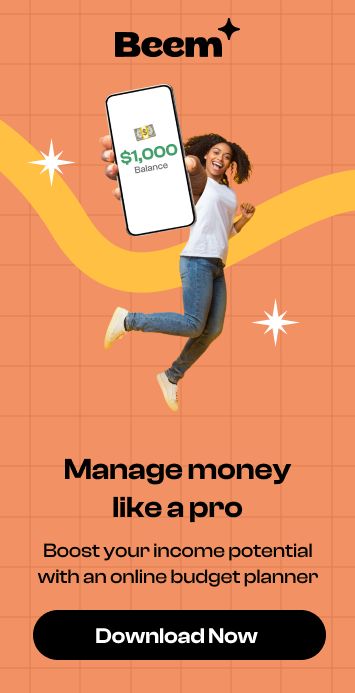Collaborative, community-driven learning emerged from recognizing that traditional education often overlooks the power of collective intelligence. It originated with initiatives encouraging peer-to-peer knowledge sharing and group problem-solving, much like platforms offering a Brainly free trial, which enable students to access and contribute to a vast pool of shared knowledge.
This concept is remarkable as it leverages the diverse expertise and experiences within communities to foster deeper understanding and skill development. Breaking down barriers between learners and educators promotes inclusivity and creates a supportive environment for all participants to thrive.
Moreover, collaborative learning encourages active engagement, critical thinking, and collaboration—skills vital for navigating the complexities of the modern world. Its impact extends beyond formal education, influencing how individuals approach lifelong learning and contribute to a knowledge-rich society.
How to Get a Brainly Free Trial? [Step-by-Step]
To get a Brainly free trial, follow these steps:
Sign Up
If you don’t have an account on Brainly, create one. The trial is available only to first-time users.
Activate Trial
On the Brainly website or app, select the option to start your 7-day free trial for a paid subscription plan.
Explore Features
Use the Brainly free trial period to explore premium features and decide if the paid plan meets your needs.
Check the Subscription Start Date
Visit your Account Settings to see when your subscription is due to start.
Cancel if Needed
If you decide not to continue with the paid subscription, cancel the trial. On Brainly Web or the Android app, go to Account or App Settings, select “Subscription,” and click “Cancel Trial.” Note that cancellations via the iOS app must be done through Brainly Web.
Timing
To avoid charges, cancel at least 24 hours before the trial ends. Once the cancellation is successful, you’ll receive a confirmation email.
Remember that the trial is subject to availability and cannot be reaccessed once used.
What is a Brainly Free Trial Offer?
A Brainly free trial offer gives users seven days to explore the platform’s premium features for free. During this trial, users can access enhanced tools and resources available exclusively to subscribers. If the trial is not canceled within this timeframe, it automatically converts into a paid subscription, and the user will be charged a subscription fee.
To cancel the trial, users can navigate to their Account Settings on Brainly Web or the Settings on the Brainly app for Android, then select “Subscription” and “Cancel Trial.” To avoid charges, it’s important to cancel at least 24 hours before the trial ends. Canceling through the Brainly app on iOS is impossible; iOS users must use Brainly Web. Upon successful cancellation, a confirmation email is sent.
How Can You Get a Brainly Trial for Free?
Yes, it is possible to get a Brainly free trial. Brainly offers a 7-day free trial period for its paid subscription plans, allowing users to explore premium features before committing to a subscription. This trial is available only to first-time users, ensuring everyone can experience the benefits of a paid plan.
However, it is essential to note that the Brainly free trial may only be available to some due to other ongoing offers and promotions. Users should be aware that attempting to access the trial in the future will result in automatic billing for the selected subscription at checkout. Brainly also provides a lifetime free Basic plan, giving users a choice between continuing with the free plan or upgrading to a paid subscription after the trial.
How Much Can You Save if You Don’t Subscribe to Brainly for a Year?
You can save considerably if you choose not to subscribe to Brainly Plus for a year. Brainly offers two subscription plans: a Semi-Annual plan costing $18 every six months and an Annual plan costing $24 per year. By not subscribing, you save either $36 per year (if you would have chosen the Semi-Annual plan) or $24 per year (if you would have chosen the Annual plan).
The annual plan averages $2 monthly, providing a lower monthly cost than the semi-annual plan. However, by opting not to subscribe, you retain the total amount of either subscription, which can result in significant savings over a year. This decision might be suitable for users who find the free Brainly Basic plan meets their needs without the additional features of Brainly Plus.
How To Get a Quick Loan To Subscribe To Brainly?
If you need a quick loan to subscribe to Brainly, several cash apps can provide instant funds. Here are three top options:
Beem
Beem stands out as an excellent choice for quick advance cash via its Everdraft™ feature. It offers fast, short-term loans with minimal hassle. Users can request funds through the app and receive them almost instantly, making it ideal for minor expenses like a Brainly subscription. Beem’s user-friendly interface and rapid approval process make it particularly appealing for those needing immediate access to cash without extensive paperwork or delays.
Cash App
Cash App is another popular option for quick cash. In addition to sending and receiving money, Cash App allows users to borrow small amounts through its Borrow feature. This feature offers a simple and speedy way to access funds directly from the app, helping you cover costs without delay.
Earnin’
Earnin’ allows users to access their earned wages before payday, offering an advance on their paychecks. By linking their bank account and providing employment details, they can quickly get the needed cash. This app is especially useful for avoiding the wait for their next paycheck and handling immediate expenses.
These apps provide convenient, fast solutions to secure funds for a Brainly subscription, ensuring you can access educational resources when needed.
Conclusion
Securing a Brainly free trial and exploring its premium features can significantly enhance your learning experience. Whether you choose the free Basic plan or upgrade, Brainly provides valuable resources for users at all levels. Super apps like Beem offer efficient solutions if you need immediate funds for a subscription.
By understanding the trial process, the savings from not subscribing, and the options for obtaining quick loans, you can make informed decisions that best suit your educational needs and financial situation. Embracing these tools ensures you have access to the knowledge and support essential for successful learning.