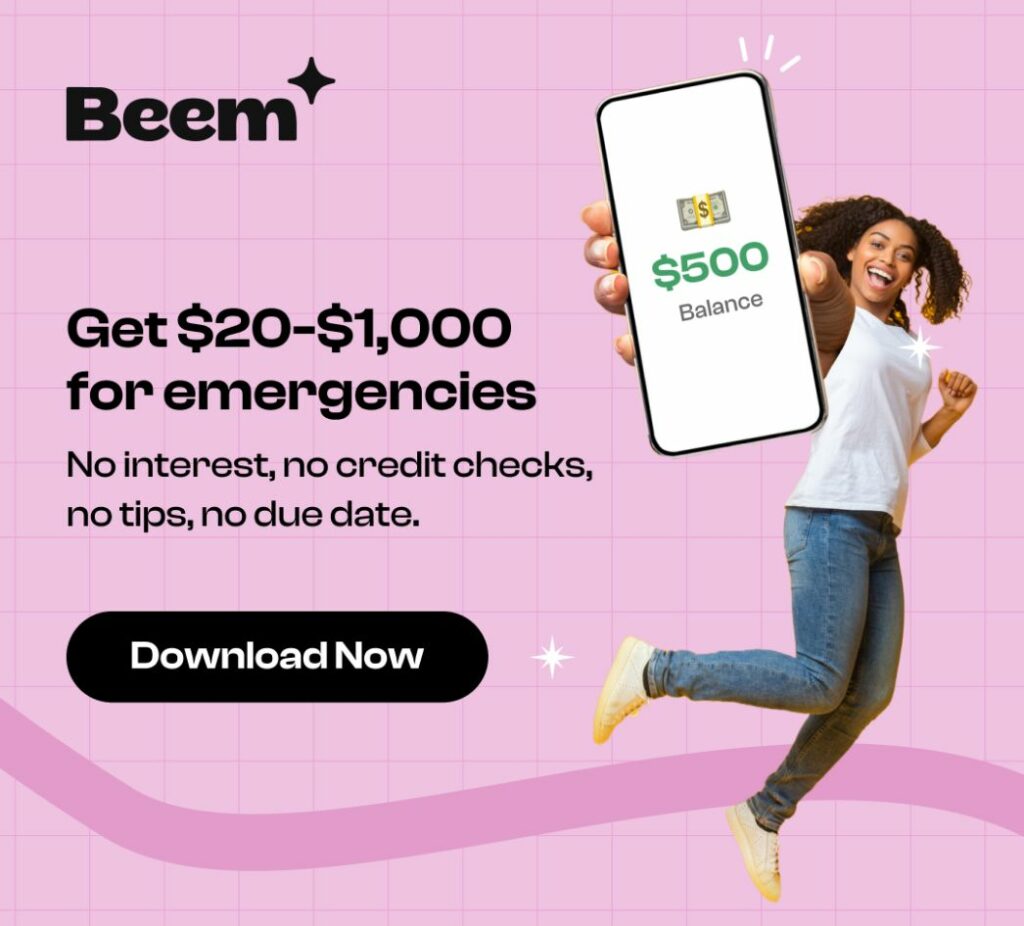Mobile games are great for passing the time. However, ads can disrupt gameplay, break immersion, and slow performance. A survey found 93.3% of American gamers find interstitial ads annoying, as Statista. From full-screen video ads to banners covering the screen, these interruptions can quickly spoil your gaming experience. How to block ads on iPhone games for free? This guide covers practical ways to enjoy your games without intrusive ads.
Still, there are many ways you can use it to block ads on iPhone games at no cost. With these techniques, you can enjoy continuous gameplay while concentrating on what matters: having fun!
The Impact of Ads on the Gaming Experience
Too many in-game ads can ruin a fun game. Frequent interruptions raise frustration, lower engagement, and decrease satisfaction. Moreover, intrusive ads disrupt focus, leading to mistakes and poor performance.
The Desire for Uninterrupted Gameplay
Gamers prefer uninterrupted play. They dislike distractions, especially during night movies. Most want games without ads, as ads break their focus.
Method 1: Airplane Mode
Airplane mode is another way to block ads when playing iPhone games. This mode prevents games from loading ads that require an internet connection. Enable airplane mode before launching the game, and you can enjoy uninterrupted gameplay without distractions. Remember that some games may need an internet connection for certain features to work.
How to Activate Airplane Mode
- Swipe downwards from the upper right corner of your iPhone screen to open Control Center.
- Tap on the airplane icon to enable airplane mode.
Limitations and Drawbacks
Nevertheless, flight mode also turns off other online game features except advertising. So, you cannot access online leaderboards or multiplayer game options.
Impact on Game Features
Before turning on airplane mode, consider the key game features. If you mostly play single-player games, use airplane mode. It will skip some online features.
Method 2: Wi-Fi and Cellular Data Control
Instead of turning off wireless for all apps, restrict some games to Wi-Fi or cellular data to block ads. By entering your phone’s settings, you can control which apps can access mobile data or Wi-Fi. This method lets you stop ads in specific games while keeping other apps connected.
How to Turn Off Wi-Fi and Cellular Data:
- Launch the Settings app on your iPhone.
- Click “Cellular” or “Wi-Fi,” depending on the connection type you want to restrict.
- Scroll down & find the game you wish to restrict.
- Toggle OFF the switch beside the name of the game.
Temporary Ad Removal
Turning off Wi-Fi or cellular data during a game only stops ads that need the Internet. It won’t stop ads that are pre-downloaded or don’t need the Internet.
Impact on Game Functionality
Note that turning off game data may affect performance. Some games need the Internet to play with friends. Others, however, allow play from any device and save progress automatically.
Method 3: Ad-Blocking Apps and Browser Extensions
Ad-blocking apps and extensions are less effective on iOS than on desktops. However, they can still reduce ads within games and apps relying on in-app browsers. It’s worth trying a trusted ad-blocker, though the effectiveness may vary depending on your game or app.
Availability and limitations on iOS
Most ad-blockers on iOS work by creating a VPN profile. But, these profiles may not work with all games. Additionally, the company can revoke them at any time.
Potential Privacy Concerns
It’s essential to choose ad-blocking apps from reputable developers. Some apps may collect user data or contain malware, so be cautious when downloading them.
Effectiveness in Blocking Game Ads
iOS restrictions prevent ad-blocking apps from entirely blocking in-game ads. So, if you use one on iOS, it may need to be fixed, and you may also have compatibility issues.
Method 4: Game Selection
One way to avoid in-game advertising is to be careful about which games you choose. Many reputable developers make games that contain no or limited advertising. Look for premium games or those labeled “ad-free” in app stores. Reading reviews can also help you identify games with minimal or no ads.
Choosing Ad-Free or Limited Ad Games
To avoid ads, pick games with no or few ads. Some paid games offer ad-free play, ensuring a smooth experience.
Exploring Paid Game Options
Unlike free-to-play, some top mobile games may require an upfront payment. This feature often removes in-game ads. It gives players a better gaming experience.
Cost and Gameplay Experience
Before buying a paid game, consider your budget and the value of playing without ads. If you want to game without interruptions and will pay for quality games, then paying might be a good choice.
Method 5: Understanding Game Mechanics
Knowing how some games work can help you find the cause of ads popping up every few minutes while playing. This can reduce ads and improve your gaming experience. To reduce interruptions, avoid certain acts or levels that activate advertisements. Understanding when and why adverts occur enables you to organize your games better.
Identifying Ad Triggers
Ads often appear at specific times in a game, such as after finishing a level or intentionally losing a life. By spotting these triggers, players can reduce the number of ads they see.
Minimizing Ad Encounters
Players can also reduce ad encounters by using tactics. For example, they can choose games with fewer ad triggers. Avoiding games that push ads aggressively can also help. This leads to a better gaming experience.
Game-specific strategies
The best approach for lowering ad counts may differ by game. Experimentation with various methods will show you which ones work best for you.
Finding the Best Approach
The best technique to remove adverts in iPhone apps may depend on your tastes and the games you play. Some gamers may want airplane mode, while others rely on ad-blocking software or selective data restriction.
Experimenting with different ways can help you determine which works best for your favorite games. Finally, the best strategy depends on how much control you desire over your gaming experience and the adverts you see.
Weighing the Pros and Cons
Every way to block ads in iPhone games has advantages and disadvantages. Airplane mode is essential. It turns off Wi-Fi and mobile connections, reducing functionality. It offers more control but may hinder gaming.
Combining Multiple Techniques
You might need a combination of methods to address your needs. For instance, use airplane mode for internet-reliant games. For others, use ad-blocker apps or the game selection.
Game Developers’ Revenue Models
It’s reasonable to want to avoid ads. But, we must understand some game developers’ revenue models. Most free-to-play games depend on advertising for their income.
Conclusion
Ad blocking can help to reduce interruptions when playing iPhone games. Implementing the abovementioned strategies will allow you to enjoy an ad-free gaming experience. By taking the appropriate strategy, you may gain control of your gaming without being constantly distracted.
Whether you choose airplane mode, data control, or ad-free gaming, you can improve your experience. Explore these approaches and determine which works best to make your gaming sessions fun and uninterrupted.
Beem can help you make more informed financial decisions! Beem will help you plan your budget, send and receive money, calculate taxes, take out personal loans, and many more tasks.
FAQs
Are there any completely free and effective methods to block ads?
Yes, but they will limit game functionality. Free and effective methods like Airplane Mode or disabling Wi-Fi and cellular data might be helpful ways to block ads.
Will blocking ads affect game performance?
It depends on the game because it can interfere with the normal functioning of games when online features are turned off using methods such as Airplane mode.
Can I block ads without affecting other apps?
Yes. You can stop ads by only turning off Wi-Fi and mobile data when playing games. This will maintain other programs. Additionally, you can selectively block data access for specific apps, ensuring essential apps stay connected while games remain ad-free.
Are there legal concerns about blocking ads?
Blocking adverts is generally allowed, but remember that advertisements support developers. Thus, using ad blockers responsibly would help when considering some in-app purchases.
Are there legal concerns about blocking ads?
Blocking ads is generally legal, but remember that ads support developers. Therefore, using ad blockers responsibly and considering in-app purchases is advisable.