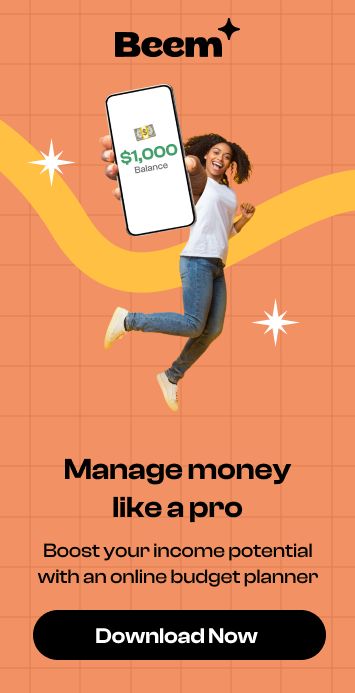DocuSign is a top choice for digital document signing, revolutionizing how people and businesses manage their documents and agreements. If you’re wondering whether it’s worth the cost based on your specific needs, the DocuSign free trial offers the perfect opportunity to explore and use the features available in a paid plan.
In this blog, we provide you with the step-by-step process to set up your trial period, what you will get in a trial offer, and if you are willing to continue with a paid plan and need financial support, then we take a look at some quick loan options that you can consider.
How to Get a DocuSign Free Trial [Step by Step]
DocuSign offers a 30-day free trial, which allows you to use many of the top features offered in its paid plan. To start your 30-day free trial, follow the steps below:
Step 1
To start your free trial, visit the https://trial.docusign.com
Step 2
You will be prompted to enter your email address on the trial page. Enter your email ID and click on “Get Started.”
Step 3
To create your free trial account, you do not need to provide any card details. Follow the instructions provided in the next steps to set up your account.
Step 4
Once your free trial account is set up, you will be directed to the DocuSign page. Where you will see a “Get Started” button. Click on it to get a tutorial on using the basic features of DocuSign free trial.
What is a DocuSign Free Trial Offer?
- A DocuSign free trial offer allows users to access many of the top features of DocuSign paid plans for 30 days. During this period, you can use features such as reusable templates, collaborative comments, and primary fields.
- You can also use features such as signing reminders to recipients and advanced fields like drawing, which users can use to freely draw on documents such as insurance claims, forms, and agreements.
Can You Get a DocuSign Trial for Free?
- Yes, you can get a DocuSign trial for free. The trial period is free of charge, allowing you to explore the platform without any financial commitment.
- To access the DocuSign free trial, follow the steps outlined above. DocuSign does not require you to enter any card details while applying for a free trial, so you don’t need to worry about getting charged if you forget to cancel your free trial period.
How Much Can You Save if You Don’t Subscribe to DocuSign for a Year?
- Depending on the plan you were considering, choosing not to subscribe to DocuSign after the free trial can result in significant savings.
- DocuSign offers three plans to meet user needs: Personal, Standard, and Business Pro. You can pay monthly or annually for each plan, with a significant price difference between the two payment options.
- For instance, the Personal plan costs $15 per month when paid monthly but only $10 per month if paid annually. Similarly, the Standard plan costs $45 per user per month but only $25 per user if billed annually. For the Business Pro plan, the monthly price is $65 per user, which drops to $40 per user if you choose annual billing.
- How much you can save by not subscribing to DocuSign for a year depends on your plan choice and whether you opt for monthly or yearly payments. You can save between $120 and $480 per year by choosing an annual plan. In contrast, if you prefer a monthly subscription, you could save between $180 and $780 annually.
How to Get a Quick Loan to Subscribe to DocuSign?
If the benefits of DocuSign are clear but budget constraints are an issue, securing a quick loan might be a viable option. Here are some options you can consider for a quick loan:
Beem
Beem is an intelligent wallet app that caters to various financial needs of an individual. To get a quick loan from Beem, check out its Everdraft™ feature and you can borrow up to $1000 without a credit check or income restriction. Additionally, Beem does not charge any interest or tip; you only pay back when you have cash in your account. You can also receive funds directly in your bank account, in your Beem wallet, or as a gift card.
Dave
Dave offers cash advances up to $500 and reviews your available funds before debiting repayments, helping you avoid overdraft fees. It also provides Dave Spending accounts with no overdraft or low-balance fees. A $1 monthly fee applies, with optional tips up to 20%. Expedited funding within eight hours costs $1.99 to $5.99.
Brigit
Brigit offers free access to financial experts for budgeting and spending tracking. However, the cash advance feature requires an $8.99 monthly fee, totaling about $120 per year. Users can get advances from $50 to $250 with instant funding for eligible members.
Read Related Blogs: How to Get a PDFfiller Free Trial [Step by Step]
Conclusion
The DocuSign free trial offers a valuable opportunity to explore a powerful tool without upfront costs. By understanding the steps to access the trial, its benefits, and how to manage the financial aspects, you can make an informed decision about integrating DocuSign into your workflow. Whether you subscribe or seek alternative solutions, the trial period ensures you have all the information needed to make the best choice.