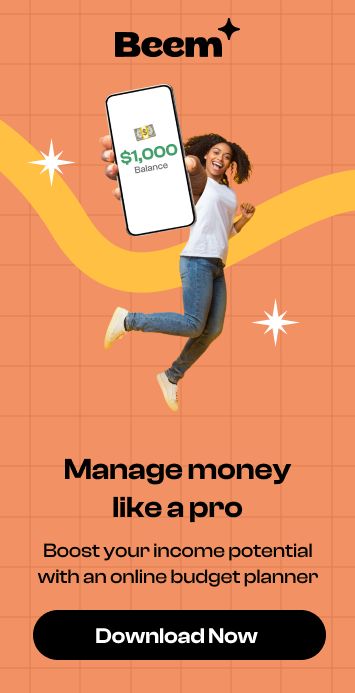Are you deeply committed to your fitness goals and achieving your health targets? If so, you may have come across WHOOP, a widely recognized wearable device engineered to assist users in maximizing their performance and recovery. In this blog, we will explore WHOOP free trial in detail, including its advantages, the process of enrolling in a trial, and the necessary steps if you choose to terminate your membership.
What is a WHOOP?
WHOOP is more than a track band. Connected with its mobile application, WHOOP offers detailed insight into user’s workout performance, recovery, and sleep quality. Its advanced algorithm provides valuable sleep patterns, workout intensity, and overall well-being information, making it different from other trackers. WHOOP empowers its users to make informed decisions about their well-being using its data-driven approach.
Does WHOOP Offer a Free Trial?
Yes. WHOOP free trial is available for each new user, allowing them to experience its services without an upfront payment. However, it’s crucial to note that this trial automatically transitions into a paid subscription without prior notification. Users must provide their credit card or alternative banking details when signing up for the trial. After the trial period ends, users are billed monthly for the WHOOP app subscription, with a minimum commitment of six months at $30 per month.
This process involves users being charged a minimum of $180 for their first bill, as indicated by notifications from their banking institutions.
WHOOP Free Trial Offers and Benefits
This 30-day trial gives users access to all WHOOP app services, including health monitoring, sleep tracking, smarter training analysis, and recovery assessment.
One-month free trial: New users can get ample time with a one-month WHOOP free trial to understand the working pattern, services, and features the app provides.
All-New health monitor: The application monitors your overall health and tracks changes over time, helping users improve their well-being.
Comprehensive sleep tracking: You can monitor sleep patterns, stages, and sleep quality with the added convenience of a tailored bed and wake time based on user activities.
Smarter training analysis: It will keep an eye on your workout efforts and strain level throughout the day and give valuable insights into optimizing training for better results and reduced risk of injury.
Daily recovery score: You will receive a daily recovery report, allowing you to adjust your activities and prioritize rest for optimal performance and well-being.
Steps to Register for a WHOOP Free Trial
The registration process covers two categories: you must be a brand new user or want an upgraded version, such as upgrading from WHOOP 3.0 to the latest WHOOP 4.0.
How to Get a WHOOP Free Trial as a New User?
To enjoy the WHOOP free trial, first, you must buy a WHOOP band and download the mobile app. Then, when you sign up and set up your account, WHOOP will give you a free trial for 30 days, with no extra steps needed.
How to Get a WHOOP 4.0 band after Upgradation?
To get an upgraded WHOOP 4.0 band, you first need to purchase it. Later, you can gift or pass your old WHOOP 3.0 band to someone new. If they activate it through the app, they will get a two-month free trial. If they decide to subscribe, you’ll get an extra 30 days of free access as a bonus. The upgrading process will grant both parties a win-win situation.
How to Cancel WHOOP Membership?
If you’ve decided to cancel your WHOOP membership, follow these steps to ensure a smooth process. Whether you’re within the trial or commitment period, the cancellation procedure is straightforward.
Steps to Cancel WHOOP Membership:
1. You may qualify for cancelation within 30 days of receiving your band, but this procedure does not include the shipping charges.
2. If you purchased it within the trial offer, you can cancel it during the trial period and return the band within 21 days.
3. Membership can only be canceled at the end of the commitment period of the chosen plan. To do so, access the membership page on the web page and select Cancel your membership option for further processing.
4. Depending on your payment method and commitment status:
If you paid upfront (12 or 24 months), cancellation is permitted at the end of the upfront period.
If you pay monthly within a 12-month commitment, you’ll settle the remaining months’ dues or end membership after the commitment end date.
After the 12-month commitment, cancellation is permissible before the next billing date.
5. Select your preferred cancellation option and click ‘Cancel your membership’.
6. Upon completion, you will receive a confirmation on the cancellation.
Conclusion
Canceling your WHOOP membership is straightforward, whether you’re within the trial period or the commitment period. By following the outlined steps, you can manage your subscription effectively and receive assistance if needed. Keep track of your WHOOP billing to ensure smooth management of your membership.
The money you save by going for a trial version can be used for creating a savings account. You can take the help of Beem, a Super App that provides various tools and services to help individuals improve their financial situation. With Beem’s BBF Budget Planner you can track all your subscriptions in one place and manage your finances better.
FAQs
Does WHOOP have a free trial?
Yes, WHOOP offers a one-month free trial for new users. You’ll receive a WHOOP device, Onyx SuperKnit band, wireless and waterproof battery pack, and full access to the app.
How can I get WHOOP 4.0 for free?
To get WHOOP 4.0 for free, upgrade from 3.0 and gift your old band to a new user who can activate it for a two-month trial.
How do I send back WHOOP after the free trial?
If returning WHOOP after the trial, send it back within 21 days of receipt. Contact customer support for return instructions and subscription cancellation.
Can WHOOP be used without membership?
WHOOP requires a membership to gain full access to features and services. While it may work without a subscription, advanced tracking and insights are only available with an active membership.