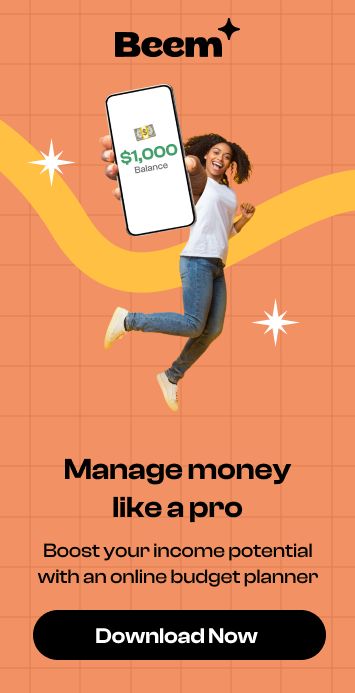Canva has become a top choice for graphic design, providing a wealth of tools and resources to spark creativity. While Canva’s free version offers numerous valuable features, Canva Pro takes your design capabilities to the next level with advanced functionalities and premium content. If you’re looking to elevate your design game without spending a dime, discovering how to get Canva Pro for free can be a game-changer. In this guide, we’ll explore how to access Canva Pro for free and make the most of its enhanced features.
Step-by-Step Guide On How to Get Canva Pro For Free
The following options will allow you to access Canva Pro for free:
1. Canva Free Plan:
Canva provides access to many design tools and resources for free. While it has limitations compared to Canva Pro, it still allows users to create impressive designs for various purposes.
2. Canva For Education:
Canva offers a special program called Canva for Education, which provides free access to Canva Pro for eligible educators and students. This program provides access to thousands of templates tailored to various subjects, grades, and topics, allowing educators to enhance their teaching materials effortlessly. Additionally, Canva for Education offers all of Canva’s premium features for free, empowering educators to create captivating and interactive learning experiences for their students.
Canva Pro Features for Education
Canva Pro offers essential tools tailored for educational use, enhancing both teaching and learning experiences:
- Template Library: You can access many professionally designed templates for presentations, posters, infographics, and more.
- Collaboration Tools: This option facilitates seamless teamwork with features allowing multiple users to work on projects simultaneously.
- Brand Kit: Brand kits help maintain consistency by customizing colors, fonts, and logos to align with institutional branding guidelines.
- Magic Resize: This option instantly adapts designs to various formats and platforms, saving time and effort.
- Transparent Backgrounds: This option easily removes backgrounds from images for professional-looking graphics.
- Unlimited Storage: You can store and organize educational resources without worrying about space limitations.
- Advanced Editing Tools: Enhance creativity with features like image transparency adjustment and custom animations.
- Priority Support: You can enjoy dedicated assistance from Canva’s support team to resolve any issues promptly.
3. The Empower Canvassador Program
The Empower Canvassador Program is a unique initiative by Canva designed to empower individuals who are passionate about design and education.
Benefits of Joining The Empower Canvassador Program:
- Access a wealth of exclusive resources, including templates, tutorials, and design tips curated specifically for Canvassadors.
- Connect with like-minded educators, designers, and Canva experts worldwide, fostering collaboration and idea exchange.
- Enhance your design skills and knowledge through specialized training sessions and workshops.
- Showcase your work and expertise on Canva’s platform, gaining recognition within the educational community and beyond.
- Be among the first to try out new features and updates on Canva, providing valuable feedback to shape the platform’s future.
Who is the Empower Canvassador Program For?
The Empower Canvassador Program caters to a diverse range of individuals. It’s perfect for educators—teachers, professors, or educational professionals—eager to integrate design into their teaching methods. It’s also suited for design enthusiasts looking into new tools and techniques. Additionally, students aspiring to enhance their design skills and expand their network in the educational realm will find great value in joining the program.
4. Canva For Non-profit Organizations
Canva offers a tailored platform for non-profit organizations, enabling them to create impactful visual content. From storytelling and fundraising campaigns to brand consistency and volunteer recruitment, Canva equips non-profits with the tools they need to communicate their mission effectively and engage their audience. With intuitive design features and a vast template library, Canva empowers nonprofits to impact their communities meaningfully.
Canva Pro Pricing Monthly Plan
Canva Pro offers flexible pricing options to suit varying needs:
Monthly Plan:
With this plan, you pay $12.99 per user monthly for access to Canva Pro features.
Yearly Plan:
Opt for an annual subscription to Canva Pro, which provides savings compared to the monthly plan. The yearly plan will be billed annually at $119.88.
Alternative Design Tools
Various alternative design tools cater to diverse needs and preferences other than Canva. Adobe Creative Cloud is a comprehensive suite offering Photoshop, Illustrator, and InDesign, ideal for professional-grade design work. Sketch is favored for its vector-based UI/UX design capabilities, while Figma excels in real-time collaboration. InVision Studio is known for prototyping and animation. Affinity Designer offers a one-time purchase model akin to Adobe Illustrator, and PicMonkey provides user-friendly online graphic design and photo editing. GIMP serves as a free alternative to Photoshop, and Procreate is an excellent, powerful digital painting app for iPad. Each tool has strengths, so exploring them can help find the best fit for specific design tasks.
Conclusion
While Canva Pro offers valuable features for design enthusiasts and professionals, several legitimate methods exist to access it for free. Utilizing Canva’s free trial period, taking advantage of educational discounts, and exploring referral programs are effective ways to experience the benefits of Canva Pro without incurring costs. You can also try Beem to get quick funds ranging from $5 to $1000, free from interest, credit checks, income limitations, or repayment deadlines to get Canva Pro. By leveraging these opportunities, you can enhance your design capabilities and create stunning visual content without breaking the bank.