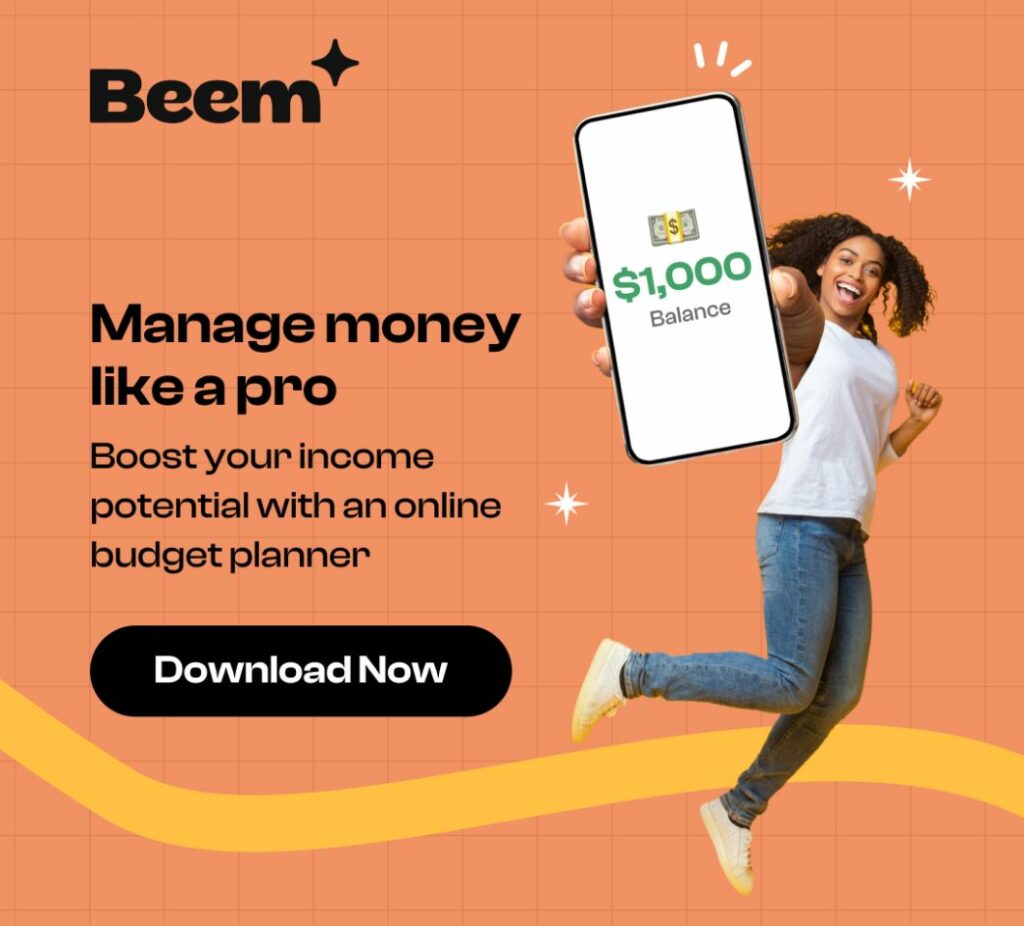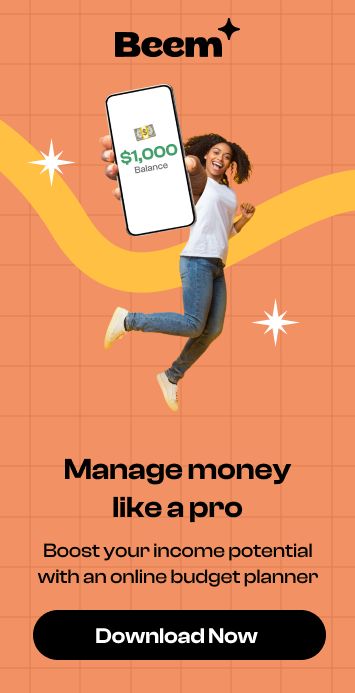Table of Contents
Shop Cash is a convenient way to save money and enjoy discounts while shopping online or in-store. Whether you earned it through rewards programs, cashback offers, or promotional campaigns, redeeming Shop Cash is straightforward when you understand the process.
Shop Pay is a checkout option to enhance the customer’s purchasing experience. Customers who store their credit card, email address, shipping details, and billing information can simplify checkout.
In addition, Shop app customers who utilize Shop Pay for their orders and have a US phone number can participate in the Shop Cash rewards program.
Once earned, Shop Cash can be redeemed for qualified orders through the Shop app. Tap your Shop Cash balance in the upper right corner of the Shop app, then choose the clock symbol to keep track of your Shop Cash activity, including earned, redeemed, and expired amounts.
Here’s a comprehensive guide to help you through the process of how to redeem Shop Cash.
What Is Shop Cash?
Shop Cash refers to a type of credit, coupon, or reward that retailers or platforms provide to customers as part of loyalty programs or special offers. It is often earned through purchases, completing specific actions, or as a promotional gift.
Shop Cash typically has a monetary value and can be redeemed during future purchases to reduce the total cost or even make items free.
How To Redeem Shop Cash
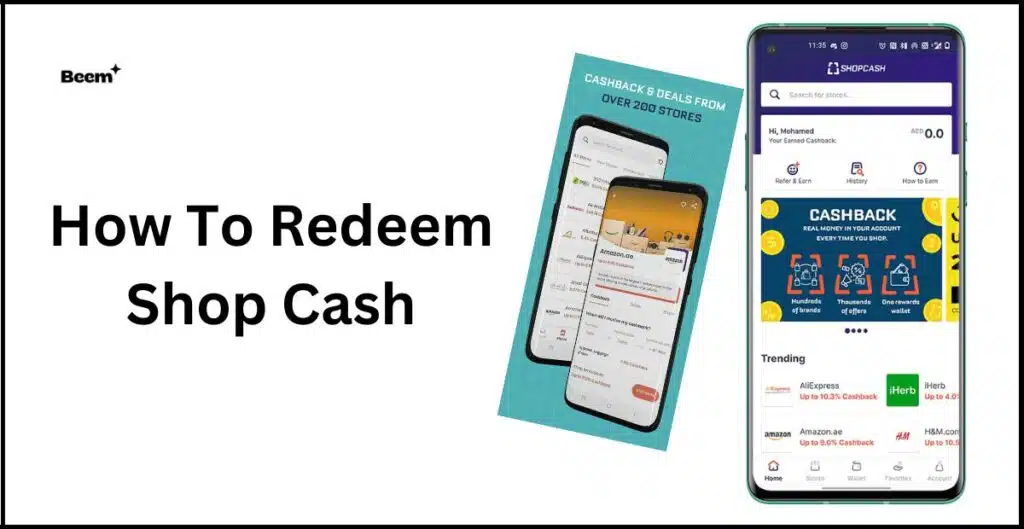
1. Understand the Terms and Conditions
Before redeeming Shop Cash, review its terms and conditions. This includes:
- Expiry Date: Ensure your Shop Cash is still valid.
- Minimum Purchase Requirements: Some Shop Cash may require a minimum spend to redeem.
- Eligible Items or Categories: Not all items may qualify for redemption.
2. Log In to Your Account
Most Shop Cash programs are linked to an account with the retailer or platform. Log in to the account where you earned the Shop Cash to access your available balance.
3. Add Items to Your Cart
Shop for the products you want to purchase. Ensure that the items meet any eligibility criteria associated with your Shop Cash.
4. Apply Shop Cash at Checkout
- Online Shopping: During checkout, you’ll usually find a section to apply your Shop Cash. It may appear automatically if you’re logged into your account, or you might need to enter a code or manually select the Shop Cash balance.
- In-Store Shopping: For in-store purchases, present your Shop Cash QR code, barcode, or membership ID at the point of sale.
5. Complete the Purchase
Once the Shop Cash is applied, review the adjusted total to ensure the discount has been applied correctly. Proceed with the payment for any remaining balance.
Step-By-Step Guide On How To Redeem Shop Cash
Unlock the benefits of your accumulated Shop Cash by following this step-by-step guide to redeem it seamlessly within the Shop app.
- Find out how much Shop Cash you can use towards your next purchase by logging in to your account on the retailer’s platform
- Add what you want to your cart and check out when you’re ready.
- During checkout, watch for the “Apply Shop Cash” option and click it to lower your total amount.
- Make sure the discount is applied then finalize your purchase with the updated total.
Withdrawal Options At Shop Cash
At Shop, users have several withdrawal options for their Shop Cash rewards. These options provide flexibility and convenience for users to access their earned rewards in a way that suits their preferences
Here’s a breakdown of the withdrawal options for Shop Cash:
Redeem Towards Orders: The primary way to utilize Shop Cash is by redeeming it towards eligible orders placed through the Shop app.
Users can apply their Shop Cash balance as a payment method during checkout, effectively reducing the total amount owed for their purchase.
This option allows users to directly use their rewards to offset the cost of their shopping, providing immediate value.
Transfer to Bank Account: Shop Cash can also be transferred to a linked bank account, allowing users to utilize their rewards outside the Shop platform.
This withdrawal option will enable users to convert their Shop Cash into cash that can be used for various purposes, such as paying bills or making other purchases outside of the Shop app.
Donate to Charity: Another option available to Shop Cash users is to donate their rewards to charity. Shop enables users to support charitable causes by donating a portion or all of their Shop Cash balance to participating charitable organizations. This option allows users to contribute to meaningful causes while utilizing their rewards.
Exchange for Gift Cards: Additionally, users may have the option to exchange their Shop Cash for gift cards from select retailers or brands. This option allows users to diversify their rewards and choose gift cards that align with their interests or shopping preferences.
Overall, Shop provides users with a range of withdrawal options for their Shop Cash rewards, catering to different preferences and enabling users to maximize the value of their earned rewards.
Whether users prefer to redeem their rewards towards purchases, transfer them to their bank account, donate to charity, or exchange gift cards, Shop ensures flexibility and convenience in accessing and utilizing Shop Cash rewards.
How Long Does it Take To Cash Out on Shop Cash?
The time frame for cashing out on Shop Cash varies depending on the withdrawal method. For instance, redeeming Shop Cash towards eligible orders within the Shop app, Redeem Fliff Cash offers users instant gratification, as users can apply their rewards towards their purchases during checkout.
This option allows users to immediately benefit from their accumulated Shop Cash by offsetting the cost of their purchases.
However, the processing time may take longer if users transfer their Shop Cash to a linked bank account. Typically, bank transfers may require a few business days, depending on the user’s bank and the system’s processing times.
Users should consider this timeframe when planning to cash out their Shop Cash through a bank transfer and factor in any potential delays.
Similarly, donating Shop Cash to charity or exchanging it for gift cards may also have varying processing times, depending on the specific organization or retailer involved.
Users should review the terms and conditions associated with each withdrawal option to understand the expected processing times and any additional requirements.
Conclusion
Shop Cash offers users a valuable opportunity to earn rewards and maximize their shopping experience within the Shop app.
With a seamless redemption process and various withdrawal options, customers can easily access and utilize their Shop Cash rewards to enhance their shopping journey.
Whether redeeming Shop Cash towards purchases, transferring it to a bank account, donating to charity, or exchanging gift cards, Shop ensures flexibility and convenience for users to make the most of their earned rewards.
By following the comprehensive guide and understanding the withdrawal options, users can effectively leverage Shop Cash to their advantage.
Shop Cash is a valuable tool for savvy shoppers looking to save money. By understanding its terms, using it strategically, and taking advantage of additional rewards opportunities, you can stretch your budget and enjoy more rewarding shopping experiences.
Frequently Asked Questions About Shop Cash
How do I redeem cash from Shop Pay?
To redeem cash from Shop Pay, select Shop Cash as your payment method during checkout on eligible orders within the Shop app.
How much Shop Cash do I need to redeem?
The amount of Shop Cash needed to redeem varies based on the total cost of your order. Ensure your Shop Cash balance covers the entire order amount.
Are there any limitations on redeeming Shop Cash?
Yes, there are limitations. Shop Cash can only be redeemed within the Shop app for eligible orders from US-based stores that accept Shop Pay in US dollars, and certain product exclusions may apply.
What Can I Use Shop Cash For?
You can use Shop Cash to reduce the cost of eligible items during checkout. Some programs also allow it to be applied to shipping or taxes.
Does Shop Cash Have an Expiration Date?
Yes, most Shop Cash has a set expiration date. Check the terms and conditions to know when your rewards expire.
Can I Transfer Shop Cash to Someone Else?
In most cases, Shop Cash is non-transferable and can only be used by the account holder who earned it. Some programs, however, allow gifting.
How Can I Earn More Shop Cash?
Shop Cash can often be earned through purchases, referrals, promotional campaigns, or completing specific actions like writing reviews.
Is Shop Cash Refundable?
Shop Cash itself is usually non-refundable. If issues arise, contact the retailer’s customer service for help.