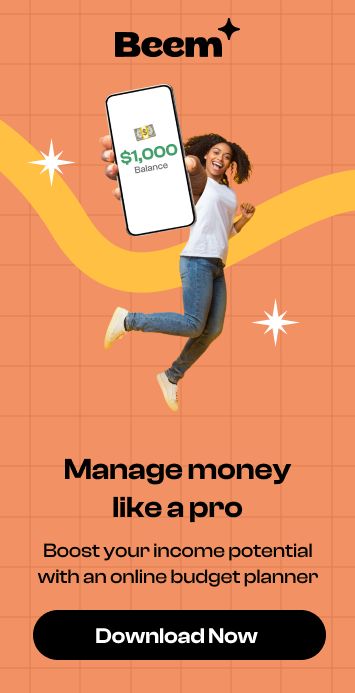If you’re looking for an exciting streaming service with a diverse range of content, Peacock has a free trial to access its extensive library of movies, TV shows, and exclusive programming.
The Peacock free trial is a limited-time offer allowing new subscribers to explore the Peacock streaming platform without cost. During the trial period, you can access various content across various genres, including blockbuster movies, popular TV series, live sports, news, and Peacock Originals.
Discover how to get a free trial of the Peacock streaming service, learn how to use, explore and cancel with Beem. This blog provides all the essential details about the Peacock free trial, including its duration, features, and how to use this opportunity.
How to Sign Up for a Peacock Free Trial
Peacock, the popular streaming service, offers a free trial period for new subscribers to explore its extensive library of movies, TV shows, and exclusive content. If you’re interested in trying out Peacock’s services, try these steps to sign up for a Peacock free trial:
1. Visit the Peacock Website
Go to the official Peacock website at www.peacocktv.com using your preferred web browser.
2. Navigate to the Free Trial Page
Look for the “Start Your Free Trial” or “Try Peacock Premium Free” button on the homepage. Click on it to proceed.
3. Choose Your Plan
Peacock offers different subscription plans, including a free plan, Peacock Premium, and Peacock Premium Plus. Select what suits your preferences and click on the corresponding button.
4. Create an Account
You’ll be prompted to create a Peacock account by providing your email address and password. Sign up using your Google or Apple account credentials if available.
5. Enter Personal Details
Fill in your details, like your first name, last name, and date of birth. This information personalizes your viewing experience and ensures age-appropriate content recommendations.
6. Choose a Payment Method
If you’re signing up for Peacock Premium or Peacock Premium Plus, you may need to enter your payment details. Peacock offers various payment methods, including credit cards, debit cards, and specific digital wallets. Note that you won’t be charged during the free trial period.
7. Start Your Free Trial
Once your account is created and your payment details (if applicable) are entered, click the “Start Free Trial” or similar button to initiate your free trial. You may be asked to agree to Peacock’s terms of service and privacy policy.
8. Download the Peacock App
If you prefer to watch Peacock on your mobile device or streaming device, you can install it from the App Store or Google Play Store. Alternatively, you can access Peacock directly through your web browser on a computer or smart TV.
9. Enjoy Peacock’s Content
With your free trial activated, you can explore Peacock’s vast library of movies, TV shows, live sports, and exclusive content. Browse through the available categories, search for specific titles, or discover recommended shows based on your interests.
10. Manage Your Subscription
You can enjoy Peacock’s services without charges during the free trial period. If you continue with a paid subscription after the trial, manage your subscription settings to avoid automatic billing once the trial period ends.
Remember that the duration of the free trial may vary, so be sure to check the terms and conditions for the most up-to-date information. This trial period allows you to explore Peacock’s offerings and determine if it meets your streaming preferences before committing to a paid subscription.
Also know about: How to Get Hulu Free Trial: Stream Content for Free
Duration of the Peacock Free Trial

The Peacock free trial typically offers a 7-day duration for new subscribers. However, it’s important to note that the peacock 7-day free trial duration may vary depending on promotional offers and special deals. Check the Peacock website or app for updated information regarding the trial period.
Features Available During Peacock Free Trial
During the Peacock 7-day free trial, you’ll have access to various features and benefits that provide a glimpse into the whole viewing experience. Some key features available during the trial period include:
Content Library
Explore Peacock’s extensive library of on-demand movies, TV shows, and exclusive Peacock Originals. Discover new favorites or catch up on popular series and films.
Live Channels
Access a selection of live channels, including news, sports, and entertainment networks. Stay up-to-date with live events and current shows.
Personalized Recommendations
Benefit from personalized recommendations based on your viewing habits and interests. Discover tailored content suggestions to enhance your streaming experience.
Parental Controls
Utilize parental control settings to ensure age-appropriate content for your family. Maintain control over the content your children can access.
Downloadable Content
Enjoy the flexibility of downloading select movies and episodes to watch offline. This feature lets you view your favorite content even when you’re not online.
Multiple Devices
Stream Peacock on various devices, including smartphones, tablets, computers, smart TVs, and streaming devices. Access your favorite shows and movies wherever and whenever you want.
How to Cancel Peacock Free Trial
If you decide to cancel your Peacock subscription during the free trial period, ensure that you do so before the trial expires. Failure to cancel may result in automatic billing for the subsequent paid subscription.
However, if you’re enjoying the Peacock experience and want to continue after the trial, upgrade to a paid plan based on your preferences.
Availability and Limitations
Peacock 7-day free trial is typically available to new subscribers within the United States. However, availability may vary based on your location and promotional offers.
Some limitations may apply, such as restrictions on certain content or features, so it’s essential to review the terms and conditions provided by Peacock.
Conclusion
The Peacock free trial offers an excellent opportunity to explore the vast entertainment options available on the platform. Take advantage of the trial period to discover new movies, binge-watch popular TV series, and enjoy live sports and news.
Remember to keep track of the trial duration and explore the features that interest you most. Sign up for the Peacock free trial today and unlock a world of captivating entertainment!