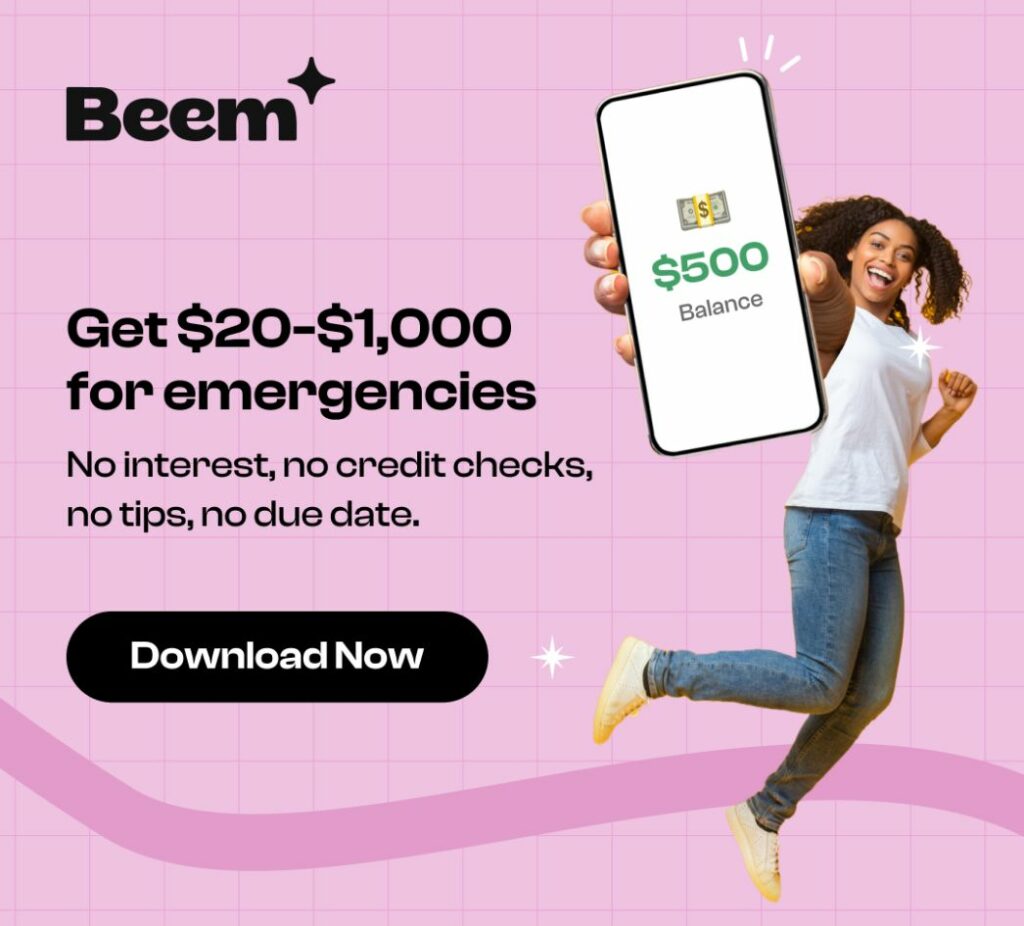Today, art isn’t limited to traditional methods but has evolved with technology. Plenty of platforms are available, and creative professionals use them to create stunning graphics and user interfaces. Sketch is also one of the most popular design tools used nationwide. Sometimes, Sketch may no longer suit your needs, or you find a better tool. This guide will help you cancel your subscription, get a refund, and explore alternatives to Sketch.
How to Get a Sketch Refund
Sketch offers two billing options for annual and monthly subscriptions. Here’s how to get a refund for each:
Annual Billing Refunds
Step 1
To qualify for a full refund, you must make your initial purchase within 30 days. Subsequent purchases, such as additional seats or renewals, are not refundable.
Step 2
Gather information such as:
- The invoice number from your purchase (found in the top-right corner of your invoice).
- The last four numbers on the credit card were used for the purchase.
Step 3
Use the email associated with your Workspace Owner account to contact Sketch support. Navigate to the Sketch website, go to the support page, and find the ‘Contact Us’ option.
Step 4
Provide the required Information and briefly explain your refund request.
Step 5
You should receive a confirmation email. If you are still waiting to hear back within a week, follow up to ensure your request is being processed.
Step 6
Once approved, refunds typically take 3-10 working days to reach your account, depending on your payment method.
Monthly Billing Refunds: You cannot get a refund for monthly billing. However, you can cancel your subscription anytime to avoid future charges.
Read Related Article: How To Save Money On Flights.
Refunds for Mac-Only Licenses
Step 1
First, ensure you are within 30 days of your purchase to qualify for a full refund.
Step 2
Gather Information such as
- The order ID from your purchase (starts with BOH and is at the top of your invoice).
- Please provide the last four numbers of the credit card used and the purchase date if you used Alipay, PayPal, or Amazon.
Step 3
Contact Sketch support with your details.
Step 4
Provide the necessary Information and a brief explanation for submitting your refund request.
Step 5
You should receive a confirmation email. If you are still waiting to hear back within a week, follow up to ensure your request is being processed.
Step 6
Once approved, refunds typically take 3-10 working days to reach your account, depending on your payment method.
How Much You Can Save If You Cancel Sketch
You can save significantly by canceling your Sketch subscription within the eligible period. For the annual subscription, you can save $120 per Editor if canceled within 30 days. If you cancel the Mac-only license within 30 days, you save $120. Monthly subscribers can avoid future $12 charges but won’t receive a refund.
Alternative To Sketch
If you’ve decided to move on from Sketch, there are several excellent alternatives you can consider:
Figma
Figma is a viral design tool offering collaborative features, making it ideal for teams. Figma is cloud-based, which means you can access your projects from anywhere.
Adobe XD
Part of the Adobe Creative Cloud, Adobe XD provides robust UI/UX design and prototyping features. It integrates well with other Adobe products, making it a strong choice for those already using Adobe’s ecosystem.
InVision Studio
Known for its powerful animation and prototyping capabilities, InVision Studio is great for creating interactive and dynamic designs.
Affinity Designer
A cost-effective alternative with a one-time purchase fee, Affinity Designer offers many of the same features as Sketch without the recurring subscription cost.
Read Related Article: How Much Money Should I Save Before Moving Out?
Conclusion
Canceling your Sketch subscription or Mac-only license within the eligible period can save you significant money. Follow the simple steps outlined to ensure a smooth refund process. For better financial management, consider using Beem. Beem helps you spend, save, plan, and protect your money with expert financial insights and recommendations, ensuring you make the most informed decisions for your financial well-being.
FAQs
Can I get a refund for my Sketch subscription?
Yes, you can get a refund for an annual subscription within 30 days of purchase. Monthly subscriptions are not refundable.
How do I request a refund for my Sketch license?
Contact Sketch support with your order ID and the last four numbers of your credit card within 30 days of purchase.
How much can I save by canceling Sketch?
An annual subscription saves $120 per Editor, and a Mac-only license costs $120 if canceled within 30 days.
Are monthly Sketch subscriptions refundable?
Monthly subscriptions are not refundable, but you can cancel anytime to stop future charges.
What information do I need to request a refund?
For a subscription refund, you’ll need your invoice number and the last four numbers of your credit card. For a license refund, you’ll need your order ID and credit card details.