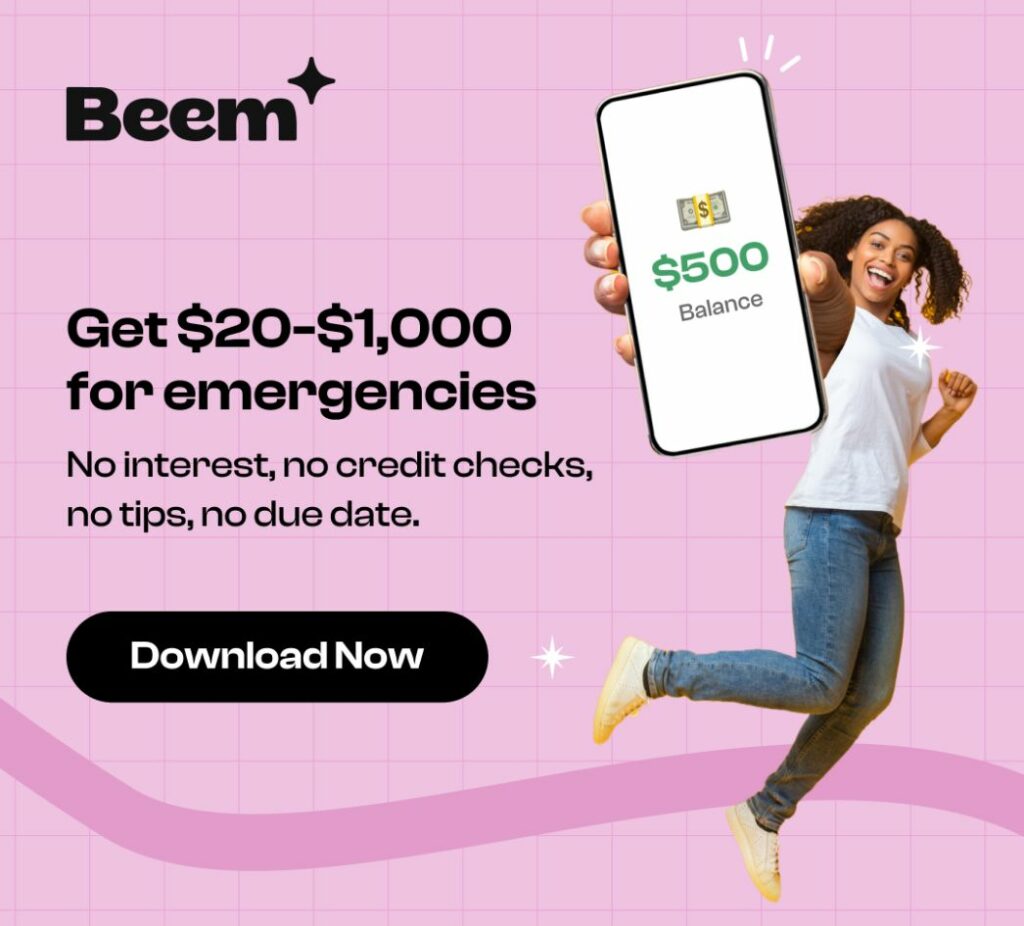Valorant, the first-person tactical shooter game, has become very popular nowadays. This game has its in-game currency, Valorant Point (VP), which can be purchased within it. The VP can be used to buy player and weapon skins. However, you might have purchased VP or some in-game content and may now be looking for a Valorant refund for any reason.
This blog will provide the step-by-step process to request a refund for VP or any in-game purchase. We will also share some similar first-person shooter games that you can consider.
How to Get a Valorant Refund [Step by Step]
Requesting a refund in Valorant is a straightforward process. However, not all purchases are refundable. Only unused in-game and VP purchases are accepted as refunds if requested within 14 days of purchase. Also, if you have purchased a weapon skin and modified it, you will not be eligible for a refund.
To request a refund for VP, follow the steps below:
Step 1
Visit https://support-valorant.riotgames.com/hc/requests/new, and you can sign in with your Riot Games account.
Step 2
You will see a “CHOOSE A REQUEST TYPE” box. Select “Billing, Payment, and Cash Refunds” from the list and submit the request.
Step 3
Now, wait for the response from the Riot Games team. They will resolve your issue and refund your money if you’re eligible using the original payment method.
Note: To submit a refund request for in-game content, choose “In-game Questions/Issue & In-game Content Refund.” in the “CHOOSE A REQUEST TYPE” box and submit the request. One thing to remember is that only base-level skins can be refunded. If you have modified or upgraded the skin, it won’t be refunded.
Read Related Article: Dazzling Cleaning Refund.
How Much You Can Save if You Cancel Valorant?
Valorant Points cost between $4.99 and $99.99. The amount you can save by canceling or refunding Valorant purchases depends on the nature and volume of your purchases. Here’s a breakdown of potential savings:
Unused Skins and In-Game Items
If you have purchased skins or other in-game items you haven’t used, you are eligible for a refund if you submit a request within 14 days. This can save you anywhere from a few dollars to over a hundred, depending on the rarity and number of items.
Valorant Points (VP)
Unspent Valorant Points, the in-game currency, are also refundable. Refunding these can result in substantial savings if you’ve accumulated a significant amount of VP. However, you will have to request a refund within 14 days.
Alternatives to Valorant
If you’re considering stepping away from Valorant, several excellent alternatives offer diverse experiences within the tactical shooter genre:
1. Counter-Strike
Global Offensive (CS: GO): Often regarded as the gold standard of tactical shooters, CS: GO offers a similar competitive environment with deep strategic gameplay.
2. Rainbow Six Siege
With its unique operator system and destructible environments, Rainbow Six Siege provides a fresh tactical experience that rewards team play and strategy.
3. Apex Legends
For those looking for a blend of tactical shooting with a battle royale twist, Apex Legends offers a fast-paced, team-oriented experience with various characters and abilities.
4. Overwatch
Combining team-based shooter mechanics with unique heroes, Overwatch is perfect for gamers who enjoy character-driven gameplay and vibrant, dynamic battles.
Read Related Article: Bright Money Refund.
Conclusion
Understanding the method and advantages of receiving a refund in Valorant helps correct an accidental purchase or reevaluate your in-game expenditures. Following the procedures below will allow you to manage the refund process effortlessly. Furthermore, calculating possible savings from cancellations and researching other games might help you make more educated gaming expenditures.
Purchasing VP and in-game content in Valorant improves the entire gaming experience. Still, a robust machine capable of handling the game’s high processing demands is essential for an ideal experience. However, high-performance computer systems may be expensive. Beem provides a solution with its Everdraft™ function, allowing you to borrow between $5 and $1,000 in minutes without credit checks or income restrictions.